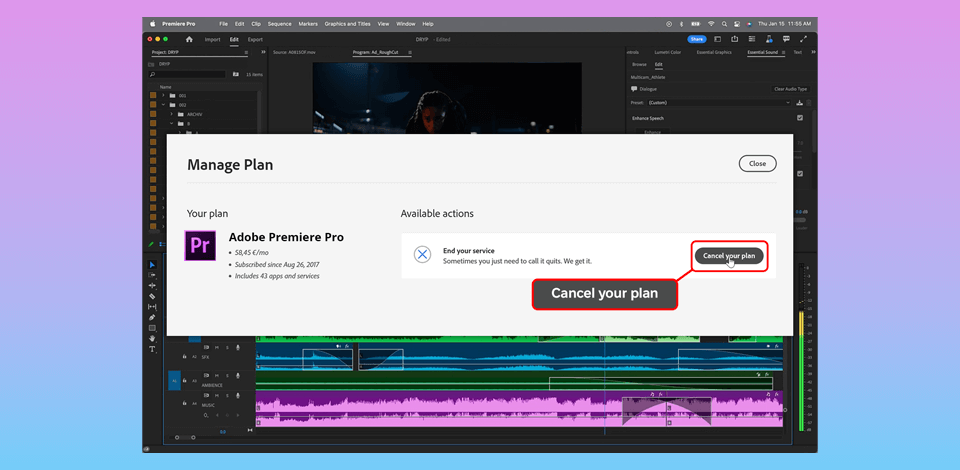
To cancel Adobe Premiere Pro subscription, you need to take some precautions to avoid possible hassle. You might decide against continuing to pay if you start to use another software, do not need to utilize specific tools, or want to save your money.
In this detailed tutorial, I will explain how you can easily cancel your Premiere Pro subscription without overpaying.
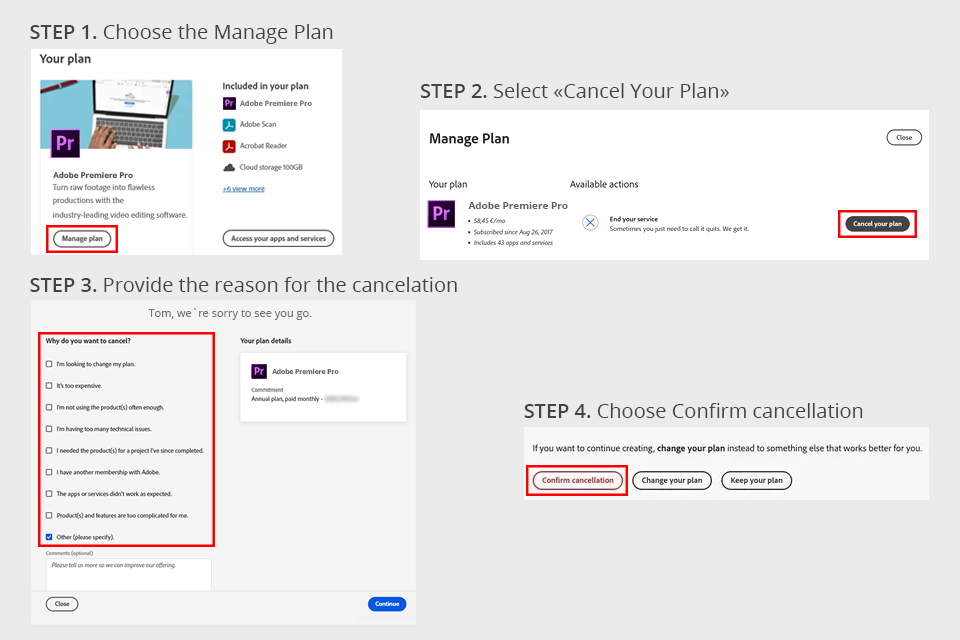
| Trial | Full | |
|---|---|---|
|
Time
|
7 days
|
∞ |
|
LUTs support |
✔️ |
✔️ |
|
Adobe apps integration
|
✔️ |
✔️ |
|
Cloud storage
|
✔️ |
✔️ |
|
Price
|
Free
|
$22.99/month |
If you don’t have a lot of money to spend, it might be too much for you to pay $22.99 a month for the programs included in the Creative Cloud package. Besides, Premiere Pro has a convoluted interface, which makes it hardly suitable for beginners or those professionals who need to solve a narrow range of tasks.
If your trial period has already expired, you can opt for one of the available Premiere Pro alternatives to work on your projects.
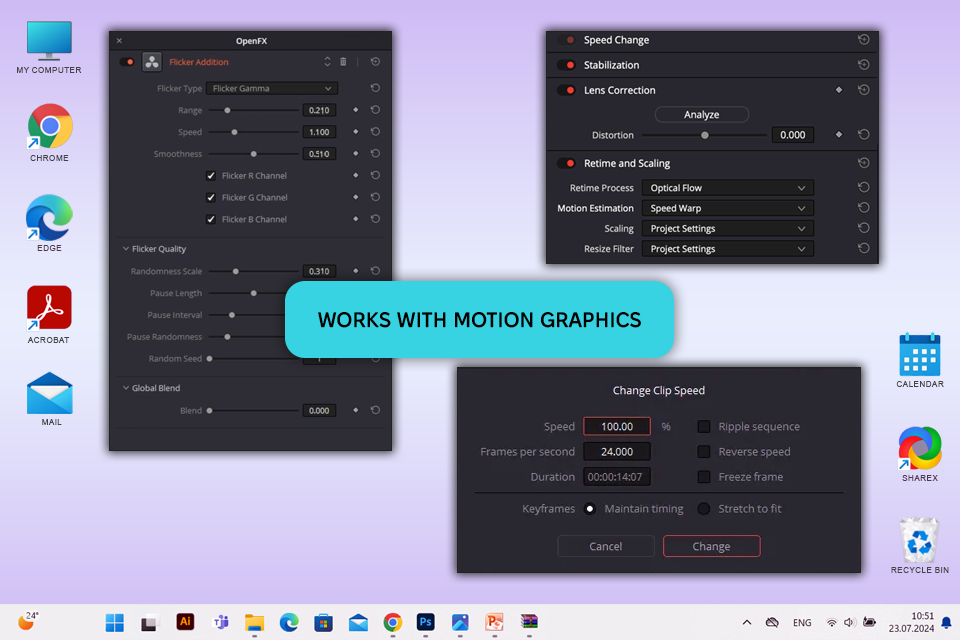
If you take a look at the DaVinci Resolve vs Premiere Pro comparison, you will see that the former is a professional-level program. It was released by Blackmagic Design for editing videos and stands out for its advanced tools for tweaking colors, applying effects, creating motion graphics, and editing audio.
You can use a free version when working on your projects, as it has comparable functionality to the premium version.
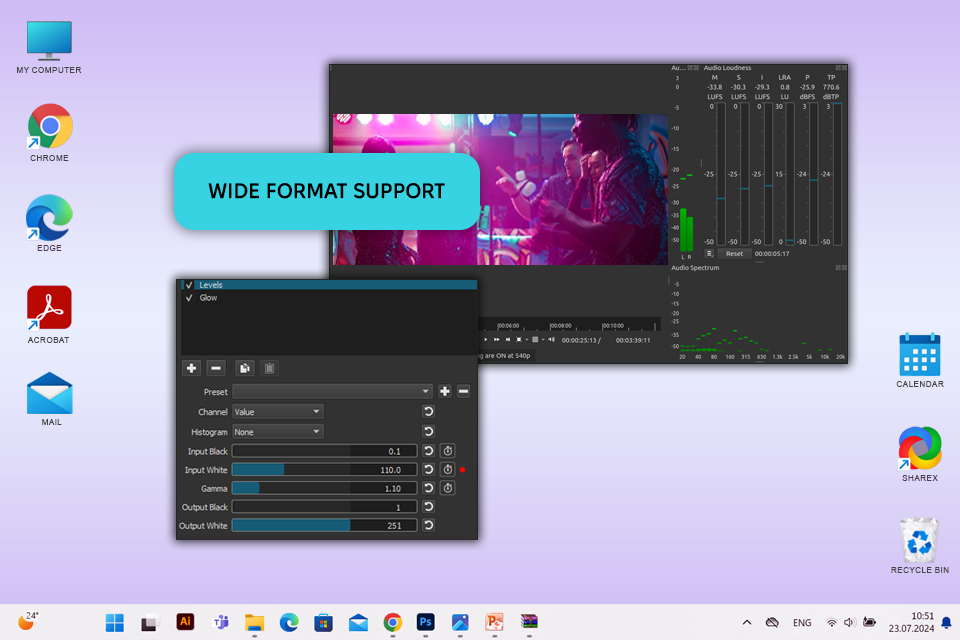
Shotcut is an open-source video editor for Windows and other popular operating systems that comes with an extensive set of tools for users with different levels of experience. Many creatives prefer to use it due to its powerful features.
Besides, it supports a variety of codecs and file formats. What makes it especially useful is that it supports timeline editing, 4K resolutions, and a multi-format timeline. When using it, you can apply a variety of filters to your media files.
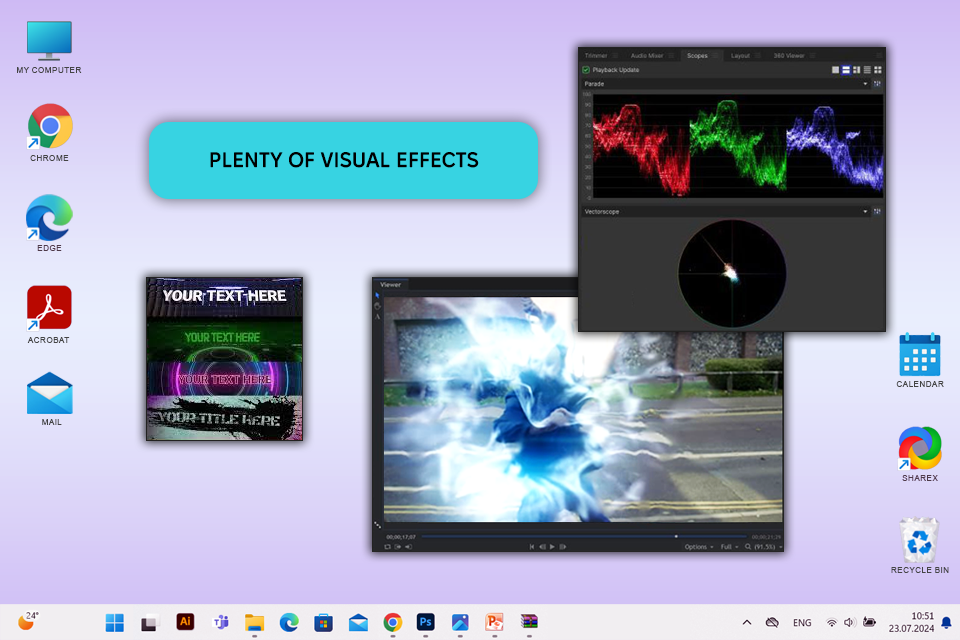
FXhome by Artlist is an advanced VFX software with a set of video editing tools suitable for professionals with different backgrounds.
FXhome by Artlist has a collection of handy plugins and visual effects and a helpful community of over 6.5 million creatives.
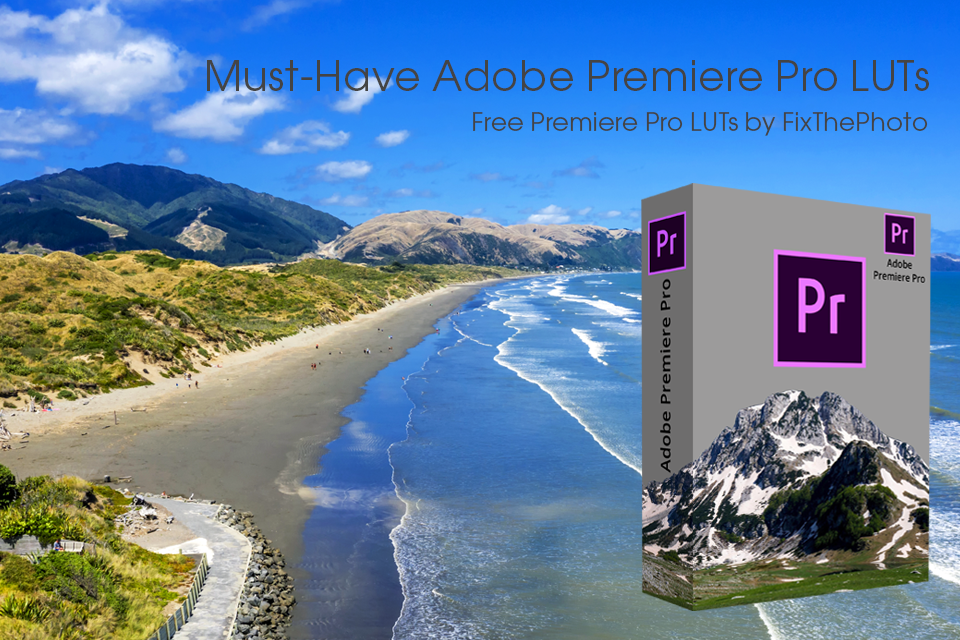
If you have decided to continue to use Premiere Pro, I recommend you take a closer look at these free tools. In case you need to make the colors in your clips richer, these LUTs will help you change the color temperature, increase saturation, add tints, and emphasize shadows.
These effects will allow you to streamline your workflow and expedite the completion of video editing tasks.
In case you are a beginner, I recommend you start by reading a guide to learn how to install LUTs in Premiere Pro. As there are several ways to do it, make sure to try out each of them.
The trial period lasts for 7 days. You can access this software on Windows and Mac. When the trial period ends, you will either have to pay for a subscription or find a suitable alternative. For instance, you can compare Adobe Express vs Premiere Pro to choose an option more suitable for your needs.
Yes, it’s possible to cancel your free trial before being charged for a subscription. If you want to save money, log in to your account, find the Plans page, and follow the instructions to cancel your plan. If you cancel your plan in time, you won’t lose money.
After canceling Adobe Premiere Pro subscription and following the suggested steps, you won’t be able to utilize Premiere Pro and other programs covered by this license. However, you will still be able to access your project files on your device. Besides, you can continue working on them after renewing your subscription or installing other programs that support files in this format.
Go to the official Adobe website and use the contact info that you can find in the Adobe Help Center. After clicking the “Contact Us” option, select chat or phone support to get help.
Adobe does not allow users to pause their subscriptions at the moment. Due to this, you will have to cancel your subscription and later pay for it again when you decide to use this software.
When you cancel your Premiere Pro subscription, you will still be able to use other programs if they are covered by separate subscription plans you are paying for. However, if you use Premiere Pro as a part of an Adobe Creative Cloud All Apps plan and cancel the latter, you won’t be able to access all other apps included in the package.
Yes, you can save money using generous Adobe discounts for students and educators. When filling out the application, you should verify your credentials and apply for a discount. It will allow you to access Adobe’s student and teacher plans.