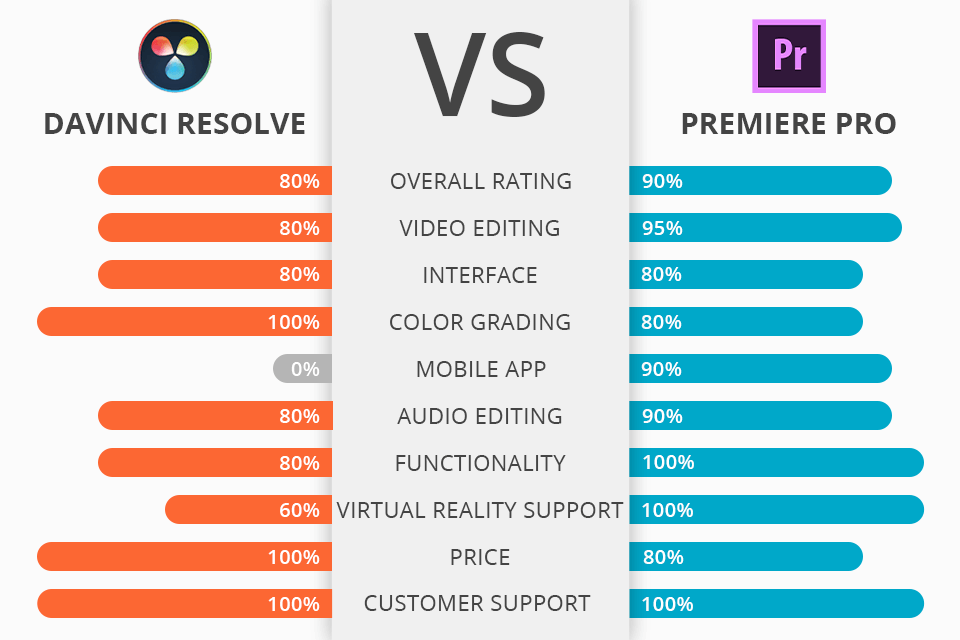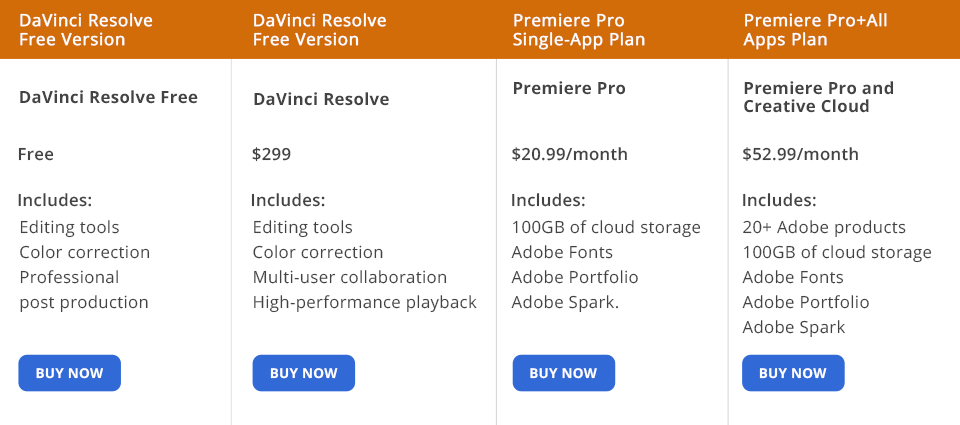Do you hesitate which video editor to pick – DaVinci Resolve vs Premiere Pro?
DaVinci Resolve is a program for editing videos, mixing sounds and adding special effects. It is cheap and offers amazing color grading options.
As for Adobe Premiere Pro, it is a no less mainstream timeline-powered program for editing videos. Currently, it is even referred to as the industry standard. It has the compatibility with Adobe Creative Cloud and is good for video editing, graphic design and web development feature-set.
Comparing Adobe Premiere vs DaVinci Resolve, it is hard to name a clear winner. Each video editor has certain benefits and drawbacks, so the choice depends mostly on your own preferences and needs.
What Is DaVinci Resolve?
DaVinci Resolve is a color correction and non-linear video editing (NLE) program. It’s one of the best video editing software for Windows, macOS and Linux.
The developers took care of the needs of skillful users and amateurs, who don’t have much money to invest in software, and provided free and paid versions.
Besides, it is the world’s first software product with 8K support. DaVinci Resolve lets users perform professional video editing and color correction, mix audio tracks and add visual effects.
When it comes to creating full-length feature films, TV series and commercials, the DaVinci Resolve’s system is used more often than any other one.
1/3

1/3

2/3
3/3
DaVinci Resolve: Strengths and Weaknesses
Free version. BlackMagic provides a free version that meets the requirements of most novice users. Its capabilities will be enough to prevent you from searching for DaVinci Resolve Torrent links. If you have doubts about whether to invest in a paid version, you can always try a free one and see if its feature-set is sufficient for your video editing needs.
Deep color grading. Since DaVinci Resolve was initially a program for color correction purposes, it will perfectly cope with grading the colors of videos. You have a chance to play around with various shades and hues, tweak them precisely to achieve awesome results.
Dual Timeline. Groundbreaking dual timeline enables users to browse through the entire edit so that you don’t have to zoom and scroll for way too long.
Quick Export. DaVinci Resolve makes the process of rendering, uploading and sharing the edited clip to such well-known platforms as YouTube and Vimeo a breeze.
VFX features. In order to efficiently merge tools and effects in a flow chart style, the program presents 250+ integrated tools, Fusion VFX’s comprehensive 3D compositing engine and node-powered workflow. As a result, producing feature films with qualitative visual effects and broadcasting motion graphics straight within the program becomes possible.
Collaborative teamwork. DaVinci Resolve enables several users to collaborate and edit the same timeline at once. It is the only program with tools for collective creativity for color and VFX specialists, video editors and sound engineers to simultaneously carry out their tasks within the same project.
Facial Recognition. The DaVinci’s Neural Engine is capable of detecting faces in the user’s footage. It performs automatic creation of bins on the basis of people in every frame.
Hardware control panels. With the program’s control panels, users can smoothly and directly manage various parameters at once. These panels open up the possibility to produce looks that no user will be able to create simply by operating a regular mouse.
Fast Review. It is possible to review the entire timeline or videos with varying speed playback, which depends on the duration of the video by default.
Complicated interface. The advanced functionality of DaVinci Resolve may turn out to be rather overwhelming for newbie video editors. Therefore, if you are willing to master the program, get ready to invest plenty of time and effort in studying tutorials and experimenting with tools.
No mobile app. It is a definite drawback of DaVinci Resolve. It limits those who prefer filming videos on smartphones and then quickly sharing the edited result on social networks.
No cloud storage. I was counting on getting cloud storage, but the program doesn’t provide it for some reason.
Find out more about how to use DaVinci Resolve free and legally for a long time.
What Is Adobe Premiere Pro?
Adobe Premiere Pro is a timeline-powered video editing software developed by Adobe Systems. It belongs to the Adobe Creative Cloud licensing program.
Premiere Pro enables users to import videos, audios and graphics, produce new versions of video clips, which they may export to any desired medium and format.
Many video production and design companies, marketing specialists and news stations take advantage of Premiere Pro on a daily basis. Besides, the program is heavily used by video editors, marketing and production managers, multimedia designers to deal with video content.
1/3

1/3

2/3
3/3
Adobe Premiere Pro: Strengths and Weaknesses
Adobe Creative Cloud integration. Interacting closely with other Adobe programs, it is possible to start editing a video in Premiere Pro and then switch to, for instance, Adobe After Effects, Audition, Photoshop or SpeedGrade, etc. Therefore, the entire workflow will be smooth and uninterrupted. Free Adobe 24/7 support is also a nice benefit.
Multicamera option. Use clips from several camera resources to produce a multi-camera source sequence in Premiere Pro. Moreover, the program is capable of handling an unlimited number of cameras.
Simultaneous editing. With Premiere Pro, users are able to import various projects at once. In this way, switching between scenes and clips from one project to another will be more effortless. Besides, introducing new scenes and clips to the workflow will be quicker and not so troublesome.
Support for numerous file formats. Speaking of Output, this video editor is a definite winner in the DaVinci Resolve vs Premiere Pro battle since it provides a special Adobe Media Encoder program. To simplify the process of dealing with numerous file formats, Adobe has recently updated to Digital Cinema Package.
Over 1000 free tutorials. The same as with any other Adobe product, you can find an extensive number of online tutorials on working in Premiere Pro. Start from tutorials for novice users and then move on to higher-level ones to master the program properly.
Adobe Sensei AI. The cooperation of Premiere Pro and Adobe Sensei AI-based tool prevents users from performing unnecessary steps. For instance, it may help beginning video editor match colors and automatically decrease music during dialogues.
360 VR video editing. The program’s VR video display mode, namely its robust VR editing toolset, will come in handy if you need to deal with 360 clips.
Motion graphics templates. Thanks to the access to Adobe Stock within the program, it won’t be difficult to integrate motion graphics and stock video clips.
Steep learning curve. The majority of novice users will be confused by the interface in Premiere Pro. It will take some time for them to figure out what is what. However, if you have dealt with other Adobe programs before, the learning process won’t be as complicated.
High system requirements. For the proper operation of Premiere Pro, a powerful and efficient computer is absolutely required. It won’t go easy on your computer and you are likely to experience Premiere Pro lagging unless your computer features a strong GPU with high processing power.
Learn more how to use Premiere Pro free.
DaVinci Resolve vs Premiere Pro: Price
The subscription-based model is the only option you have if you decide to stick with Adobe Premiere Pro.
DaVinci Resolve provides a regular license model with a one-time payment and a free version. The price for the licensed DaVinci Resolve is $299. Besides, the program may be installed on two PCs.
Speaking of Premiere Pro, it became available only as a part of Adobe Creative Cloud subscription seven years ago and still remains like that. It is possible to buy this program in two ways:
Still, the offer from Adobe Creative Cloud is undoubtedly appealing, considering the fact that it includes other much-required programs aside from Premiere Pro. To save money on purchasing software, don’t forget to check out Adobe discounts.
DaVinci Resolve vs Premiere Pro – Who Wins?
In case you know that your involvement in the video editing sphere is a long-term one and you require a vast array of capabilities, Premiere Pro is surely a wonderful option for you.
Among the strengths of this program are remarkable efficiency and integration with equally powerful Adobe products. Many professional video editors give preference to Premiere Pro and they have never regretted it.
DaVinci Resolve has its imperfections, but it is a strong game player in the video editing industry. It will be hard to compete with DaVinci’s extensive functionality, a sophisticated interface and a stunning color grading feature-set.
Since the program offers a free version along with a multitude of advanced video editing capabilities, it is a go-to option for all the amateur video editors who can’t afford expensive software.
DaVinci Resolve Premiere Pro are both efficient video editing software. No matter which program you go for, if you have the right knowledge and skills, you will enjoy the smooth workflow and will be able to achieve the desired results.
Choosing between Premiere Pro vs DaVinci Resolve, remember to set your priorities straight and think of what is more important for you, which features are more useful for you in a video editor.
Freebies
Once you have made the decision between DaVinci Resolve vs Premiere Pro, it is time to expand your video editing toolkit with effective LUTs. They will certainly simplify the complicated video color grading tasks.
Chocolate
Apply this LUT to add chocolate toning to a video clip. It will make the skin tones warmer, creating a beautiful creamy shade. Besides, the LUT will increase the contrast, regardless of whether you deal with even lighting or overcast and moodier lighting conditions.
Black and White
If you are after a classic black and white monochrome effect, it is a perfectly universal LUT to apply. Use it for clips with bright lighting or whenever you wish to produce a contrasting look in a video.
Cinematic
This unique cinematic LUT is meant for enhancing film projects, increasing their visual appeal. Apply it to footage recorded outside and put emphasis on tones and colors.