Clipchamp Video Editor
Verdict: Clipchamp is a browser-based tool for video editing that is available absolutely for free. In addition to standard features such as trimming, cutting, and speed controls, you can also use some additional options, including filters, titles, screen and webcam recording, GIFs, and more, to create interesting video pieces.
While testing the program, I was amazed by a plethora of stock video and image files (over 800K). Thus, you can find really cool assets for your current project without searching through numerous sources on the net. Besides, there are customizable templates for the main media-sharing websites. If needed, you can edit and add effects, and export your creation in an instant.
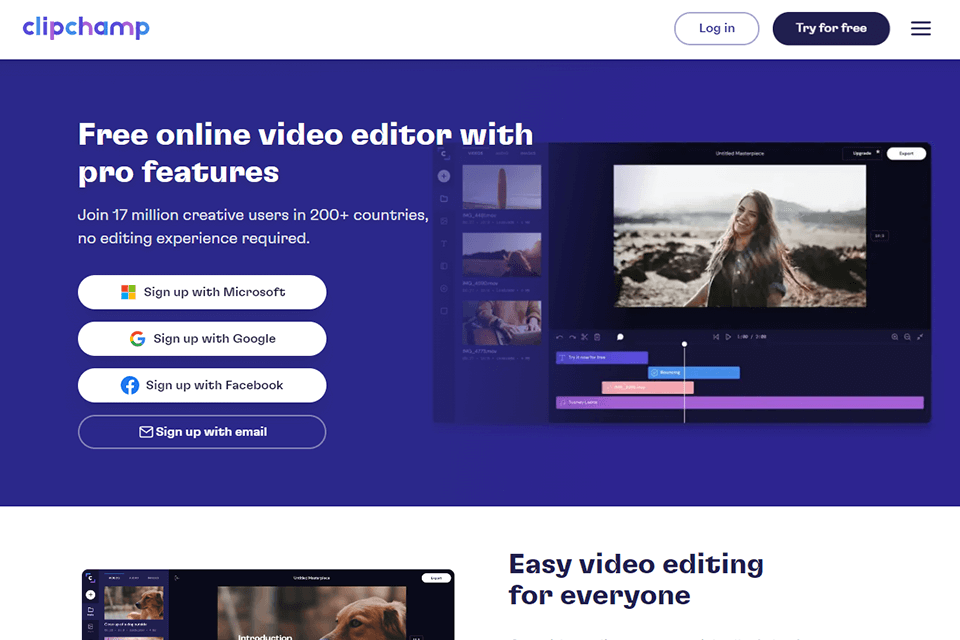
Clipchamp is a highly popular program with over 17mln active users. It is a go-to tool for content creators, small businesses, video editing enthusiasts, agencies, customer service professionals, and average users. The program runs on Windows and Mac computers, allowing you to produce high-quality videos worth top positions on YouTube.
The interface is designed with beginners’ needs in mind, so locating specific tools or performing different actions won’t cause any headache. You can trim footage, alter speed, add and modify captions, apply filters, capture screen, and more. Fortunately, you can achieve great results without studying confusing tools and features by using Clipchamp.

While editing videos in Clipchamp video editor, you can either download files from your PC/mobile phone or choose a suitable stock clip from the library. There are settings for changing aspect ratio based on the social media platform you want to output the result to. The free version offers all the needed tools for basic tasks and even allows exporting videos in 480pm resolution without a watermark.
This free video editor for YouTube stands out with its remarkable security features. Since all your original files are kept on your computer or mobile device, no one on the net can access them. What’s more, the privacy policies and website security are designed by Clipchamp pry LTD, so all users are protected from prying eyes.
Since Clipchamp runs directly in a browser, you don’t need to clutter your internal disk space. However, those users who are skeptical about performing any edits on websites, can also take advantage of the tool as it has become a PWA supported in the new Windows 11 Store. The app takes little space and is easy on hardware.
When signing up, the program asks you about the specifications of your project to offer more personalized options. For example, if you are creating video content for business needs, you will be directed to a section with templates, filters, etc., specifically designed for such purposes. The same refers to personal and educational goals. This feature is much praised by users in Clipchamp video editor reviews. You can create an account using Dropbox, Facebook, or Google.
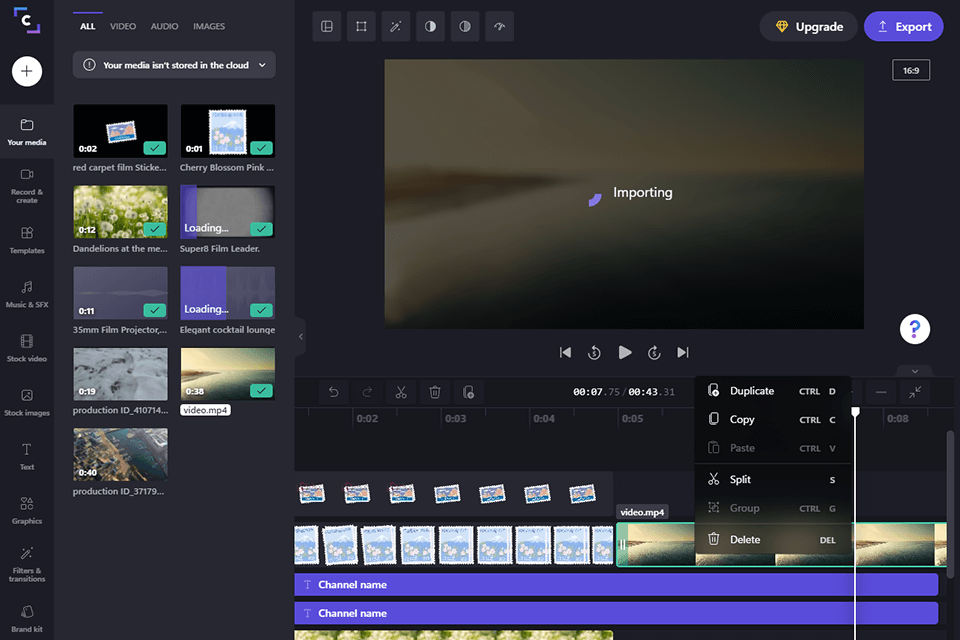
The thing that differentiates Clipchamp from professional editing software for Mac and Windows is its super-intuitive interface. This can be a decisive point for novice users.
After you log in, you’ll see a clean editing timeline. Most of the work is done there. The left part is occupied by the tools and features – pre-designed video templates, free sound effects, free stock video files, transitions, filters, and more. First of all, you need to upload a file to a media folder. Then, you can cut off pieces, apply effect, and combine several segments into one clip.
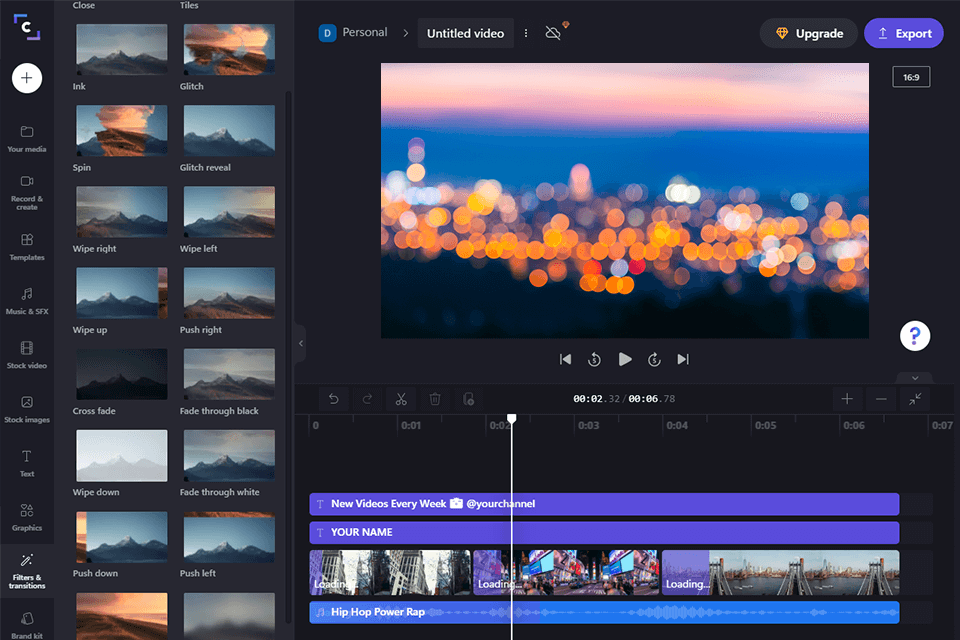
Being an absolutely intuitive tool, Clipchamp doesn’t lag behind more advanced software when it comes to editing videos. Without paying a cent, you can perform the following manipulations:
Change background and colors. Regarded by many as the best video editor for Instagram, Clipchamp contains controls for brightness, saturation, and a color gamut. Thus, you can replace the original background with a more fitting option, totally delete the background, alter colors, reduce/raise brightness and saturation in several clicks.
Apply transitions. Combining several video pieces into one coherent whole may be impossible without transitions. Adding such elements to your clips, you can create a specific atmosphere and tell a story in a more interesting way. However, before adding transition effects, you need to clarify whether it is appropriate for your particular project’s narrative. The main thing here is to preserve consistency not to distort the idea you’re trying to express. If that is not valid for your video, you can safely apply transitions.
Flip and mirror. Clipchamp has a Flip and Mirror tool, which is indispensable for webcam recording. It is possible to flip&mirror videos both horizontally and vertically before sharing them on YouTube, Facebook, etc.
Trim. Nowadays, there is a general tendency of distributing videos that are short yet informative. Of course, to remove needless parts from several-hour footage, you have to use a trim tool and leave only the main pieces. Using the trim tool in Clipchamp is very simple.
Combine. When you’re done trimming, there are different video parts that should be combined into one clip. You can perform such actions in this web-based program with ease. Besides, you can combine not only sections of one video but also several different videos.
Rotate and crop. These are one of the most popular modifications performed by videographers. In Clipchamp, you can rotate videos to 90-180 degrees without degrading their quality. Moreover, the program has a tool for cropping, which comes in handy if you need to reduce the size of images in videos or any part of a clip. Thus, you can concentrate viewers’ attention on a specific fragment.
Create a slideshow. Combining pictures and videos into slideshows, you can present different concepts, moments of your life, and even business goals in a more engaging manner. People really like watching slideshows, especially if they have smooth transitions and matching music. Clipchamp video editor allows you to give your video fragments a polished look with the help of the above-mentioned tools and then combine the results into an engrossing slideshow.
You can either use ready-made templates or start from the ground up. The process boils down to importing media files from the Library to the editing timeline and putting them together. When the arranging part is over, you can jazz up your slideshow with filters, music, and still images.
Apply extra touches. Want to change the color and size of the text? Or you need to add new inscriptions and slides? Everything is possible with Clipchamp. You can also alter the position of the text and even watermark your project.
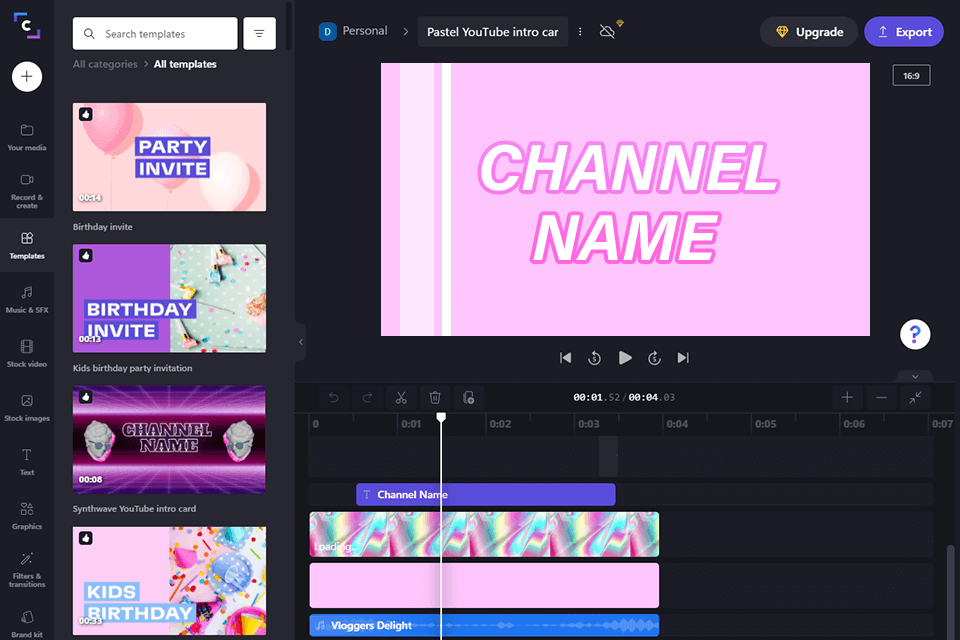
If you lack skills to create pro-level videos from scratch and need video editing software for Windows and Mac with ready-made templates, Clipchamp has much to offer. It comes with a growing library of pre-built templates divided into several groups – for social networks, special events, with a specific aspect ratio, etc.
To use a template, you need to drag and drop it on the timeline and proceed with customizations to meet your specific vision and style. Though pre-designed templates are nothing new, they are real life-savers when you are pressed for time or lack experience, but want to create attention-grabbing clips for your target audience or followers.
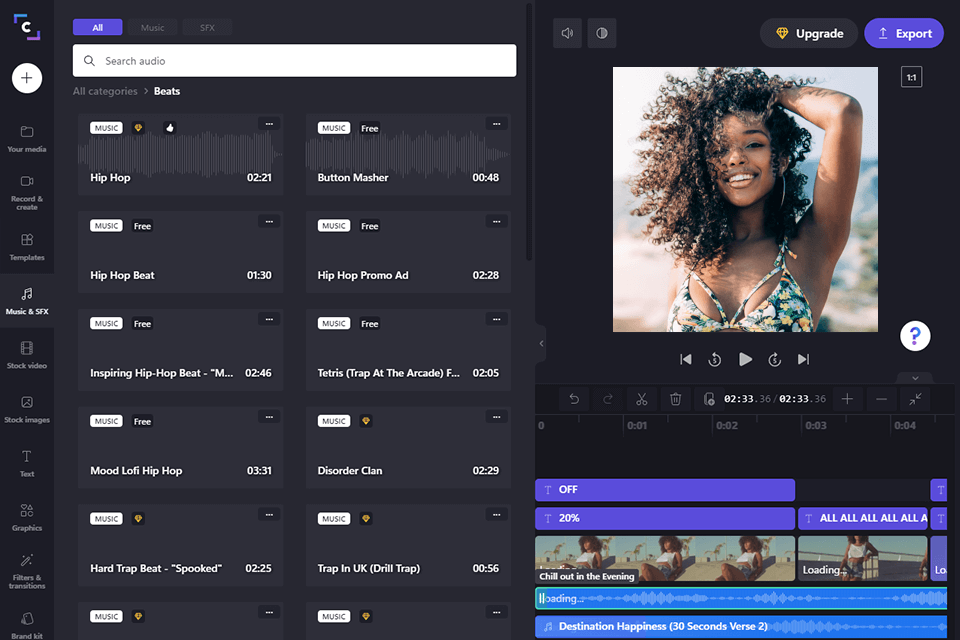
Few users, especially those starting their video editing adventures, have a collection of animations or sounds. The developers of Clipchamp provide users with a unique gallery of video and audio files, so that they can spruce up their videos with a fitting intro, audio tracks, and more.
You can also browse the stock gallery with files and add any file to your project. However, when you insert anything into your video and download a file to your PC, they will be copyrighted, featuring a watermark (video) and a speech mark "clipchampcreate" (audio). To get rid of it, you will need to buy a monthly or annual subscription.
Handling video pieces can be tiresome, so the work is typically distributed among several people, who are responsible for different tasks. Clipchamp video editor is fully optimized for teamwork, which gives it a competitive edge over analogs.
There is the Cloud Sync feature, using which you can quickly upload files to digital space and access them from any device. Thus, you can continue working even far from your computer with the help of a tablet or a regular mobile phone.
Clipchamp pricing is transparent. The tool is shareware. This means that users can edit videos free of charge, but with minimal functionality. So, if you are using a free version, you can create as many projects as you wish, but they all will have a watermark. Besides, the export resolution limit is 480p. Another restriction you have to put up with is a 5-min duration.
If you are ready to invest in a paid version, you can choose:
Creator - suitable for casual use - $9/mo;
Business - great for work and business tasks - $19/mo;
Business Platinum - the complete business-aimed package - $39/mo.
Keep in mind that it is possible to cancel your subscription at any time. The cancellation always comes into effect at the end of the current billing period.