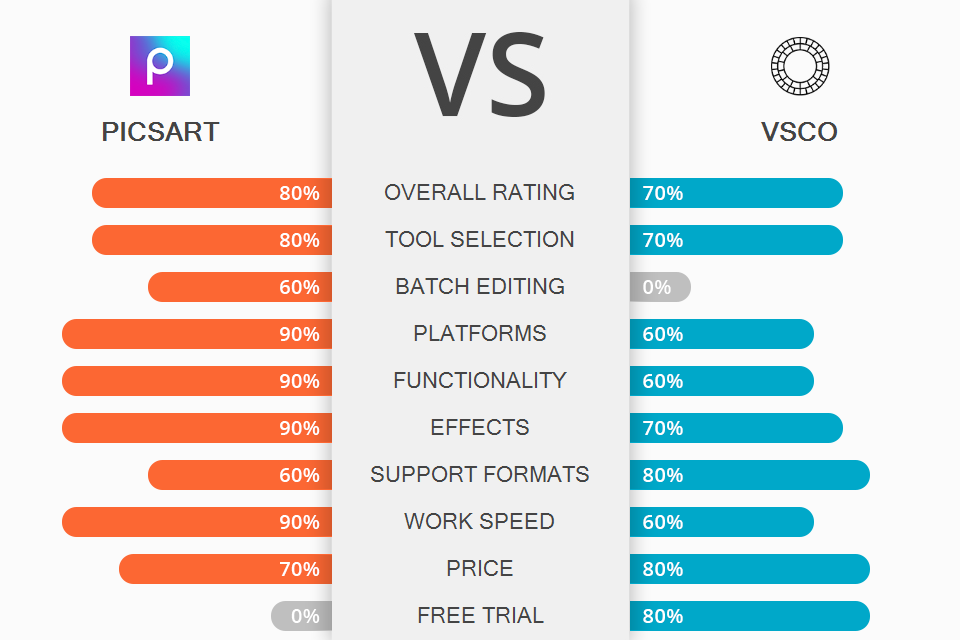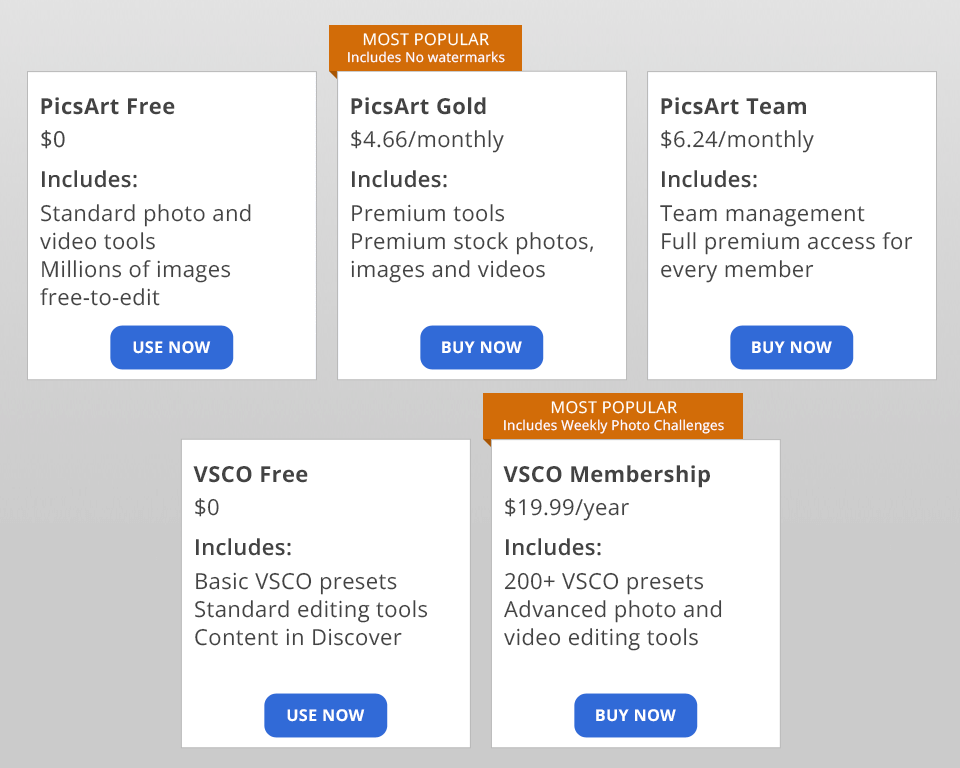Are you looking for a convenient tool for enhancing your social media photos? Check out this review that pits PicsArt vs VSCO and choose the software that is better suited for your editing needs.
PicsArt represents a collection of convenient tools for quick image and video editing that offers an array of templates for ensuring your content catches the attention of anyone who sees it. PicsArt is suitable for both beginners and professionals who want to quickly enhance their images and share them across various social networks.
VSCO is a convenient app that allows users to instantly take photos with their camera and then quickly and easily change their look. The app is very user-friendly and is perfectly suited for beginners who want to enhance their photos and videos with the help of standard tools.
Convenient mobile app. The PicsArt image and video editor isn’t only represented by its desktop version, but by apps for various devices as well. You can get a compatible application for iOS, Android, and Microsoft.
Advanced features. PicsArt contains a plethora of convenient and simple-to-use tools as well as popular image filters and effects. You can erase or replace the background or blur it with the help of an AI-based smart selection tool. Enhance your selfies by changing the hair color, applying makeup effects, and much more.
Quickly rotate and crop your images. Clean up pictures and delete distracting details by using this free app to remove unwanted objects from photo. You can use one of the millions of carefully selected free images or enhance your own photos.
Fast sticker creation. Create your own clipart and unique stickers. You can also use any of the provided 60 million PicsArt stickers for free. Stickers can be instantly downloaded and added to your images to make them more creative and attention-grabbing.
Colorful photo effects and filters. You can make your photos look more creative and unique by using popular Sketch effects. Transform regular portraits into works of art with the provided Canvas effects. Create Drip Art by applying dripping paint stickers and adjusting the blend mode. Moreover, you can cartoonize your selfies thanks to the included Magic effects.
Convenient collage maker. PicsArt is one of the best photo collage apps that allow you to create stylish collages from your favorite pictures. Possible templates include grid collages, freestyle collages, scrapbooks, and picture frames.
Useful drawing tool. PicsArt isn’t just convenient drawing software, but also a professional layering photo app that can be used for creating artworks with the help of adjustable brushes, layers, and professional tools.
Doodle illustrations and create transparent clothing effects while transforming a clean canvas into a work of art.
Occasional lagging. The PicsArt app struggles to handle intense layering. When creating projects with multiple layers of stickers, filters, drawings, and photos, the application can occasionally freeze up or even crash.
A lot of paid content. The free edition is rather limited in terms of features, as most advanced filters and effects are locked behind a paywall.
Convenient RAW format editing. VSCO has a full set of main RAW editing tools, which makes it a professional RAW photo editor. You can easily adjust such image parameters as saturation, tone, contrast, and exposure. The process of importing your photos in RAW format is also very simple and fast.
Advanced tools. Adjust parameters like Contrast or Saturation to enrich the colors in your images or employ Grain and Fade to emulate an analog film look and make the photo’s texture more pronounced. You can also tweak the picture’s perspective using Crop and Skew while saving all your favorite settings as Recipes so that you can use them later without adjusting each parameter manually. Lastly, the Split Tone tool lets you add a color tone to the shadows and highlights in your image.
Professional video editor. VSCO helps enhance your videos on any mobile device (iOS or Android) with the help of premium-grade VSCO presets and expanded editing tools Adjust the white balance and experiment with the color by using HSL. This free GIF maker is also useful if you want to create short GIF videos.
Quick editing. Produce video content by combining clips, photos, and various visual assets. Celebrate different occasions, tell a story, and discover what you can create with videos and images stored in your Studio. Change the opacity of layered files and achieve cool gel colors and double exposure effects.
Creative filter app. If you compare Snapseed vs VSCO, you’ll notice that the latter has more amazing filters that allow users to change the look of their photos. Over 200 of the included VSCO filters allow you to create a classic film look. Additionally, you can change the filter’s intensity to soften its effect on the image to ensure you have the exact look you want. Lastly, all filters are conveniently divided into different categories.
Fast social media feed enhancement. VSCO is a professional Instagram photo editor and universal vignette app. You can use it for either adjusting various settings when taking photos with your phone's camera or enhancing the existing images from your gallery.
Large creative community. Check out the Discover section and dive into a world of inspiring images, clips, and editorial content. Connect with fellow photographers and share your experiences with the world. Find like-minded people using this hipster photo editor. You can also participate in the weekly photography challenges to broaden your horizons and get inspired with new ideas.
Lacks batch processing functionality. Even though the app can edit RAW files, it’s not suitable for batch image conversion. It also makes it difficult to work with large images.
Small number of functions in the free version. VSCO offers a decent number of free features, but a lot of tools are still locked behind a paywall, meaning you’ll have to pay to access most presets and advanced functions.
PicsArt offers 3 plans:
PicsArt Free - $0. This plan includes standard photo and video editing tools as well as millions of free-to-edit images.
PicsArt Gold - $4.66/month. This plan grants unlimited access to premium tools and over 20 million premium stock photos, images, and videos that don’t have any watermarks.
PicsArt Team - $6.24/month. This plan offers all the benefits of Gold as well as team functionality, full-premium access for each member, centralized payments and account management, and priority support.
VSCO has 2 plans:
VSCO Free - $0. This plan includes basic original VSCO presets, standard editing features, and Discover content.
VSCO Membership - $19.99/year. This plan includes over 200 VSCO presets, premium image and video editing features, and the ability to participate in weekly photography challenges.
You can also test the free 7-day trial before committing to a yearly or monthly subscription.
Both apps offer a combination of tools for image enhancements and creativity. That said, PicsArt offers a lot more tools and features than VSCO, making it the most likely winner in the PicsArt vs VSCO battle.
PicsArt is a multifunctional app that is suitable for beginners due to its extremely convenient interface. The software lets you create collages, stickers, frames, and memes, use photo effects for enhancing selfies, and pick from a myriad of fonts for adding text overlays to images. Its only downside is the occasional lagging that occurs when working with multilayered projects.
VSCO has an abundance of filters and presets as well as advanced tools for editing videos and photos but it lacks batch processing functionality, which slows down the process of working with RAW files. This app is a terrific choice for enhancing social media photos, as it allows you to adjust the settings of your smartphone camera right as you’re taking the photos.