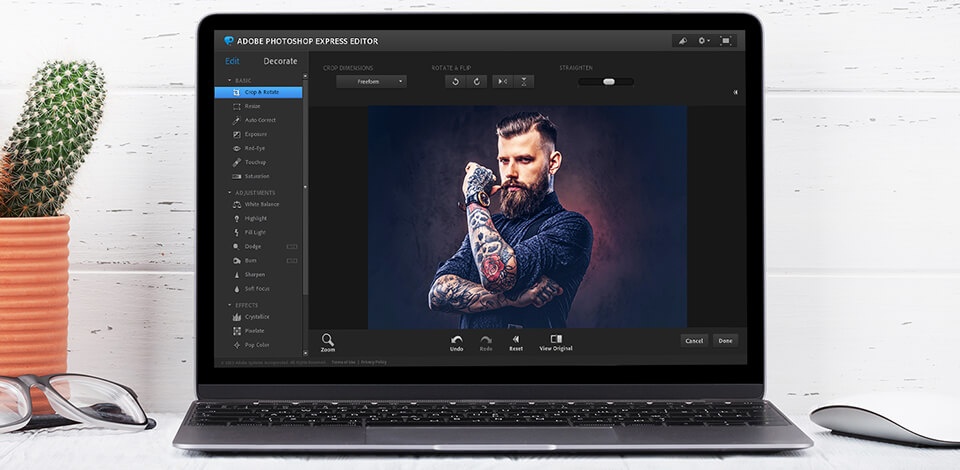
Are you looking for a way to create hipster-looking photos? Hipsters tend to use not popular apps which are quite difficult to find. In this article, I will tell you about top hipster photo editors to help you create an amazing Instagram profile in several clicks without photo editing experience.
Verdict: PicsArt is a robust Instagram photo editor. It looks like Photoshop, Flickr and a professional camera that were combined.
It provides a lot of effects widely known among hipsters, including Sketch, Canvas, Drip, Glitch, Magic, iMessage stickers, Doodle Art trends, etc. Using this hipster photo editor, you can add various filters, masks, frames, photo effects, lens flares, stickers and more.
You can choose from more than 30 adjustable brush styles to draw on your pictures and work with layers. Also with this editor you can create great photo collages. You can find plenty of templates, frames and backgrounds that you can use for your collages.
Verdict: This is one of the best Photoshop apps using which you can perform almost all sorts of image editing operations. It’s very robust and perfect for everyday picture editing. With this editor, you can adjust exposure and color, crop and sharpen your photos.
This hipster photo app also offers tools for professional image editing. It provides brushes and selective editing capabilities so that you can edit only particular parts of your photo. Also with the healing tool you can eliminate unwanted objects from your pictures.
Verdict: Hipsters are always interested in new VSCO editing tips and this editor is possibly one of the best filter apps.
VSCO filters are gorgeous and often undervalued. They create a classic film look. Also, you can set the filter strength, which will let you soften the effect to create the desired look. All the filters are conveniently divided into various categories.
Besides the filters, the editor offers amazing tools for color and exposure adjustment. Using VSCO, you will also be able to edit your videos on the phone with the same advanced VSCO presets and video editing tools.
Verdict: InstaSize Photo Picture Editor provides an interesting and impressive set of filters. There are more than 80 filters to choose from. In this way, it will be very easy for you to find the one that suits your photo best. The main advantage of this hipster photo editor is the possibility to change the size of photos and videos straight away and make them fit every social network.
Using InstaSize, you can also combine several photos into one with an intuitive collage maker. You can use plenty of image layouts, move images around, add backgrounds with patterns, text, etc. You can do anything to express your creativity here. The premium version of this hipster photo app offers some beauty tools that you can use for your selfies.
Verdict: If you want to go beyond simple image editing, Afterlight is exactly what you need.
It provides a lot of image editing tools and artistic options. Even though it has an extensive collection of tools, it’s very simple to use.
For basic photo editing, this app offers tools for cropping, adjusting the color, exposure and sharpness. However, it also provides enhanced picture editing features, such as curves and selective color.
Using this photo editor, you will also have the possibility to create stunning double exposure photography with unusual combinations of pictures. Also, you will be able to add graphics to your photos with the text and artwork tools.
Verdict: Beauty Plus provides a package of beauty tools for your pictures. This is one of the best hipster photo editors as it offers skin smoothing, acne removal, contouring, foot length adjustment, etc.
Once you're ready to begin improving your photos, click "Self Portrait," "Beautify" or "Magic brush" on the home screen.
With the “Self Portrait” option, you will take a photo at once with the camera of your phone, and it will be immediately saved to your camera roll. If you select the “Beautify” option, you will have access to all of your pictures and will be able to pick an existing one to edit it.
Verdict: If you are looking for a modern application to edit your photos, PhotoDirector will help you do it. It offers more than a hundred image editing tools using which you can edit, crop and make your photos stylish.
It’s also considered one of the best cinemagraph software. With its advanced tools and smart features, you will be able to correct digital noise, bad lighting, remove unwanted objects and more in one tap. Using this software you can create beautiful, top-quality images, add text, frames, stickers and visual effects.
Verdict: Adobe Photoshop Express Editor is an easy to use editor that provides great image quality but doesn't offer as many tools and options as similar apps do.
There aren’t any layers, drawing tools and text overlays that apps like PicsArt have. However, this hipster photo editor supports the RAW format, which is very beneficial for professional photographers who are looking for tools to perform fast edits on the go.
You can share your works on Instagram, Facebook, Twitter, Tumblr, Flickr, Adobe Revel, via text messaging and email. Also, if you get a CC subscription, you will be able to save your photos to Adobe Creative Cloud storage.
Verdict: TouchRetouch is an editor that focuses on eliminating unwanted objects from your images. Using it, you will be able to remove distracting objects like litter, street signs or people within seconds.
Also, you can paint over the object or select it with the lasso using the finger.
The work of this hipster photo editor is based on analyzing the pixels around your selection. After that, it will replace the object you selected with pixels from the surrounding area.
TouchRetouch eliminates imperfections from portrait photos seamlessly. You can remove pimples and skin blemishes in a matter of one tap.
Verdict: Pixlr Mobile is one of the best hipster photo editors that is suitable for both beginners and professional users and provides amazing image editing tools. It boasts a lot of filters, borders, stickers and powerful control options. Due to amazing collage tools, it’s considered to be the best photo collage app.
The main advantage of this photo editor is Focal Blur, which allows you to focus on a particular part of the image and blur the rest of the photo. The Color Splash feature is also worth mentioning. Using it, you can make the whole picture black and white, except for one color that you choose. The only disadvantage of this photo editor is the lack of help and overloaded interface, which might be difficult for amateurs.
Verdict: YouCam Perfect is a selfie camera app that has a lot of advanced image editing tools and features. It will allow you to create magazine-worthy portraits out of your selfies.
The photo editor provides a few interesting features, such as instant beautifier, skin tone improver, body enhancer, collage maker, and Beauty Circle – a social community. The instant beautification effect is one of the greatest features of YouCam Perfect.
You can apply such effects to photos and videos. This tool makes the photo editing process automatic and lets you improve photos in one click.