TuneFab iTunes Audio Converter
Verdict: TuneFab iTunes Audio Converter is one of the best platforms for managing your audio files. It allows you to get access to many songs, playlists, radio, and music recommendations. The audio streaming platform created by Apple is similar to other similar services, such as Spotify, Amazon Music Unlimited, Google Play Music, etc.
What I like the most about this software is its speedy performance. Besides, it supports many output formats, which allows you to create files compatible with different devices. In this review, I will tell you how you can use this software to convert songs from Apple Music, iTunes Music as well as audiobooks and podcasts to high-quality formats. It won’t take more time than adjusting the sound volume on your devices.
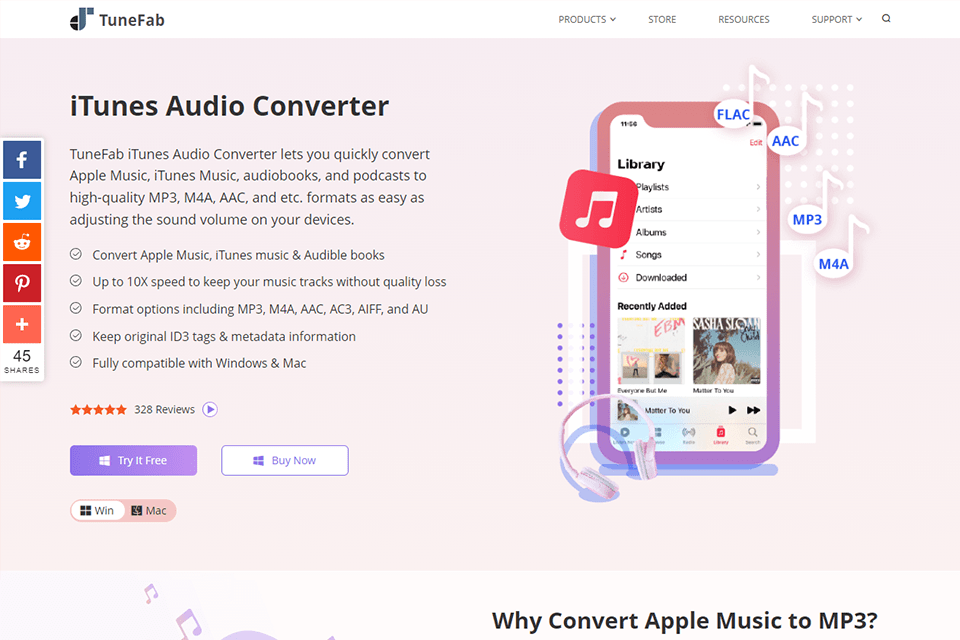
TuneFab iTunes Audio Converter is one of the most popular services for streaming music on phones and computers. It allows you to access a collection of more than 60 million songs and listen to them online. Users can download content for listening to it in offline mode as well. You can also use this service to listen to music radio stations.

TuneFab is one of the best free audio converters that can be used for DRM removal and converting Apple Music files to MP3, FLAC, M4A and other file formats. You can also use it for creating custom ringtones and music files.
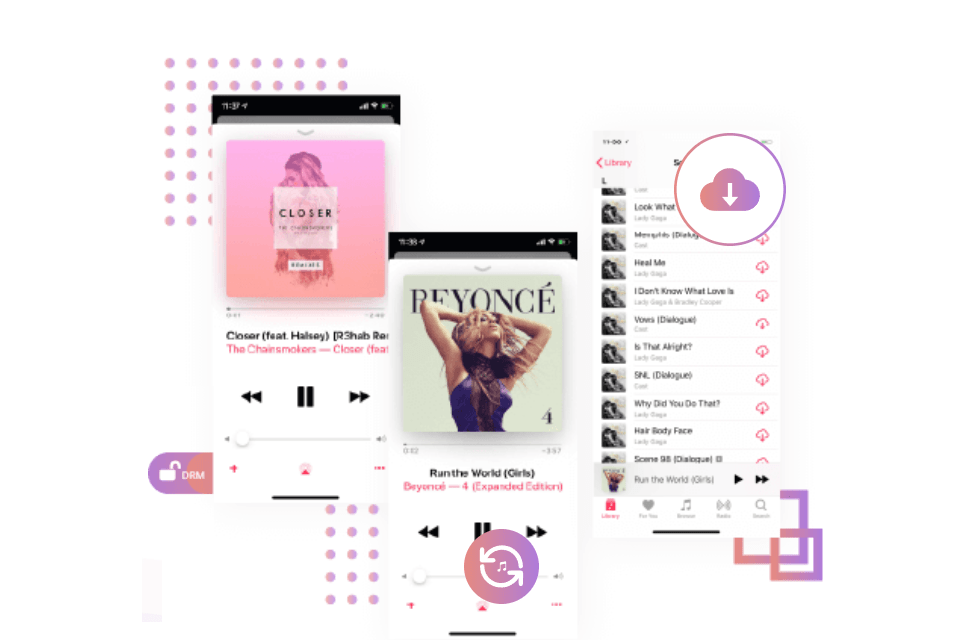
TuneFab iTunes Audio Converter is a free DRM removal software that makes it easier for you to listen to your favorite music. With it, you can remove DRM easily and save encrypted music files from Apple Music with the help of its in-built virtual recorder. It enables you to save files without quality loss. After removing Apple FairPlay DRM protection, you can listen to songs from Apple Music and iTunes without any restrictions.
Besides saving songs in M4P format, you can use it to convert audiobooks purchased on Audible into M4B and AA/AAX formats. You can perform these tasks with one click.
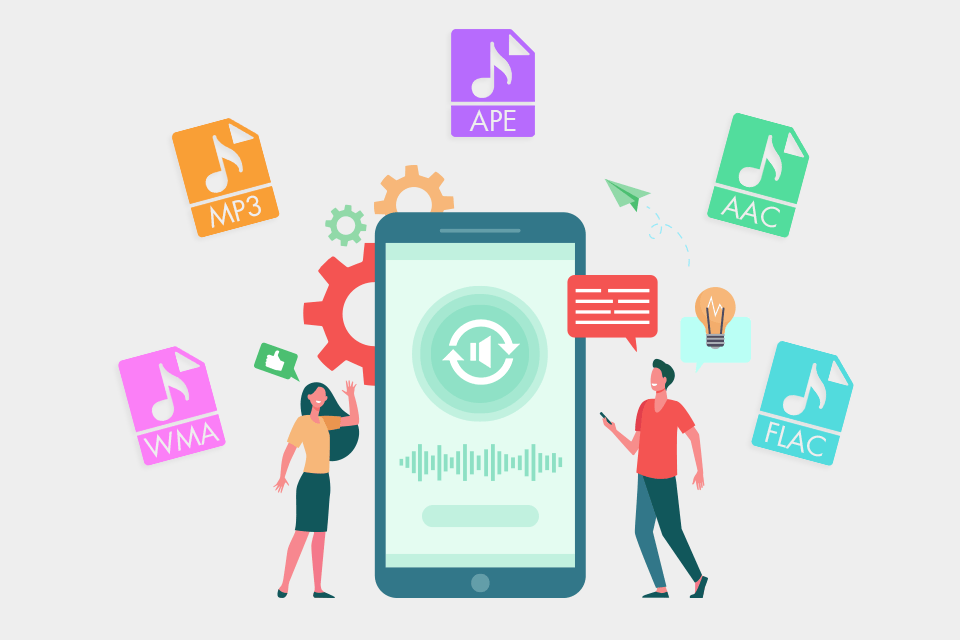
TuneFab allows converting Apple music to a countless number of formats, such as MP3, MP4, M4R, M4A, FLAC, MKA, AU, AC3 and many others. After removing DRM, you can convert your music files into any format. The process is quite easy, so you can cope with this task without any prior experience.
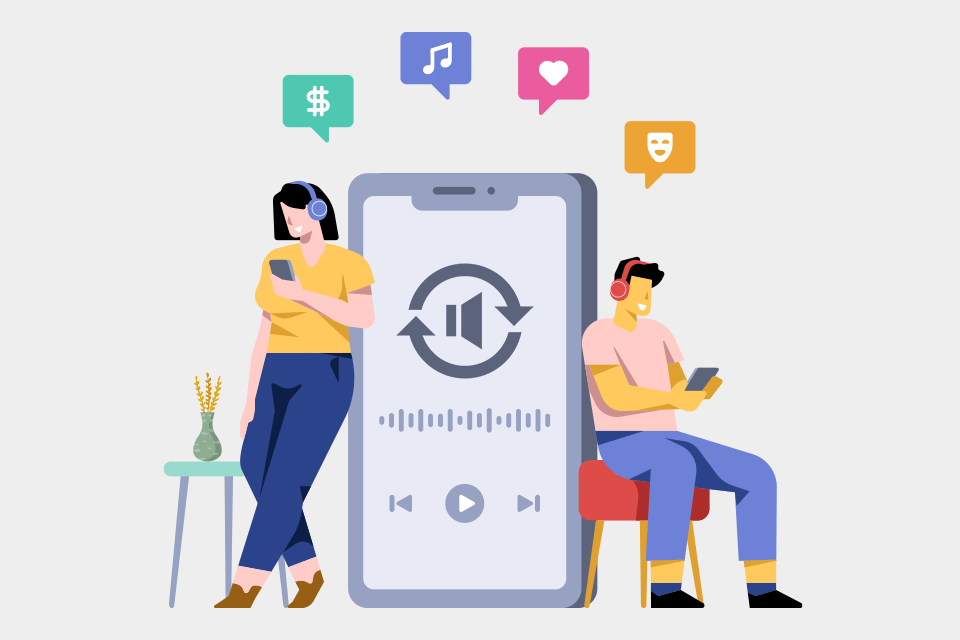
Another advantage of this tool is that it allows you to listen to Apple Music in offline mode, which means that you don’t need to worry about the Internet connection. You will always have your music files at hand and will be able to listen to them wherever you go. This solution enables you to access Apple Music from several devices at the same time without paying for a family subscription.
This software will be especially useful for those who want to back up downloaded music. You can create a backup copy of exported files from your iTunes library with one mouse click.
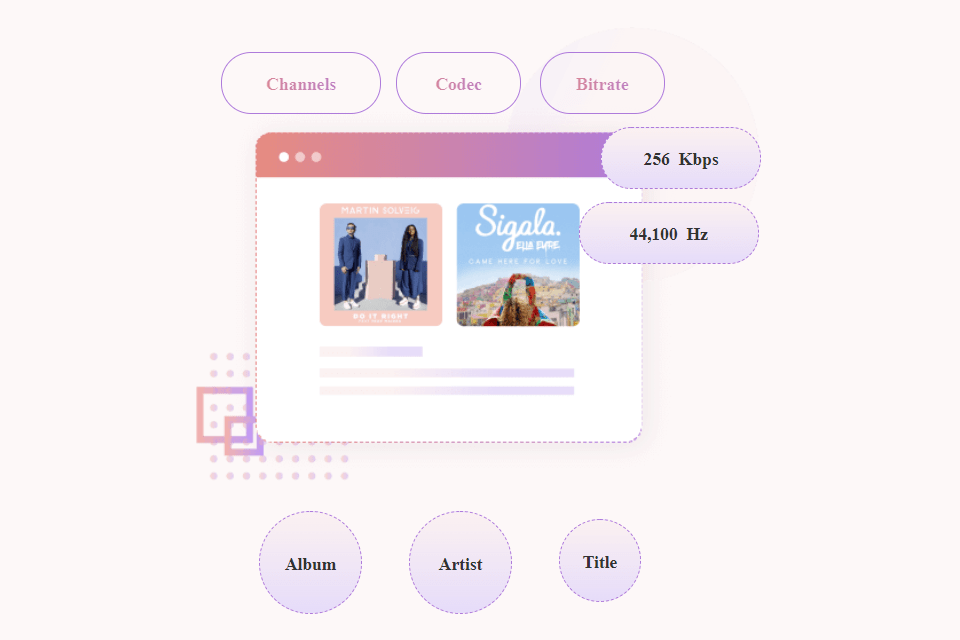
If you like organizing your music files, try using the in-built ID3 tag editor in TuneFab iTunes Audio Converter. With it, you can add missing information, such as a title, album, artist, genre, etc. Besides, you can upload album covers for your music files. It will help you organize your files and make it easier to identify them. Thanks to it, you can search for specific songs or genres more effectively.
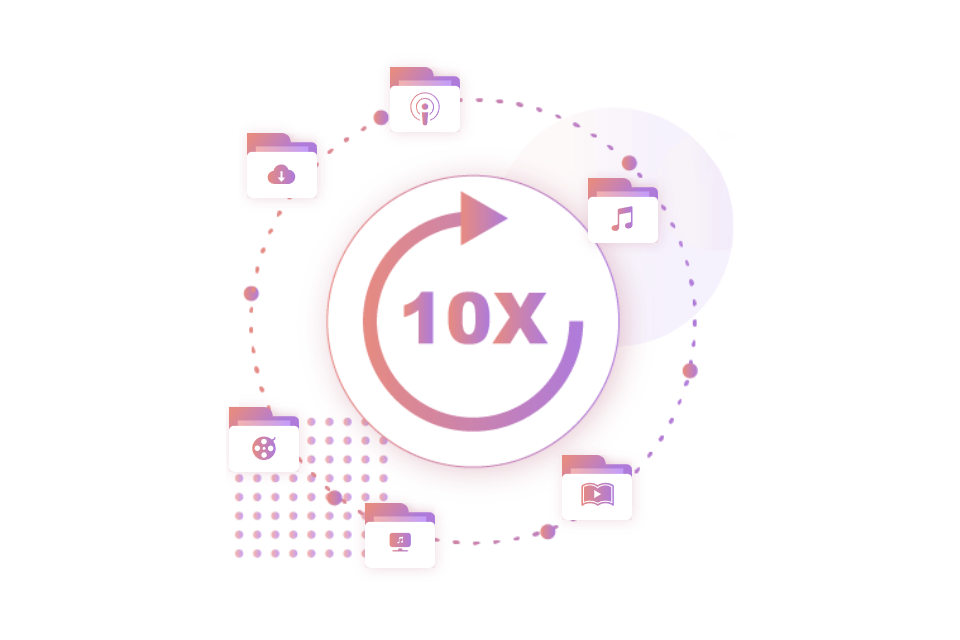
To save time and effort, you can convert your files in batch mode. Select as many songs as you want and click on the Convert button. All the selected files will be quickly converted. Thanks to the 16x higher conversion speed, you can convert 100+ songs in less than an hour.
Besides, your files will be converted without quality loss. If you prefer using Windows, you can speed up the conversion up to 10 times. Mac users can select the 1x conversion speed for a more stable performance or opt for the 5x speed to save time.
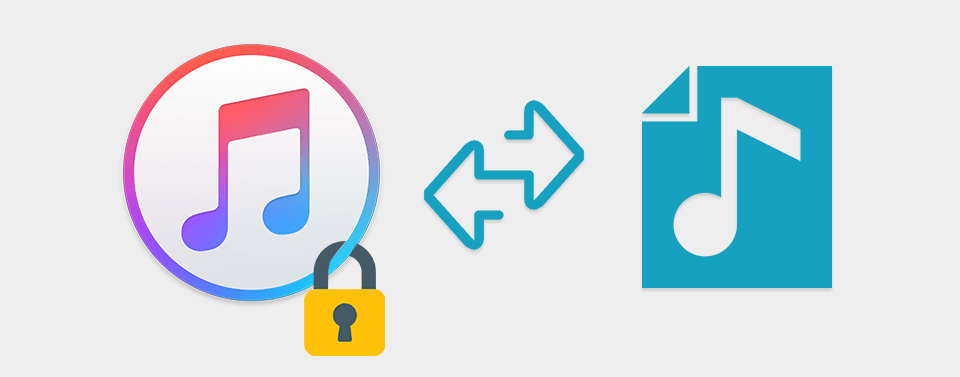
Most similar programs that allow converting files from Apple Music to MP3 format support only music. However, TuneFab iTunes Audio Converter is an all-in-one extract audio from video software that enables you to convert audiobooks from Apple iTunes (M4B) and videos from iTunes (M4V) to any format of your choice after removing DRM.
The program has an easy-to-navigate user interface that makes it similar to iTunes. It’s easy to use so you will master it quickly. This software delivers pro-level performance and allows you to convert files without quality loss. Thanks to TuneFab, you can customize the parameters of your output audio files by adjusting the bit rate, sample rate and channels depending on your needs.
You can download a free version of TuneFab iTunes Audio Converter to learn more about the functionality of this software. If you want to get full access to all its features, you need to select one of the available packages.
1- Month Plan and Lifetime License allow you to get free support and unlimited updates. Besides, you will have a 30-day money-back guarantee. The difference between these two plans is that the monthly subscription costs $13.95 with a discount, while the lifetime license costs $95.92 with a discount. If you pay for a monthly subscription, you will be able to install this software only on one PC while the lifetime license allows you to use it on 2 devices.