If you work with PDF documents, you may have found yourself in a situation when you opened a Word file after a conversion and discovered that its formatting was off. I was often frustrated with this, especially when I was working on contracts or reports.
These types of documents have strict formatting requirements, so I decided to find the PDF to RTF converter that allows me to preserve text and formatting without any changes.
In my search for PDF to RTF converters, I considered whether they preserved the formatting of an input file, including fonts, headings, and lists. I was also checking whether they were able to reproduce convoluted layouts with tables and pictures and compared their speed.
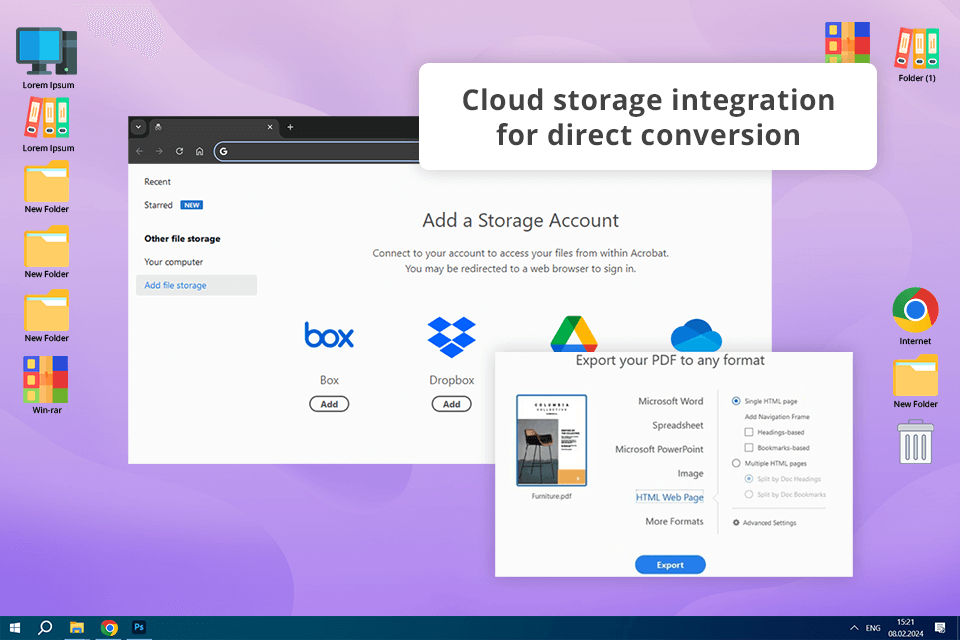
When looking for the best way to convert PDF to RTF, I discovered that Adobe Acrobat Online can seamlessly process a multi-page report with pictures, tables, and various fonts and save it in the RTF format. It took me a few seconds to convert the file.
As a result, I was able to download my report in RTF format with its layout perfectly preserved. The pictures were in the places they were supposed to be, and I did not notice any issues with the tables.
After the initial success, I decided to use this platform to convert a multi-page presentation saved as a PDF file. It had many slides with different layout designs. I was extremely pleased with the result of the conversion process. The output file had all the text boxes, lists, and headers that were available in the source file.
The only shortcoming I noticed was that I had to register to download my file. This extra step makes it less appealing. However, Adobe Acrobat Online is a great service for those who want to save their PDF documents in the RTF format while keeping the original formatting.
Price: free version or from $19.99 per month
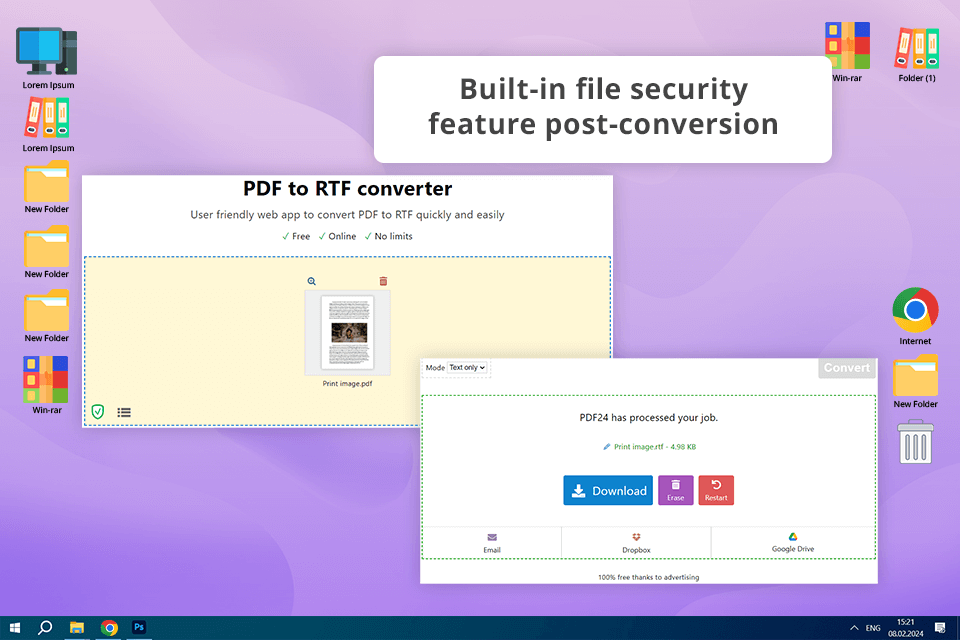
I decided to test out PDF24 Tools to convert a research paper in PDF format to RTF. I liked the seamless conversion process. After uploading the file, I clicked the Convert button, waited a few seconds, and received a download link.
This free PDF to RTF converter keeps the text and formatting of a source file. However, I used a document with a basic layout, which may have impacted the result. The service is extremely easy to use and supports high conversion speed, which makes it perfect for those who need to save their files in another format without wasting a lot of time. I decided to test it further and convert a PDF with pics and tables.
The quality of the output file was good enough, but I noticed some formatting issues, especially with tables. I had to spend extra time to edit the RTF file. After comparing PDF24 Tools to Adobe Acrobat Online, I noticed that the former fares worse when converting files with complex layouts.
However, this free PDF editor is quite easy to use and has versions for a variety of platforms, making it perfect for converting files with simple layouts.
Price: free
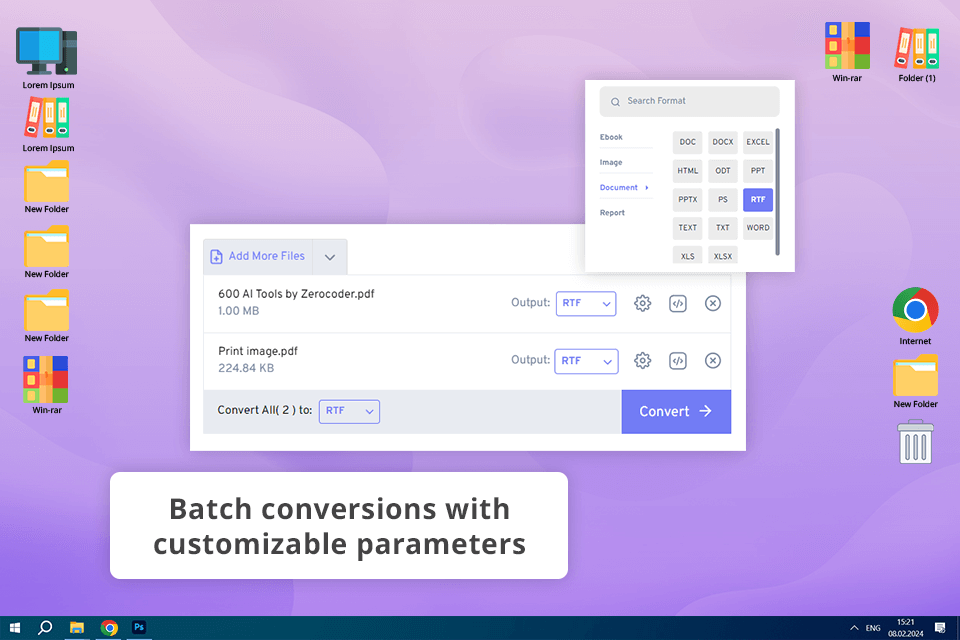
When testing FreeConvert, I liked that it supported batch conversion, making it the best PDF to RTF converter for those who work with high volumes of documents.
It allowed me to quickly convert multi-page files. For instance, I was able to process a file that was more than 100 pages long. Using the advanced settings, I was able to get an RTF file with headers, footers, and other formatting elements available in the source file.
I did not notice any issues during the conversion process, even though the service slows down a bit when I convert larger files. I decided to use it to convert small PDFs with high-resolution pics. FreeConvert was able to maintain the original quality and deliver files in the RTF format.
However, after testing the file converters I mentioned above, I was a bit disappointed by the fact that FreeConvert slowed down when I was trying to convert large files.
While its free version is limited, this service is still suited for converting large documents. The fact that I can change the output settings to my liking makes it more valuable for those who need to get a custom result.
Price: free version or from $12.99 per month
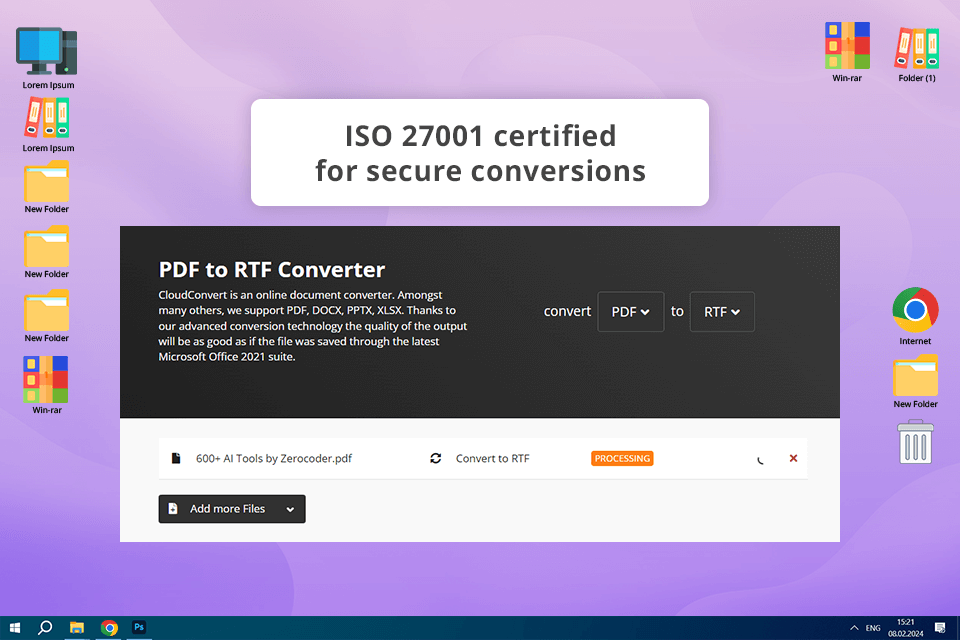
Like FreeConvert, CloudConvert allows users to select custom conversion settings. It supports various file formats, including DOCX and XLSX, making it the perfect all-in-one PDF to Word converter.
Using this service, I was able to convert a multi-page PDF with many images and a complex layout. CloudConvert perfectly retained the original layout, including the formatting and the positions of pictures. I also used it to convert a file with basic formatting and received the output file in no time.
While I was pleased with the conversion speed, I did not like the fact that this PDF to RTF converter does not support batch downloading. Even though it has powerful functionality, its interface is difficult to navigate. However, the high quality of converted files is a significant advantage of this service.
Price: free version or from $9 per month
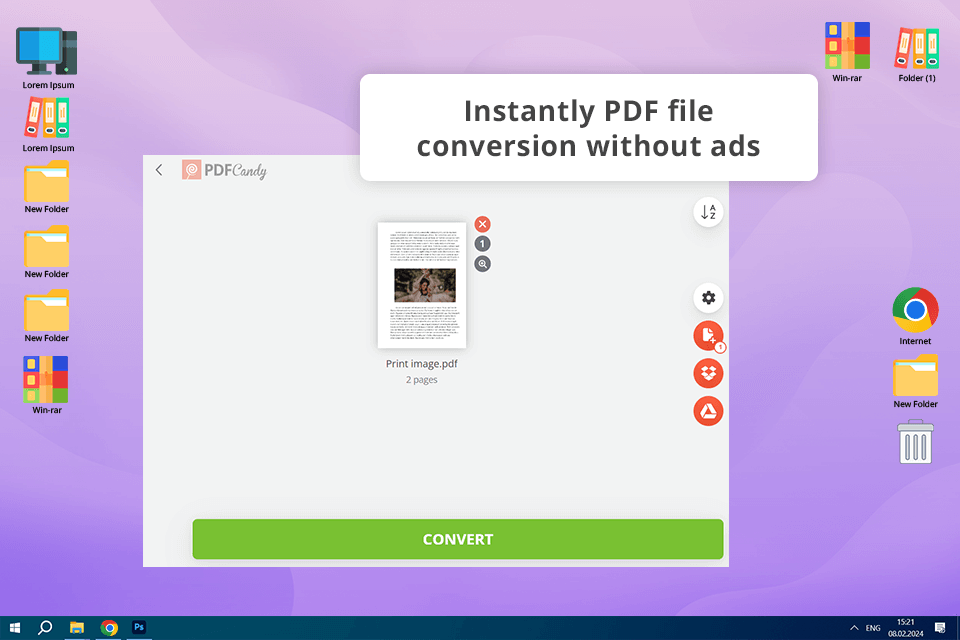
When I decided to test out the functionality of PDF Candy, I uploaded a PDF file of a medium size. It contained both text and images, so I was curious whether the layout would stay the same in an RTF file. I did not have to wait for a long time.
The interface is eye-pleasing and easy to navigate. As a result of the conversion process, I received a file that almost fully retained the original structure. I made only some minor edits and slightly adjusted the position of the images.
In addition, I decided to convert a larger file. This is when I saw that PDF Candy does not deliver a consistent performance. Even though it converted small PDF files without any issues, it was difficult to convert a large file in its web-based version. Due to this, I decided to split my document and convert its parts.
While this service may be even more intuitive than other similar platforms, the fact that it is hardly suitable for converting large files is a major shortcoming. However, as it does not have any ads and supports quick conversions, it remains a decent option to consider.
Price: free version or from $6 per month
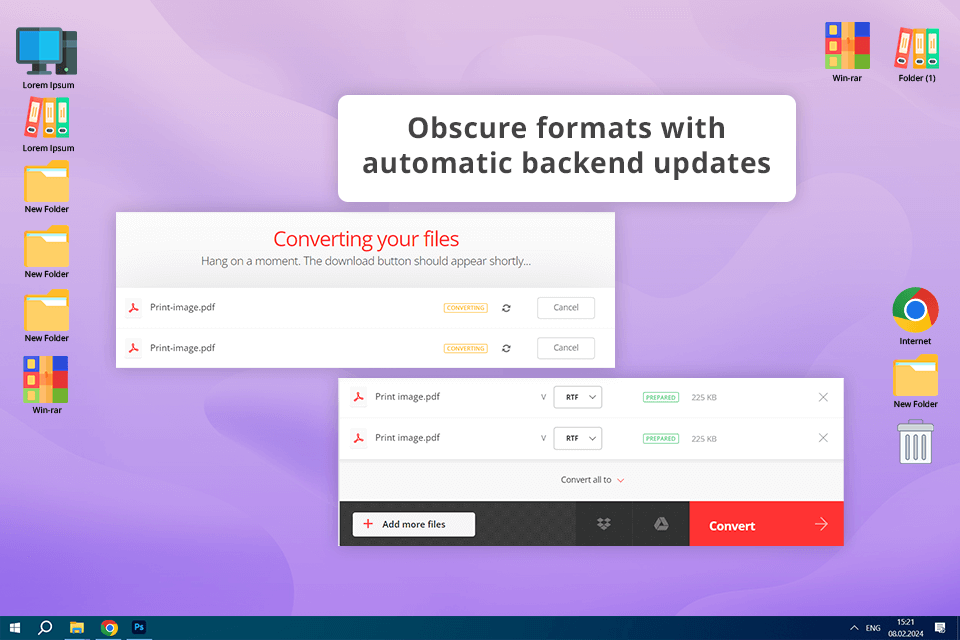
Convertio has an intuitive drag-and-drop UI, which allowed me to quickly upload my document and finalize the conversion process. The RTF document I downloaded has almost the same layout as the original file. However, I had to manually move some pictures.
When comparing Convertio to FreeConvert, I noticed that both of them have straightforward functionality, making them highly intuitive. Nevertheless, Convertio has issues with converting large files. If you are interested in more seamless functionality, make sure to use such tools as Acrobat, as they deliver a consistent performance with complex files.
Despite these shortcomings, Convertio is a great option for those who are looking for a handy service to convert files daily.
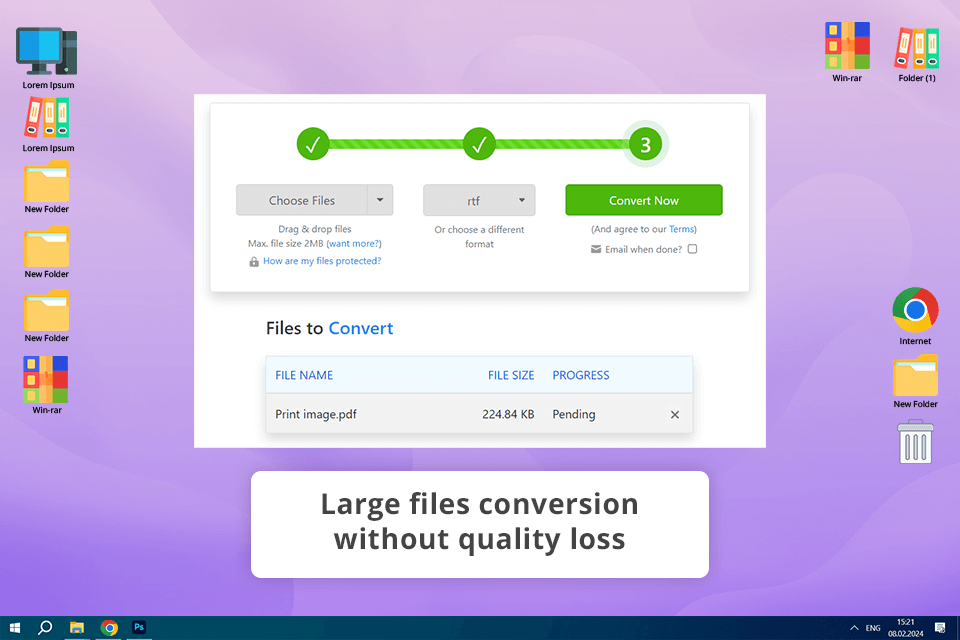
When I decided to test Zamzar, I uploaded my PDF document, clicked on the RTF format in the drop-down menu, and waited for a few moments until the output document was ready.
This service has an easy-to-navigate interface, making this image converter somewhat similar to the services that allow users to convert pictures in other formats.
In addition, I decided to check how it fares when converting PDF files with more complex layouts. Even though I was able to convert such documents, I had to wait until the result was completed. The output file mostly retained the original formatting, however, I had to make some minor adjustments.
If you need to convert large volumes of files daily or work with complex documents, keep in mind that this service supports only five free conversions per day. Nevertheless, this service is perfectly suitable for those who need to occasionally convert their files.
Price: free version or from $18 per month