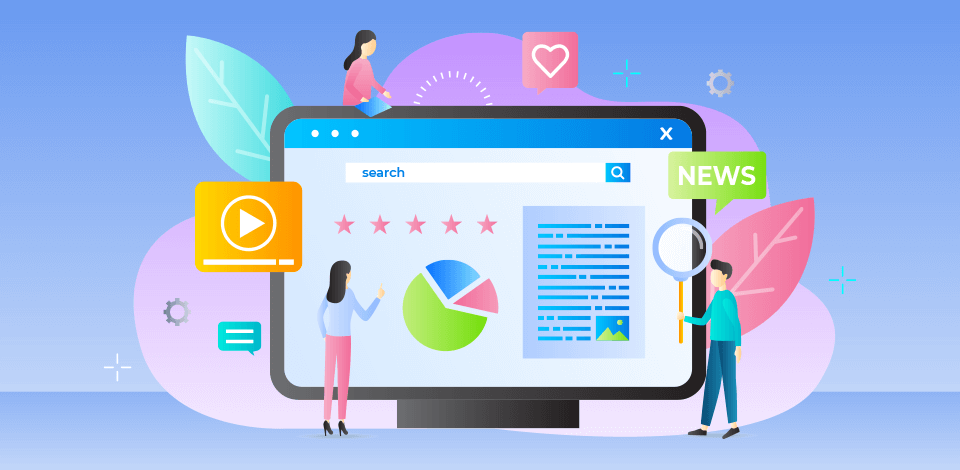
I can firmly say that with having been running a photo trends blog for last 13 years, domain reputation is one of those few things which require constant attention and investment in order to support and improve.
By following these tips to monitor and improve your domain reputation that I share in this article below, plus Google Postmaster Tools and proper monitoring/improvement strategies will enable you manage your domain reputation effectively and if you want even reinforce your online presence.
A good domain reputation immediately signals that your domain can be trusted. It tells users that your domain plays by the rules, operates legitimately, and upholds the best practices. On the flip side, a bad reputation can be the fallout from shady tactics, neglecting email marketing hygiene, or getting tangled up in nefarious activities.
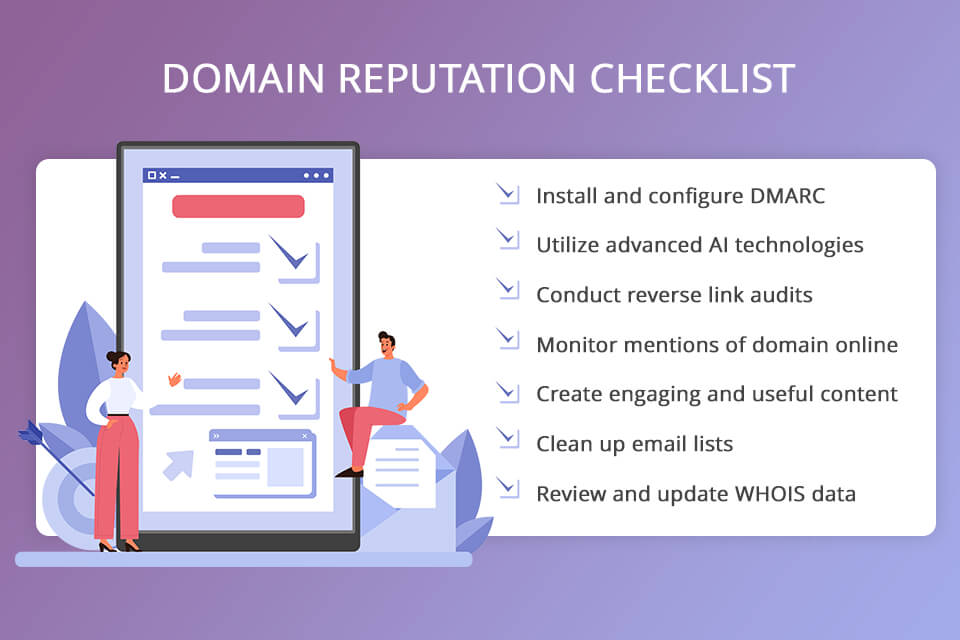
The main reasons to make a regular domain reputation check and ensure the reputation is good are:
Email deliverability. Having a solid domain reputation is paramount for scoring high rates of successful email delivery. Internet Service Providers (ISPs) rely on domain reputation as a key metric when deciding whether an email deserves a spot in the recipient's inbox, the spam folder, or to be bounced back altogether.
Online visibility. Search engines like Google factor in domain reputation when ranking websites in search results. Having a sterling reputation can enhance your website's presence and attract more organic traffic. A negative reputation means slipping down the rankings or even getting removed from search listings altogether.
Brand credibility. Your domain's reputation has a direct impact on how consumers perceive your brand – whether it is credible or not. A good reputation elevates the way your brand is viewed and nurtures trust, whereas a poor reputation can tarnish your brand's image and erode customer confidence.
| Aspect | Monitoring | Improvement |
|---|---|---|
|
Tools/Strategies Used |
Email deliverability tools, Google Alerts, Backlink analysis tools, Social media monitoring tools |
Email list cleaning, Authentication protocols, Content creation, Social media engagement, Backlink management |
|
Focus Area |
Email deliverability, Online mentions, Backlink profile, Social media sentiment |
Email hygiene, Content quality, Social media responsiveness, Backlink quality |
|
Frequency |
Regular monitoring with periodic audits, Real-time alerts for critical issues |
Continuous improvement, Ongoing engagement with audience and industry peers |
|
Key Actions |
Analyze email deliverability metrics, Monitor mentions and sentiment, Audit backlink profiles for spammy links, Engage with the audience on social media |
Clean email lists, Implement authentication protocols, Create valuable content, Engage actively on social media, Monitor and manage backlink profile |
|
Outcome |
Awareness of domain reputation status, Timely response to issues and negative trends, Proactive management of online presence |
Enhanced email deliverability, Improved brand credibility and trustworthiness, Increased organic visibility in search results, Establishment of a domain as a reputable authority in the industry |
This protocol allows you to control how your domain is authenticated when sending e-mail and makes it easier to detect fake e-mails that can damage your reputation. Here are some specific tips for installing and configuring DMARC:
Start with the "monitor" level. Start by setting DMARC to the "monitor" level to keep tabs on incoming DMARC reports from mail services. Thus, you will be able to view email sending data from your domain and check how email services authenticate your emails.
Analyze reports and respond appropriately. After you receive a number of reports, analyze them for authentication issues. You can see invalid or rejected DKIM and SPF signatures, as well as forged emails. Take appropriate measures to improve authentication, such as setting SPF and DKIM records.
Gradually move to strict policies. Once you're confident that your SPF and DKIM settings are correct, switch to stricter DMARC policies such as "quarantine" or "reject". This way, you will get more control over how your domain is used to send email and improve its security.
Check domain reputation and update your settings regularly. Check and update DMARC settings from time to time according to changes in the infrastructure of your domain and mail services. This will help ensure reliable protection against malicious attacks and preserve your domain reputation.
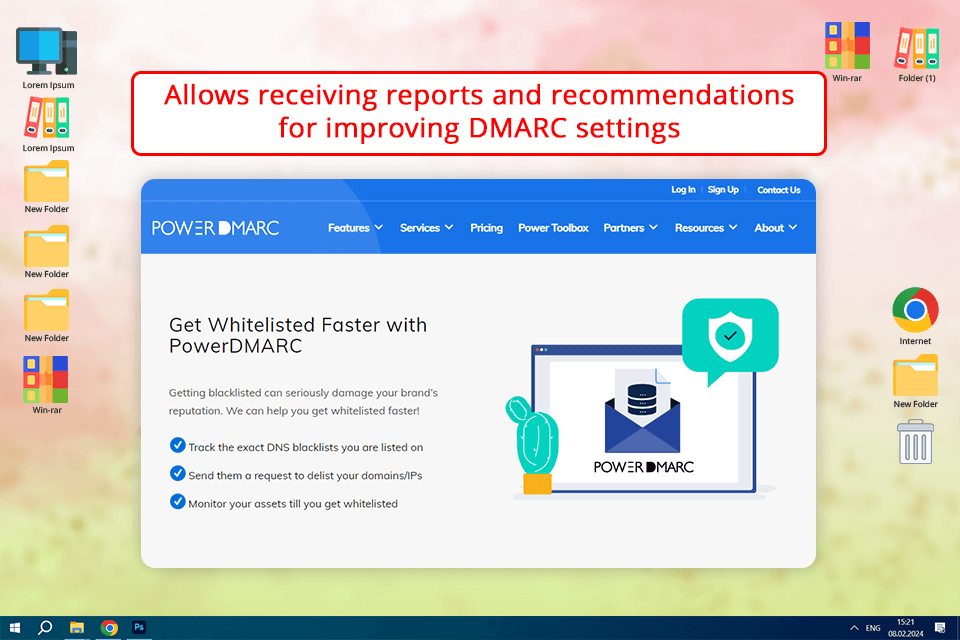
Use DMARC analysis tools. Use available DMARC analysis instruments such as PowerDMARC, to get additional reports and recommendations for improving your DMARC settings and leveling up your domain reputation.
| Features of PowerDMARC | |
|---|---|
|
Real-time monitoring of DMARC reports |
✔️ |
|
Detailed DMARC reporting and analytics |
✔️ |
|
SPF, DKIM, and DMARC authentication checks |
✔️ |
|
Domain-based threat intelligence |
✔️ |
|
Management of multiple domains from a single dashboard |
✔️ |
|
Intuitive dashboard and user interface |
✔️ |
|
Option for on-premise deployment |
❌ |
|
Integration with third-party applications via API |
❌ |
There are manifold AI software and tools suitable for keeping an eye on and enhancing domain reputation. The most popular are:
Brandwatch. Brandwatch provides cutting-edge social media listening and monitoring tools that leverage AI-powered sentiment analysis to keep tabs on brand mentions, evaluate sentiment, and spot emerging trends or reputation concerns.
Talkwalker. This program offers social media analytics and monitoring solutions powered by AI-driven sentiment analysis. Businesses use it to monitor brand reputation, keep track of online conversations, and swiftly spot potential reputation risks as they arise in real-time.
Meltwater. Meltwater is another AI-based solution with media monitoring and social listening tools and natural language processing (NLP) technology. With such tools, you can watch brand mentions, analyze sentiment, and oversee online reputation across a range of digital channels.
Running a backlink audit is an important aspect of a domain reputation lookout and improvement strategies. Backlinks are links that point to your website from other sources on the net. They affect your site's search engine ranking and the overall reputation of your domain. Here are some specific tips for conducting a backlink audit:
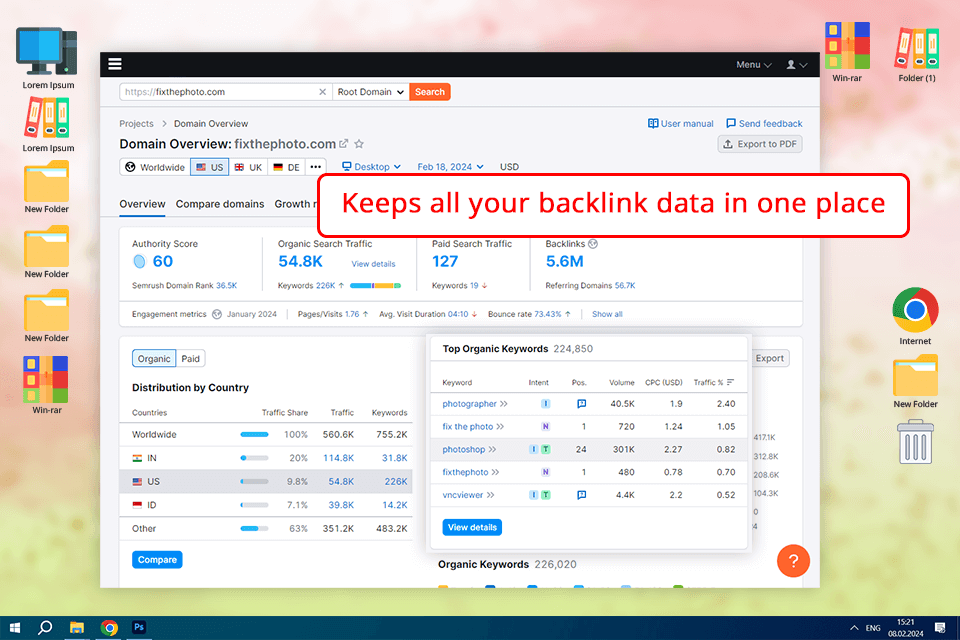
Use specialized backlink analysis tools. Purpose-made website backlink checkers, like Semrush, Moz, and Majestic SEO., allow you to get a complete picture of the state of backlinks to your site. They provide information about the number of links, their quality, sources and other indicators that will help you evaluate the reputation of your domain.
Check the quality of your backlinks. Evaluate the quality and authority of the sources from which the backlinks to your site originate. It is important to identify and remove any low-quality or malicious links that may negatively affect your domain's reputation in the eyes of search engines.
Analyze anchor texts. See what words or phrases are used as anchors for backlinks to your site. Balanced and varied anchor text helps raise your domain higher in search engine results.
Observe changes in the quantity and quality of backlinks. Conduct backlink audits periodically to track changes in the quantity and quality of links to your site. Thus, you will be able to quickly react to any negative trends and do all possible to improve the reputation of your domain.
Remove unnecessary or harmful links. If you find low-quality or harmful backlinks to your site, try to delete them or deface them. Contact the webmasters or owners of the sites from which these links come and request their removal.
Build quality backlinks. Actively build quality and authoritative backlinks to your site by partnering with reliable sources and publishing interesting and valuable content that attracts the attention of other sites.
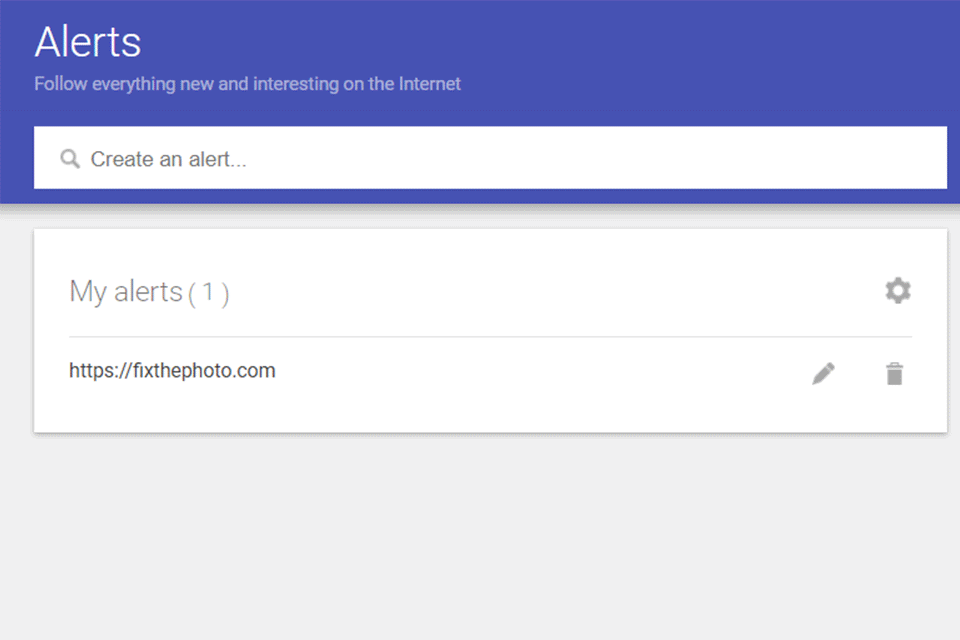
Set up Google Alerts with your domain and brand keywords to be notified of any mentions of your domain online. When setting up monitoring tools, identify the specific parameters you are interested in, such as language, type of content (social networks, blogs, news, etc.), volume of mentions, etc. Thus, your reports will be more structured and focused on your needs.
Tools like NapoleonCat help brands stay on top of reviews, ratings, and customer feedback across platforms, strengthening overall domain reputation and maintaining a trustworthy online presence.
Check these mentions from time to time and respond to them according to the context: say “Thank you” for the positive feedback or fix the negative situation.
In addition to monitoring mentions of your own domain, you should also monitor mentions of your competitors. Thus, you will get information about their strategies, user reactions and overall reputation in the market.
Creating interesting and useful content is an effective way not only to attract the attention of your audience, but also to improve the reputation of your domain online. Use these tips to create content that will engage and impress your followers.
Before you start creating content, carefully study your target audience. Understanding its needs, interests and concerns, you will be able to create content that will be interesting and useful for readers. I also recommend using SEO software such as Ahrefs, Semrush for keyword research to identify topics that will spike interest in your audience.
It is also important to vary the content formats. By diversifying content, you can attract different audiences. Consider creating blog posts, videos, infographics, webinars, eBooks, and other types of content.
Pay attention to the design. Remember the importance of content design. Use eye-catching images, graphics and illustrations as well as data visualization tools to make your content more attractive and understandable for your audience.
Always check email domain reputation. Clean and up-to-date email lists help avoid delivery problems, increase open and click rates, and improve the overall effectiveness of your email marketing.
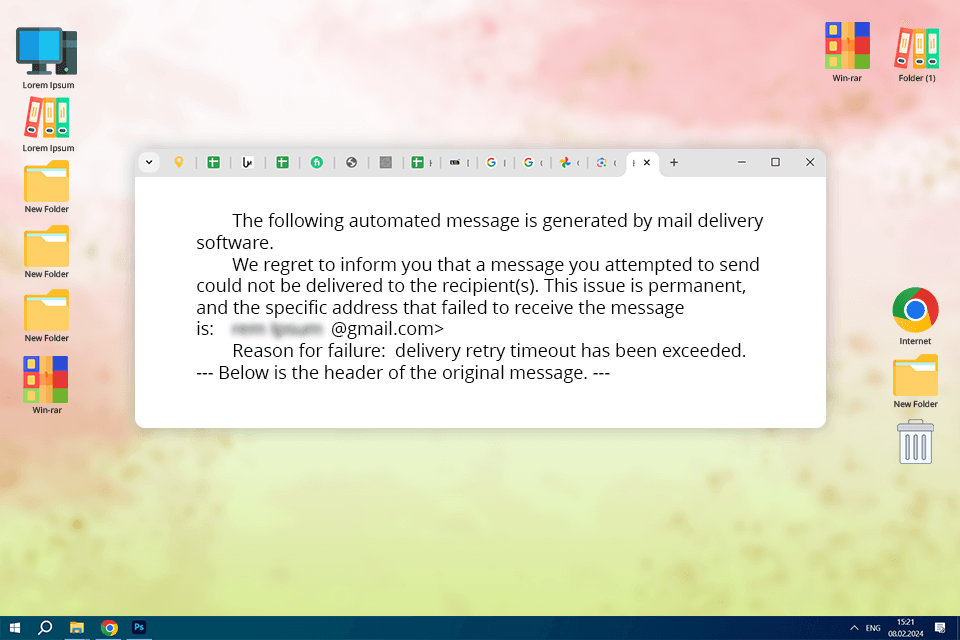
Delete inactive subscribers. Review your email lists occasionally and remove subscribers who have been inactive for a long time. For example, subscribers who have not opened your emails in the last 6-12 months can be removed from the list.
Statista shares that 45.37% of emails were spam, and the receivers hate it. So, by definition, spam means unwelcome messages. And many consumers would want to prevent their essential inboxes from being filled up with annoying, useless, and irrelevant spam.
Check email addresses regularly. Scrutinize email addresses for errors and remove invalid addresses from the list. Invalid addresses can affect your domain's reputation as they can cause non-delivery.
Request confirmation of subscription. Send an email with a request to confirm the subscription to your newsletters to those subscribers who haven’t shown activity for a certain time. Those who do not confirm their subscription may be automatically deleted from the list.
Secure consent for data processing. Make sure that your subscribers have agreed to receive your newsletter. Adhering to the rules for collecting and processing personal data will help you avoid problems with the domain's reputation and ensure the high quality of your email list.
Use technologies to automate the process. Use reliable email marketing software like HubSpot, ActiveCampaign or Phonexa, which provides tools to automate the process of cleaning email lists. Many platforms provide automatic deletion of inactive subscribers and verification of e-mail addresses.
Keep your lists clean. After cleaning the lists, regularly monitor their status and perform cleaning to avoid the accumulation of inactive subscribers or invalid e-mail addresses. Besides, devote time to backlist domain checks once in a while.
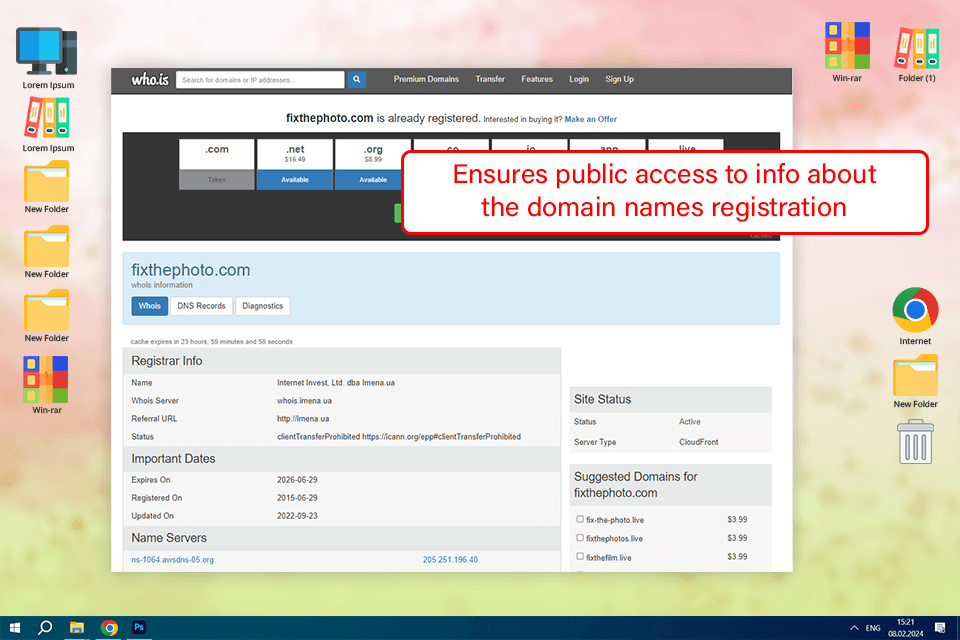
WHOIS is a system designed to provide public access to information regarding domain name registrations. This includes details such as the owner's contact information, registration date, and the duration of the registration period.
Ensure your contact details are accurate. Take the time to regularly review the contact information provided in your domain's WHOIS records to ensure it stays current. Remember to have a functioning contact email address and other essential details. Outdated or incorrect information could lead to complications with domain registration and management. Currently, it is possible to expedite most customer-involved processes thanks to the advancements of AI. For instance, you can use AI-powered tools from Command AI to make your interaction with people quick and efficient.
When you modify your details, remember to update them. If you alter the contact information for the domain owner, like changing the email address or phone number, make sure to also update it in the WHOIS system. This ensures smooth communication with the domain owner and prevents potential accessibility issues.
Establish personal data protection measures. Certain domain name registrars offer a service to shield your contact information from public visibility in the WHOIS system. Explore the potential of this service, particularly if you prioritize privacy and aim to avoid international email spam.
Stay on top of registration terms. It's important to frequently review the terms of registration for your domain and ensure timely renewal to maintain ownership. If needed, make sure to promptly update your contact details and other information in the WHOIS system when renewing your registration.
Domain reputation reflects the perception of your domain by online entities like ISPs, search engines, and users. It matters because it directly impacts your ability to deliver emails, your online presence, and your brand's credibility. If you have a good domain reputation, you benefit from improved email inbox placement, higher search engine rankings, and greater trust from your audience.
There are several ways to assess your domain reputation. Email deliverability tools such as Google Postmaster Tools and Sender Score characterize your email reputation, while backlink analysis tools like Semrush and Ahrefs help evaluate your backlink profile. Besides, you can monitor social media mentions and set up Google Alerts to gauge your domain reputation on the web.
Few of the things that will help for a great domain reputation are: keeping clean email lists and good practices, sending absolute bang-on relevant content that engages the subscribers, being there on social networks to reply to subscribers and never delaying even an inch when replying to their comments or messages, and creating a powerful backlink profile having safe and authoritative links.
It is all about basing the intervention on a set of preventive measures. I would advise to get going by cleaning up your email lists, implementing email authentication protocols such as SPF, DKIM, and DMARC, creating value-added content that will hit home among your audience. Regained trust and authority often accrue due to active social media communication, monitoring and management of your back link profile, and prompt resolution of queries or issue.
My short answer: yes, you can use some of the following tools and services to monitor or even manage your domain name reputation. Some recurrent choices are Google Postmaster Tools, Sender Score, MXToolbox, Ahrefs, PowerDMARC, as well as social media monitoring platforms such as Hootsuite or Sprout Social. You might also consider partnering with email deliverability consultants or with digital marketing companies that are specialized in reputation management.
If you are engaged in photography marketing and other similar areas, it is recommended to monitor the reputation of your domain regularly, ideally - weekly or monthly. Set up alerts to be notified of any sudden changes or negative trends that may require immediate attention. Also, conduct periodic audits of your email lists, backlink profiles, and social media mentions to be in the loop of your domain's online reputation.