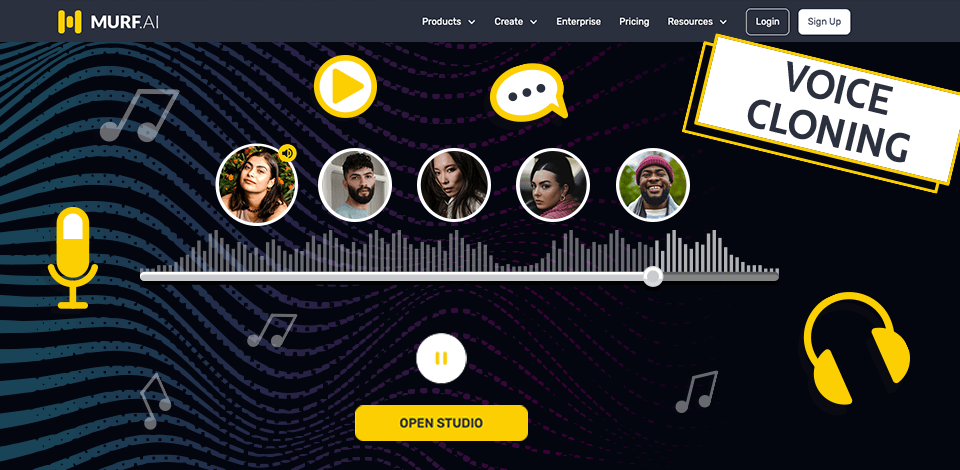
Recently, I’ve spent many hours creating my podcasts by testing voice-cloning AI that are recommended by all US vloggers tight now. The number of people treating them as trustworthy constantly grows, so why not. Yet, the production of such things may be a bit on the pricey side, which can put off beginners.
Luckily, there are really efficient AI voice cloning software, which enable the production of a podcast at a cheaper cost or check the functions for free. I have tested over 20 advanced tools to help find out the best option based on your needs.
Verdict: Lyrebird, an AI audio tool, was recently bought by Descript. I was amazed by how it could make a copy of my voice from a short recording. I only talked for a short time, and it made a special voice copy for me. Next, I put that voice onto a video of a deepfake avatar.
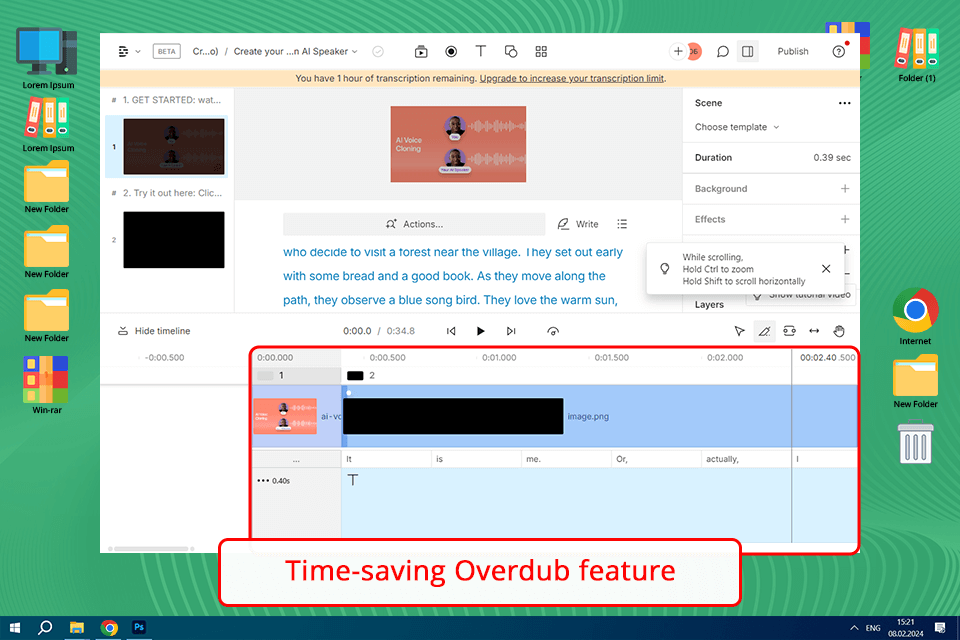
The highlight of this voice cloning AI software is comprehensive editing tools. I use them to make voices, build projects, and save them to a workspace on their website. However, the most interesting features are paid and are available in a desktop app.
Potential users: Podcasters, video content creators, audio editors, and anyone looking for versatile audio editing tools.
Price: Free plan, from $12/mo
Verdict: Murf.AI is more than just a text-to-speech converter. It also has great voice cloning features and tools for teamwork. When I want my text to sound natural, transcribe audio files, or even make a copy of my voice for a personalized touch, I always pick Murf. It is so cool to have all the audio tools in one place and access them online.
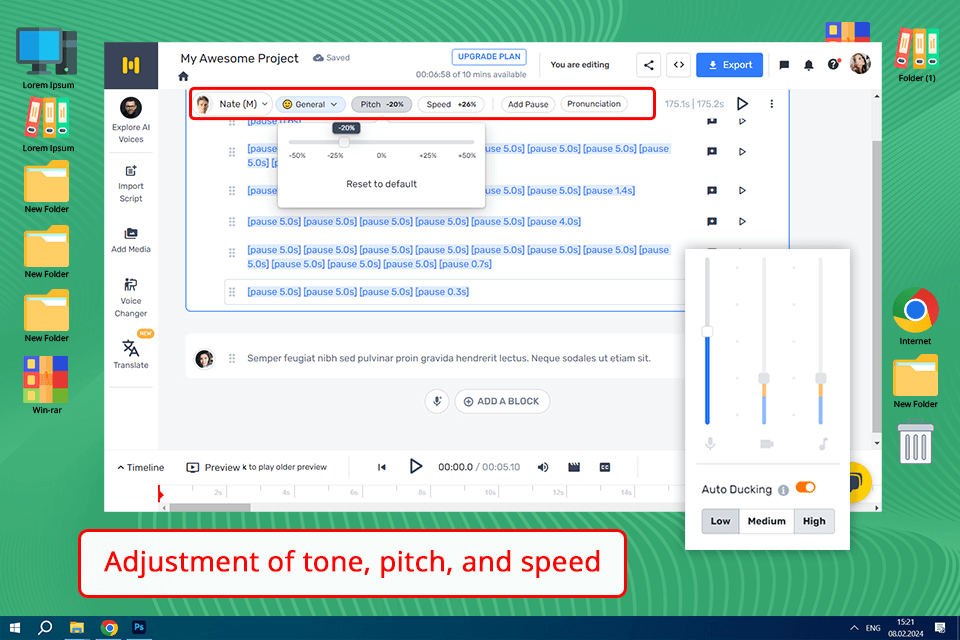
Murf.AI develops an AI-generated voice that mirrors your tone, pitch, and style through the recording and uploading of your voice samples. It's not just a simple move but a strategic investment in shaping your brand's unique audio identity.
Potential users: Anyone looking for high-quality audio and striving to maintain brand consistency across various audio channels.
Price: Free plan, from $19/mo
Verdict: In my opinion, PlayHT is the best voice cloning AI software if you want to customize different parameters of voices. For instance, you can receive an energetic vibe, produce a serious and polished tone, or even create animated voice. PlayHT produces highly realistic voice replicas with just a few clicks without requiring studio-grade input.
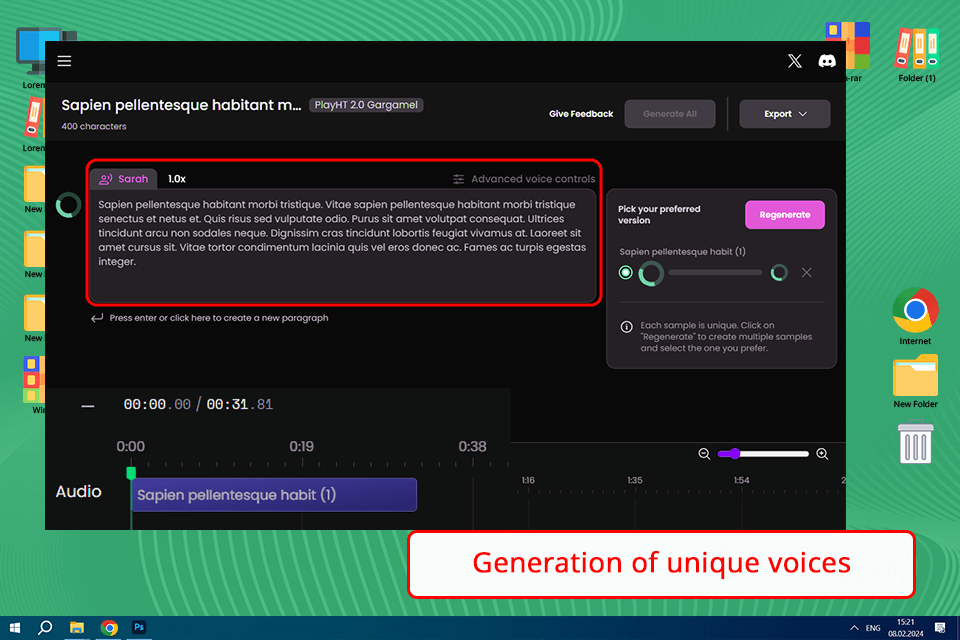
When testing PlayHT, I noticed that it requires a lot of data to make a copy of my voice. It needs about 2 to 3 hours of recordings of my speech. After that, I have to wait a few more hours till it checks and approves the recording.
Potential users: Content creators, podcasters, businesses, and any users in search of high-quality voiceovers.
Price: Free plan, from $31.2/mo.
Verdict: Lovo is a universal program capable of performing different tasks. You can use it to produce audiobook narrations, digital content narrations, and more. It has lots of different voices that sound real and are easy to use. Creating realistic, detailed voiceovers is quick and simple with Lovo.
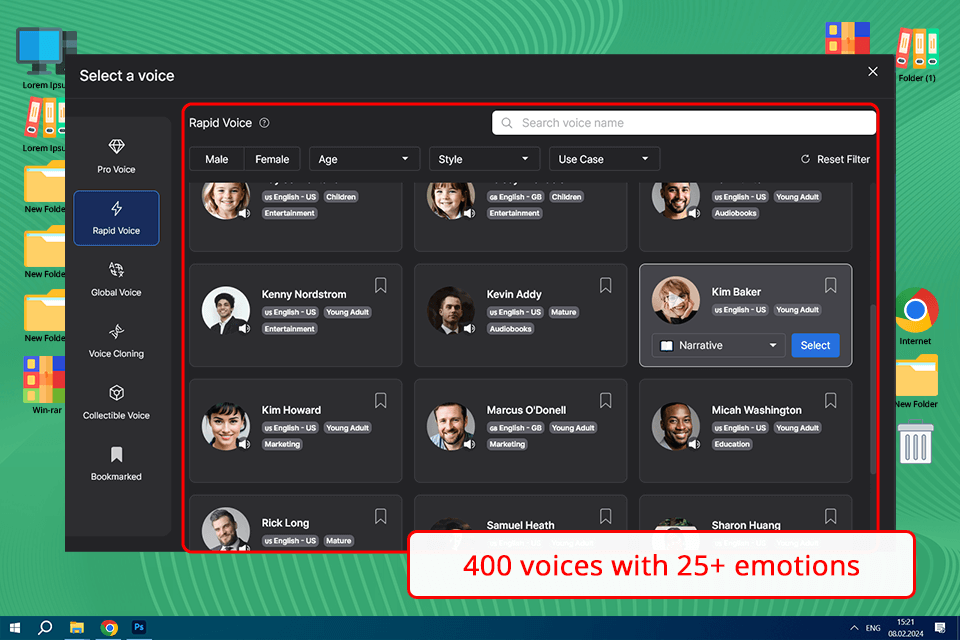
After testing it several times, I was amazed by its Text-to-Speech (TTS) feature. It can mimic human voices in various languages and accents, making voiceovers that sound just like real people talking. What's really convenient is that Lovo also has an AI video editor and an AI writer for making scripts.
Potential users: Audiobook creators, digital content producers, marketers, and anyone interested in full-scale content creation.
Price: Free plan, from $24/mo
Verdict: I experimented with BIGVU to see just how smoothly it would allow multilingual video production without repeating takes. I used it to convert a short photography tutorial script into a voice-over video with my own voice, and the voice clone sounded incredibly like my voice.
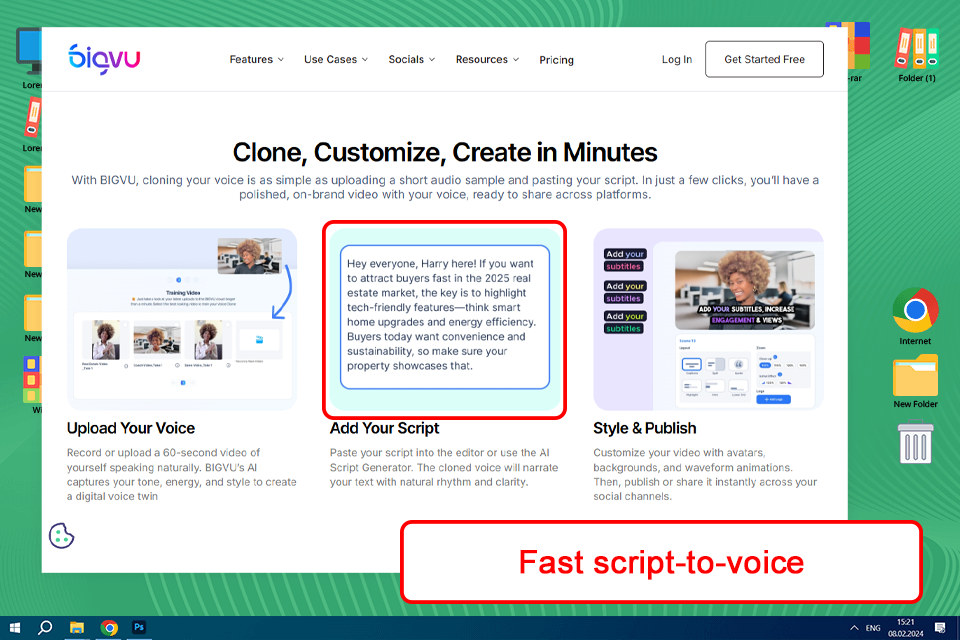
This voice cloning software for AI was very much faster than I had expected when I had branded content to create for my English-speaking clients as much as Spanish-speaking clients. It never sounded robotic, and being able to maintain the voice consistent with tutorial videos made my work of photography more personal, more trustworthy — and that went especially for social media.
Potential users: Photographers, videographers and content creators who want to maintain consistent branding using their own voice in video content.
Price: Free trial available, paid plans start from $15/month
Verdict: The bragging point of Voice.ai that matters for me is its smooth integrations with different platforms I often use, such as Zoom, WhatsApp, and gaming platforms like Steam. Therefore, I can easily switch to one of my custom voice clones using this software while streaming, giving a presentation, or adding a special touch to a recorded session.
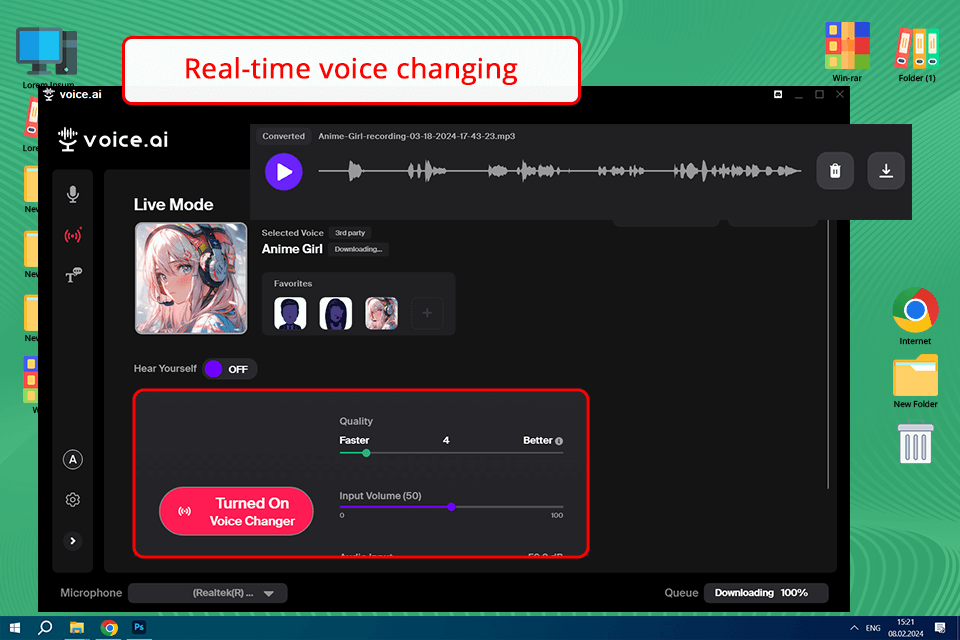
Verdict: Speechify is among the best AI voice cloning software with text-to-speech tools. What makes it stand out from similar options is integration with web browsers, so it can read webpages aloud. That’s why, I opt for Speechify for tasks related to reading online content.
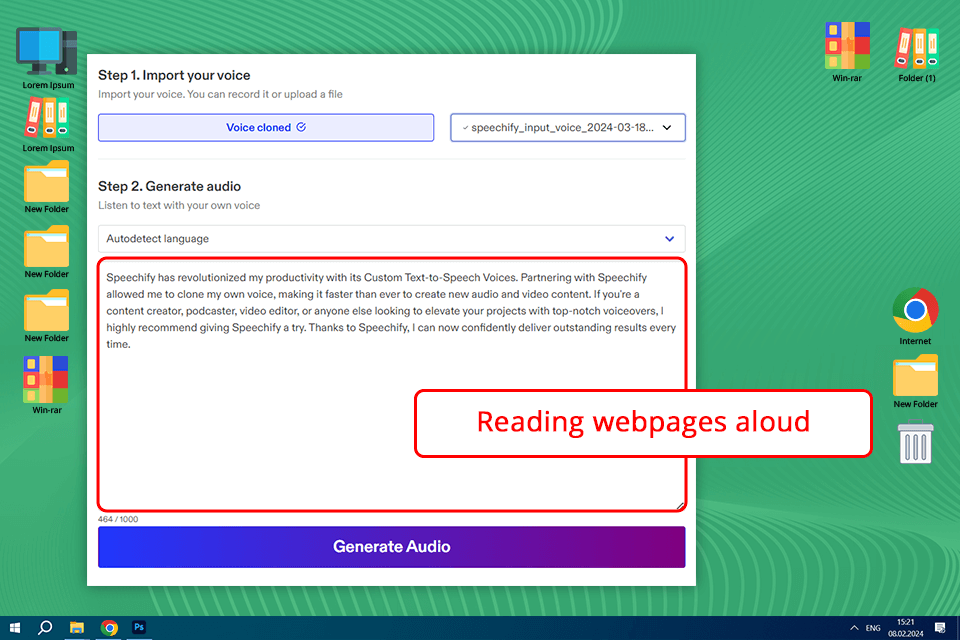
This content creation app also has a mobile version. So, users can listen to their files, including PDFs, in a convenient way. Moreover, when I tested its business-focused content creation tools, I found a highly practical application suitable for various projects.
Potential users: People, who want to create audio content and have a convenient environment for consuming personal content. Professionals looking for tools to clone their voice and use it on their content-sharing channels.
Price: Free plan, from $99/mo
Verdict: Freepik promises fast and effective answers to voice narration and video overdubbing with its intuitive text-to-speech AI voice generator. The interface is super intuitive, and I enjoyed the voices’ choice and tones you could adjust to match the text. It allowed me to create professional-sounding voiceovers that were perfect for my projects.
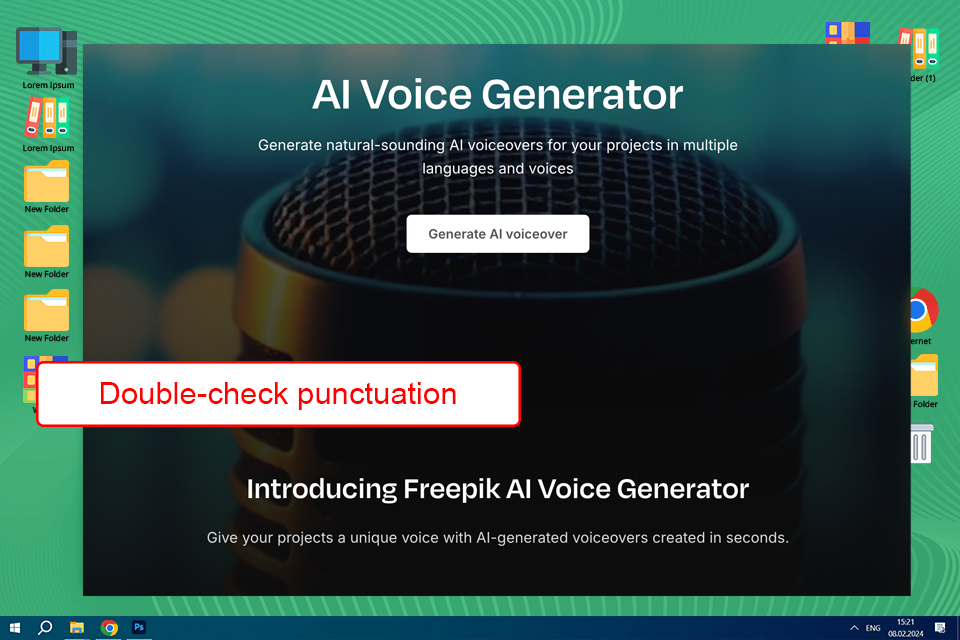
Especially convenient is that the platform supports multiple languages, making it useful for personal and professional audio needs. Once generated, I was able to easily download the audio file in MP3 format, which made integrating into my projects a breeze.
Potential users: Those intending to create clear and cohesive voice overs, in multiple languages for both professional and personal projects across all channels of communication.
Price: Starting from Essential at $5.75/month
Verdict: HeyGen is an advanced AI video generator that is very easy to use. It harnesses high-tech AI technologies to create realistic avatars that present my script with exceptional naturalness. The program has become popular in the sphere of AI-driven video production. One reason for its success is its AI voice cloning feature.
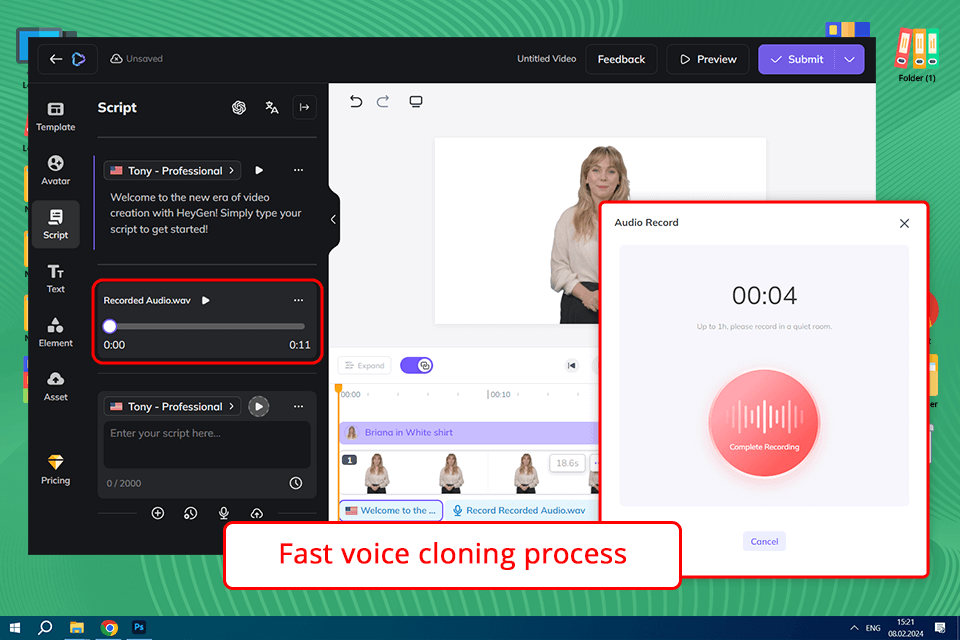
HeyGen utilizes artificial intelligence to produce a remarkably accurate copy of a human voice with top audio quality. I was struck by how easy it was. I simply gave it an audio sample, and HeyGen produced an AI version of my voice. It discerns eight languages.
Potential users: Those needing voiceovers, podcast creators, audiobook producers, and any project where a lip-synced avatar can elevate the content to the next level.
Pricing: Free trial, from $24/mo
Verdict: ReadSpeaker is a great voice cloning tool with a variety of sounds and voices. Using it, I could mix different voice tones and styles to create various vocal emotions. The software excels in creating voice clones in multiple languages.
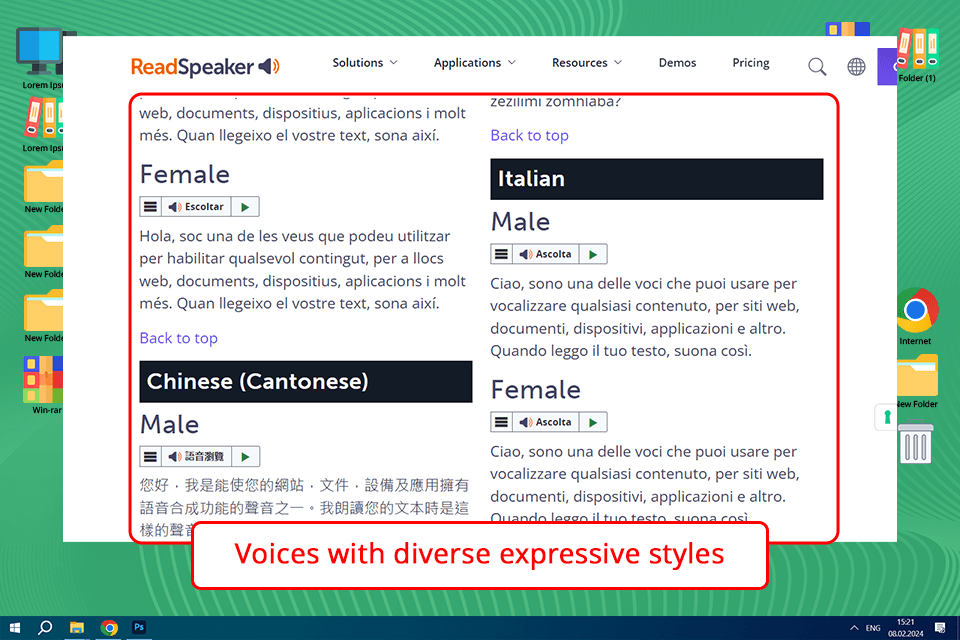
Yet, this conversational AI platform is best fitting for large-scale enterprises. You can learn the pricing details only upon request, which is somehow confusing. To my mind, it isn’t the best option for individuals or small businesses wanting to test voice cloning tools before investing in a pro-grade comprehensive solution.
Potential users: Large enterprise-level businesses who want a cutting-edge program
Price: By request
Verdict: I recently had the pleasure of trying out Leap`s software, and boy, was it awesome? Being a content creator myself, it is always essential to make engaging audio predicaments of my written content. This tool does the same at an incredible level of efficiency in doing the same for me.
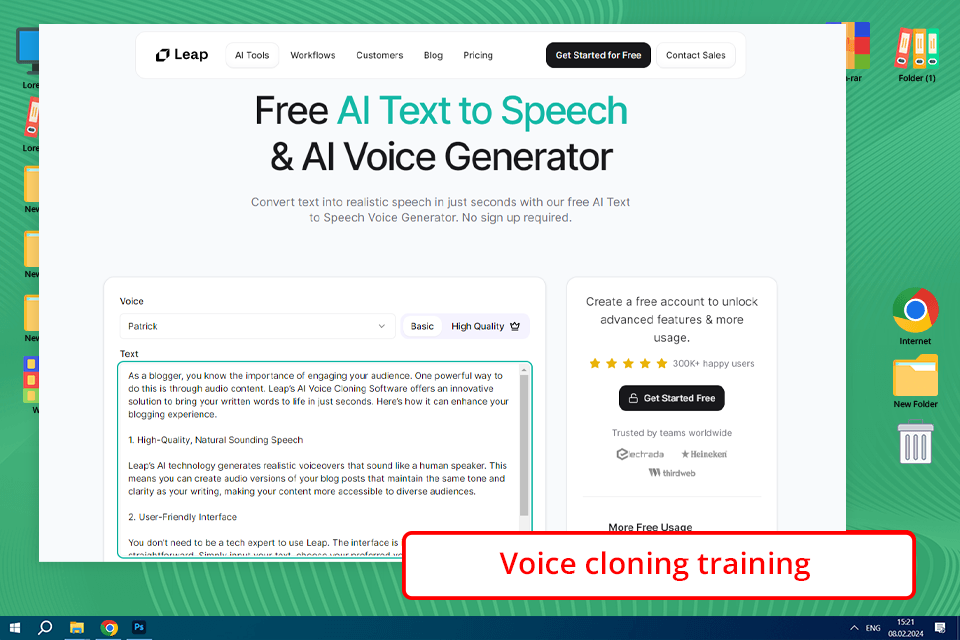
One of the unique features, without a doubt, was a choice of diverse AI voices. I was able to find a tone that would ideally suit my content and make it voice-mix with it. Hence, I started producing quality output and engaging materials. The enunciated speech rendered very clear and sounded real, like some professional voiceover rather than a robotic output.
Potential users: Content creators, marketing teams, educators, game developers, podcast Producers.
Price: Free plan, from $14/mo.
Verdict: If you want to add AI to your voiceover projects without losing your own voice, Resemble AI is excellent voice cloning AI software. This online platform contains tools for uploading, typing, or speaking, and then will use the data to generate an AI version of your own natural voice.
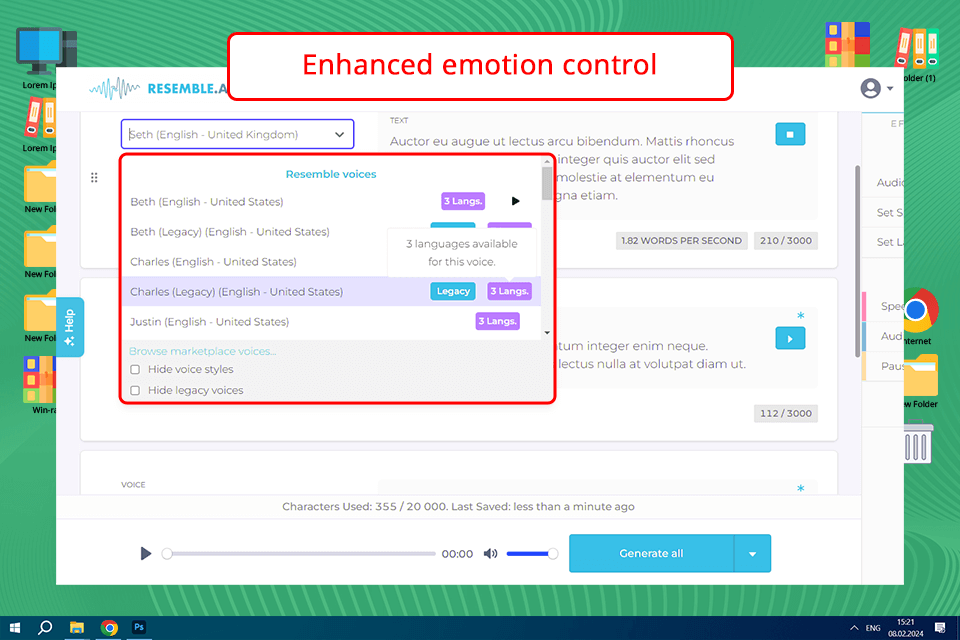
Although there are ready-to-use voices, I was able to customize them and get a unique voice for my project. There is also a separate editor, which you can use to add inflections and emotions to your voice. The possibility to work in different languages is a huge bonus. Therefore, I can create several versions of audio for various audiences.
Potential users: Small businesses and users, who want an efficient AI audio generator with custom voice cloning. Large-scale businesses that need to watermark their audio.
Price: From $0.006 per second