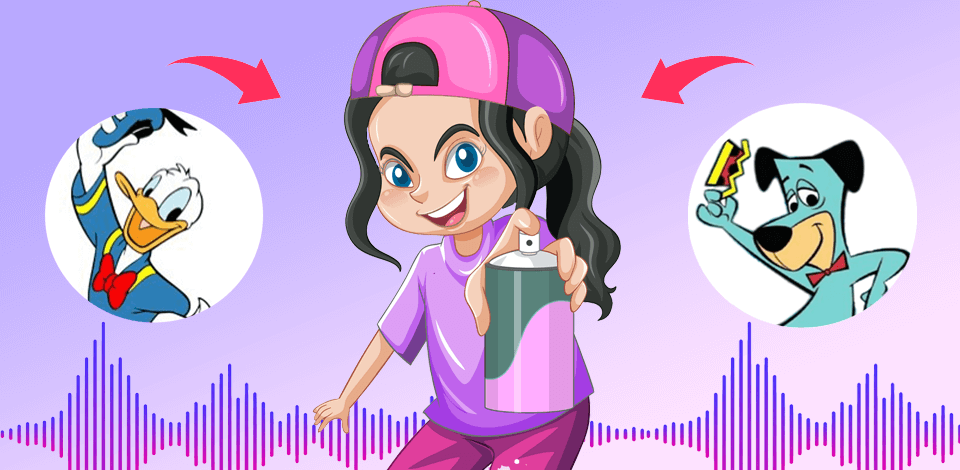
Regardless of the type of animation you are working on, the appropriate tools and comprehensive guides will allow you to do the job properly and get top-level output even if you’re a beginner. See how to create animated voices in several clicks below.
Adobe Express has audio tools for creating animated characters from your own voice recording in just several steps.
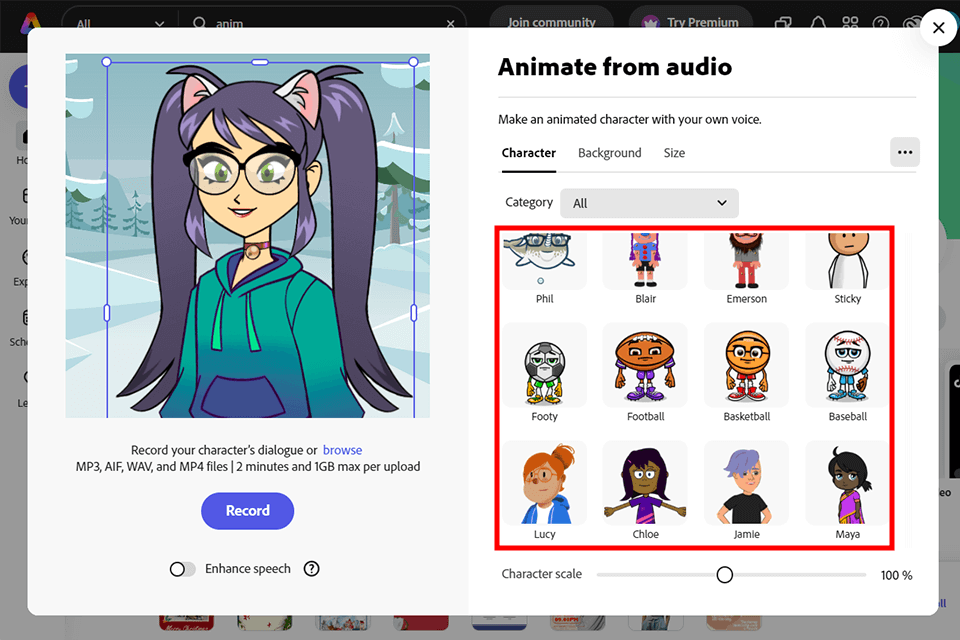
There is a collection of many characters that include people, animals, fantastical creatures, and others for you to choose from. You can tinker with different options picking the one that best matches your audio.
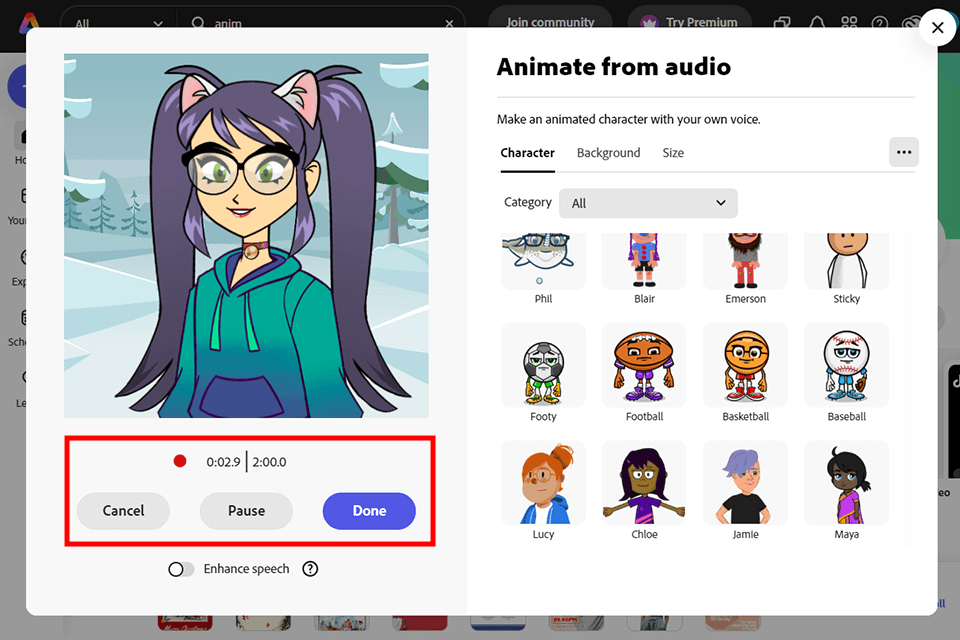
Make the recording and upload the resulting file to the program. Note that the duration of the audio should not exceed two minutes. Benefit from a 3-second countdown to get yourself ready for voicing a dialogue. Then, get used to the role and enliven your character with animated voices.
You are free to pause at any time and continue the recording once you are ready again. Finish the process and add the audio to your animation. Besides, there is an ability to check the quality of the audio before including it in your project.
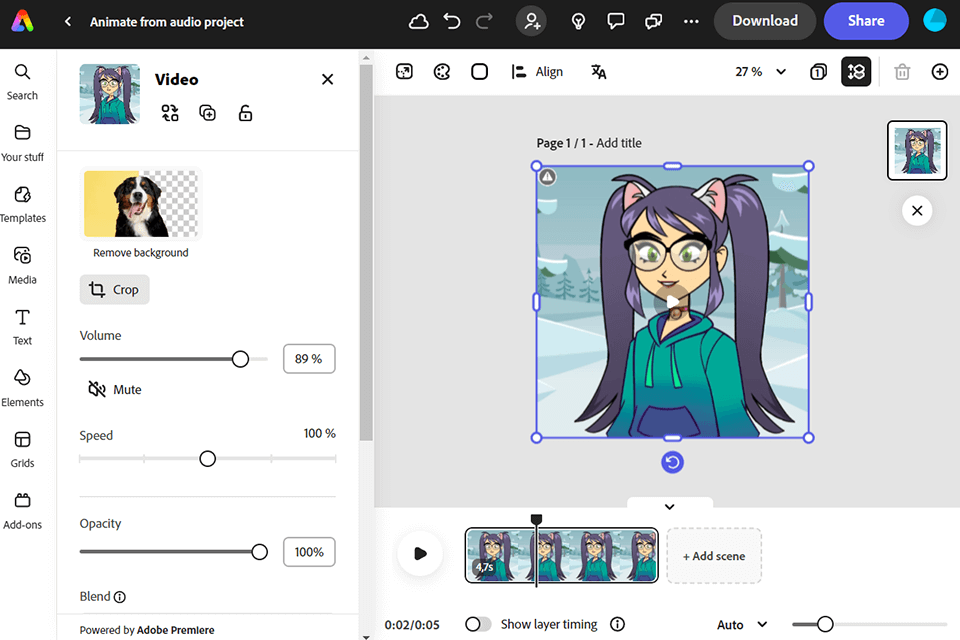
Customize your animation by cropping the recording by simply dragging the slider defining the beginning and the end of your audio. Select the desired size to comply with the requirements of your social media platform. A square, landscape, or portrait size is available.
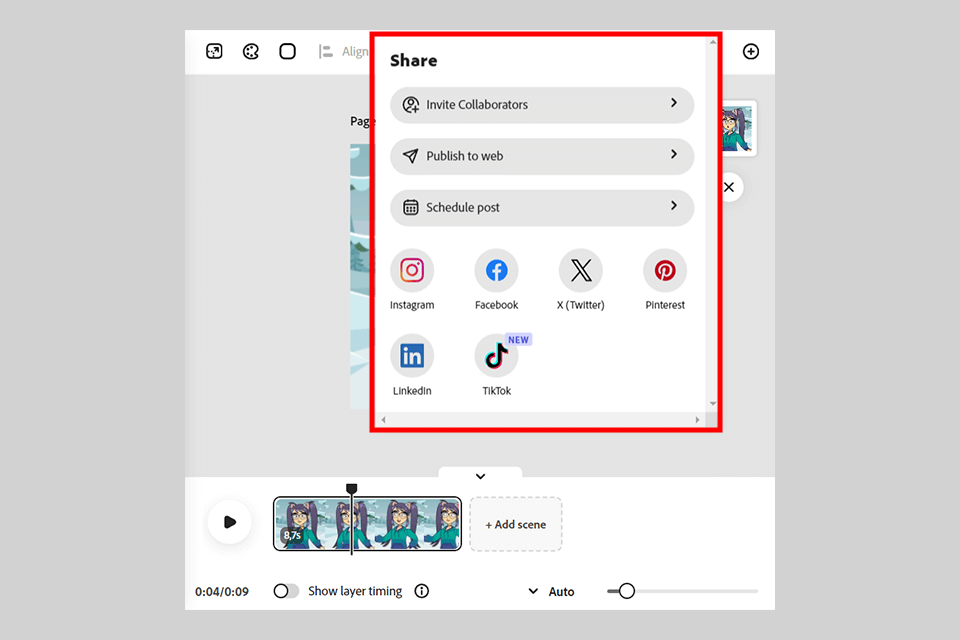
With Adobe Express, it is possible to share your animated project on any digital channel. Pick the preset size considering the most common destinations. The last step is to export the cartoon and publish it on the desired channel.
A voiceover can enliven animated characters and introduce them to the audience, making it easier to deliver your message to the public. This is probably the most important part of every animated project.
Prepare an ideal script with nothing to complain about.
Every detail of your script must be carefully thought out. Every line or detail should reflect the theme of your project as well as present the message you’d like to share with your audience most effectively.
When you write a script, make sure that it is not too long, has an emotional connection, narrates a story, and communicates your message attracting more audience. It should be personal, conversational, and fun. Such AI writers as Article Forge or LongShot AI can simplify your workflow considerably.
Select the appropriate voice.
To enliven your creation, you need to do cartoon voices that will define a character's personality. The chosen language is crucial as well, as it defines the ethnicity. Whereas the style and tone will help you showcase the character of your animation hero. Try the services like Murf AI or Animaker and choose from their impressive collection of male and female animation voices to jazz up your project.
Add the emotional component.
Animation with voice over should convey the right emotions to appeal to the wider audience. You can take advantage of audio editing software to customize a voice based on the scene or scenario in your cartoon. Add pauses, accentuate, tinker with the tone, and do many other manipulations to generate the desired voice.
You can add the narration to your animated movies and video content in different ways. Get familiar with all the functionalities to choose the method that best matches your wishes and requirements.
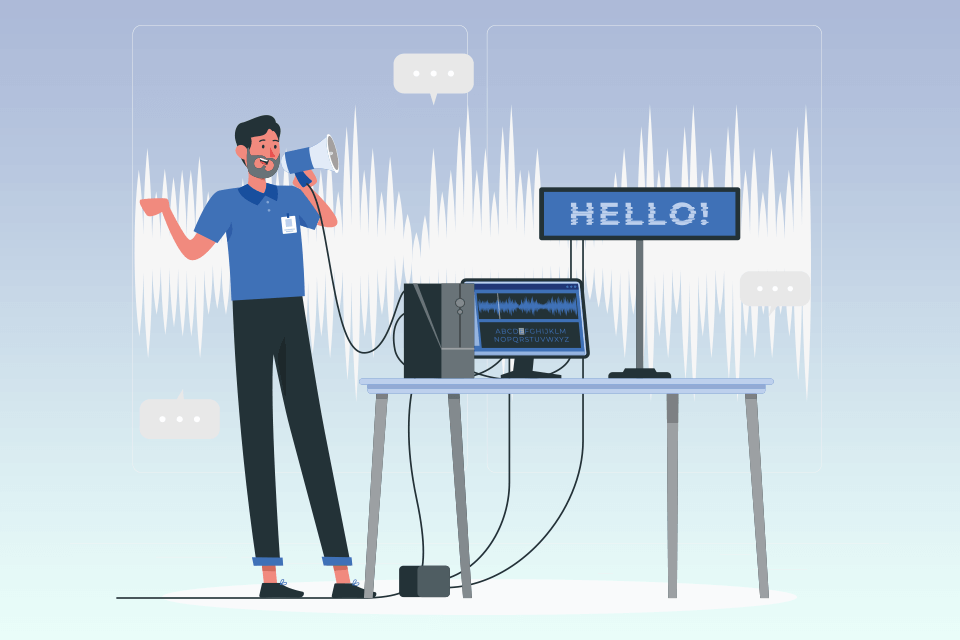
There are many factors you need to consider to make the right choice. These are your budget, goals type of animation and its style, as well as a range of other similar aspects.
Text to speech tools can be also beneficial for those who generate animated voices. They are designed to turn any written text into a spoken word. It is great that users of smartphones (both iOS and Android), tablets, or PCs with any OS can take advantage of such technologies.

How to realize?
Install and launch the text to speech converter you like, select the right voice and the tool will do the rest of the job automatically. Pay attention to such convertors as TTSMaker or Speechify, as they support PDF, EPUB, TXT, DOC, online texts, and even printed pages.
Of course, no animation maker with voice can compete with a professional voice actor who knows all the ins and outs of creating excellent narrations with a voiceover. This is the best option and the most expensive one, and you’ll have to adjust to the schedule that suits everyone.
How to realize?
If you decide to hire a professional actor, you can organize a casting to choose the most appropriate candidate for this job. However, this can be a very time-consuming process, so looking for a specialist on various freelance services like Upwork or Fiverr is probably a more reasonable decision. Ask an actor to share a demo reel with you to evaluate his or her professionalism.
This solution is ideal for those who work in a home studio. But if this is not the case, it is still appropriate, as there are many effective ways to build a DIY recording studio on your own without exhausting your budget. You can even try to record animated movie voices on your smartphone.
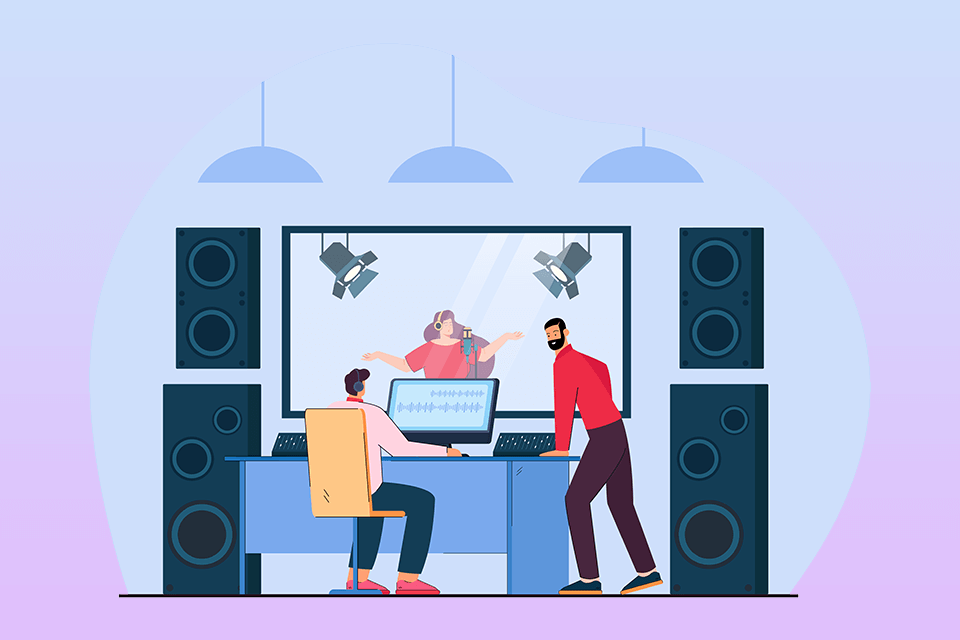
Although it is possible to do this job by yourself, you’ll experience difficulties in adding voices to different characters. But this is a feasible task for the creators who work with smaller videos and narrations.
How to realize?
Install voice recording tools (like Audacity or WavePad), video and audio editing software, purchase mics, and organize a quiet place to record with minimal ambient noise. If your budget allows and you want ideal output, think of using acoustic blankets, building your own recording booth, and doing similar things.