For the past seven years, I've been writing content for my blog. Sometimes, I run out of ideas, so I turn to AI writers for help. These services boost my productivity by quickly coming up with content ideas.
AI writers also help me make my content better. They use smart language models to create articles that are well-organized, correct grammatically, and interesting to read.
Plus, AI writers can help with SEO, which means they make sure my blog posts are good and show up well in search results, which helps more people find my blog.
I've tried lots of different apps for writing blog posts, and I picked out the best AI writers for different situations below.
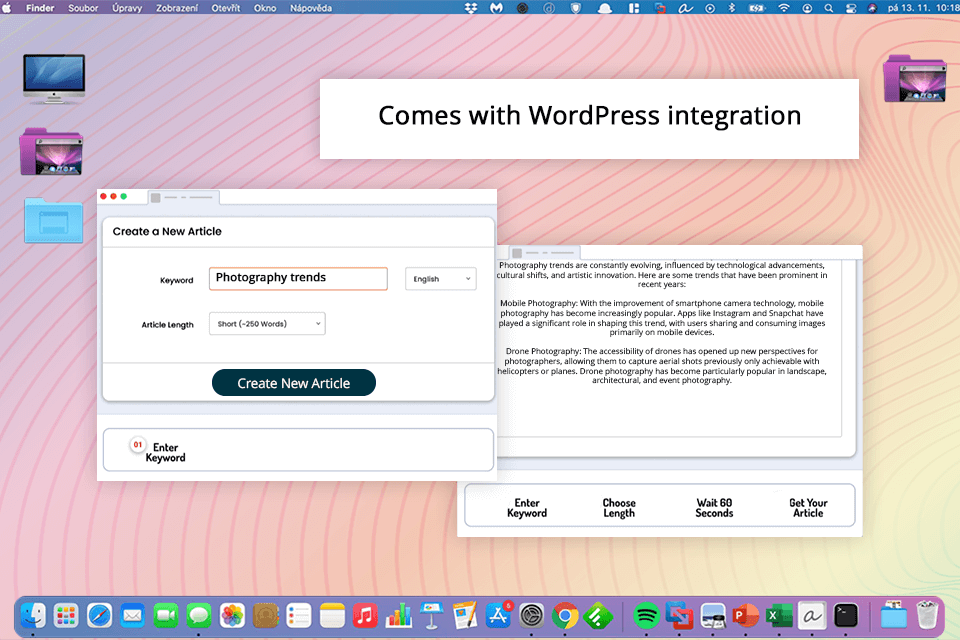
Pricing: 5-days free trial; from $13/mo (billed annually) per 25,000 words/mo for 1 user
Based on my experience, Article Forge produces unique, pro-grade, long-form posts in a single click. The content is already SEO friendly, meaning you won’t have to use any third-party SEO software to adapt the text to match Google’s preferences.
Here, I start the process by typing in the desired keywords and text length as well as any extra details that can be used to further personalize the content. I'm invited to describe the location, and targeted mood, or provide multiple subjects to ensure the delivered content is as close to what I have in mind as possible.
Good as I want it to be. Sometimes, I have to spend a lot of time fixing and improving the articles to make them sound good.
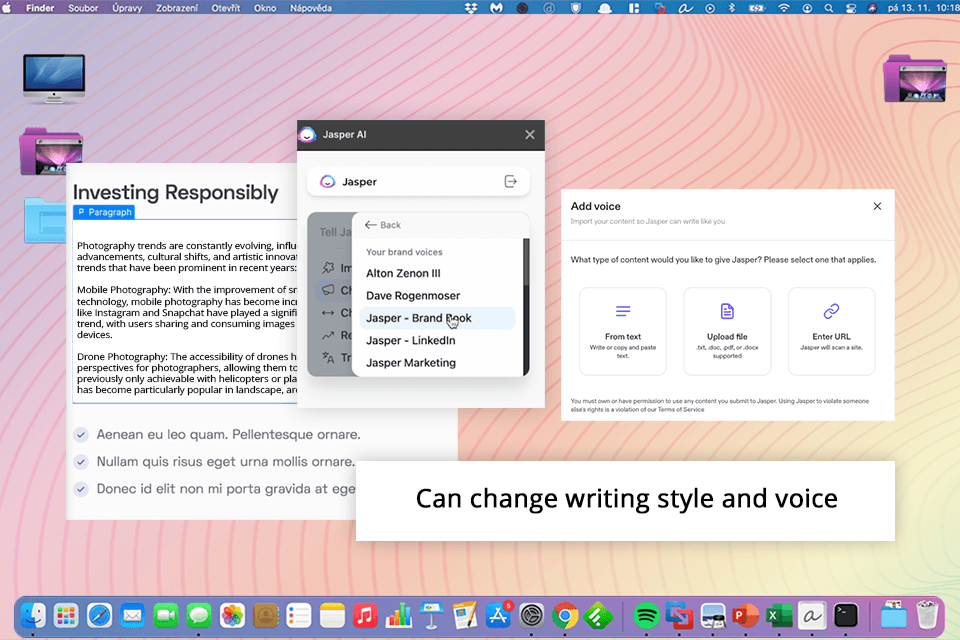
Pricing: 7-days free trial; from $39 per month/seat
For me, Jasper Ai is arguably one of the best AI writers, as it's capable of producing unique texts with minimum effort. You can use it to generate blog posts, articles, short stories, and other content that matches your desired writing style and voice.
I like most that fact that its automatically generated text has perfect grammar, punctuation, and capitalization. I can also provide text prompts to have Jasper generate images. It’s great at converting my words to pictures that match the input.
The image will feature the provided text as well as a relevant background, relieving me of the necessity to use various AI art generators.
I find that Jasper's pricing can be expensive, especially for people who are just using it on their own or for small businesses. Also, like Article Forge, even though this AI story writer can make really good content, sometimes it's not always the same quality. So, you might have to spend more time fixing up the content to make it how you want it.
Pricing: 3-day free trial, 30-day money back guarantee; from $27/month (billed annually)
I think WordAI is a good rewriting and paraphrasing software, which makes content unique and easier to read. One great thing about WordAI is that it can generate paraphrased texts that sound like they were written by a person and keep the original meaning.
This solution is also integrated with Perfect Tense to help rid my texts of grammatical errors and incorrect verb tenses. Additionally, I can use the title spinner feature to generate pertinent titles for all my needs. Lastly, the upgraded edition of WordAI comes with an integrated HTML editor that lets you edit HTML straight in the editor for styling, adding clips, images, etc.
But sometimes, even though it is an advanced AI, the quality of the output can be different. So, you might need to do some extra editing to make sure the content is as good as you want. Also, if you're new to it, it might take a bit of time to learn how to use all the features properly.
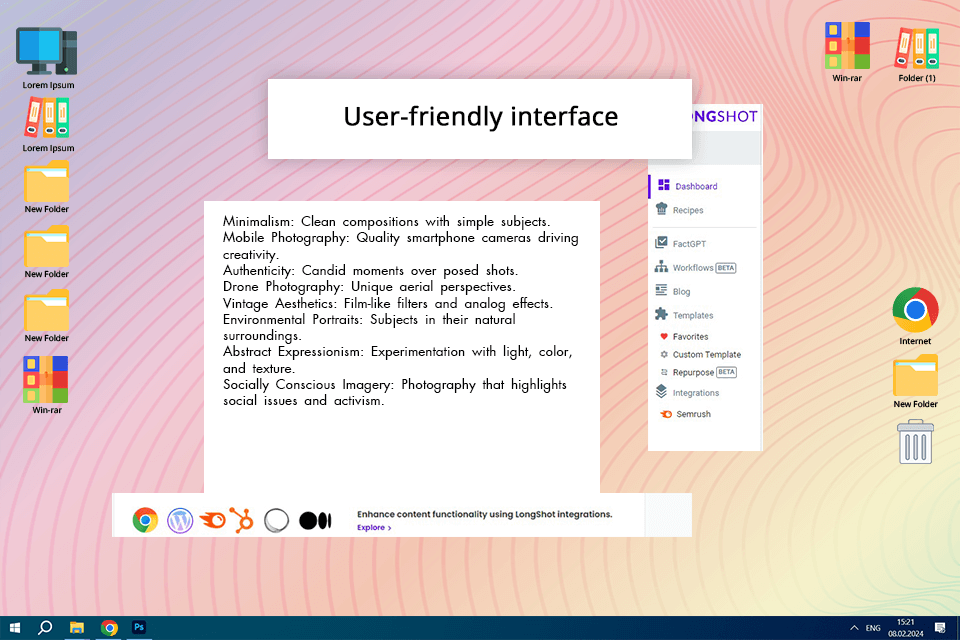
Pricing: 5 days free trial; from $14/month
LongShot AI offers unparalleled customization options, allowing me to input my preferred links and seamlessly integrate my own ideas. It's a versatile tool that empowers content creators to overcome writer's block and craft engaging, fact-checked content.
What sets LongShot AI apart is its ability to adapt to specific needs through customized AI templates, streamlining workflows and automating content creation. Furthermore, it ensures content accuracy, allowing users to verify factual correctness and providing authoritative sources to support claims.
This AI essay writer might have trouble copying the exact tone and style I want, which can make the overall voice of the content inconsistent. Also, sometimes it creates content that isn't very detailed, clear, or accurate, so I have to edit it a lot to make it better.
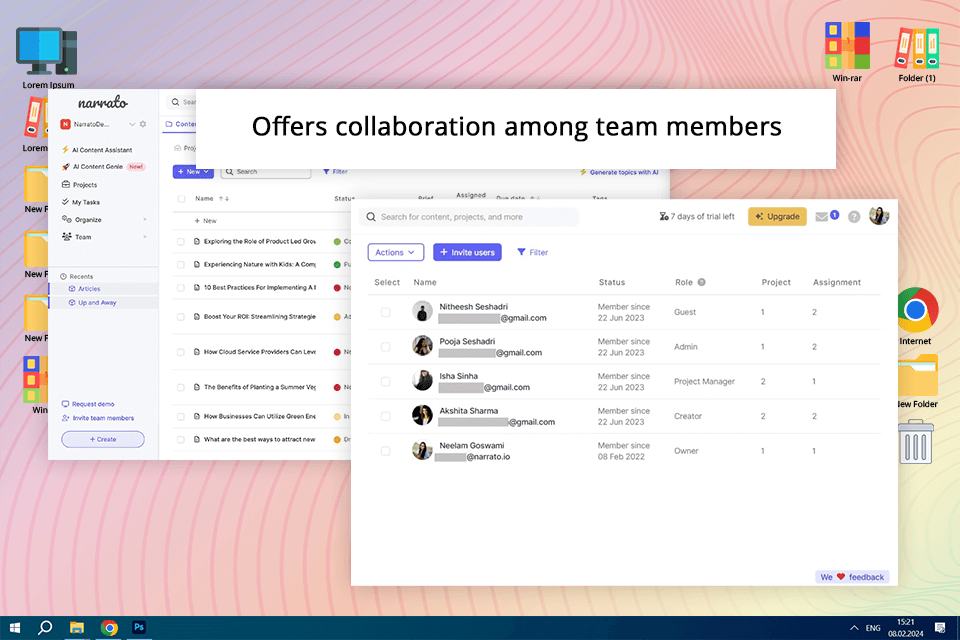
Pricing: 7 days free trial; from $44/ month (billed yearly / workspace), ~3.5 months free with yearly billing
Narrato redefines content creation, offering a diverse array of over 100 tools and templates for lightning-fast, high-performing content generation. I also really liked its autopilot capabilities that consistently generates fresh and engaging content, seamlessly aligning with themes and website URLs.
Narrato's Content Workflow Automation & Collaboration feature brings all aspects of content management into a unified workspace. It allows for effortless collaboration among team members, freelancers, and stakeholders, with customizable workflows and templates offering full control over the content creation process.
The tool sometimes finds it hard to understand all the details of complicated subjects or industries, which can result in mistakes or misunderstandings in the content it creates. You might have to explain more to make sure the Narrato produces the content you need.
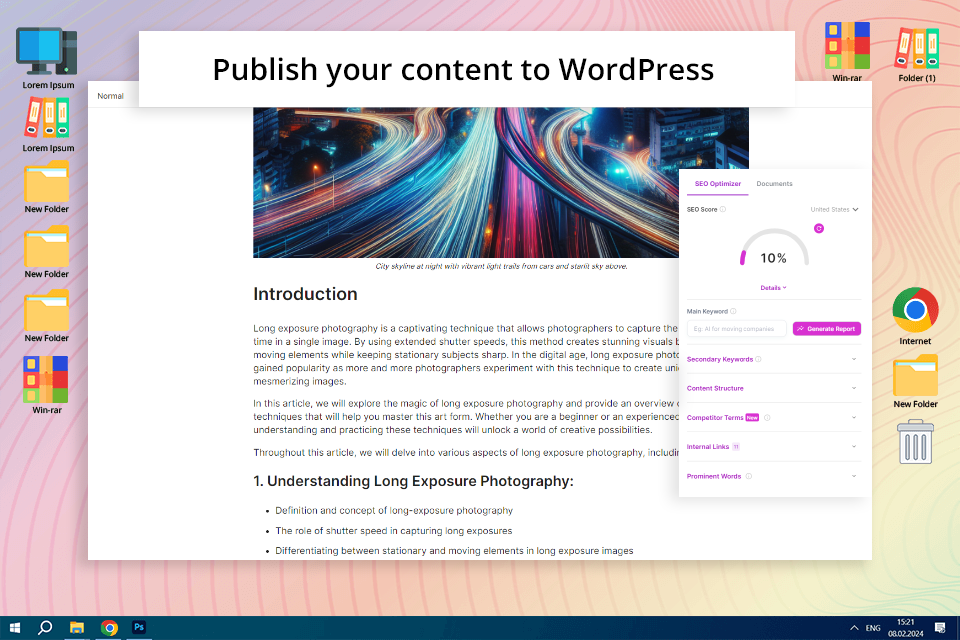
Pricing: free version, from $19/month
Junia AI is a complete and intuitive AI-assisted writer for creating your humanlike content. This is the perfect tool for bloggers, and for a photography blogger like me in particular, it is a total jewel. Keying in the keywords to the editor, I've been effortlessly given the full content that my readers would like, fully adapted to my voice.
The thing I find the most amazing about Junia.ai is how it throws ideas at me and takes my initial notes to write at least a whole paragraph out of them. I'm spending less time on reaching solid conclusions and working things out much more fluently. An example might be that I would start with a basic outline or some scattered thoughts on a specific photography trend or recent shoot. What an editor in Junia AI does is take these tiny fragments of notes and turn them into complete, engaging paragraphs.
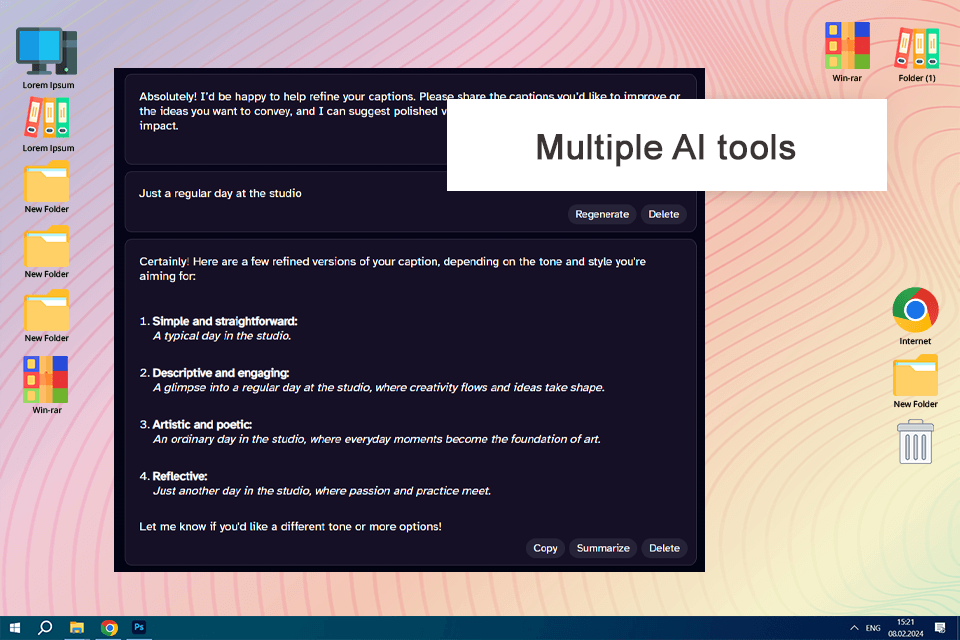
Pricing: Free; from $4,99/month
DeepAI Chat was just perfect for testing ideas, composing informal messages and exploring artistic prompts without bogging me down with settings. The minimal interface allows it to launch quickly when I simply require a couple of paragraphs.
It suits best as a fast brainstorming and light content generation tool, such as poems, fictional opening lines, or rough outlines. It does not support deep customizations or recalling things from memory but it’s super-helpful for casual usage.
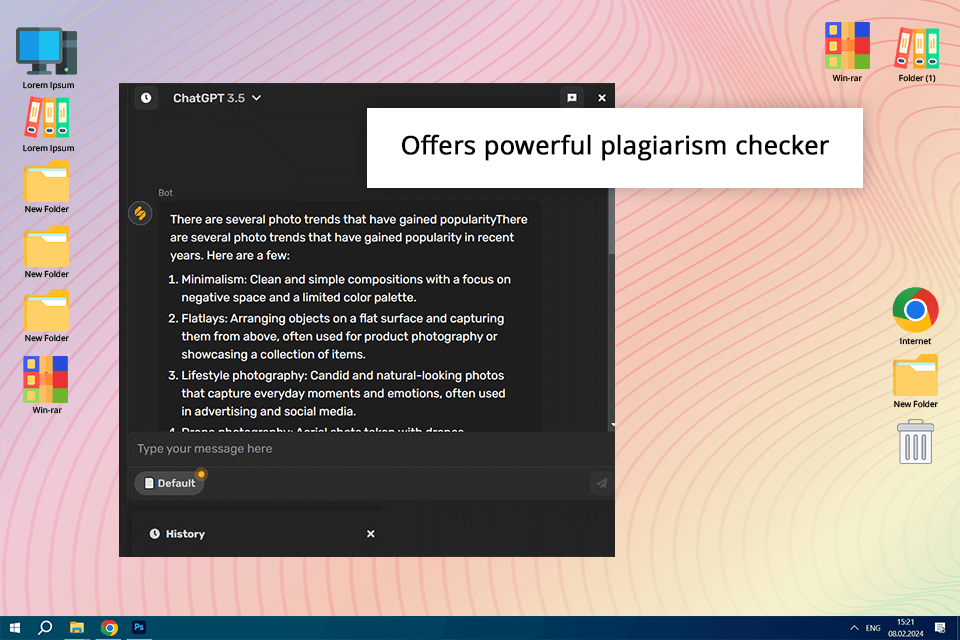
Pricing: free version, from $13/mo
Using Simplified, I get access to more than 50 professional templates suitable for making both long and short-form content in a jiffy. If I need long written pieces, I just have to enter core ideas and the tool will take care of the rest.
If I opt for a short-form feature, the service can instantly create unique brand and product copies, YouTube titles, social media captions, SEO copy, Google Ads, and whatnot. The most praiseworthy options are an embedded plagiarism checker as well as grammar checker, so you can be sure your content will be original and without grammar mistakes.
However, the free version of Simplified AI Blog Writer only offers basic features and may limit the length or amount of content you can create. It also might not be as good at generating fictional content like stories, novels, or other creative writing.
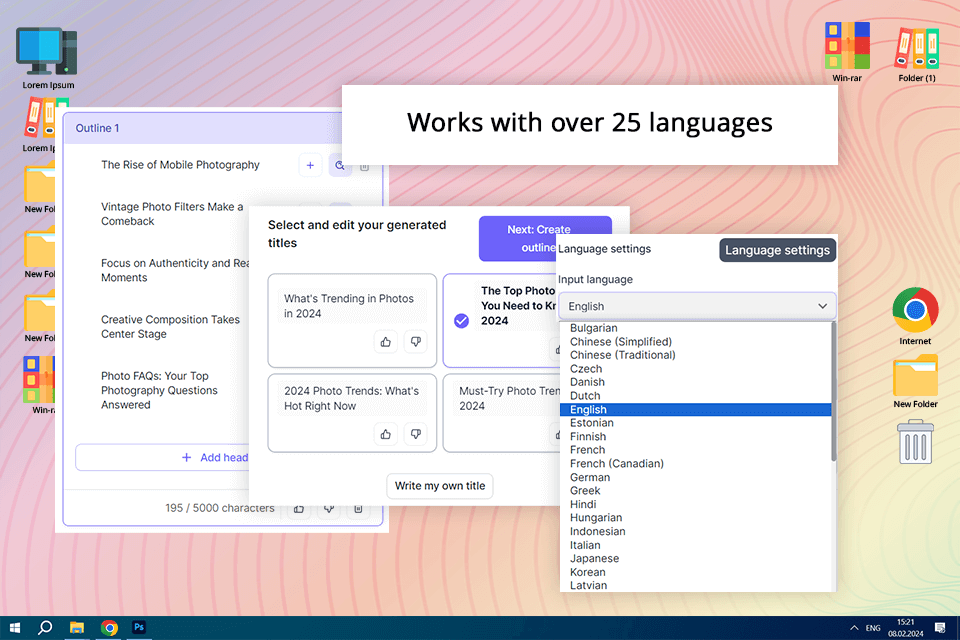
Pricing: 7 days free trial; from $24/month (billed annually) per 50,000 words
Hypotenuse AI streamlines every writing and image creation step, from ideation to co-creation. For me, it crafts unique, well-researched articles and SEO-friendly product descriptions effortlessly.
As one of the best free AI websites, Hypotenuse.AI lets me start by giving prompts. The AI understands them, starting the writing journey. SEO keywords enhance my content, while tone and perspective customization add finesse. I can also choose from over 25 languages for global reach.
However, Hypotenuse AI sometimes struggles to match the desired tone and style, leading to inconsistencies in the content. The quality of the output also depends a lot on the quality of the input I provide, so it's important to give clear instructions and data.
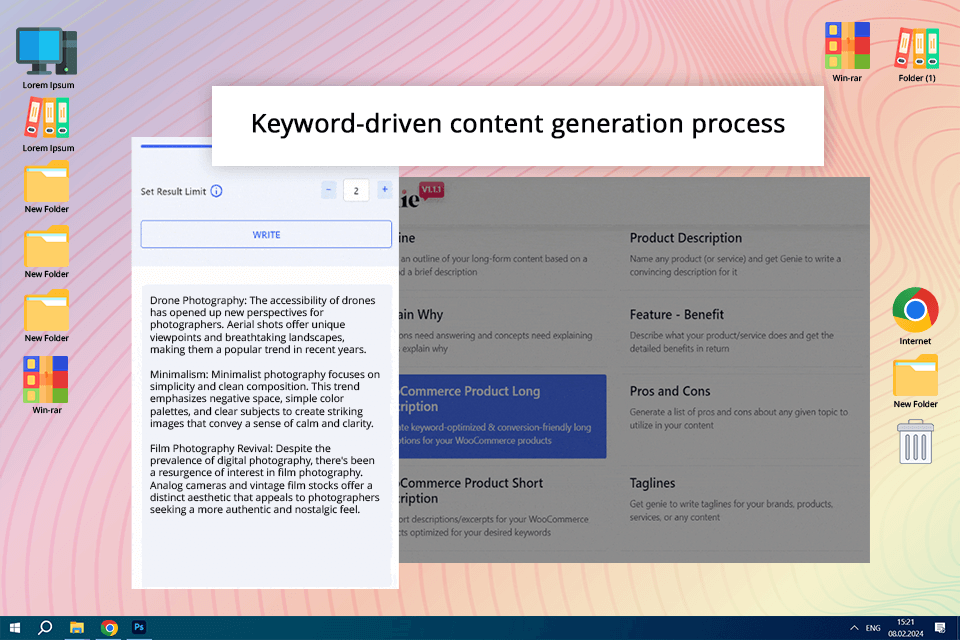
Pricing: free version, 14-day money back guarantee; from $6/month (billed annually)
What really impresses me about GetGenie is how quickly it works. With just one click and 60 seconds, this tool uses AI to create fully written and SEO-optimized blog content. The process, driven by keywords, makes generating content super easy.
I start working with GetGenie with a simple input: my target keyword and a selection of titles, introductions, and outline headings. I also like that I can customize the AI-generated content to fit my needs. I can change the tone, style, and structure to match my brand's voice and message.
Even though GetGenie can create readable and coherent content, the quality isn't always perfect. When using it with my text editor for Linux, I've found that the output sometimes lacks depth, coherence or accuracy, so I often need to edit and refine it additionally.
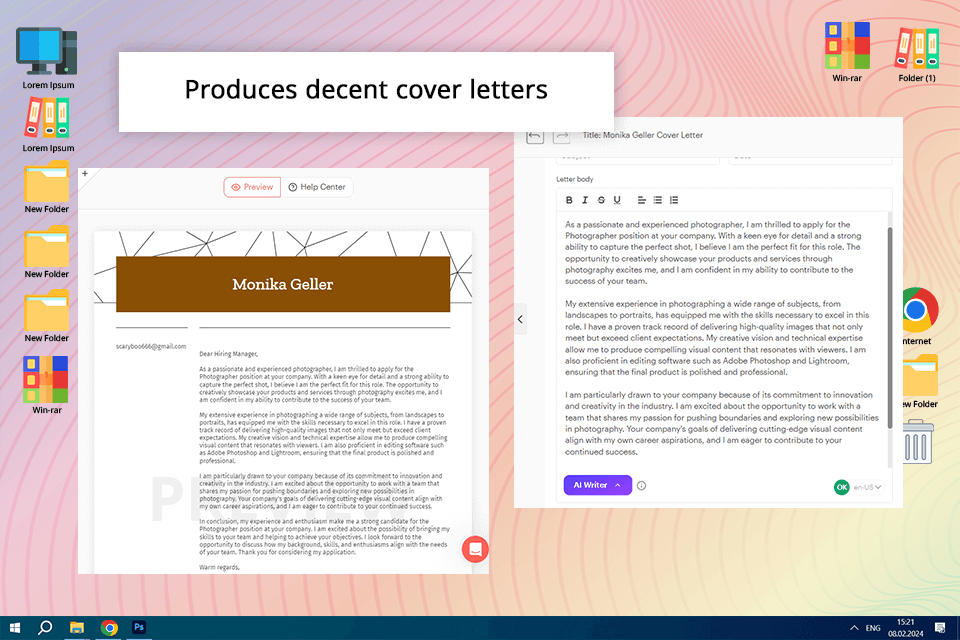
Pricing: 14-days money back guarantee; from $7/month (billed annually)
Kickresume offers various templates for resumes and cover letters that you can customize for different jobs and industries. You can choose from many designs to create a professional-looking document that fits your needs.
The AI writer analyzes your work experience, skills, and education to suggest content for your resume and cover letter, helping you highlight your strengths and achievements.
However, if you work in a specialized industry, you might need to adjust the content manually to make sure it's accurate and relevant. Also, some people might want more customizable designs for their resumes and cover letters than the template-based approach allows.
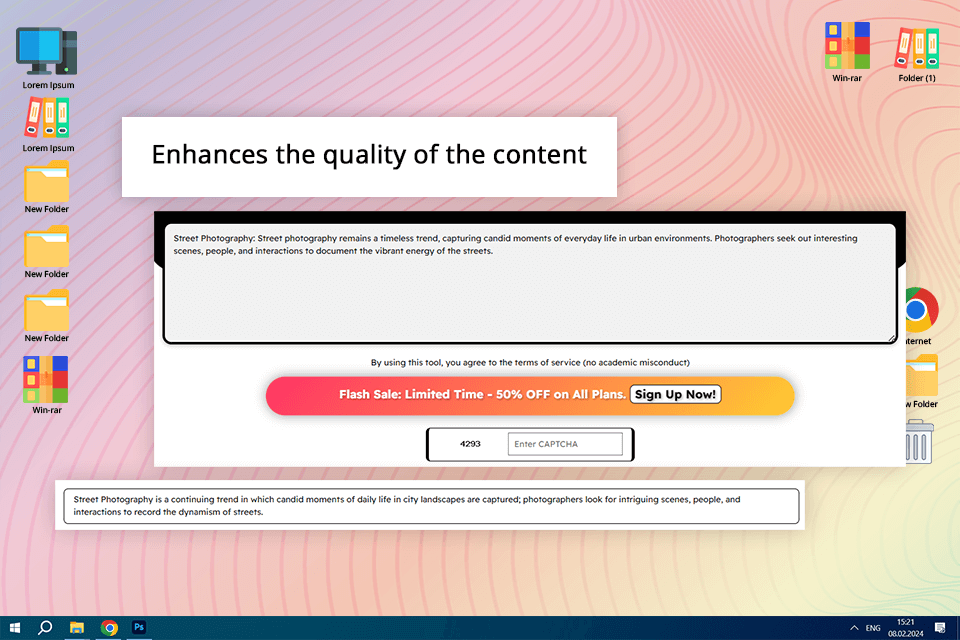
Pricing: free version; from $8 per 10K words
Humanize AI is a popular tool for turning AI-generated text into content that feels like it was written by a person. Over 1.3 million people around the world use it.
This tool keeps the meaning of the text while making it more relatable and engaging, so it's easier to read and more interesting. It's also one of the cheapest options available.
However, just like other AI writing tools and plagiarism checkers, the quality of the final text depends a lot on the quality of the initial input. If you start with poor-quality text, the result might not meet your expectations.
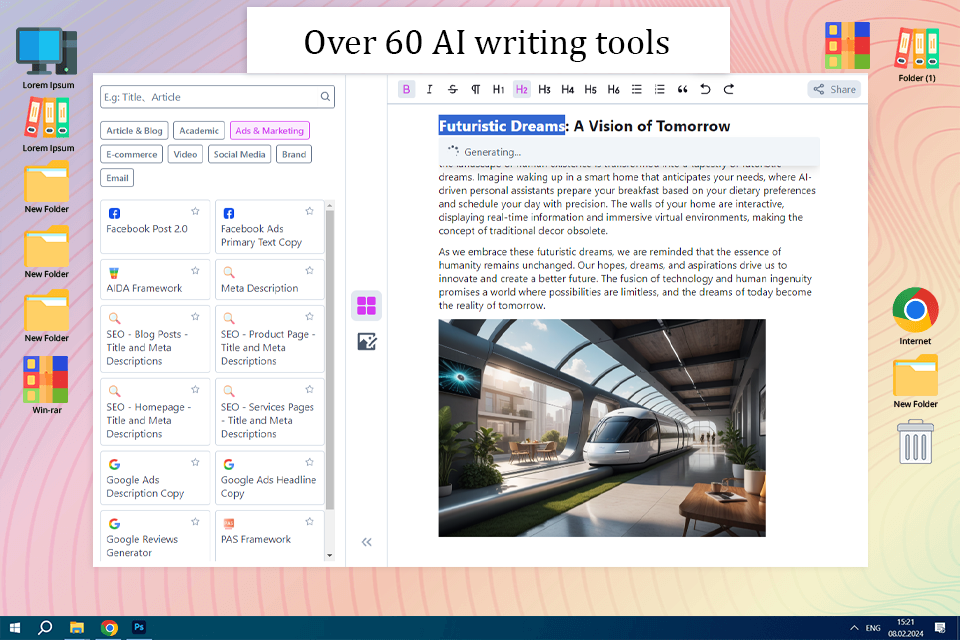
Pricing: free trial; from $17/mo per 80,000 words/mo for 1 user
The case the GenApe AI really helps is when I had to write a short story for a writing competition. This writing competition revolved around the theme of "Futuristic Dreams." I already had a very vibrant concept in my mind but was having a hard time organizing my points and giving life to the story.
So, I took advantage of this story generator feature of the GenApe AI, which helped me input all my points and themes. That was quick. From there, I used the paragraph generator to flow from every outline section. This feature allowed me to develop paragraphs that would have otherwise been voluminous in great detail and then linked or flowed flawlessly.
The content improver feature came in handy when I wanted certain sections refined-giving my writing a very polished and coherent touch.
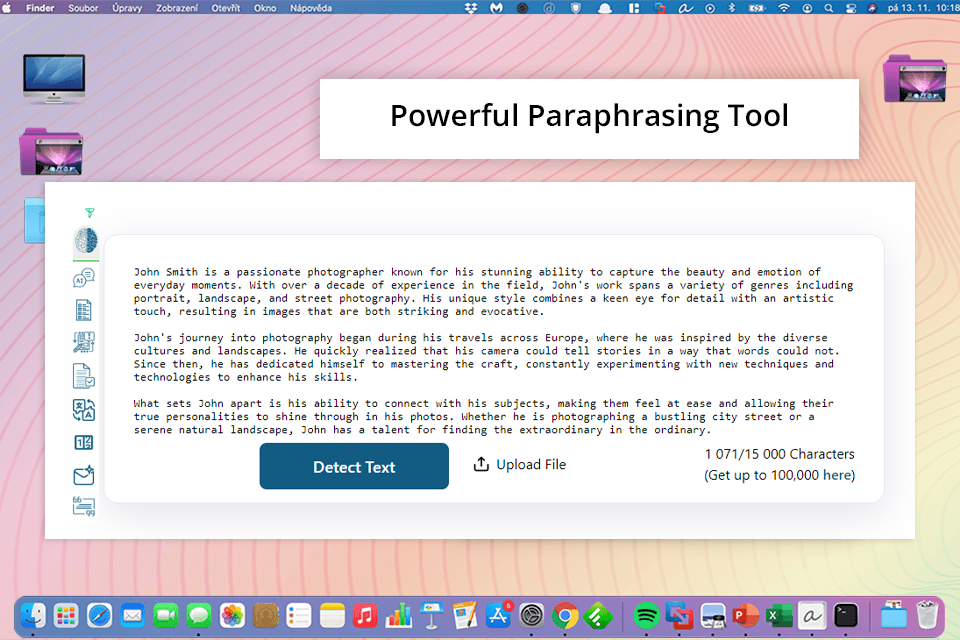
Pricing: Free; from $8.29/month
ZeroGPT signature feature is its AI writer, which has an outstanding ability to generate coherent and logical statements. The AI gave nine well-structured outlines with details of what one is to write, hence easing me at the first instance of writer's block.
Another feature that impressed me was the built-in grammar and spell checker available on this platform. It picked up very slight grammatical errors and problems with style that otherwise I might have missed, thus improving the quality of writing overall.
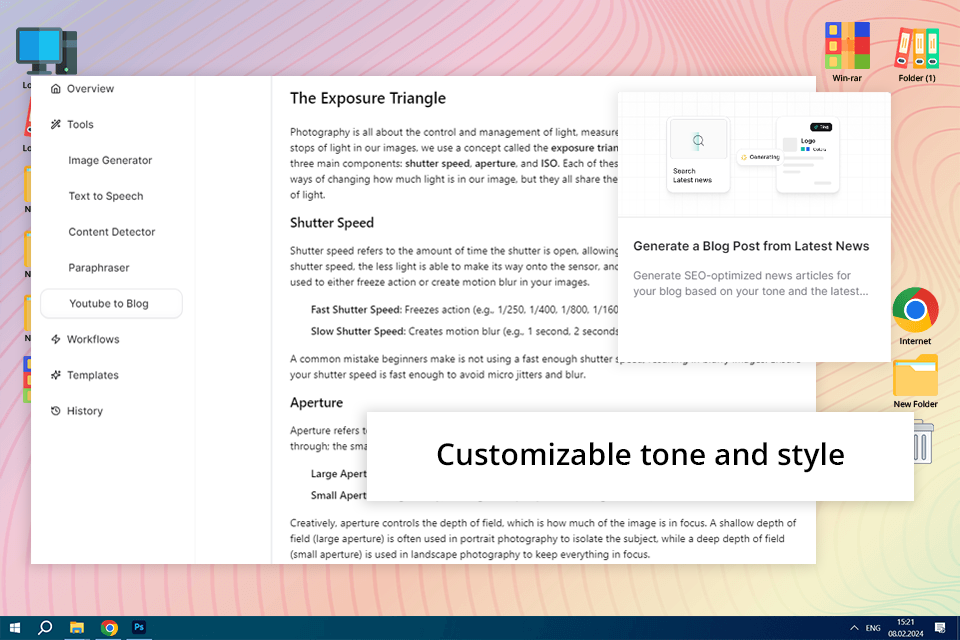
I used Leap with my photography blog. It can be tough sometimes to frame your content as a creator with decent narratives to go along with the photos. With Leap, I could create really engaging stories and essays that went very well with my images, retaining my voice.
One of the unique selling points is that I could adjust the tone and style of writing. I can fine-tune the output to be more formal or conversational, depending on what type of blog post it is. This helps me embody my brand's voice while still saving hours of time writing and editing.
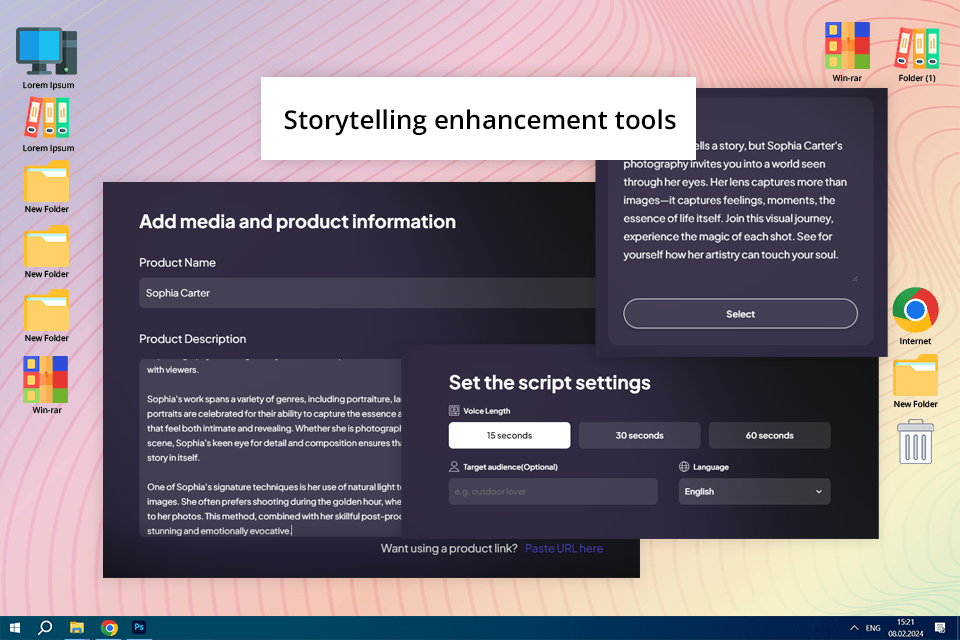
Pricing: Free plan, from $19.5/month.
I find Creatify 's ai script writer very instrumental in making engaging content for my photo blogging. Advanced AI capabilities availed the ability within the software to systematize the scriptwriting process easily and come up with compelling stories that connect, really connect, with my audience.
I just fed it information about this new photo series I am about to post, and Creatify transformed my ideas into polished, inciting scripts that captured what I was trying to bring out.
Other unique selling points for Creatify include the ability to generate variants of a script with ease. I could play with different angles in storytelling and pick the one that most appropriately set the right mood and conveyed my message.
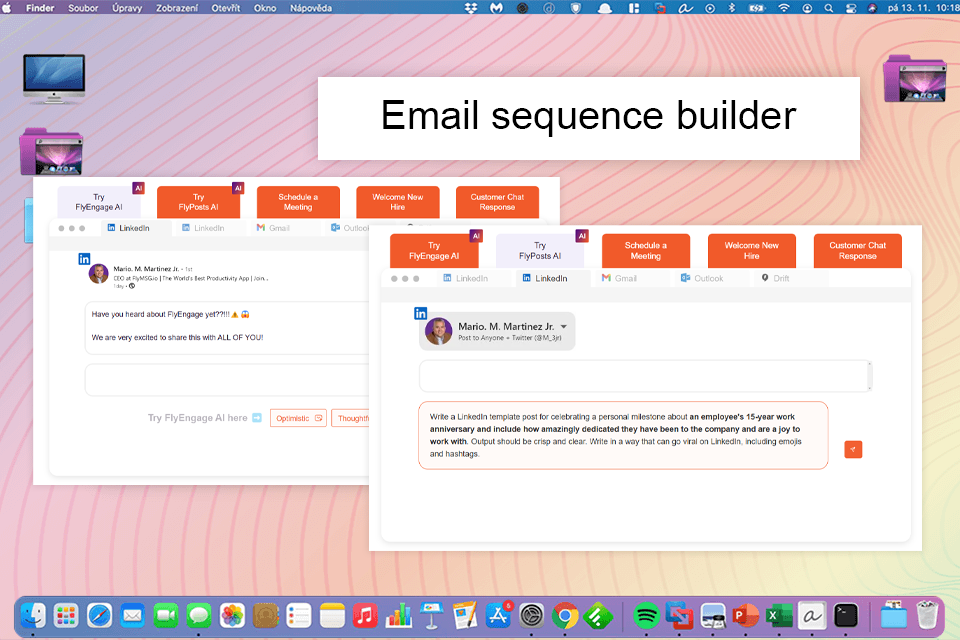
Pricing: Free; from $2.25/mo (billed annually) per 25,000 words/mo for 1 user
FlyMSG provides practical tools that enable day-to-day productivity, automating post and comment responses by providing contextually appropriate replies.
I used this platform's AI mainly to manage interactions over LinkedIn. That helped in maintaining consistency in all communications I had there and the responses were relevant.
The text expander helped minimize redundant typing by assigning shortcuts to phrases commonly used. I can insert pre-processed email templates or responses to customers right away and make the chatting easier. That really came in handy in keeping the consistency across various platforms.
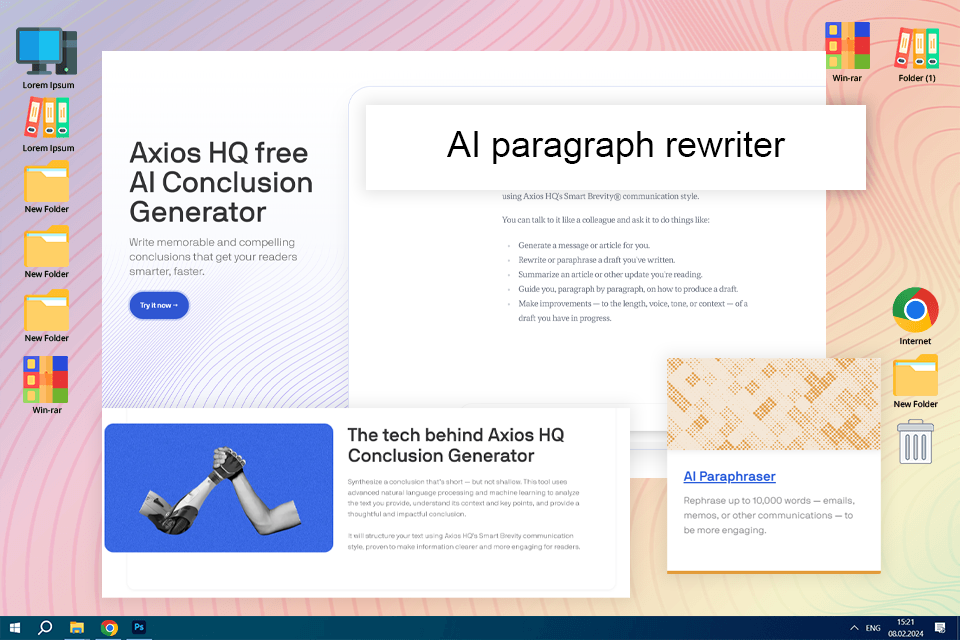
Pricing: Get in touch with the Axios HQ team to get the pricing for their paid tools.
Unlike most of the platforms I’ve explored so far, Axios HQ focuses on internal communications, specifically designed to enhance communication between departments and teams which is super-cool.
It provides robust tools for creating internal newsletters, aimed at helping communication leaders and executives craft effective, engaging messages.
One of its standout features is the use of Smart Brevity, a communication formula developed by the Axios newsroom. This formula helps write concise, impactful communications, reducing the risk of overwhelming employees with too much information.
Other impressive tools include an article summarizer, paragraph rewriter, and AI paraphraser, which come in handy for various content creation needs.
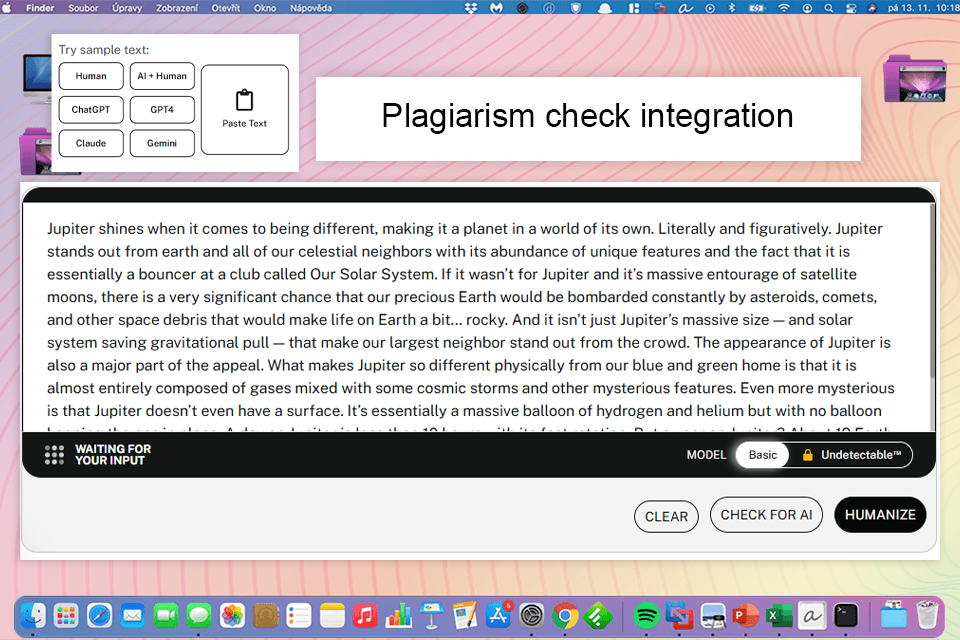
I used the Undetectable AI tool in order to be sure that the content I was working on for my blog would not be caught as AI-generated and to make sure the authenticity standards would be met. The main purpose was to verify whether the articles I have created were wholly original and would better resonate with readers.
I had some content that needed to pass through digital marketing checks and wanted to make sure no material would appear machine-generated to the search engines or any other content detectors.
The platform is useful not only for detecting involvement in AI but also refining your writing to an expected degree of originality. It will give me options to adjust the tone and style and thus make content more human-like, which is highly important to gain trust with audiences.
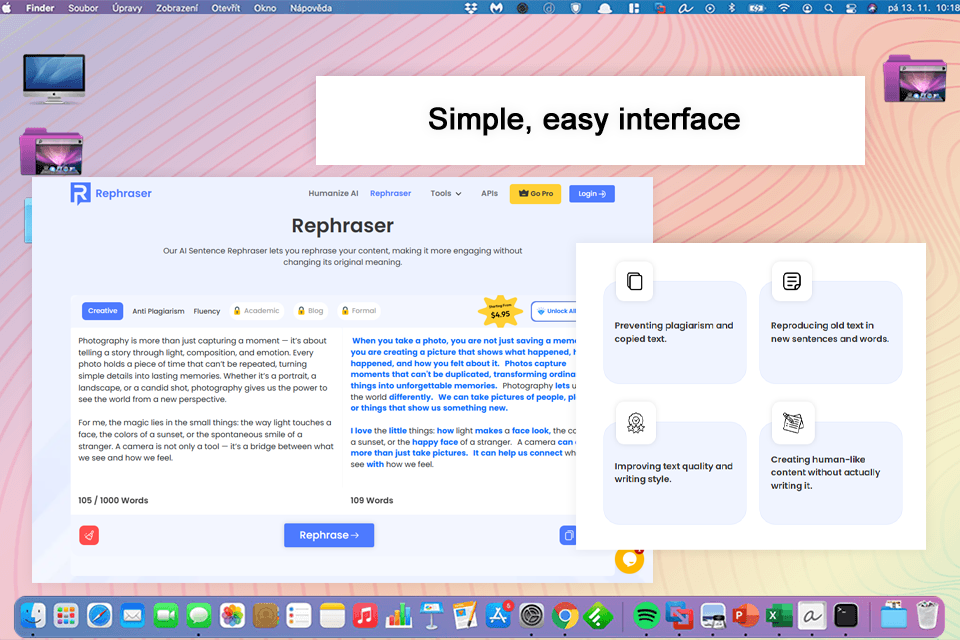
Pricing: Free version available with limitations; Premium Starts from $4.95/week or $9.95/month
Using Rephraser, I get access to nine different writing tools all under one platform. I have tried the rephrasing tool, article rewriter, paragraph rewriter, plagiarism remover, essay rewriter, paraphrasing tool, summary generator, grammar checker, AI detector, and AI text humanizer.
Every tool on this website is very reliable, and I’ve extensively exhausted the free versions. I personally liked three the most: the rephraser, plagiarism remover, and text humanizer.
All three of these tools are perfect in their working and can easily help you revise content in a way that would satisfy your intent. The unique selling point of Rephraser is that it relies on natural language processing and advanced machine learning models, which makes it capable of restating text in the most human-like manner.
Whether you want to improve the quality of your writing, remove unwanted plagiarism, or humanize robotic content, you can rely on this website. The free version is ideal for short projects, but if you want more, I’d suggest you check out the different yet affordable plans.
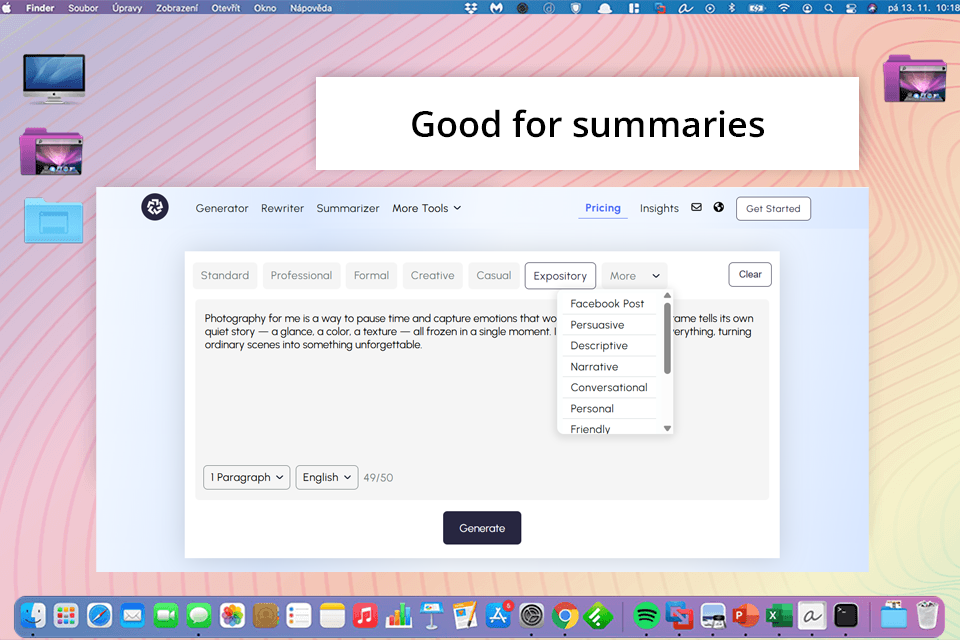
Pricing: Free trial available, with plans from $4.99/week, $8.97/month, or $79.57/year for full access.
I discovered AIParagraphGenerator as a speedy and easy solution each time when a short, organized piece of text was needed. Just type a prompt or a key term, and it produces a usable paragraph, suitable for shredding hours off drafting times or blog excerpts, in a matter of seconds.
I also employ it for text summarizing and rewriting short passages when I want to hone my thoughts. It does not remove its core functionality, like more sophisticated AI programs, but maintains a straightforward, write paragraphs quickly emphasis instead. That it's a free tool only adds to its convenience for no-frills text production purposes.
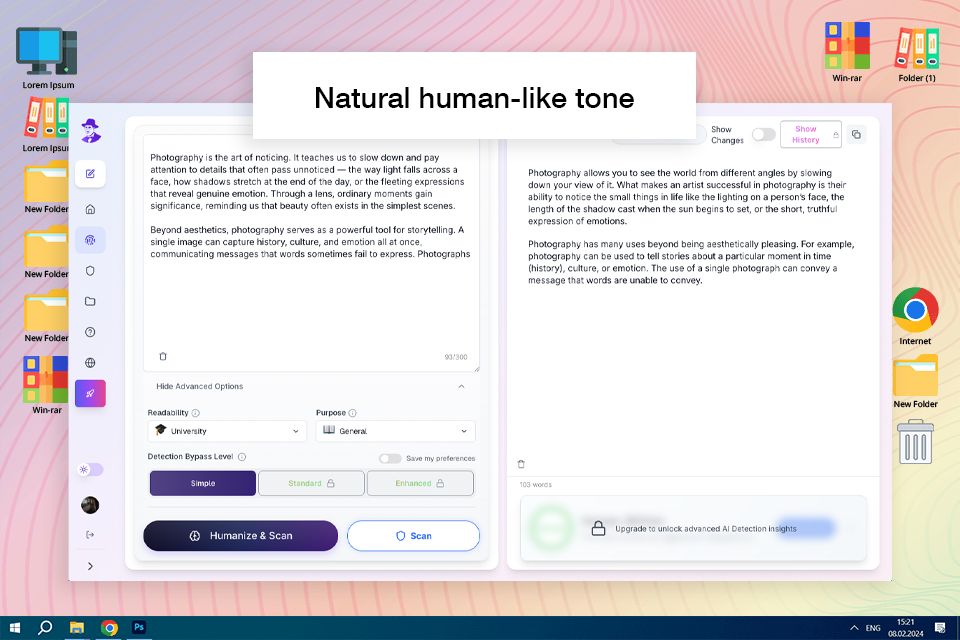
Pricing: from $8 per month starter 30,000 words/month
Walter AI produces excellent, human-sounding prose that reads naturally and typically requires minimal editing before publication. The content flows naturally, feels genuine, and lacks the overt "AI-written" flavor.
The thing that most impresses me is how it maintains the same tone across lengthy compositions. The text is organized, interesting, and has keywords that flow nicely, even when I start with simply a topic and a brief.
Even if Walter AI lacks design and image-generation skills, I still think it's a good tool for writers, marketers, and teams that value great content performance and genuine voice.
Know what you need. Figure out what kind of writing you want the AI to do for you, like articles, blogs, or social media posts. Also, think about how much content you need and any special features you want.
Research your options. Look into different AI writing tools available. Check out the ones that are trusted and fit your needs. Think about things like how good the content is, if you can customize it, how it fits with other tools you use, how much it costs, and if there's good customer support. Also, consider tools that include proofreading software, so you can fix mistakes if needed.
Check the quality. Assess the quality of the generated text. Make sure the writing the AI does is up to your standards. Try it out with some sample writing to see how well it works for you.
See if it understands the context. Make sure the AI understands what you want to write about. Look for tools with advanced features that can get the details of your topic and write relevant content.
Look at customization options. Check how much you can change the writing style, format, and other things to fit your needs. Compare the customization options available and how you can use them for the content you need.
Think about the cost. Compare prices for different AI writers and see if they fit your budget. Check if the features they offer match up with what you're paying.