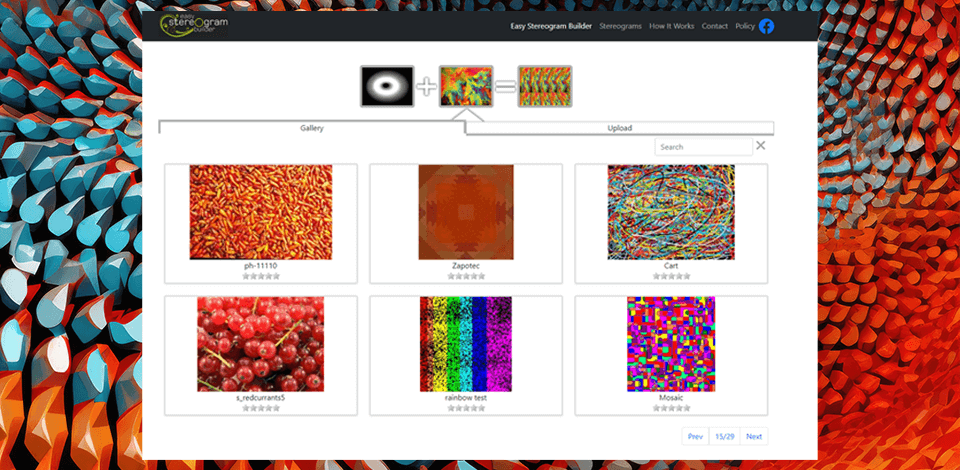
Stereogram software uses our eyes' incorrect depth perception to create images with a 3D effect. The creating process is simple: you just need to add some 2D images to the generator, such as depth map and textured images and just wait for some magic to happen.
The software uses certain algorithms that define how the parts of the image would look at different depths in 3D to convert the images into stereograms. After generating the pictures, the software gives options to take a look at the 3D image or you can try and merge some two pictures to create another stereogram- a cross-view one.
After that, the created pictures can be saved and shared with others. Some other features might be available, like adjusting depth, applying filters, creating animations and so on. The main thing that the tool does is that it helps any user create their own 3D illusion.
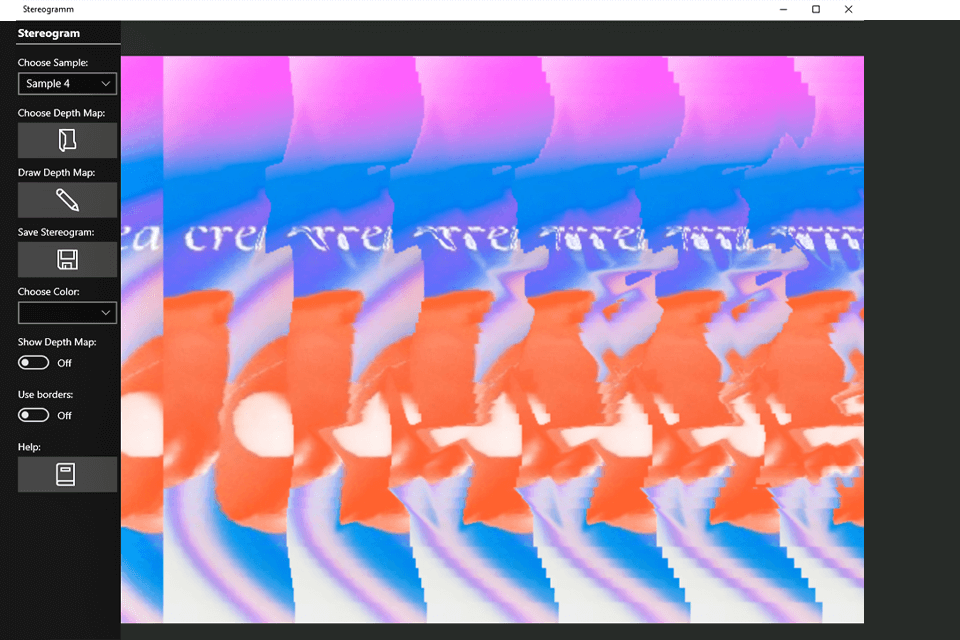
Stereogrammer is an open-source stereoscopic photography software for Windows 11/10. The tool can help you to create Autostereograms or Singe Image Stereograms by using your 2D pictures as a depth map and a texture image.
To make the picture look like a 3D when looked at from a certain way or angle, the software needs two input pictures: one for a depth map and one for a texture image. By using those two images, the software will produce your stereogram.
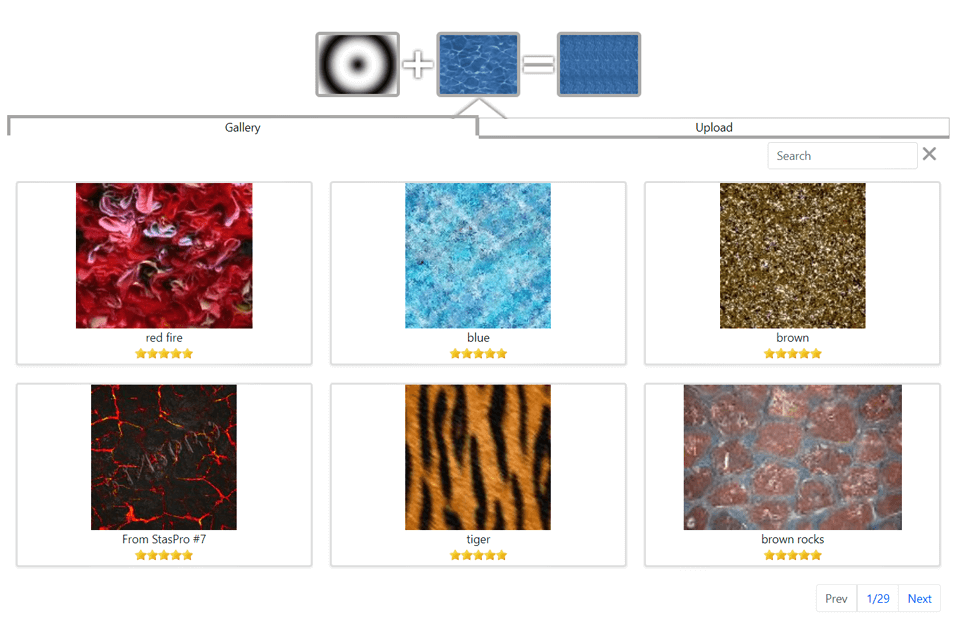
EasyStereogramBuilder is a free online stereogram program. It is simple and easy to use. Their website helps you to create great stereograms by selecting a mask image and a pattern that will be used to make the image, whether it is text-based or image-based.
Since it is a website app, you don’t need to download anything; you can just use it at any time from any device. Also, the app can be used for creating 3D rendering for real estate.

Stereogram Creator is another free stereogram maker software for Windows that helps users make an image with a stereogram effect. As with the software before, this one requires two images to create a stereogram- a text map and a texture image. The software does not include the images itself, so you'll need to get some yourself before using it.
Stereogram Creator can be used to create 4 types of stereograms, such as FastRandomDot, RandomDotTextured, Textured, and ColoredDot that can be found in the stereogram type selection.
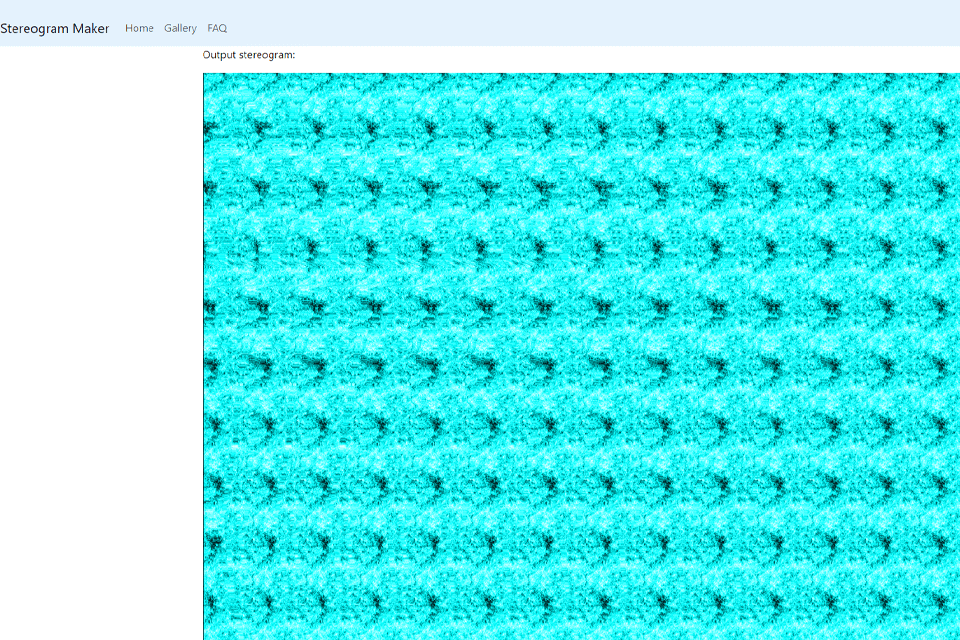
Stereogram Maker is one of the best stereogram software for Windows that is entirely free to use. You can use both 2D images and 3D AutoCAD DFX files. To create the stereogram, you just need to pick whether you are using a range picture (2D picture) or a 3D file and press the create button. You can see the result on the interface, and to save the output, just right-click on it. The available formats to save the output are BMP, JPG and JPEG.
The program menu has different parameters that can be used to optimize the output image. You can change the viewing distance, minimum depth of the 3D object, stereogram height and width and so on.
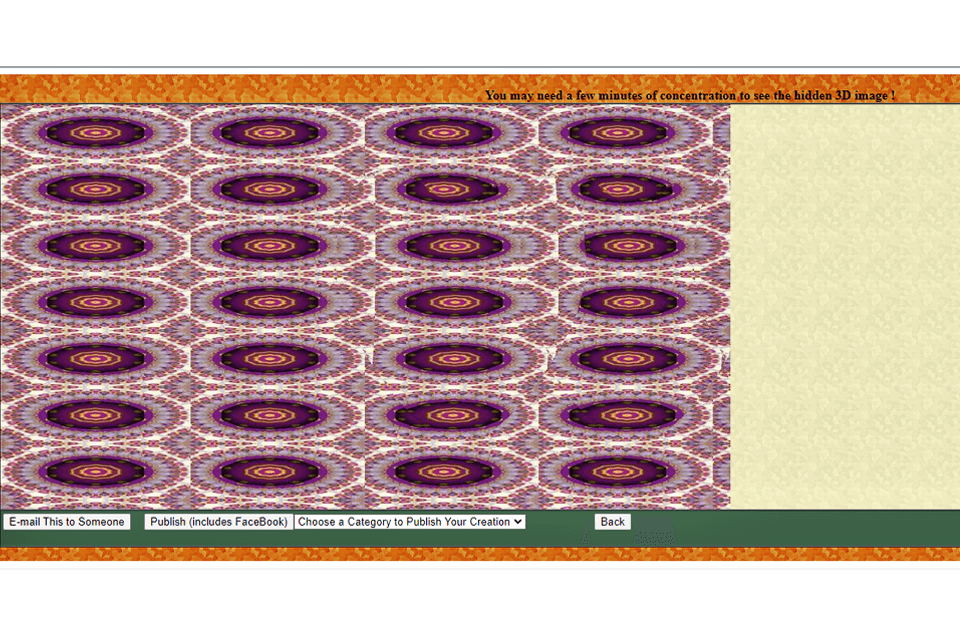
Sasibak is a great tool for users who want to try creating text-based stereograms. To make one, enter the text and font that you want to use. You can also use the stereogram software to create an image-based stereogram; just open their website and select depth image and pattern image. Some of the depth and pattern images are already provided by the website.
To start generating the image, press Do it! button after selecting all the parameters. The output picture can be shared with others via Facebook or email in JPG image format.
A stereogram is a 2D image that, when viewed in a certain way, tricks your eyes by showing them slightly different images and creates the illusion of depth or 3D perception. This happens because of a technique called stereoscopy, where different images are shown to each eye, like how we naturally see things in 3D.
Single-image stereograms (autostereograms) created with stereogram software: These stereograms look like they have a random design or pattern at first. But when you look at them by either crossing or unfocusing your eyes, you can actually see a hidden 3D image that arises from the pattern. Cross-view stereograms created with stereogram program: These stereograms have two separate images placed next to each other. When you cross your eyes to make the images overlap, the brain sees just one image but in 3D. This method allows you to create a 3d model from photos.
To view an autostereogram, just unfocus your eyes as if you're looking through the image. If you don't see the 3D image, try bringing closer the eyes until you do see the three-dimensional image from the pattern. To view a cross-view stereogram, simply cross your eyes until the pictures are merged and you can see a 3D image.
Looking at stereograms might make your eyes tired, especially if you do it for a long time, but it is not risky for your health. However, if you are a person with a vision condition (strabismus or amblyopia), it may be hard to see a stereogram, or you may experience discomfort while doing so.