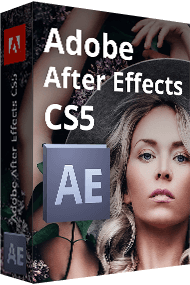
Adobe After Effects CS5
By Adobe * Last updated in May, 2012 * ★★★★☆ 3.5/5
Working as a freelance motion designer, I often need to produce high-quality animated content for ads, digital signage, and online platforms, which is why I decided to try using Adobe After Effects CS5. After testing out its tools, I was pleased with the extensive functionality of this software.
| Reviews: | 36,734 |
| License: | Free trial |
| Downloads: | 52K |
| Version: | 5.0 |
| Compatible: | Windows, macOS |
| Operating System: | Microsoft Windows XP, Windows Vista, Windows 7, Mac OS X 10.5.8 or later |
| Processor: | Intel Pentium 4 or AMD Athlon 64 processor (2 GHz or faster) |
| Storage: | 5GB |
| RAM: | 2GB |
| Screen Resolution: | Any |
What I like the most about it is its intuitive UI with convenient panels for scripts. It enables me to optimize my workflows and add custom tools to its interface to access a wider choice of features.
This After Effects version has a large collection of animation presets. I can quickly add any of them to my animations to ensure that they catch a viewer’s attention.
|
File name: |
AfterEffects_CS5_LS3.exe (download)
|
|
File size: |
1.7GB
|
|
File name: |
AfterEffects_CS5_LS3.dmg (download)
|
|
File size: |
1.7GB
|
|
File name: |
AfterEffects_CS5_LS3.exe (download)
|
|
File size: |
1.6GB
|
|
File name: |
AfterEffects_CS5_LS3.exe (download)
|
|
File size: |
1.4GB
|
|
File name: |
AfterEffects_CS5_LS3.exe (download)
|
|
File size: |
1.3GB |
|
File name: |
AfterEffects_CS5_LS3.exe (download)
|
|
File size: |
1.5GB
|
|
File name: |
AfterEffects_CS5_LS3.dmg (download)
|
|
File size: |
1.3GB
|
|
File name: |
AfterEffects_CS5_LS3.dmg (download)
|
|
File size: |
1.5GB
|
|
File name: |
AfterEffects_CS5_LS3.dmg (download)
|
|
File size: |
1.6GB |
|
File name: |
AfterEffects_CS5_LS3.dmg (download)
|
|
File size: |
1.4GB
|
|
File name: |
AfterEffects_CS5_LS3.dmg (download)
|
|
File size: |
1.5GB |
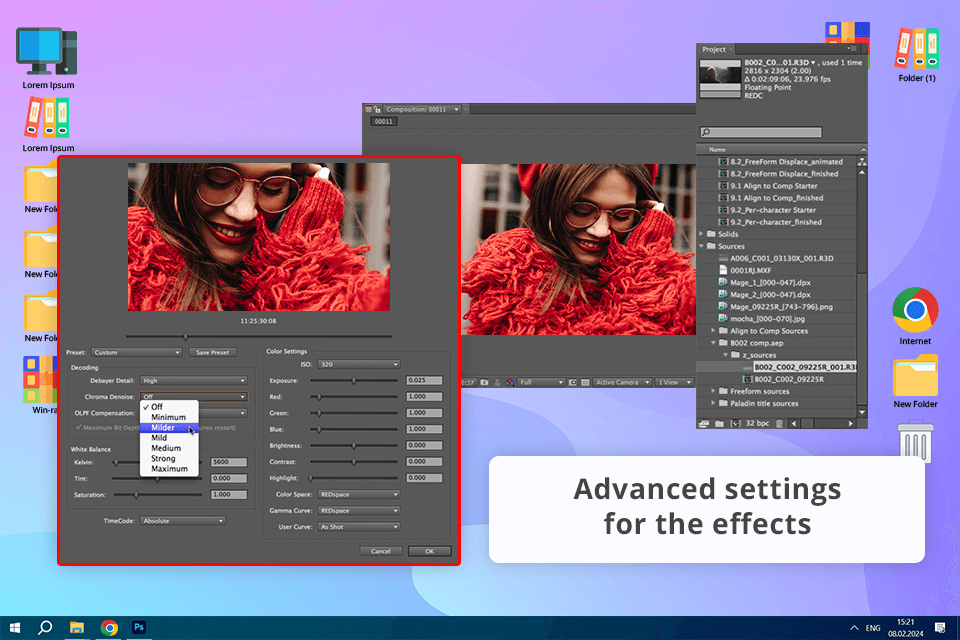
Easy-to-use animation tools
Adobe After Effects CS5 comes with a variety of compositing, animation, and masking tools, which makes it the perfect solution for my design needs. Using it, I can create complex animations for a digital signage project or add masks when creating content for digital marketing campaigns.
This compositing software has a variety of tools that help me surpass my clients’ expectations.
Streamlined dynamic linking between CS5 and other programs
This program can be dynamically linked with other software, especially Premiere Pro, making it easier for me to work on ad designs. I can quickly switch to any free Adobe software.
Due to the integration with other programs, I can edit footage in Premiere Pro and use it for the projects I create when using After Effects CS5.
Pro-level color-enhancement tools
Speed improvements in the CS5 version
When the most recent version of this free animation software was released, I was happy with the increase in rendering speed. It allows me to meet my deadlines when working on complex projects. For instance, I was able to create an advanced animation for a social media campaign without any delays.
Takes up a lot of memory
When running After Effects CS5, I noticed that it is quite taxing on my computer’s resources, which makes it challenging to use it when working on large motion design projects. The program consumes a lot of RAM, which results in occasional crashes and subpar performance.
Even though I was able to slightly configure memory preferences, I am still frustrated by the low speed and long startup times. It does not allow me to fully optimize my workflow. If you use an Adobe After Effects CS5 version, it may load processes in the background, which will further slow down your PC.
High cost
Adobe After Effects CS5 is hardly suitable for budget-conscious users, which makes it a less appealing option for freelancers like me. It sometimes happens that I do not have many projects to work on. In such situations, this program may seem too expensive.
I do not recommend using a cracked version due to security concerns and legal repercussions. However, I have been contemplating finding a more affordable After Effects alternative.