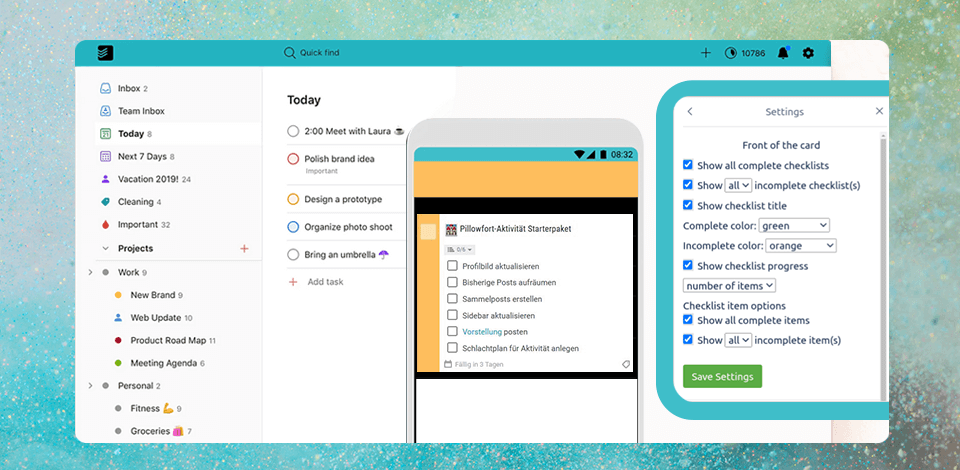
I tested quite a few applications for checklists and how helpful they are for me to organize my personal and work stuff. I found a lot of options with different features, like notifications, working on various devices, or templates that are ready to use and are free.
I was picking the best program to make a checklist based on the features I needed. For instance, I wanted the program to have a collaboration tool, connect with other productivity apps, and see reports for work. However, I also needed something that works offline and has templates for making my personal checklists in 2 clicks.
Personally, I pick Adobe Acrobat Pro as I often need to add graphic elements or pictures to the checklists and the easiest way for me to do so via Adobe Acrobat Pro because of its integration with other Adobe products.
As for everyday checklists, now I like using Todoist. What I like the most about this app is that it syncs all my plans with Google Calendar to help me remember all the events.
Our choice
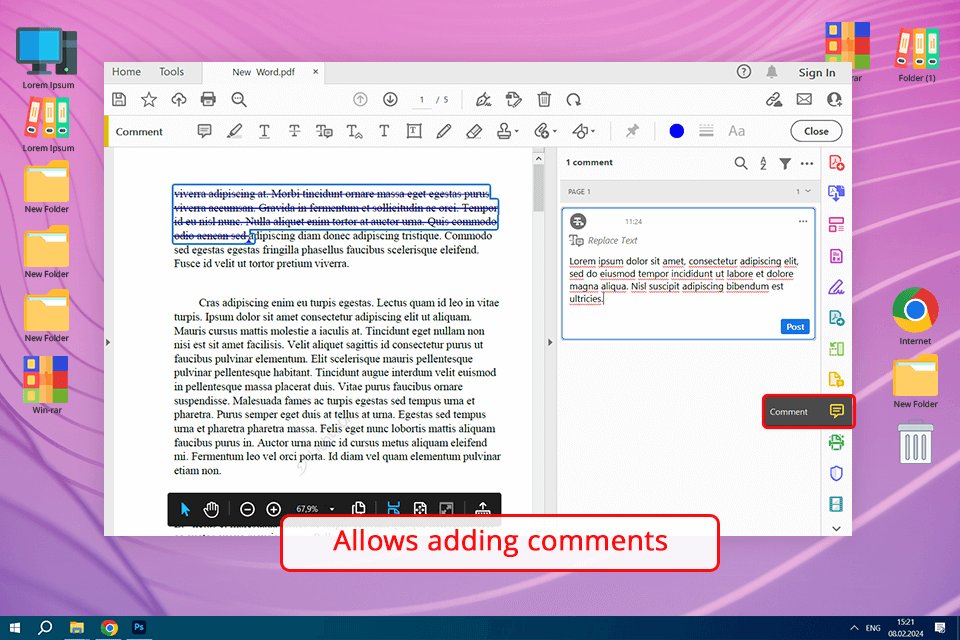
Free version: Free trial
Price: $19.99/month
Platforms: Windows, macOS, iOS, Android
Features:
Adobe Acrobat Pro is one of the best checklist tools as it offers different tools to create and customize your checklists easily. The program is great for creating interactive forms, text fields, and drop-down menus to create detailed checklists and manage them.
 If you choose the Creative Cloud All Plan, you will get different features. For example, importing graphics, images, and text from other Adobe apps into your checklists will be available to make them more creative, which is particularly useful if you use other Adobe programs.
If you choose the Creative Cloud All Plan, you will get different features. For example, importing graphics, images, and text from other Adobe apps into your checklists will be available to make them more creative, which is particularly useful if you use other Adobe programs.
Adobe Acrobat Pro helps create checklists for individuals with disabilities as you can add alt text descriptions. It also works well with screen readers, which was a crucial fact for me when deciding on the program for making checklists for my team as it allows all of us to work and be productive using Acrobat Pro.
Lowest price
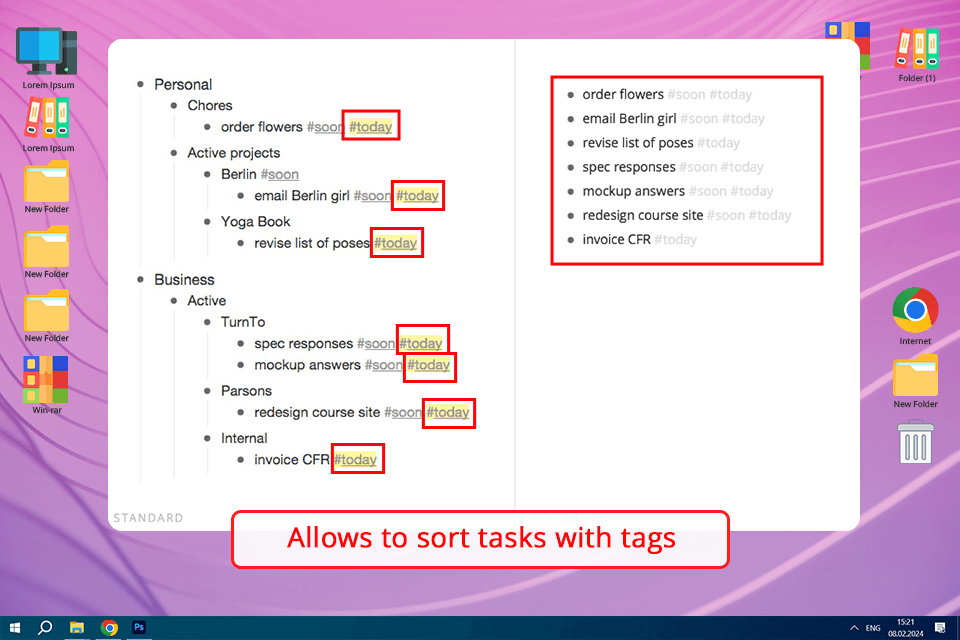
Free version: Available with a monthly bullet limit
Price: $4.99/month
Platforms: Web, iOS
Features:
Workflowy is a program full of various organizational tools for creating lists. It is a checklist maker that is helpful for collaboration within the team that works away from the office as the co-workers can share their ideas with the whole group in one place.
The program allows you to make checklists by grouping the ideas under the main topic or by listing them all out. You can also make one big checklist and add notes for each section.
Workflowy has a real-time collaboration feature that helps my team share lists with co-workers to work together on the projects whenever they need to. This makes it one of the best programs for collaboration and project management as my team can now assign tasks, leave comments, and see the updates within one program.
Using this program makes it easy for me to communicate with clients and contractors because I can send my lists to people who don't even have a Workflowy account. They don't need to sign up to see the lists, and I don’t need to use other tools.
Extra features for text
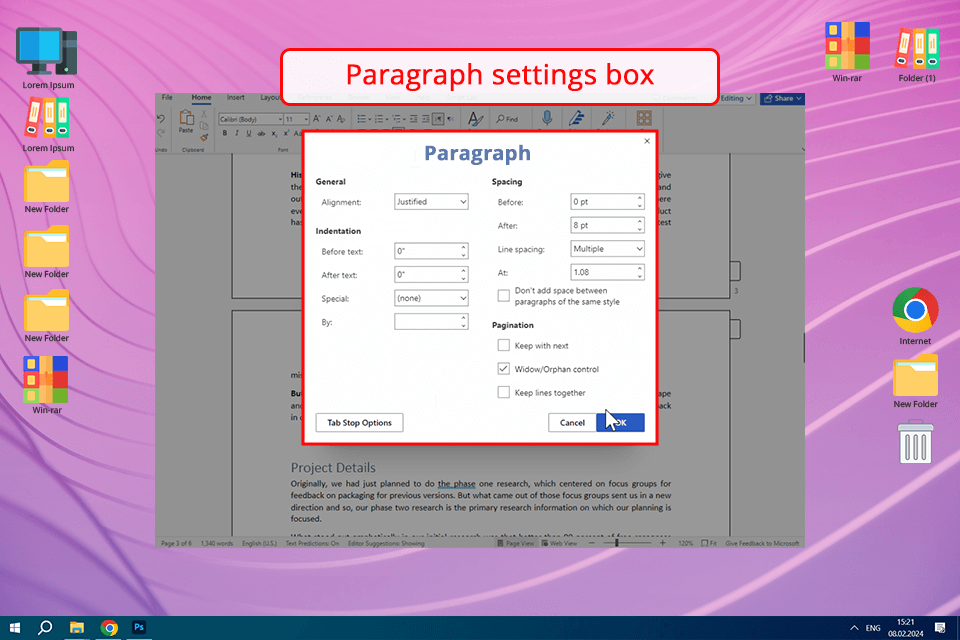
Free version: Available
Price: $6.99/month
Platforms: Windows, macOS, iOS, Android, Web app
Features:
Microsoft Word is a popular program that people know how to use, making it easy to create checklists without getting extra software or training. The program includes features and tools for customizing your lists and creating bullet points, checkboxes, and other graphic elements you need.
This text editor offers collaboration tools so that multiple users can edit the lists at the same time. The users can also track and see the updates by looking through the history and comments. It integrates well with other Office applications, so you can add info from Excel or PowerPoint to your checklists.
Even though Microsoft Word isn’t specifically for making checklists, I picked it as I can use it on my computer and my phone when I’m away from the office. It allows me to add and remove the completed tasks anywhere.
Progress tracking
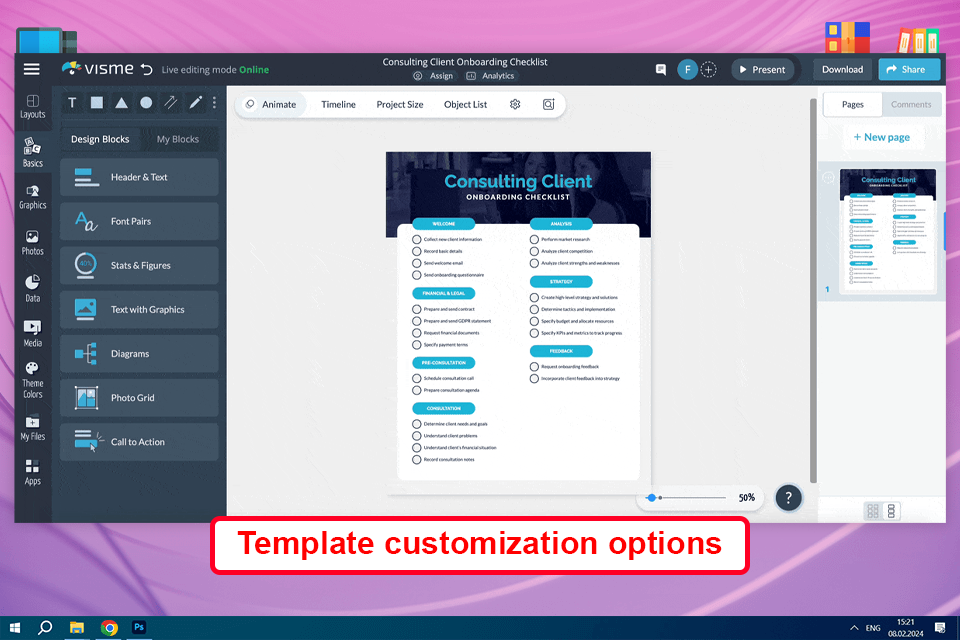
Free version
Price: 3 plans, from $12.25/annually
Platforms: Web, iOS, Android
Features:
Visme helps entrepreneurs, marketers, and business owners create great checklists to track and manage daily tasks effectively. It ensures you do not miss out on any important meeting deadlines and accomplish your projects.
The built-in templates fulfill all requirements for creating checklists without any hassle. It has an extensive library of templates and quickly whether you are onboarding new employees, launching a new project, or having a team management meeting.
The creative team at Visme understands that no task can be overlooked in business. Therefore, it improves the consistency and accuracy of your tasks with beautifully created checklists. You can choose the right template based on the structure and the length of your project. Customize them fully according to your requirements. Add some fun to your checklists using different visual effects, blocks, underlines, circles, colors, and more!
For me, Visme provides the quickest way to create branded checklists using brand logos, colors, and font from Visme’s Brand Kit.
Visual elements support
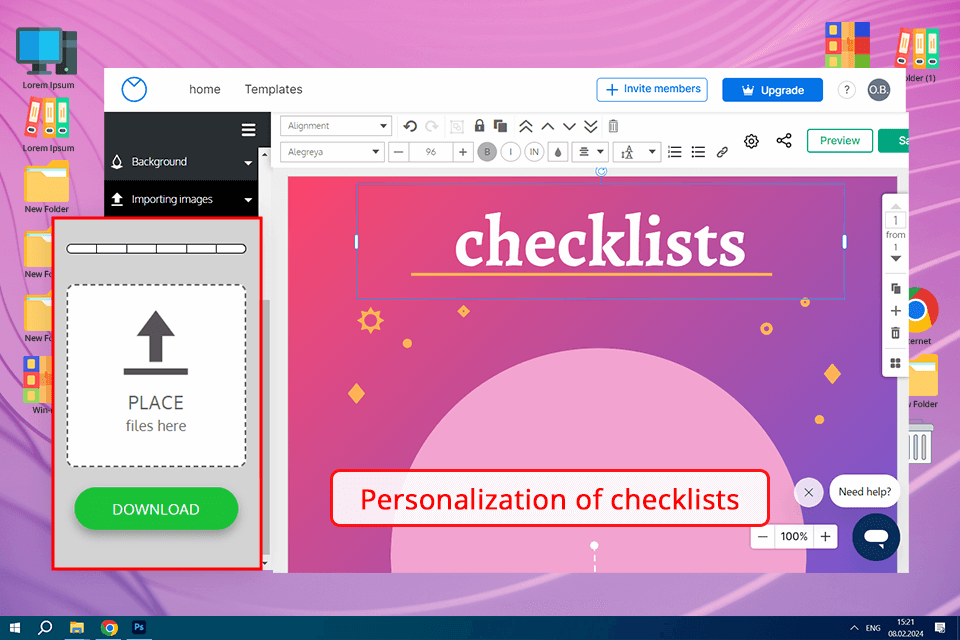
Free version: Available for the first 5 designs
Price: $16/month/per user
Platforms: Web-based
Features:
Venngage is a multipurpose design tool that helps with making infographics and checklists. Venngageuses lets you make the checklist by dragging and dropping the elements to templates, along with a smart to-do list app.
There are templates available for checklists that can be customized to match the style and color schemes of your brand. Creating checklists became a quick process for me with Venngage and all the tools they provide.
Ability to add brand identity
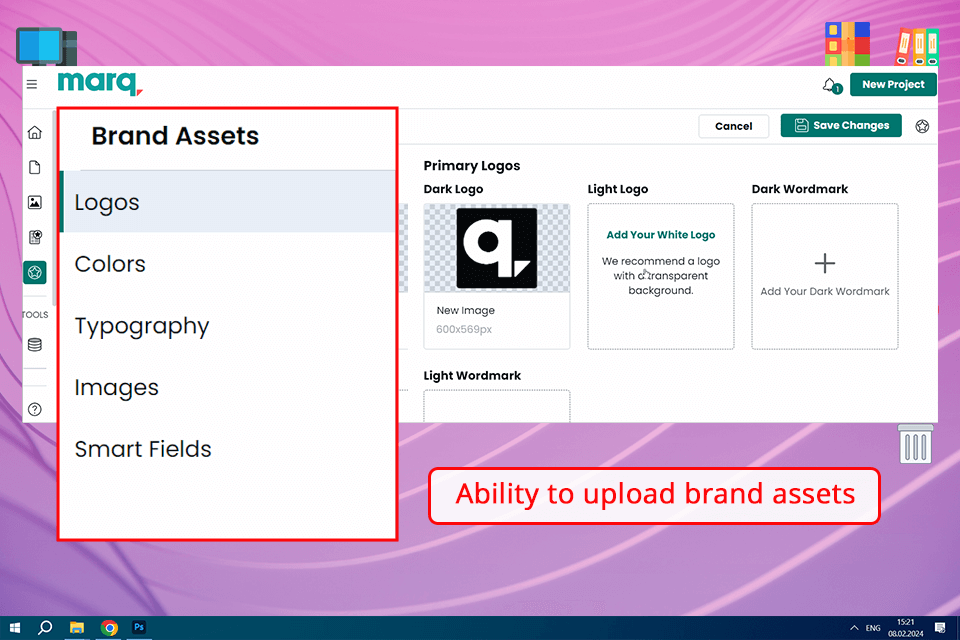
Free version: Available
Price: $10/month/per user
Platforms: Web-based, Windows, macOS
Features:
Marq is a digital tool for publishing that provides templates for different business marketing needs. The templates can be customized to match your brand’s colors and elements, including checklists. One of the features that I like is data automation, which helps create checklists based on existing tasks and projects, which can save a lot of time.
Marq includes collaboration software features that allow several users to collaborate, which makes it easier for me to invite other members to participate in the process, leave comments, and review the results.
Offers extra abilities
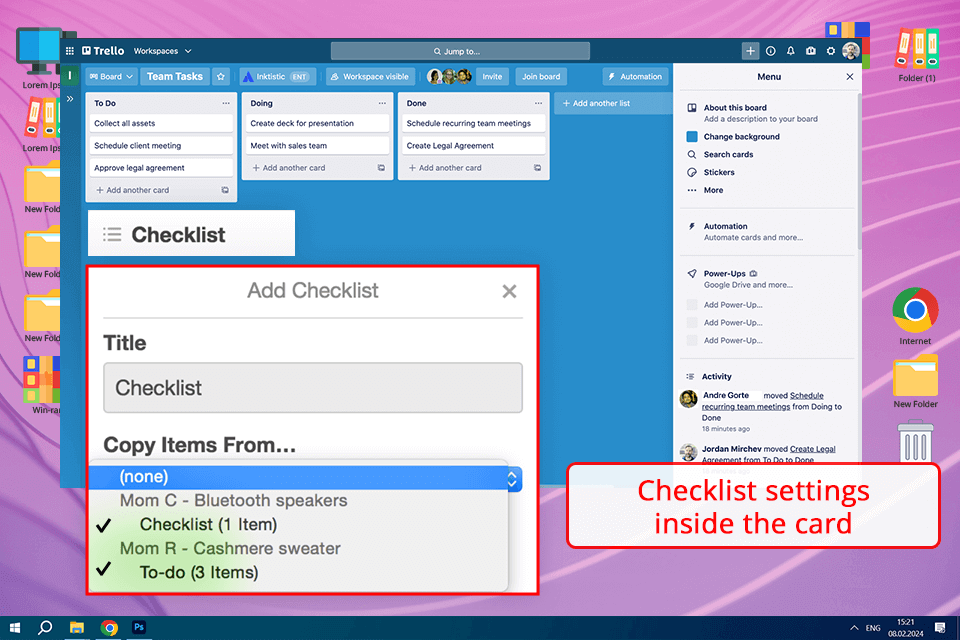
Free version: Free trial
Price: $5/month/per user
Platforms: Web-based, Windows, macOS, Android, iOS
Features:
Trello is a project management software that helps create tasks and make boards and lists. The program has a user-friendly interface that makes it easier to create checklists with tasks, create smaller tasks, and better organize the working process.
You can also set deadlines for your tasks and track whether the user finished the task within the due date to be able to meet the project deadline. I also like the checkmark feature that lets you mark the things in the list as complete to show that the task is done.
Presets for planning purposes
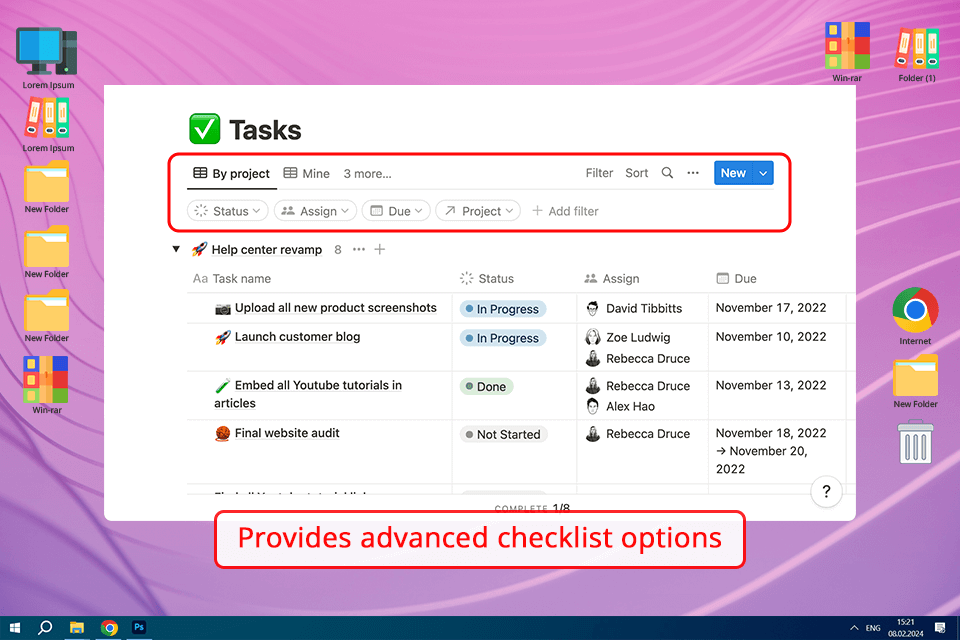
Free version: Available
Price: $8/month/per user
Platforms: Web browsers (Chrome, Firefox, Safari, Edge), Android, iOS, Windows, macOS
Features:
Notion lets you create checklists with customizable checkboxes, text, and sub-items. My colleagues can easily format checklist tasks, add descriptions for them, and attach files or links they need to do so.
If you don’t have a lot of time to create the whole checklist yourself, Notion offers some pre-designed templates and presets. The templates could be useful for project management, goal tracking, or daily routines. Also, Notion offers advanced task management software features to increase productivity.
The main feature that made me choose Notion is its collaboration tools. The users can change the files and leave comments or create new content while I still have the original file.
Available for Linux
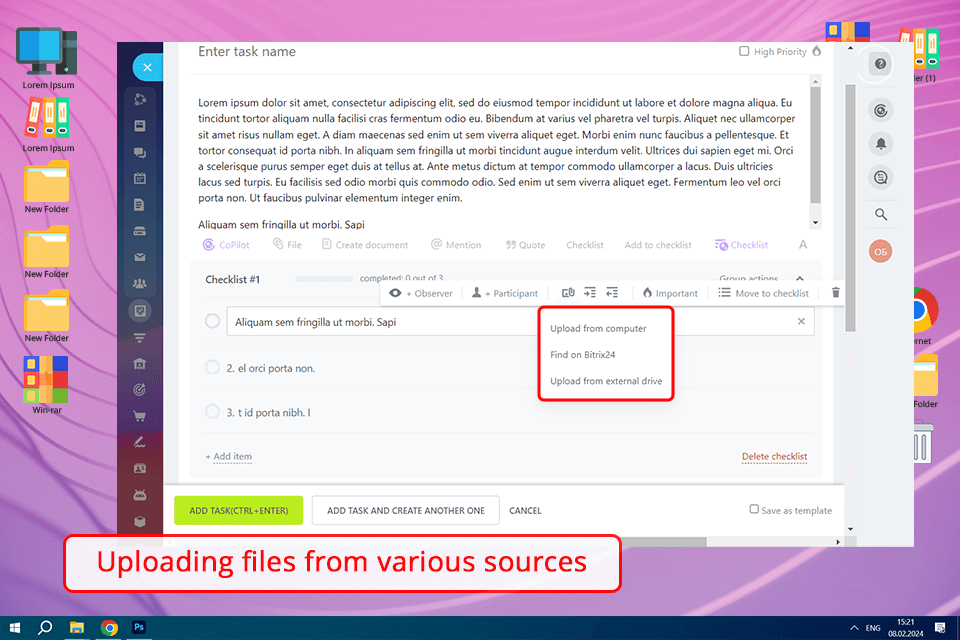
Free version: Available
Price: $39/month
Platforms: Web, iOS, Android, Windows, macOS, Linux
Features:
Bitrix24 is an online workspace for businesses, the main feature of which is list-making tools that are especially useful for project management features.
In my opinion, their checklist improves productivity, makes managing tasks easier, and improves communication between colleagues from any location. Unlike other programs, Bitrix 24 works with Linux, which is good for me as I use Linux on my desktop at home.
Bitrix24 works well with other applications that help me and my team get things done faster. We can connect our checklists with calendars, email, file storage, etc. All our data is in one place and can be accessed any time we need to without switching between different apps all the time.
Uses game-like features
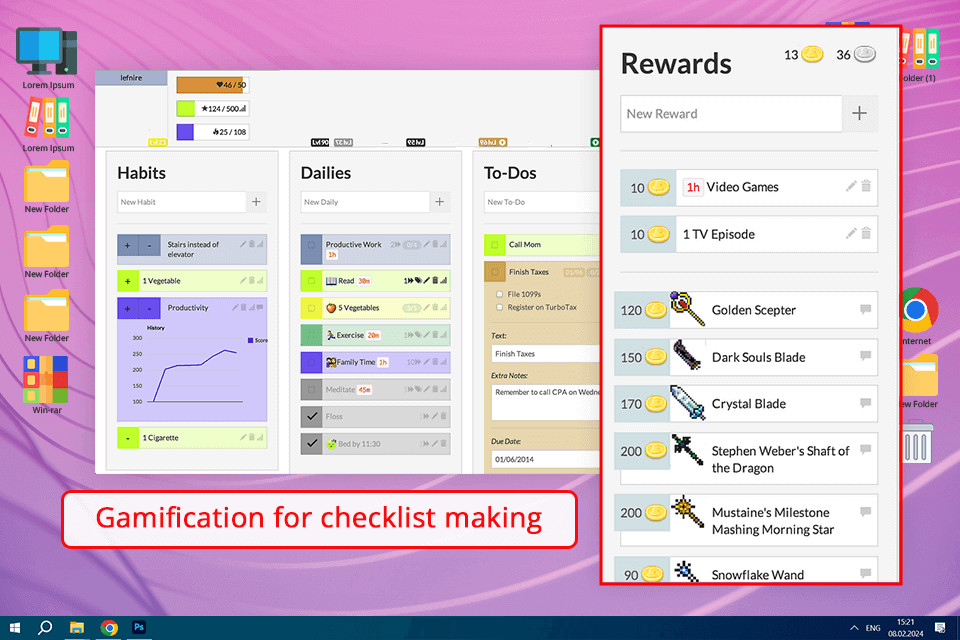
Free version: Available
Price: $5/month
Platforms: iOS, Android
Features:
Habitica is a mobile-only app and checklist maker that makes them more fun by turning the act of completing tasks into a game. You can create tasks, and then after finishing them, you earn rewards that help you battle in-game monsters.
With Habitica, you can customize checklists, set due dates and reminders, and make the tasks repeat regularly. This helps me change my lists to match different goals, making this application a flexible tool for my needs.
For example, I can create checklists for work purposes, add reminders, and so on, and I can also use the program when I make a shopping list and turn off all additional functions to keep my list simple.
Google calendar integration
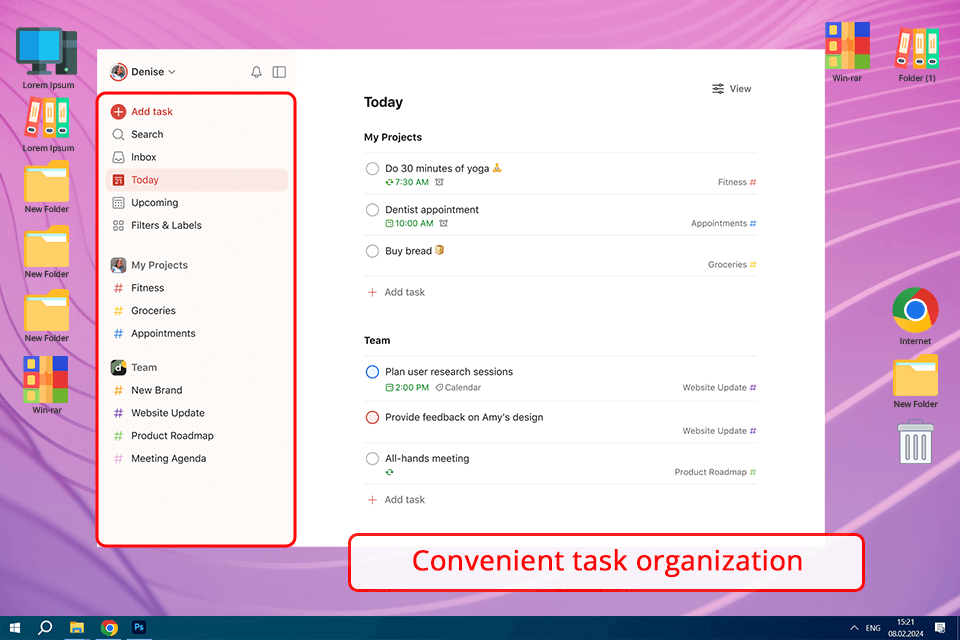
Free version: Available
Price: $3/month
Platforms: Web-based, Android, iOS
Features:
Todoist is an app for making to-do lists that are great for both work and personal use. With it, you can see your tasks and checklists together with your calendar which is quite useful when I need to make plans for the week. You can also make checklists with sub-tasks and show which ones are more important.
Todoist works with other services, so you can make your working process easier and get more done by integrating it with the programs you need.
I like how I can customize the reminders in Google Calendar and the appearance of the lists. I often use a task prioritization tool, which is very convenient as now I can open the application, I can understand whether I have urgent things for today or not.
For Google services fans
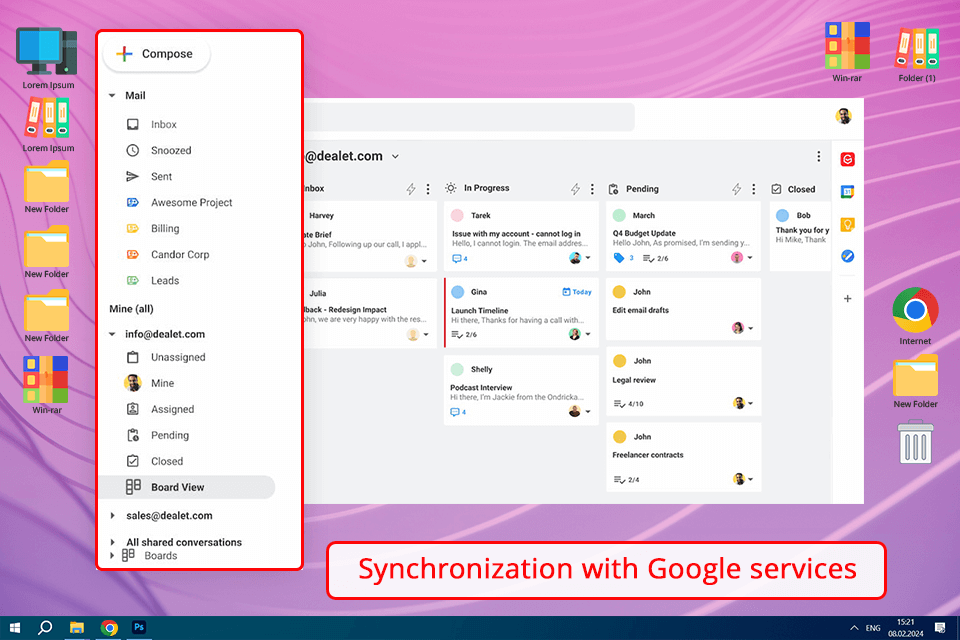
Free version: Available
Price: $0.4/million billable operations
Platforms: Web, Android, iOS
Features:
Google Tasks is a simple checklist maker that’s great for people who want an easy app to manage their tasks. It’s user-friendly and lets you create and organize tasks quickly.
One of the advantages of Google Task is that it can be integrated with other Google programs, for example, Gmail and Google Calendar, which means you can easily turn emails or events into tasks without any hassle.
I use this program less often, but when there is no opportunity and time to use the professional functions of other programs, Google Tasks comes to the rescue.
For everyday planning
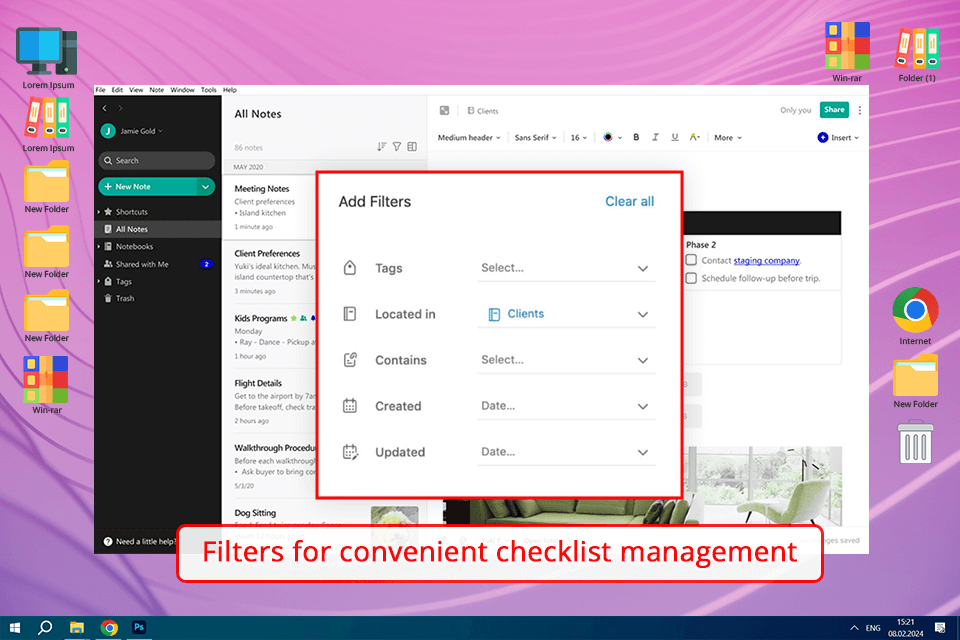
Free version: Available
Price: $7.99/month
Platforms: Web, Android, iOS, macOS, Windows
Features:
Evernote is a note-making application to help in creating schedules for everything. A very good tool to make checklists, whether it will be your weekly shopping list or a list of jobs to make by the project or within the team.
If you are the team head, for instance, it is of great help in managing tasks, as you can apportion assignments, for example, to team members who are more recent on board. The possibility of organizing notes due to tags, labels, and attachments will always let you get access to all that is needed. Besides, I like the features to set deadlines, reminders, and assess the importance of the task so that it is completed in time.
I also simply adored that your lists and even notes have no limit of text. It means, I can group my posts, add comments, and even upload images and active links.