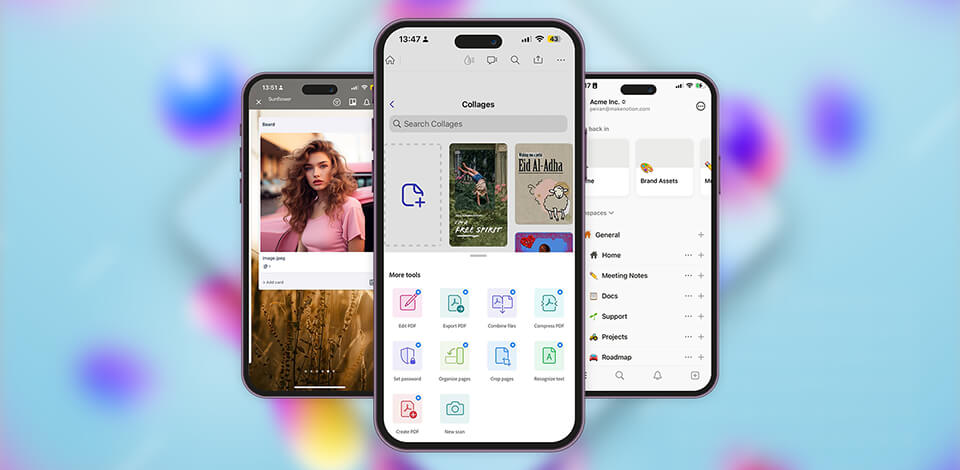
With the best productivity apps for students, it becomes easy to streamline the learning.
For instance, you employ them in planning different activities with ease, managing academic and non-academic tasks, ensuring that your to-do lists are kept in order, as well as speeding up some of the repetitive tasks.
You can use them on your phone or directly in a web browser. I particularly like that many applications are free while others offer students with really nice discounts.

Available for: iOS, Android, web
Adobe Acrobat is a fantastic productivity app for the students that would basically remove the hassle imposed on editing PDF files.
With it, you can easily and effectively customize your workflow at any stage and interact with your peers quickly and effectively. In this amazing software, you can edit, sign, and even create PDFs from scratch.
Moreover, it allows you to add notes and comments, neatly organized in one single document. Therefore, keeping track of different activities is very simple. You can use this app on a PC, tablet, or even your phone as all these gadgets sync up together. There is also a web version of it available which you may use.
If students sign up for a CC free trial, they can receive Acrobat at no cost. During the 7-day trial period, they can take advantage of Acrobat, Photoshop, Illustrator, InDesign, and Premiere Pro.

Available for: iOS, Android, web
Evernote is free for the basic option, but it's a popular note-taking app with so many awesome features to clutter up your college life. In addition to the usual stuff you get from a digital notebook, like clipping text from images, creating to-do lists, and scanning physical documents, you can also save web articles and PDFs so that you can highlight in your notes.
There are two paid-for Evernote options which give you more storage and allow you to edit files offline.
You can search, edit, and create notes using Siri or Ok Google directly on your phone. Moreover, it allows you to store all kinds of stuff including text notes, PDFs, scanned handwritten pages, audio snippets, Slack chats, emails, photos, and web pages.
The best part is you can keep everything in one secure place even if you use a free version. Evernote is just a perfect tool to keep things in order during your college days. However, this luxury comes with a price of about 130 dollars per year, hardly cheap.
The good news is that students can get a 40% discount through Evernote's special offer.

Available for: iOS, Android, web
OneNote is a web-based notebook used by many students who want to keep their notes organized. You can create a variety of notebooks for different topics and divide them into sections and pages to find the information you need. Using the highlight tool, you can emphasize important ideas.
Besides, this service allows users to record voice notes, add doodles, create handwritten notes, and type out their thoughts about their reading or lecture material. OneNote has advanced functionality and many customization options, which makes it so popular among students.
Being a part of the Microsoft Office suite, OneNote is fully compatible with Word, Excel, PowerPoint, and other applications included in the package. Its extensive compatibility makes it invaluable for those who use multiple programs for their studies. The key advantage of Microsoft Office 365, which includes OneNote, is that it’s available for free for college students.

Available for: iOS, Android, web
Prezi stands out among other services for its zoomable canvas and an extensive collection of templates. You can use a variety of design and animation tools to work on your projects. It will allow you to add a dynamic feel to your presentations and make the user experience more interactive. In addition, using these tools, you can emphasize the connection between different points to bring your message across.
Prezi is the perfect choice for those who want to impress their professors with polished animations and presentations. When using it, you can acquire useful skills that will look great on your resume for marketing or sales positions.
Prezi student discount: You can use the Standard plan for free (its full price is $7/month). This option allows you to create an unlimited number of presentations and URLs. The EDU Plus plan costs $7/month. This price covers an offline version, tools for adding voiceovers, and PDF.

Available for: iOS, Android, Chrome extension
This focus app is among my favorites. It offers a terrific mix of productivity tools and a nice design. With Tide, you can create your own Pomodoro-style focus sessions and choose from a range of nature sounds, white noise, and calming music.
If you exit the app, your focus session is marked as "unsuccessful"! Tide stands out from other productivity apps with its unique features like sleep, naps, meditation, and inspiring daily quotes to raise your motivation.

Available for: iOS, Android, Chrome extension
Any.do is handy productivity software for students, allowing them to manage home and personal assignments in one place. It appeals to users with cloud sync, speech recognition, customizable task deadlines, and reminders. It also supports teamwork on tasks, easy note-taking, and gesture controls.
With Any.do, you can easily move objects around to plan your daily tasks, “swipe” to delete tasks, and shake your phone to get rid of completed ones. Moreover, it features different widgets for your home screen.

Available for: iOS, Android, Chrome extension
Forest is one of the best apps for student productivity due to its unique way to keep you concentrated. This time management software is a pleasure to use. Open the app and put your phone aside. The more you stay focused without getting distracted by your digital device, the bigger your virtual tree will grow.
The longer you concentrate on your tasks, the more trees you grow. This is a wonderful visual representation of how diligent work is rewarding. Plus, your focused efforts will contribute to planting real trees on Earth, all thanks to Forest’s partnership with Trees for the Future.

Available for: iOS, Android
Time Doctor is a helpful app for students that brings together time tracking, productivity analytics, workforce management, and teamwork. With Time Doctor, you get over 60 third-party integrations through Chrome and Firefox extensions. Thus, you can connect it with all your regular work tools to ramp up your overall productivity.
By using automated time tracking features, you can ditch manual work and improve the accuracy of your timesheets. This time tracking app for Mac allows you and your teammates to keep track of all your work hours, even when offline. Plus, you can set breaks to stay productive and ensure you take regular respite during work or study sessions.

Available for: iOS, Android, web
Trello is one of the most mentioned apps for time management to organize your projects and lines with visual boards. This online collaboration software integrates with a myriad of other services, including GitHub and Evernote. You also have an equal chance to make use of collaborative tools to cooperate with the others around big group assignments. Trello is the ultimate service for getting organized in projects and tasks, the one to work together, discuss, and coordinate processes.
It is great in managing several professional, academic and personal tasks – be it managing at work, bulletin boards of your school to planning the next vacation of your family. Here, separate lists can be formed for various tasks and due completion can be looked upon.

Available for: iOS, Android, web
Notion is a wonderful instrument for planning tasks, handling files, setting reminders, and making agendas to keep your life in order. Being a student means juggling numerous things, from paying bills to meeting assignment deadlines. With Notion, you can arrange all due dates and tasks in one place and stay organized all the time.
Teams can use Notion to work together, leave comments, assign tasks, and set reminders. This sleek and stylish note-taking app offers various business functions. Inside Notion, you can make to-do lists, scan physical documents, and even save web articles and PDFs.

Available for: iOS, Android, several browser extensions
Todoist is loved by its users for efficacy and simplicity that manifests through an array of task management features. You can organize various to-do lists for different projects, set up reminders and assign different priorities to your tasks. Cool enough, this to do list app is auto-sensitive to the language in use and can either auto-set any task to one-time time settings or recurring.
Todoist proposes productivity metrics and visuals, so that the students can observe the process they make. In case there is no access to the internet, an offline mode will help a student stay in touch. One will be able to check and update his tasks offline, as upon getting back online all the changes get sync.

Available for: iOS, Android
Google Calendar is a timeless, user-friendly, and very popular app for student productivity. It helps you manage your classes, events, extracurriculars, and assignment deadlines seamlessly on both phone and computer.
Thanks to its neat design, you can quickly view your plans for the day, week, and month. You can also set up reminders for events or tasks to make sure nothing slips your mind. The app even works with different messaging services like Zoom, letting students include meeting links right in the calendar app for super easy organization.

Available for: iOS, Android
Zoho Projects helps students break down big projects into smaller tasks. It offers intuitive tools for creating, assigning, and tracking tasks. Therefore, learners can stay organized and remember all important events. The developers added Gantt charts, which is a terrific move as a visual overview of project timelines makes it easier for students to see how things are progressing and manage their time efficiently.
Teammates can exchange files, comment, and talk directly within the platform. Therefore, teamwork gets smoother without the need to rely on external communication tools. Zoho Projects also has a time tracking feature. Therefore, students can see how much time they spend on each task.

Available for: iOS, Android
Teamdeck for Mobile is an ideal productivity app when you need to manage resources more effectively and keep track of the time spent on allocations in tasks and projects. In essence, it's a mobile version of the Teamdeck web page with using which one can stay organized even on the move.
There is a live tracking of work, adding worksheets and viewing of bookings and available time slots as well as your team schedule. Monitoring the assignments will be done using a calendar. Besides, one is able to check current and upcoming time off straight from his or her mobile phone.