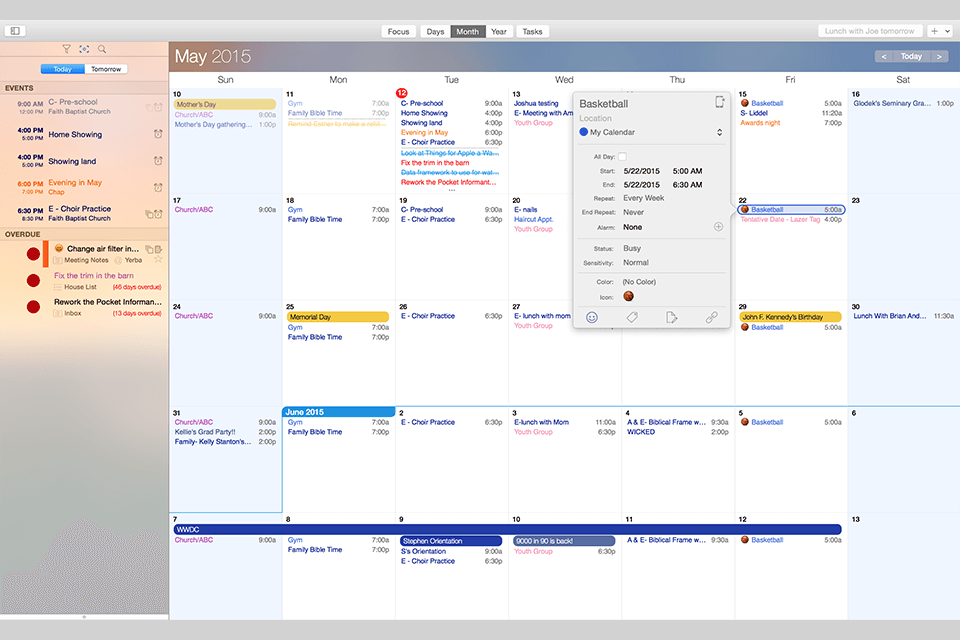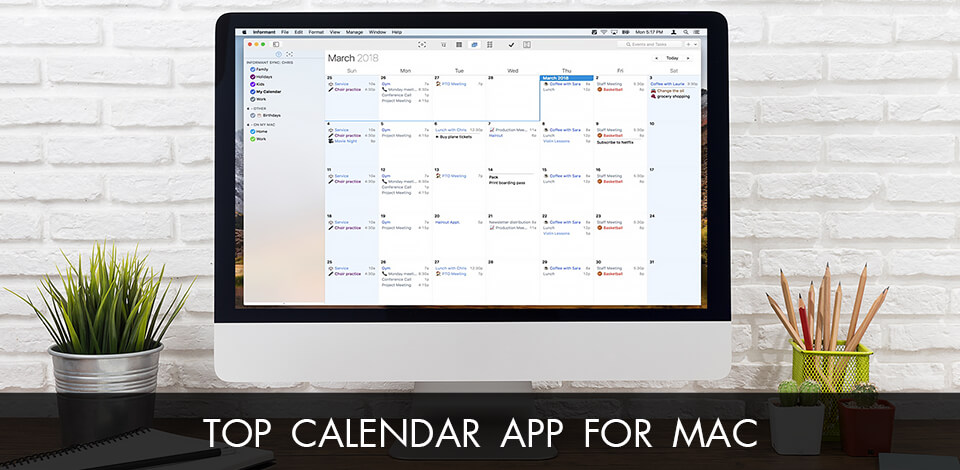
If you need to schedule important meetings but carrying a regular paper calendar with you isn’t an option, then finding the best calendar app for Mac is a sure way to go. Not everybody really understands the benefits of such a simple tool, but if you are a busy businessman with lots of appointments to remember, it can become a lifesaver.
Such an application allows users to keep track of events and online conferences, telemedicine chats, etc.
The pace of modern life can be frustrating, but if you arm yourself with a top-notch calendar app, you’ll never forget about important dates. We have reviewed the best applications currently available, so choose the one that perfectly meets your needs.
Verdict: Any.do comes with hundreds of widgets is a must-have. The widgets add an exciting new dimension to your calendar, as well as to the overall layout of your page. Any.do also offers the option of subscribing to feeds from a wide range of different online services including Digg, StumbleUpon and more.
Notifications are sent automatically each time a new event occurs or a website is visited, so you always have the latest information. Flexibility is the name of the game when it comes to these widgets, and they give you total control over how your calendar will look. These features make Any.do the perfect daily planner app.
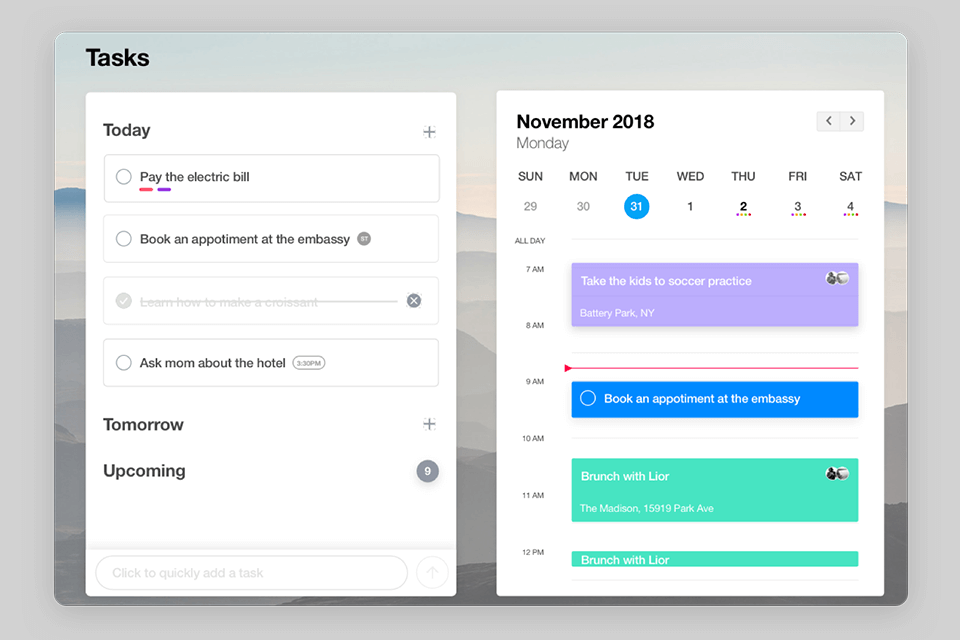
Verdict: If you're looking to make your iPad as powerful and flexible as the iPhone, Fantastical calendar app for Mac might be just what you need. The main feature of Fantastical calendar app for Mac is that it can synchronize to your existing apple device or online via the internet. This is done by connecting to the same server that handles your existing iPhone account.
Once connected, it will search through all the existing events on your account, pulling them up for you to view and arrange. This includes both events from within your own organization and those from external sources, such as Facebook and Twitter. With these additional tools, you can easily organize your life and even notice which events you missed from last year.
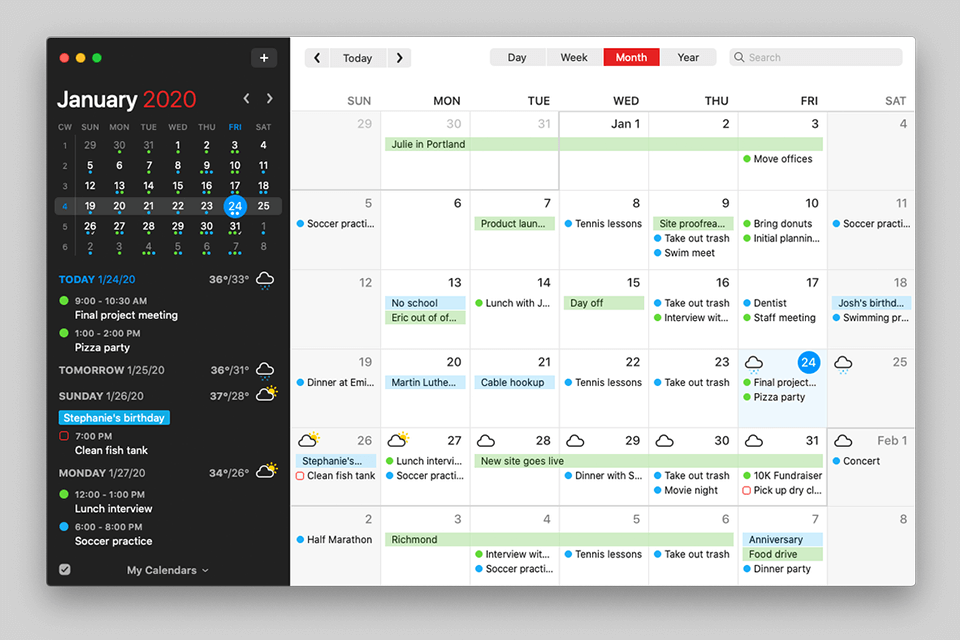
Verdict: Google Calendar is a powerful app for Mac users, which allows them to keep track of events from within their own professional or personal calendar. This application comes with many widgets, which can be used across multiple platforms.
Google Calendar for Mac is extremely useful as it lets you quickly see all the events from any location.
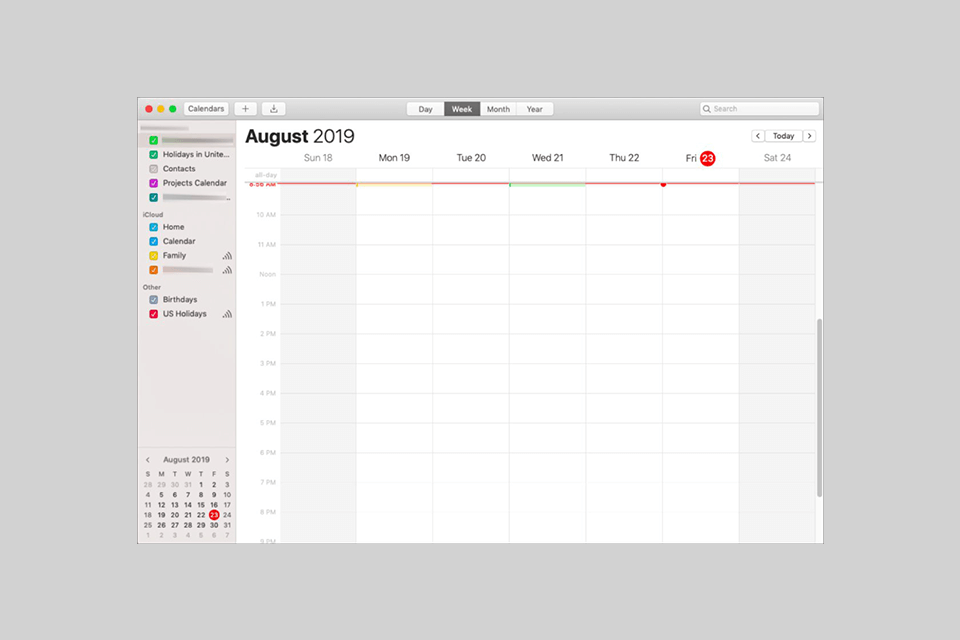
Verdict: Business Calendar 2 for Mac is the perfect app for newbies in business. If you have an idea about launching a new business venture, you will surely need to know the date that certain events will be held. Having such an app on your computer can help you out to plan everything before it becomes reality.
The good thing about this app is that it is free and has the widget library. This means that you do not need to spend your money on buying the widgets that will be used in the application. It is very easy to install because it has been designed using Mac OS X and has been built using the high quality graphics toolkit of Mac OS X.
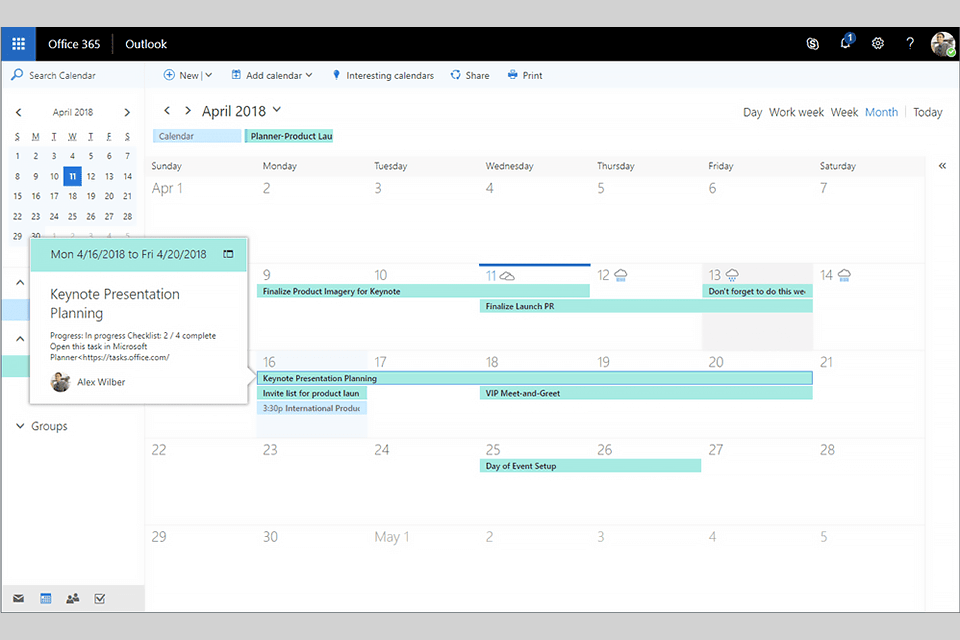
Verdict: With Informant calendar app, users can easily keep track of all their upcoming events, view public events from any part of the world, manage event bookings, create party reservations and much more. This was made possible by integrating several different useful widgets to make everything more interesting.
The most striking feature of the app is its ability to combine your personal contacts with your social network. This means you can now update your information and events from anywhere using your iPhone, iPad or Mac. The family calendar app features will allow you to set reminder events to remind you to act on certain family dates.