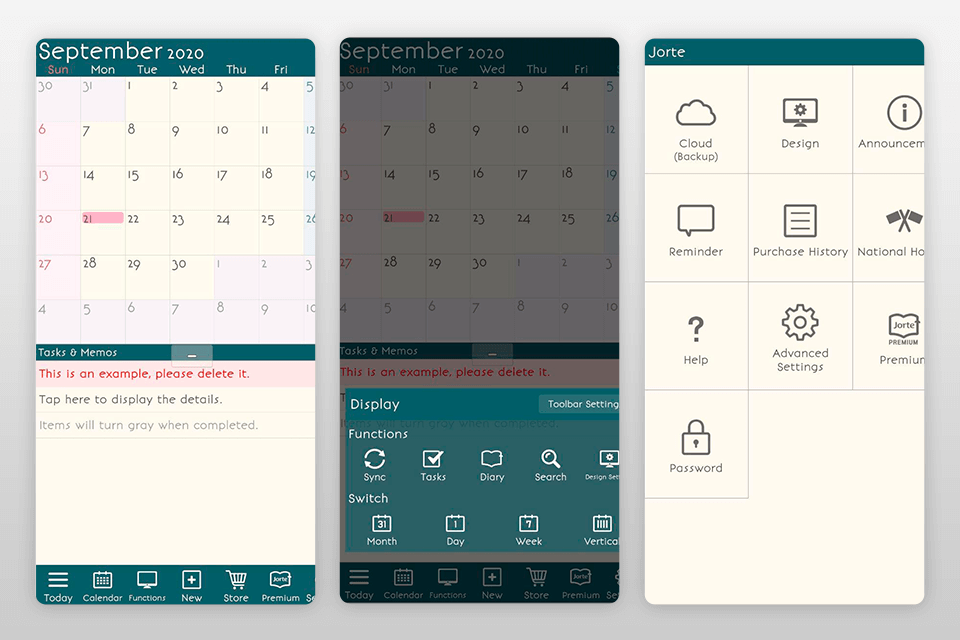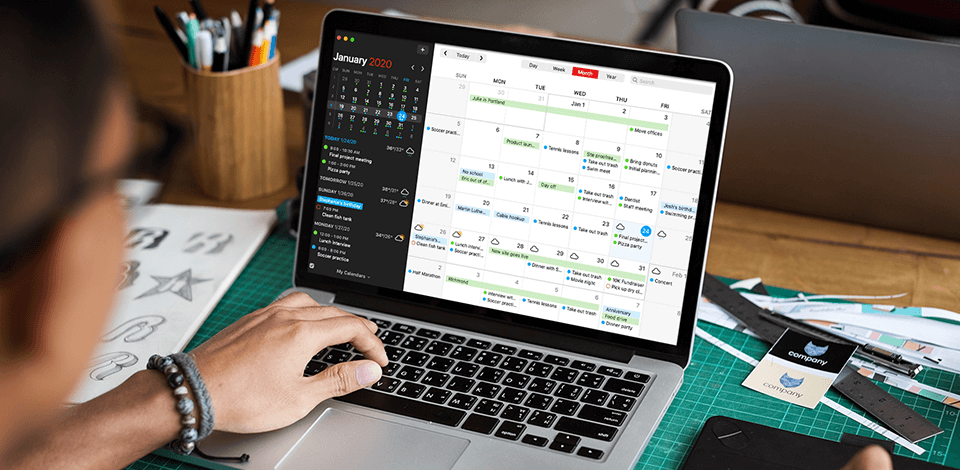
You can manage your time rationally and control all important events with the help of the best family calendar app. It comes in handy when you need to plan schedules for all family members. Such apps remind you of all the important dates and events.
Family calendar apps help you schedule joint vacations, plan visits to your family doctor and monitor basic tasks at work or school. Due to regular and timely reminders, you will never forget about your family and friends’ birthdays, as well as important holidays or anniversaries.
Verdict: Google Calendar is a family calendar and organizer. Its main advantage is the availability of analytics that helps you analyze your schedule and build it with maximum efficiency. Being one of the best calendar apps, it offers a convenient reminder system that will send you notifications about upcoming important appointments or events.
Google Calendar allows you to work with one calendar on several devices at once. Due to this, a user can create a single schedule for the whole family and allow everyone to edit it.
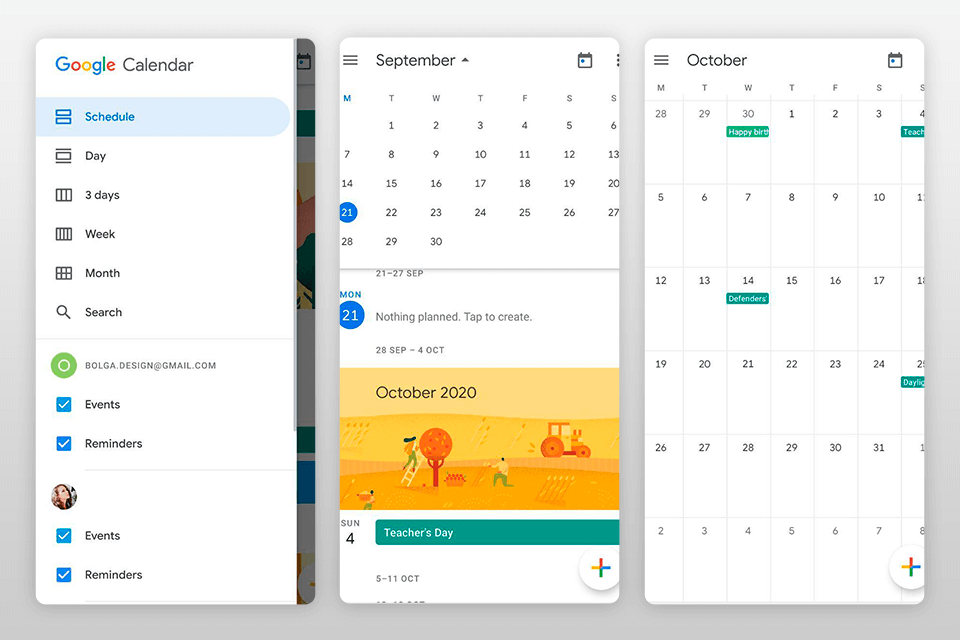
Verdict: Cozi Family Organizer is a great time-management app for the whole family. Its functions allow you to coordinate everyone’s schedule in one place and share it with a selected group of users. Besides, the application is cross-platform and runs on different devices, including a PC.
The program assigns a personalized color to each user. This prevents you from getting confused about the tasks and plans. Plus, you can share your menu plans and to-do lists, which you can coordinate and edit at the same time.
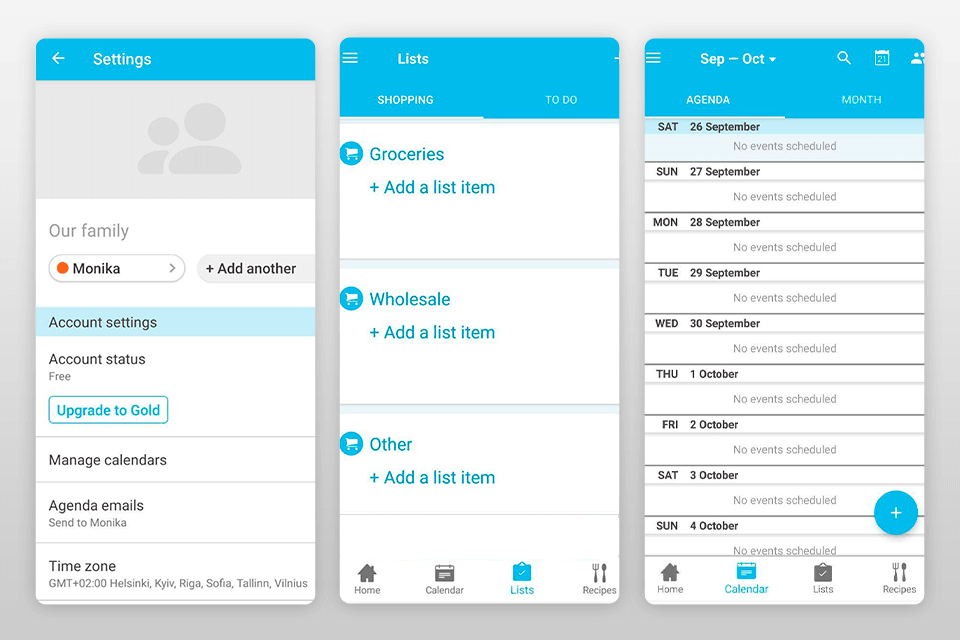
Verdict: CloudCal is a popular family management app. Along with its key function, it has many other useful options such as speech recognition, which makes it easy to update and create a to-do list or event reminders. It easily syncs with Google Tasks, Microsoft Outlook and Exchange.
One of its main features is the analytics of your daily routine. The program enables you to build a color chart that shows which tasks you spend the most time on. This is especially handy for parents who want to better control their teens’ time.

Verdict: Fantastical 2 is a family sharing calendar app that lets you manage and plan all your activities. The processes are fully automated. The system can automatically accept or send invitations based on presets. Automatic notifications prevent all attendees from forgetting about important events.
Fantastical 2 supports WebDAV and CalDAV extensions for easy synchronization with your Google, Microsoft Exchange, iCloud accounts. Plus, several users can edit one calendar.
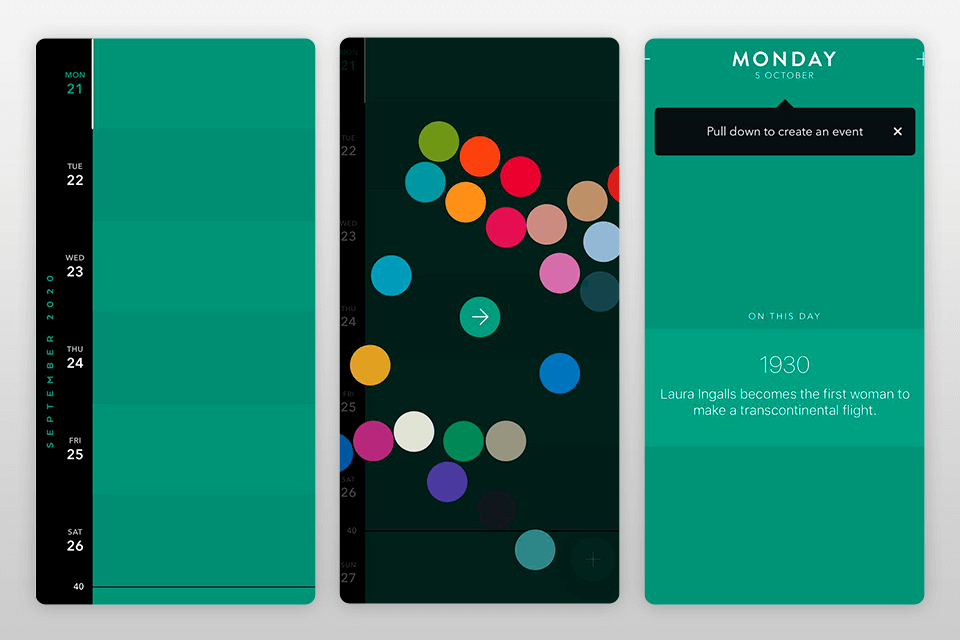
Verdict: Timepage is a shared family calendar app where multiple users can easily organize and plan their week or month. This application integrates with other calendars, contacts and services, such as the popular project management software.
With the split-screen function, you can easily perform multiple tasks at once. It helps parents check two or more children’s daily routine. All your actions and tasks can be quickly synchronized to make it easier to complete common assignments.
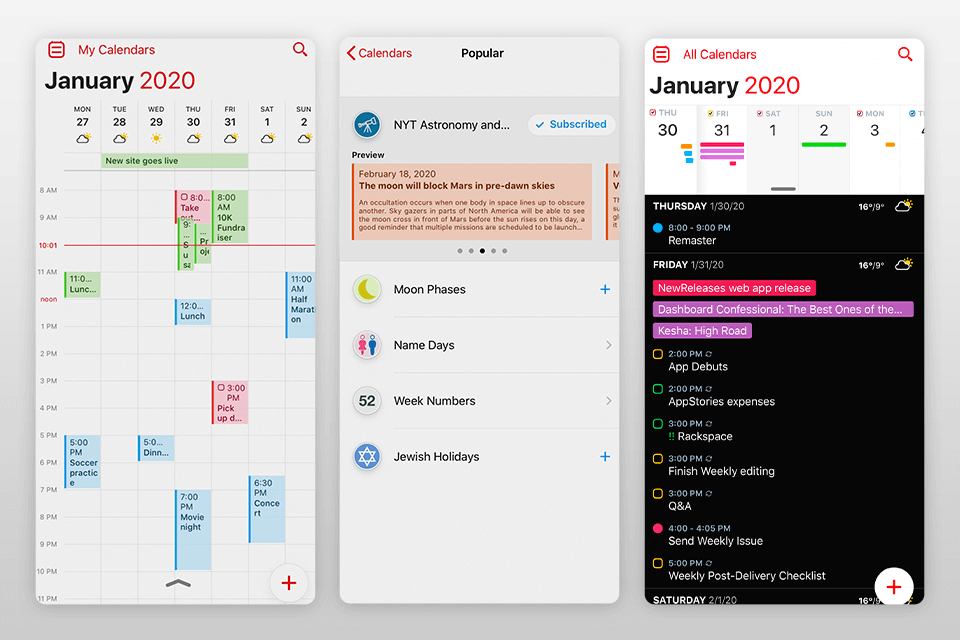
Verdict: DigiCal is the best calendar app to share with family. Several users can work with it simultaneously, which allows them to control common plans and schedules. Its main advantage is that it finds a user’s location and matches this data with images and traffic.
DigiCal comes in two packages: free and premium. The paid version has such cool features as a weather forecast. Notifications will come in advance, so you can easily reconfigure your plans in case of bad weather.
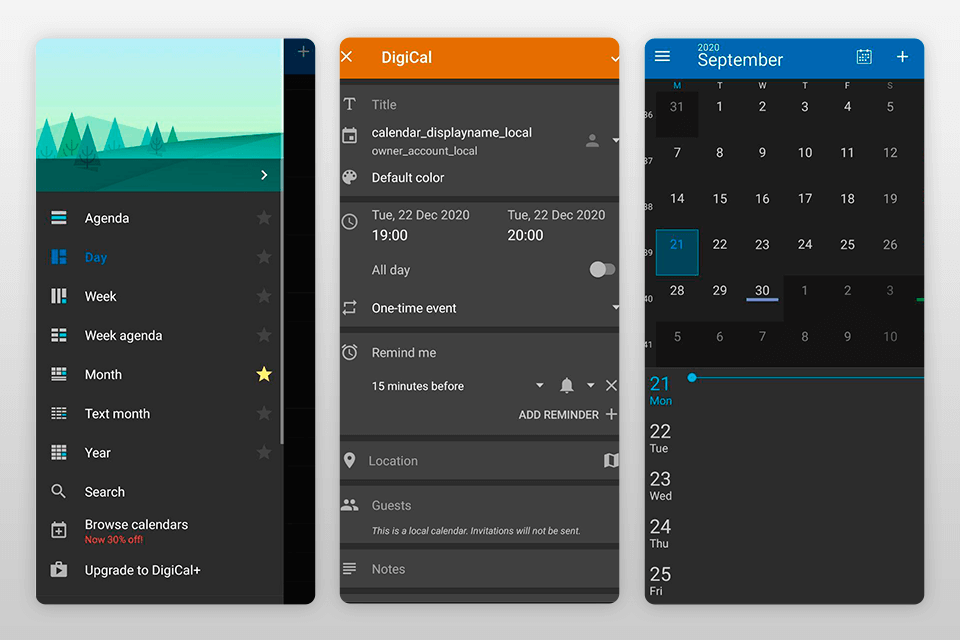
Verdict: CalenGoo is the best shared calendar app, where the whole family can establish both general and individual plans and daily routines.
A key feature of CalenGoo is that it’s convenient to use for all users, including children. Navigation is simple, everyone can mark all important dates with any color. Besides, the app allows you to create stylish printed photo calendars for those family members who don’t use electronic ones.
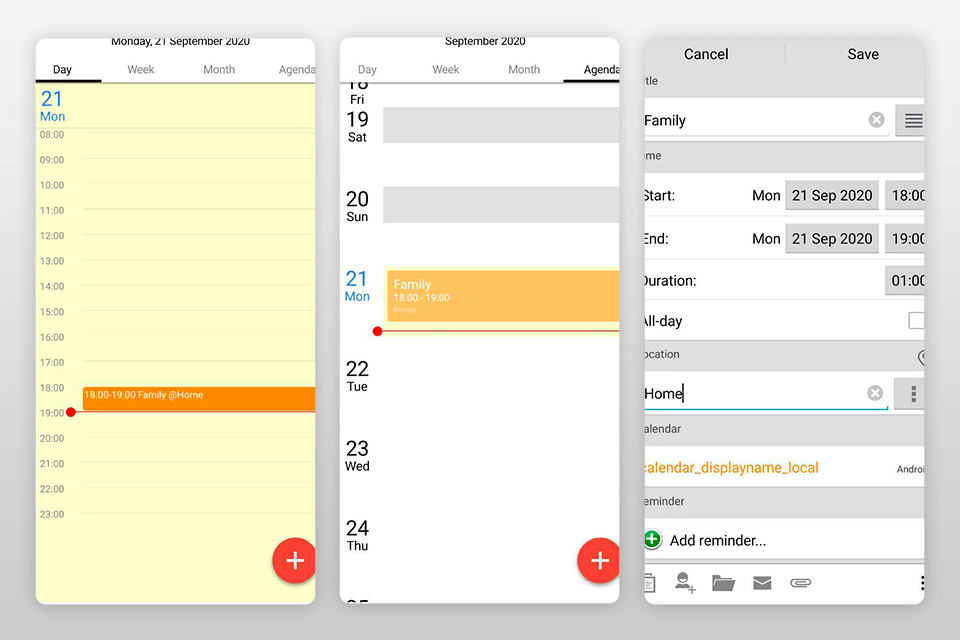
Verdict: TimeTree is a popular family calendar app for different devices. It helps you plan a day, week and month for all family members at once. Besides, you can choose one of 10+ original and stylish themes to personalize it.
A key feature of the app is that it allows you to comment on events on the calendar. To do this, the developers have created special chat rooms that help you communicate with the participants of different events.
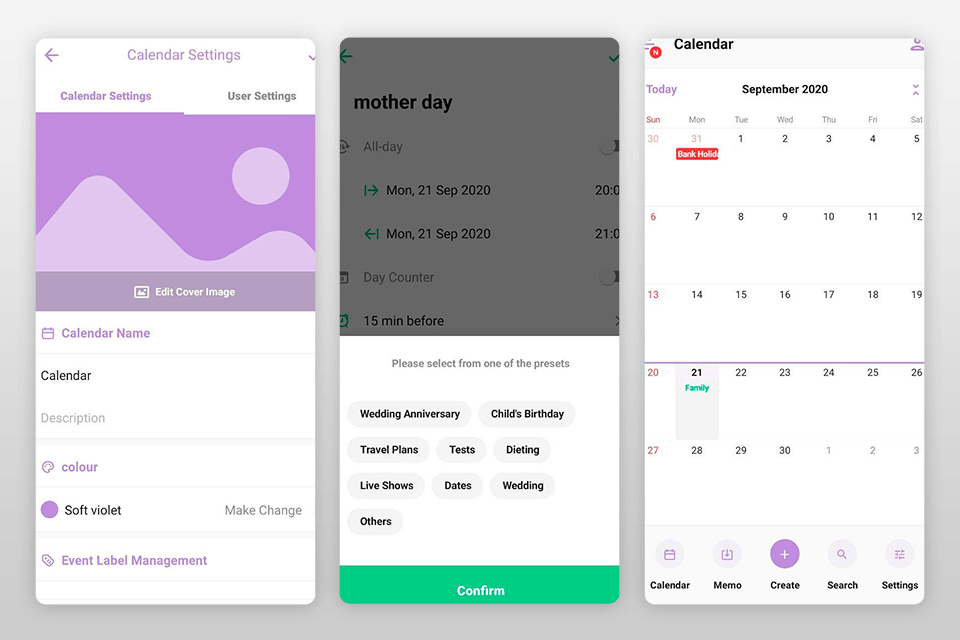
Verdict: Informant is a handy and stylish calendar family organizer app. It is fully systematized so that a user can perform all the tasks on the go. All themes and backgrounds are customizable, which lets users create a comfy visualization.
The app is compatible with top-notch calendars from the Trafft website, so all your data can be combined into multiple display views. It’s so easy to navigate that even a child can easily use it. Plus, the developers allow you to download the desktop version to work with the calendar on a PC.
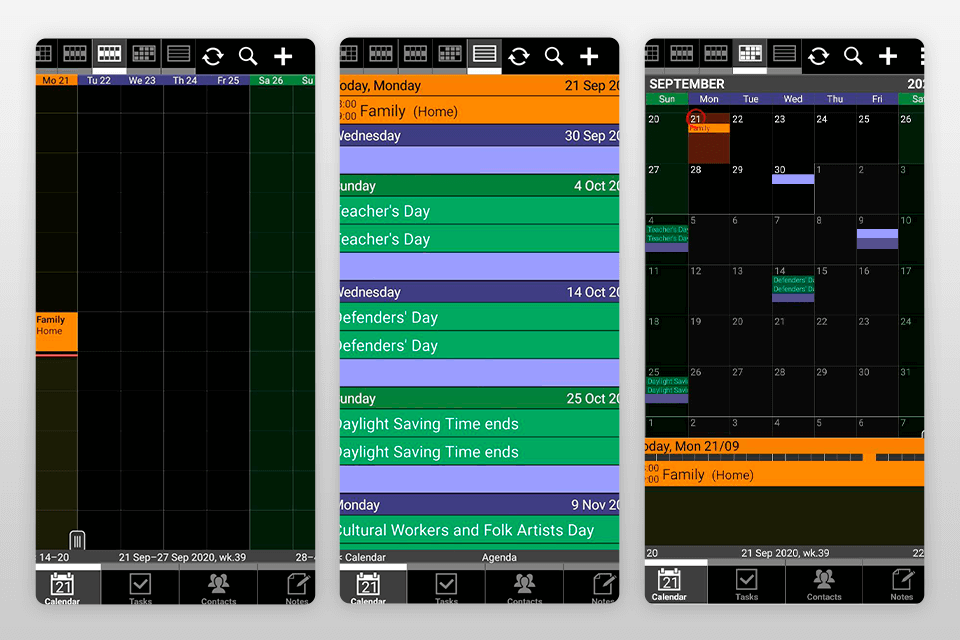
Verdict: Jorte is the best family calendar app with unlimited capabilities. It is cross-platform and can be used not only on mobile devices but also on computers. Therefore, all family members can work with it, regardless of the preferred device.
Jorte attracts users with its special events calendar. You can follow all the important news and receive notifications based on updates. This enables you to follow your favorite sports team or TV show. Besides, one calendar can be shared with the whole family to make it easier to plan events together.