
AfterShot Pro 3
By Corel * Last updated on February 29, 2026 * ★★★☆☆ 3.5/5
As an amateur photographer who is still learning, I decided to download AfterShot Pro 3 to improve my photos. It helps me try different styles in several clicks, and keep my photo collection organized.
| Reviews: | 1323 |
| License: | Free trial |
| Downloads: | 9K |
| Version: | 3.7.0.446 |
| Compatible: | Windows, macOS, Linux |
| Operating System: | Windows 7 (64-bit) or later, macOS 10.9 or later, Ubuntu 14.04 or later, Fedora 20 or later |
| Processor: | Intel Core 2 Duo or AMD Athlon 64 |
| Storage: | 1GB |
| RAM: | 4GB |
| Screen Resolution: | Any |
I like that it works with various camera files, allowing me to edit photos from both my camera and smartphone. What I like about this photo editing software for PC is that it lets me undo and redo edits without changing the original photo.
|
File name: |
AfterShotPro3.exe (download)
|
|
File size: |
12MB
|
|
File name: |
AfterShotPro3.pkg (download)
|
|
File size: |
10MB |
|
File name: |
AfterShotPro3.rpm (download)
|
|
File size: |
15MB |
|
File name: |
AfterShotPro3.exe (download)
|
|
File size: |
15MB |
|
File name: |
AfterShotPro3.exe (download)
|
|
File size: |
17MB |
|
File name: |
AfterShotPro3.exe (download)
|
|
File size: |
18MB |
|
File name: |
AfterShotPro3.exe (download)
|
|
File size: |
20MB |
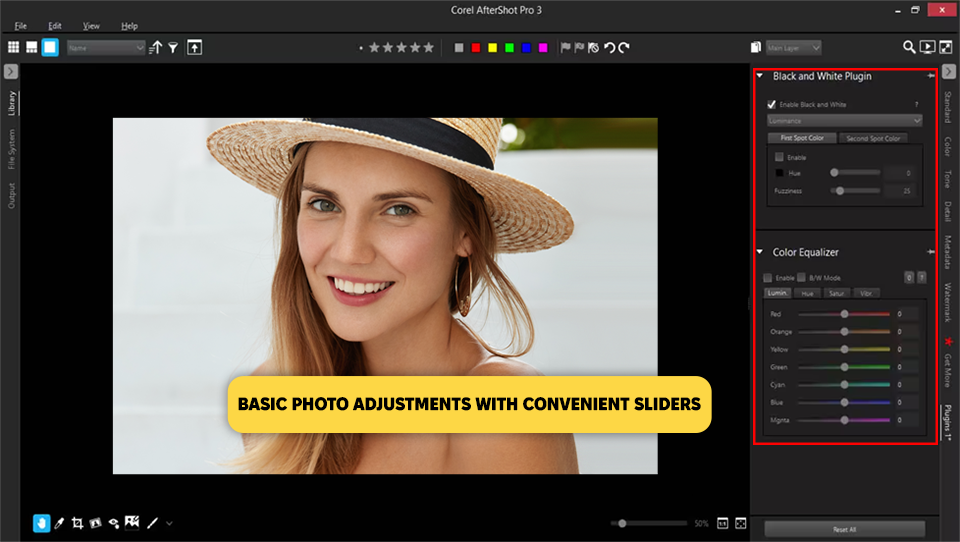
RAW support
Editing RAW images can take a lot of time, but this software is fast and makes the process easier. With this RAW photo editor, I can quickly edit RAW photos without any lags.
Ability to make presets
Being able to create presets is helpful. I can save time by using the same preset on multiple photos, keeping my editing style the same. Plus, as a batch photo editor, AfterShot Pro 3 lets me edit a set of images all at once with just one click.
Convenient photo management options
Having a lot of photos can get confusing, but with this free photo organizing software, I can easily sort and arrange my pictures. This makes it simple to find specific photos when I need them and keeps my collection organized.
Layering for selective editing
Lack of advanced features
Limited cataloging for an extensive photo library