
Zerene Stacker
By Zerene Stacker * FREE TRIAL * ★★★★★ (5/5) * Last updated on June, 2023
| Reviews: | 3K |
| License: | Free trial, then from $39 |
| Downloads: | 19K |
| Version: | 1.04 |
| Compatible: | Windows, Mac, Linux |
| Operating System: | Windows, macOS, Linux |
| Processor: | Intel |
| Storage: | 1 GB |
| RAM: | 2 GB |
| Screen Resolution: | 1280×1024 |
I took advantage of the official Zerene Stacker free download link to test the trial version and determine how well it’s suited for processing my macro photos. It allows me to merge several photos taken at varying focal points to create a stunning, highly detailed image that makes up for the limited focus plane of each separate macro shot.
You can use Zerene Stacker on Mac, Linux, and Windows computers. I could conveniently drag and drop the needed JPEG photos into the main workspace.
Zerene Stacker is also equipped with dedicated features for fixing motion and edited images. I think this focus stacking software should be to the liking of any photographer interested in increasing the depth of field of their images. Such a technique is particularly useful for such genres as landscape, architecture, floral, insect, jewelry, and sculptures.
|
File name: |
zerene_stacker_install_32.exe (download)
|
|
File size: |
49.5 MB
|
|
File name: |
zerene_stacker_install_64.exe (download)
|
|
File size: |
34.3 MB
|
|
File name: |
zerene_stacker_install_mac.zip (download)
|
|
File size: |
48.7 MB
|
|
File name: |
zerene_stacker_install_mac.zip (download)
|
|
File size: |
48.4 MB
|
|
File name: |
zerene_stacker_install_mac.zip (download)
|
|
File size: |
47.2 MB
|
|
File name: |
zerene_stacker_install_mac.zip (download)
|
|
File size: |
52.5 MB
|
|
File name: |
zerene_stacker_install_linux.exe (download)
|
|
File size: |
47.7 MB
|
|
File name: |
zerene_stacker_install_linux.exe (download)
|
|
File size: |
52.5 MB
|
|
File name: |
zerene_stacker_install_win11.exe (download)
|
|
File size: |
34.1 MB
|
|
File name: |
zerene_stacker_install_win10.exe (download)
|
|
File size: |
35.9 MB
|
|
File name: |
zerene_stacker_install_win8.exe (download)
|
|
File size: |
37.8 MB
|
|
File name: |
zerene_stacker_install_win7.exe (download)
|
|
File size: |
40.2 MB
|
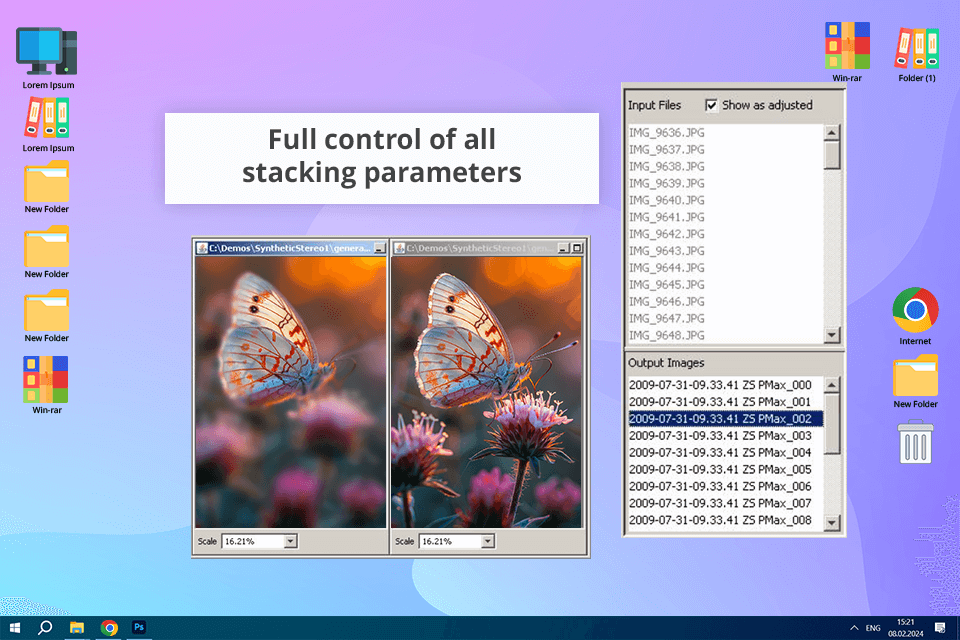
Intuitive UI
The UI is minimalistic and easy to navigate. The image stacking is mostly automatic and only requires a couple of clicks. For instance, when stacking photos of an onyx statuette, I simply dragged and dropped several JPG files into this photo editing software for PC, adjusted the settings, and had Zerene Stacker take care of everything else.
Several stacking techniques
The Zerene Stacker free trial let me choose between several focus stacking methods, including Pmax and Dmap, which is essential for helping me get the result I want and implement most of my macro photography ideas.
Automated photo retouching
Preserves all details
Memory usage problems
High price