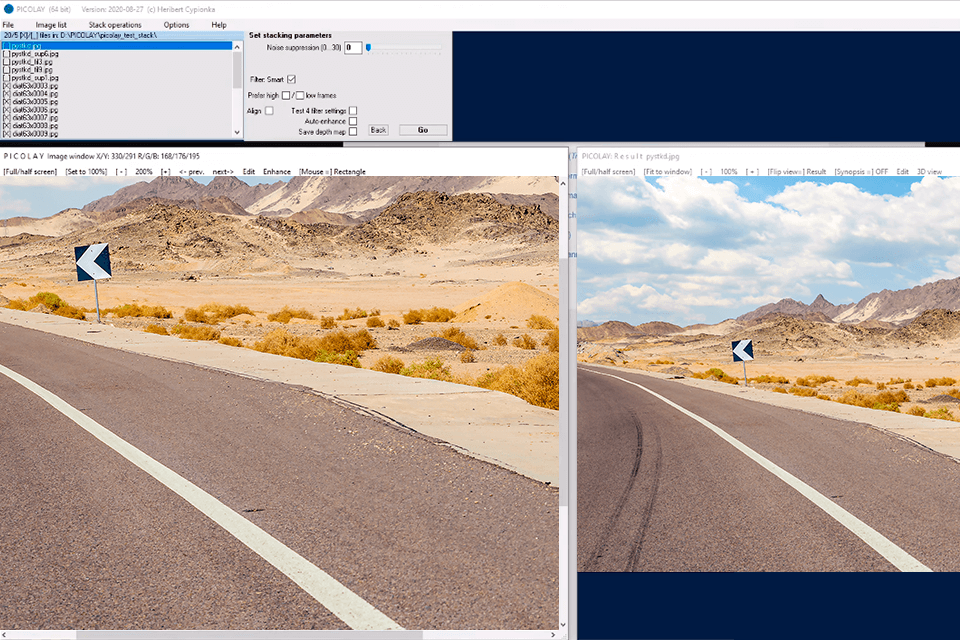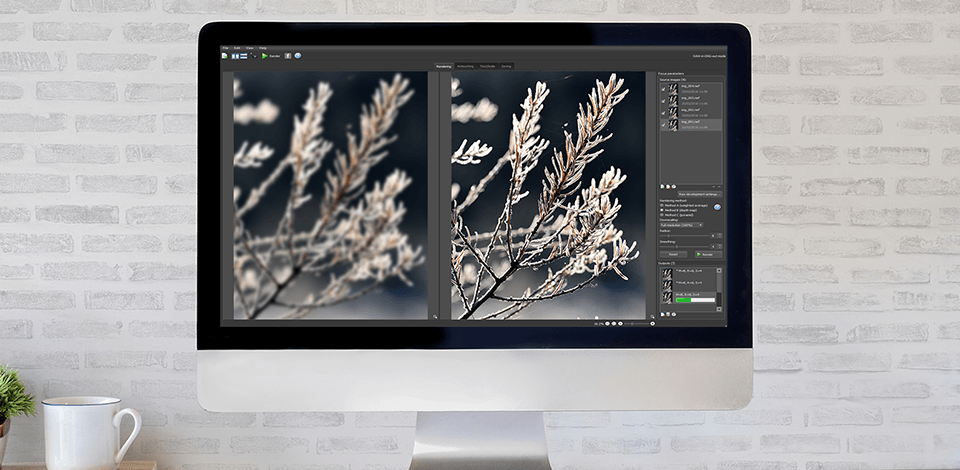
Focus stacking software merges several images with different focal points and creates a sharp result. This depth of field refers to anything from meters to millimeters.
If you want to keep a particular item in focus, for example, a plant in the foreground, the house in the background, an object in the frame, etc., you have to spend some time and effort to achieve that goal. That’s when such software comes in handy.
With the best focus stacking software in your arsenal, you can get more control over your images. Learning this technique is very rewarding. First of all, you find out more about the depth of field, aperture, and focus. Also, you can hone compositional skills and learn to work with. Look through the list below and pick a program meeting your demands.
Verdict: Being referred to as the best photo editing software for PC, this program also boasts extensive stacking capabilities realized by auto-align and auto-blend layers.
The process is simple here but pay attention to alignment when combining layers. If they aren’t aligned well, auto-blend will still work, but the picture will suffer from ghosting. The processing time is sensible too, but it largely depends on the size of the source images.
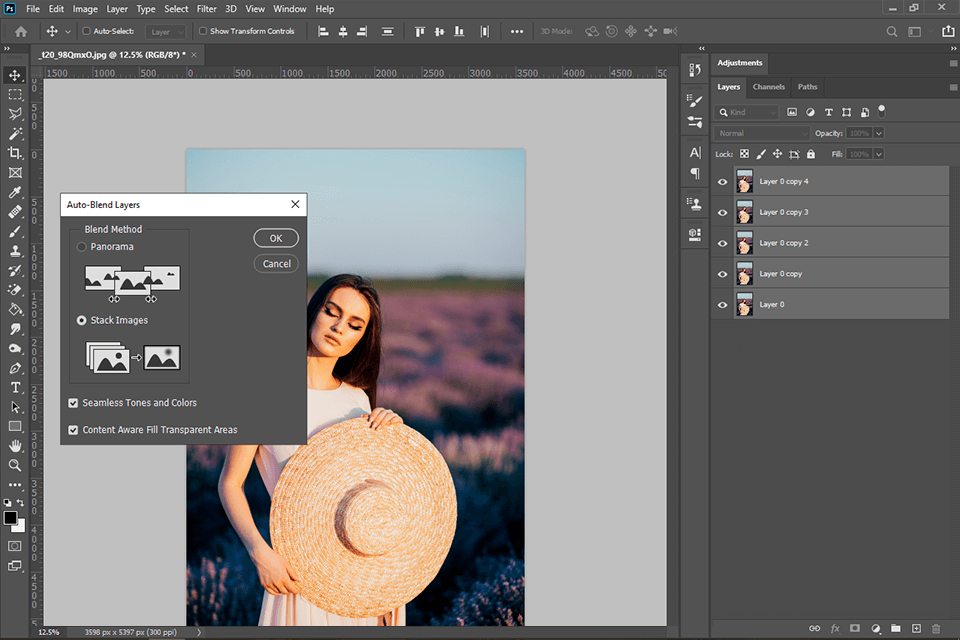
Verdict: This is the best focus stacking software for people searching for a free yet robust feature set. To start your work, you need to download a 30-day trial version. It provides all the necessary functions for this technique and allows you to save combined images without any watermarks and copyright warnings.
It’s easy to work with. The center panel offers previews of the source images and the final look when you’re done. The right panel has detailed information on source photos and controls for stacking.
Even though the basic process is straightforward, there are many advanced controls for you to use. This software offers three ways of combining pictures - weighted average, depth map, and pyramid. They are all different in terms of quality. Besides, you can adjust smoothness and radius by dragging sliders.
Verdict: This is a good alternative to Photoshop and great free focus stacking software. You can use a trial for 30 days but then you have to buy the license (it is rather affordable). However, mind that all your images are watermarked in a trial version.
This software is convenient and simple to work with. The UI is a bit outdated but all the menu controls are nicely arranged. The main interface is divided into three panels. The first one is the central panel with Preview. The second one in the top left corner shows the source photo. The last one in the bottom left corner shows the result.
It takes a couple of minutes to combine pictures. The software automatically aligns the source images. This process is quite effective and accurate. You can also experiment with macro photography ideas and take advantage of 2 synchronous retouching processes. The remarkable results guaranteed!
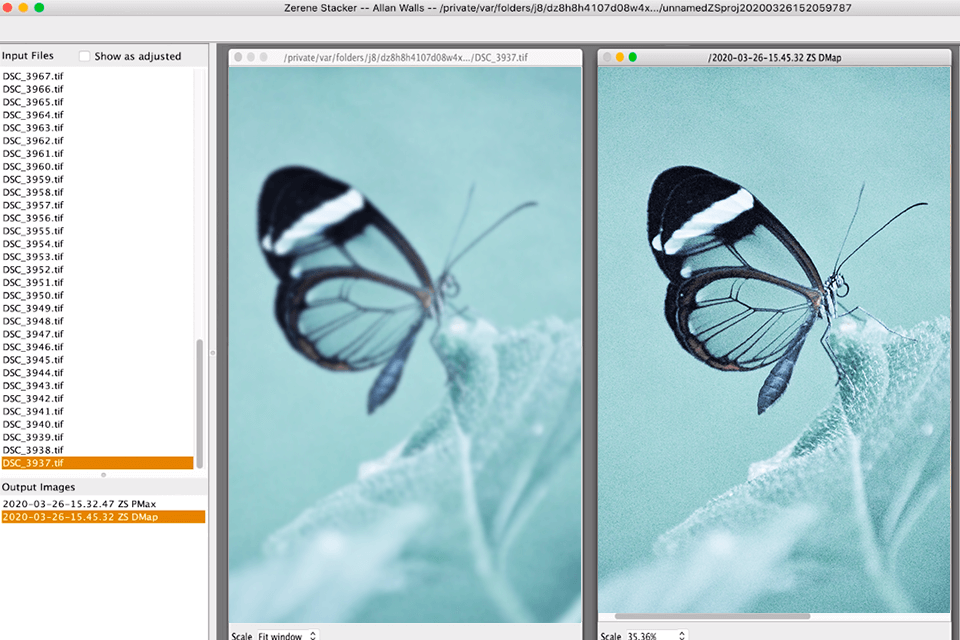
Verdict: This is a free photo editing app, which is simple to use and allows you to work with layers and effects.
It’s ideal for those who are looking for a very convenient, all-in-one image editor that can guarantee top-quality results at a good price. This free focus stacking software has an intuitive layout. You won’t see the focus stacking option straight away but you can find it on the right corner of the photo editing toolbar.
With this photo editing software for beginners, you can quickly stack several images. The results come in decent quality, however, if you need the best quality possible, use more than three source pictures and take advantage of any tripod brand's model while shooting.
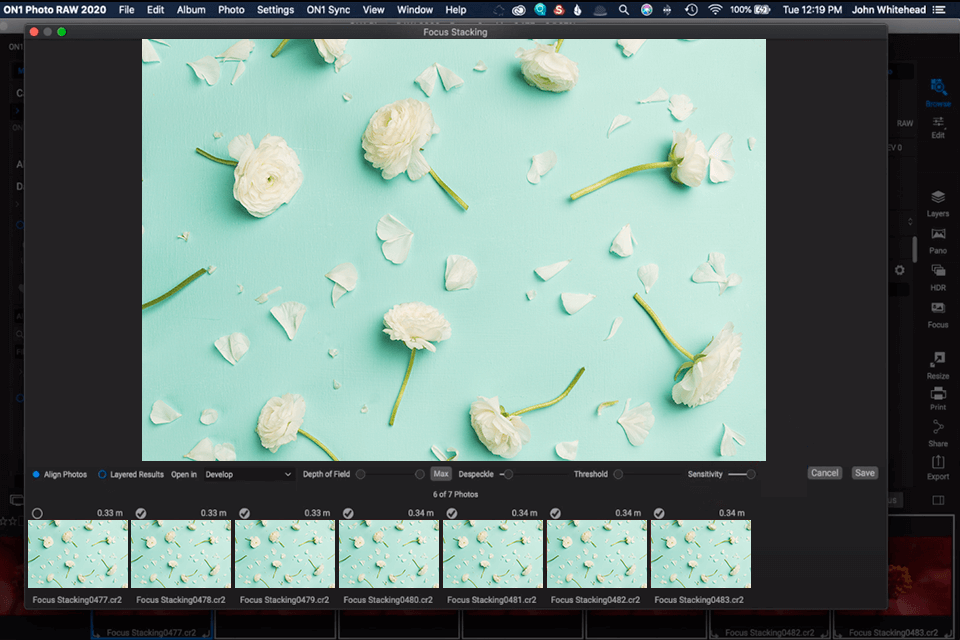
Verdict: This is the best focus stacking software if you are looking for a convenient and simple program. It offers such features as RAW editing, HDR combining, Panorama stitching, image retouching, batch processing, PSD editing, digital painting, 360-degree photo processing, multi-layered composition, etc.
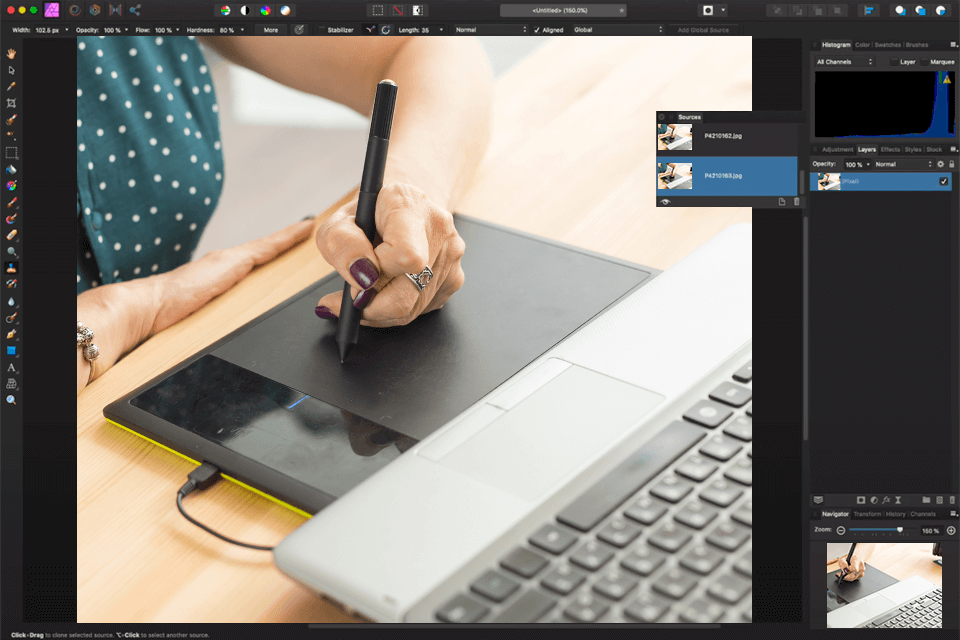
Verdict: This is the best free photo editor for managing, editing, and organizing images with the same dimension. It was initially designed for use with microscopes.
However, it can perform decent focus stacking too. In case you need more advanced features, you can adjust the menu to get the most out of the software. This free focus stacking software is suitable for basic manipulations with photos but might be insufficient for advanced tasks.
It doesn’t offer as many features as advanced analogs but it’s great for increasing the depth of field using a camera for macro photography. If you don’t feel like paying a lot of money for premium software, this will be a perfect option for you.
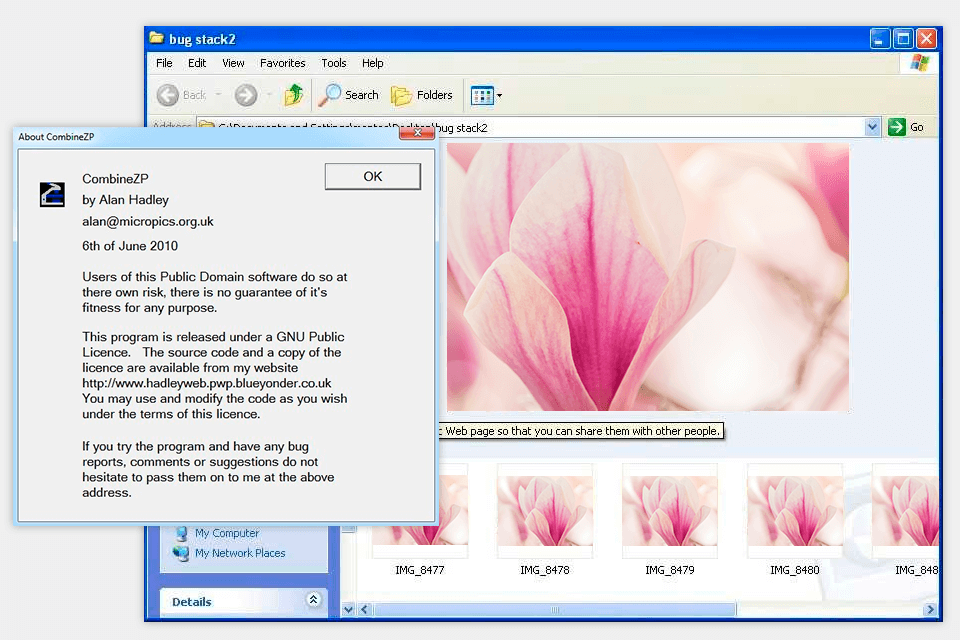
Verdict: This is the best focus stacking software for quick and effortless editing of photos, slide shows, animated GIFs. Even though it was created for working with microscopes, it has plenty of other features too. You can install it on a hard drive or USB flash drive and use it on any PC as it doesn’t require installation.
You can add several pictures of the same size and dimension from one folder. To edit them, use the Enhance feature. Adjust color contrast, saturation, rotate, flip them, etc. Besides, you can use the Mouse tools – Paintbrush, blur, clean background, clone, and more.