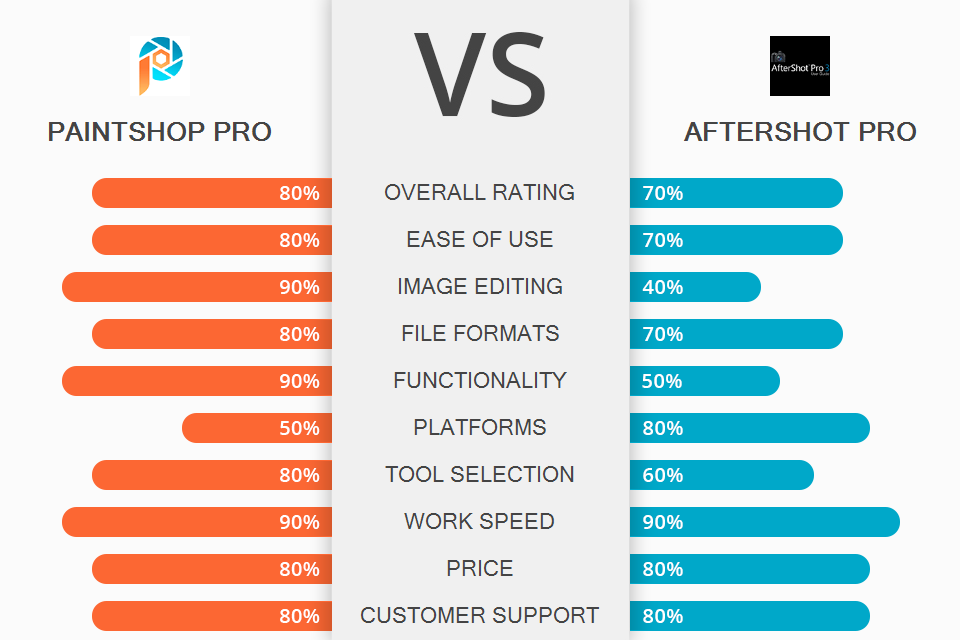
Both PaintShop Pro vs AfterShot Pro are expert software designed for editing and managing RAW pictures. The main difference is that AfterShot Pro is the most optimal tool for RAW file processing whereas PaintShop Pro offers the greatest number of editing features.
PaintShop Pro is developed for beginning users but is often chosen by professional editors as the program is fitted with many AI options and instruments. The product has many innovative features for editing graphics. Its toolkit also includes basic image processing options for adjusting contrast, exposure, altering colors, and tonality. As the software supports raster images and offers a great variety of templates, it is great for creating various types of designs.
AfterShot Pro is a highly functional editor for categorizing and managing your pictures. It is a great alternative to Lightroom CC, as the program has a built-in editor with a rich set of features. The toolkit of AfterShot Pro allows processing images, adding tags to photos, and grouping your pictures to prepare them for sharing and storing.

PaintShop Pro is a versatile photo editing software for PC that has various workspaces for different editing tasks. You can use the program for eliminating imperfections, refining your images with speedy corrections, and adding some cute or eye-catching effects. The winning point of this software in Paintshop Pro vs AfterShot Pro comparison is its user-friendly UI. Besides, the editors will definitely appreciate a great number of written and video tutorials.
Users also often compare PaintShop Pro vs Photoshop. Both tools have handy features for correcting colors, adjusting saturation, and image tonality. They can also help you distort, crop, retouch and overlay pictures. However, Photoshop has more extensive functionality.

AfterShot Pro is a photo editing software for Windows and Mac devices. The program was developed for professional and amateur photographers. It allows editing RAW pictures, removing blemishes, adding watermarks, etc. The software has a rich collection of presets and allows downloading lens profiles. By using this editor, you can categorize, refine, and send images for printing, as well as share or import them.
AfterShot Pro makes it easier to group images automatically or manually by names, dates, tags, and more. When comparing AfterShot Pro vs Adobe Lightroom, you will see that the former has a more basic toolkit. It allows adjusting such standard specifications as balance, saturation, contrast, hue, exposure, sharpness, and more, meaning that even amateurs can use this software without problems.
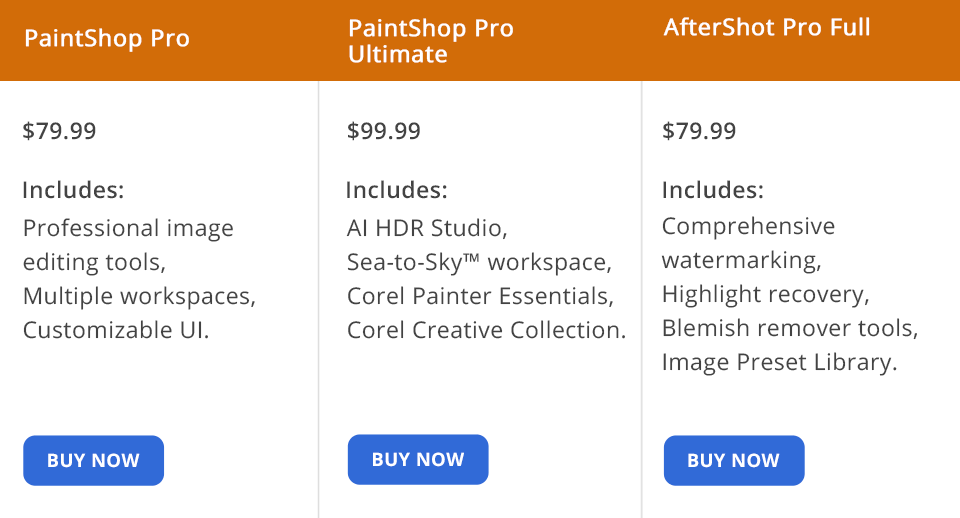
You can use PaintShop Pro with a life-long license. There are two versions of the software. Both of them have a free 30-day trial.
PaintShop Pro 2022 costs $79.99.
PaintShop Pro 2022 Ultimate costs $99.99. This version has more sophisticated features.
AfterShot does not require monthly payments. Instead, you need to pay for a one-time subscription.
The full version of AfterShot Pro Full costs $79.99.
As an alternative, you can test the functionality of the program by downloading its trial. In case the toolkit of the software does not meet your needs, you can get a refund within one month after purchasing the license.
You can also buy AfterShot Pro Upgrade for $59.99. To gen an upgrade, you must be an active user of a previously licensed version of Bibble Pro or Lite 5, Corel AfterShot Pro, Corel Paint Shop Pro, Photo X2, or higher, Adobe Lightroom, or Apple Aperture.
If after comparing PaintShop Pro vs AfterShot Pro you are still wondering which product satisfies your requirements, the choice depends on whether you want a program for editing or for managing images.
As the practice shows, AfterShot Pro is great for basic editing, but I recommend using PaintShop Pro for more complicated tasks. For instance, I use PaintShop Pro for customizing Histogram/Levels and working with Layers/Cloning. PaintShop Pro offers more flexibility and comes with a Scripting Tool.
AfterShot Pro is a handy editor for enhancing images that supports the RAW format. Its winning features are flexibility, precision, and comfort. Besides, it is an affordable picture editor.