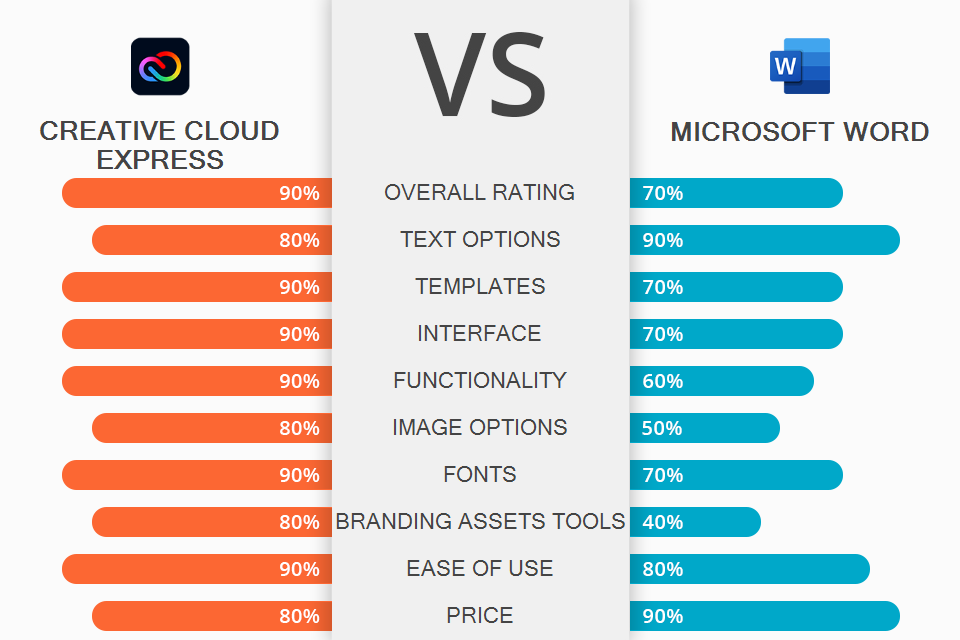
If you need tools to work with texts and images, you can choose either Adobe Express or Microsoft Word. Both solutions allow you to organize text, select a suitable style, add graphics, organize all elements on the page, publish designs, etc.
Adobe Express is a popular design tool for creating impressive graphic projects and social media videos. You can use it to add text with animated effects. Earlier, it was called Adobe Spark, and many professionals know it by this name.
Microsoft Word is a well-known program for processing text. Users can create text, edit it, select a style, and perform other manipulations with text blocks. You may create simple mockups for designs by inserting pictures, graphics, and branding elements.
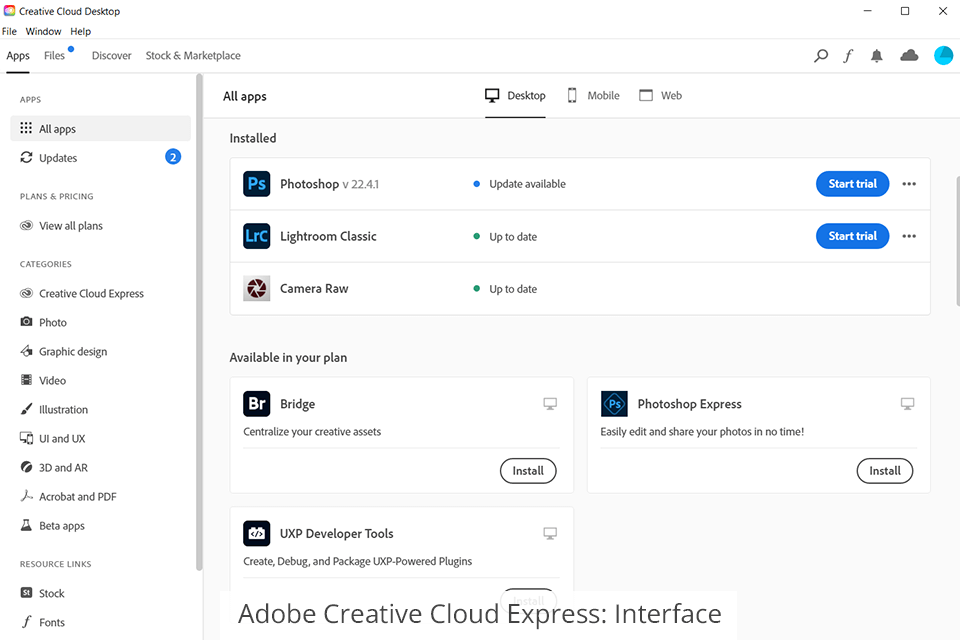
Adobe Express is a user-friendly solution with an intuitive interface. Thanks to a variety of tools and assets, even complete newbies will master it. Yet, if you want to understand how to use some options, you can search for video lessons or Adobe Spark tutorials.
The convenient organization of ready-to-use design templates and text tabs allows you to get started immediately. The program also has an in-built editor for pictures. Unlike professional software, such as Photoshop, it has all the required tools and a streamlined interface. Plus, it doesn’t require preparatory training. Here, you will also find tools for editing text blocks, so you don’t have to switch between various editors.
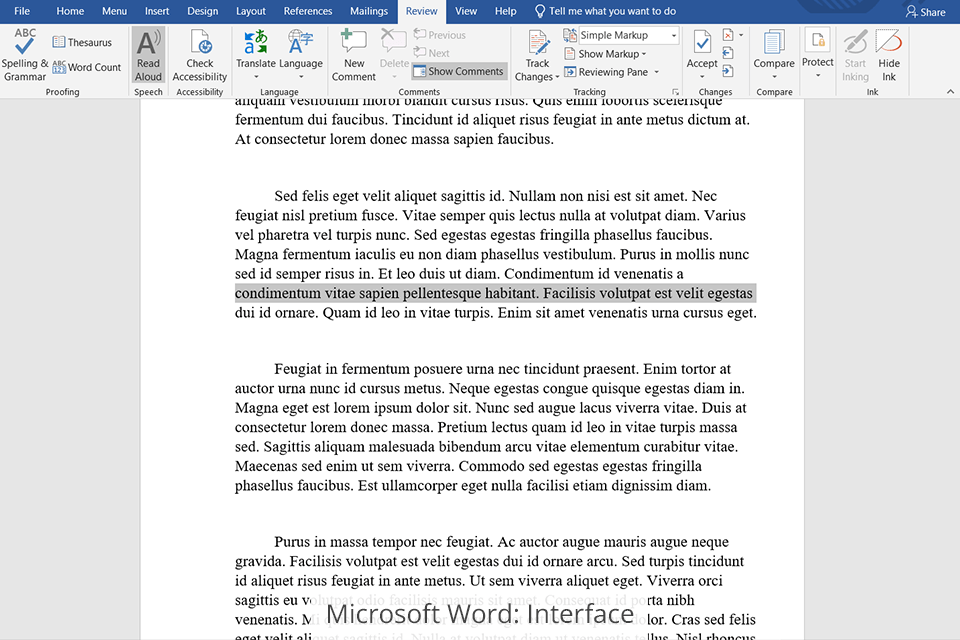
Microsoft Word is a perfect match for those who are used to working with Microsoft Office. At the top, you will find all tabs with tools for working with text and images. You may also pin the most used options for fast access.
Besides, it is a functional and convenient text editor that allows setting up shortcuts for various routine tasks. If you are a beginner, you will quickly master it thanks to the pop-up tips.
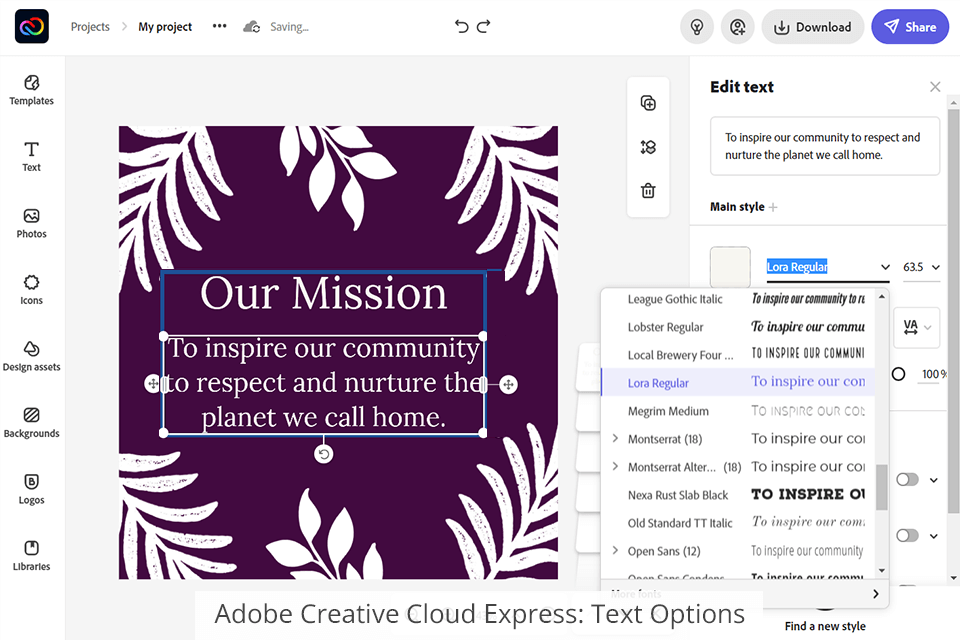
When comparing Adobe Express vs Microsoft Word, you will see that the former allows adding text elements to designs and editing them. The software has standard functionality for such tasks. Users can also type text in the template or upload it from other text software. You can choose fonts, sizes, and configurations of characters, as well as stylize them according to your concept and design.
The program also has an in-built auto spellchecker and allows you to translate text without using other software. What’s more, CC Express allows you to animate text elements. Unlike popular text animator software, it is easy to use. You need to open your project, choose the text that you want to animate, and select the Animation tool on the left panel. You can pick from a great number of creative animation options. Browse through them to find the most suitable option for your project.
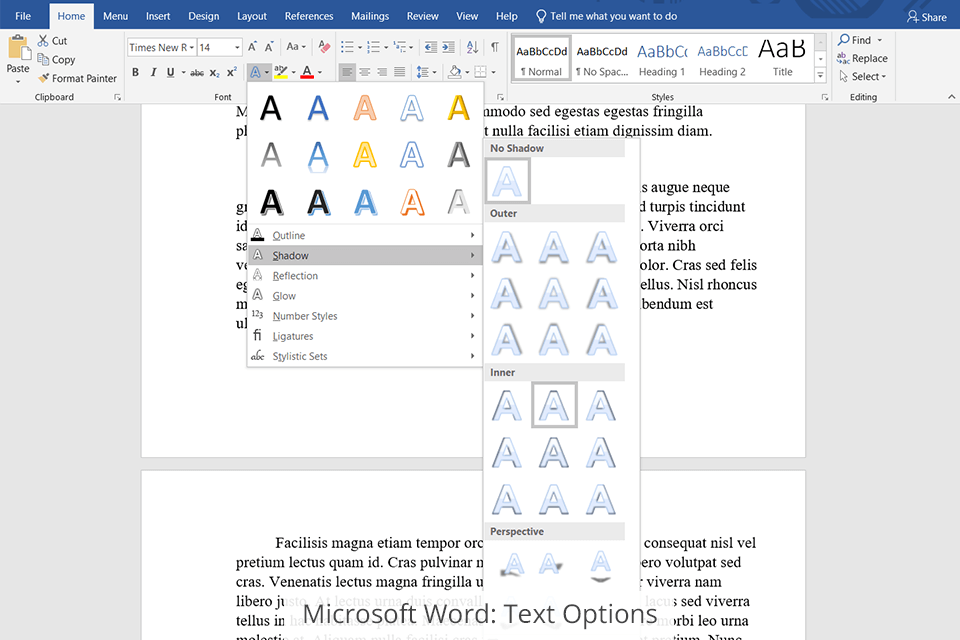
As Microsoft Word was initially developed as a text tool, it has all the required functions to work with text. You can create an unlimited number of text documents of different sizes. Besides, Word has many tools for text formatting and structuring. It is essential if you plan to publish your project on a web platform.
You can activate the text editor for spellchecking, and the program will warn you of mistakes. Besides, you can check the ready text. Users may also translate their articles into other languages without using third-party translators.
Moreover, the software has advanced text options, like the hyphenation feature. It’s when the whole word or its syllables are moved to the next line. You can adjust this function depending on your goal. If you work on the same project with other users, Word allows you to comment and make edits.
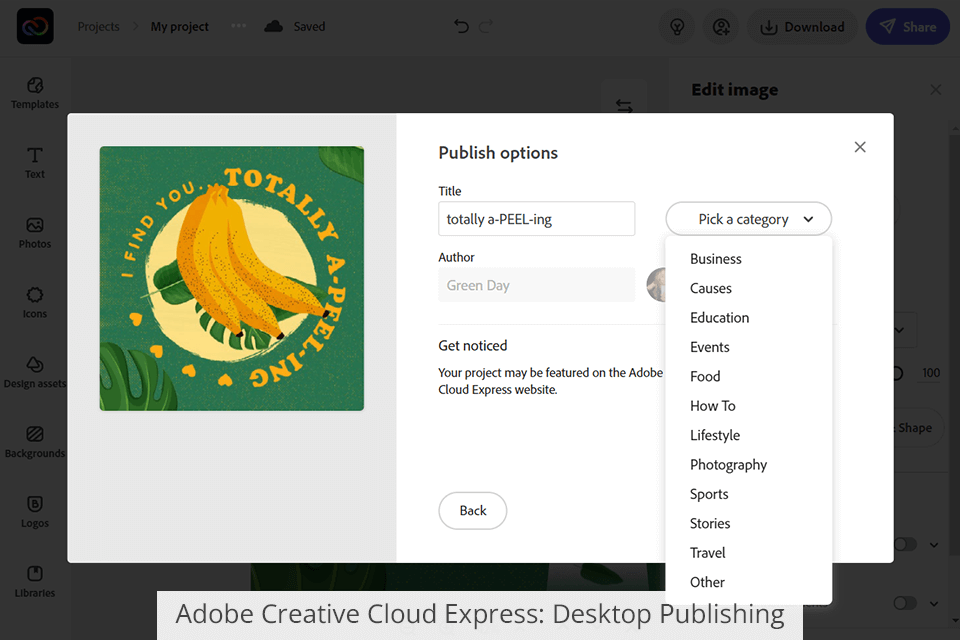
Adobe Express allows users to prepare texts and design projects for publishing or printing. All files are saved in PDF. It ensures high image quality and sharpness on any screen and printed media.
The program has a convenient layout that enables you to organize text blocks and pictures. You can easily move blocks, change their places and group them with other elements. Besides, you can select fonts, styles, intervals between lines and paragraphs, make columns, etc.
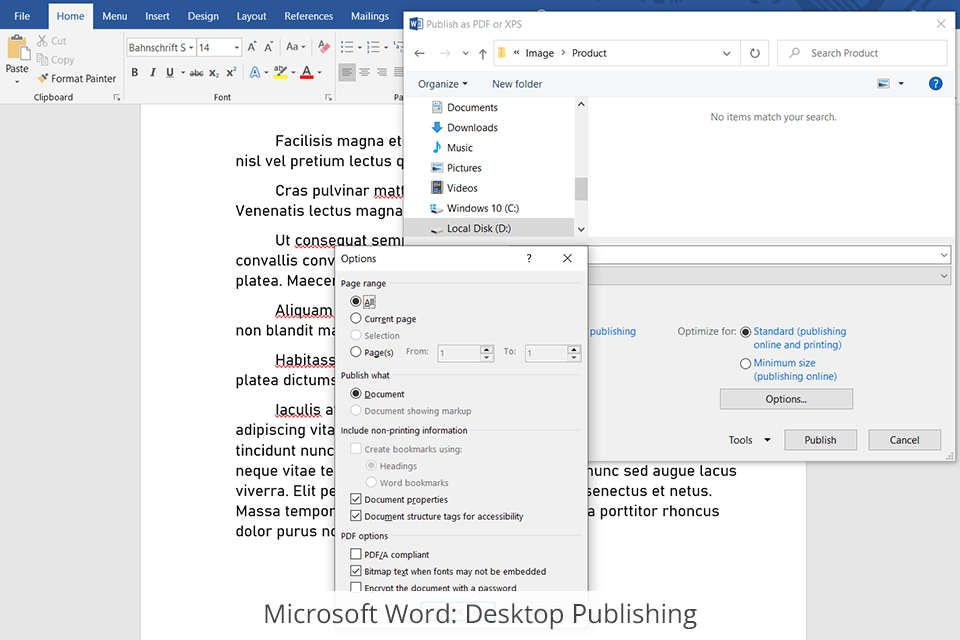
Microsoft Word, in turn, has standard features typical of desktop publishing software. The program is suitable to create docs with drop caps, pull quotes, columns, and text that wraps around images, and similar desktop publishing elements.
In this program, you can format and align text, set intervals, and hyphenate words by using automatic functions. With Word, you can also align images, which makes this program suitable for working with text and images.
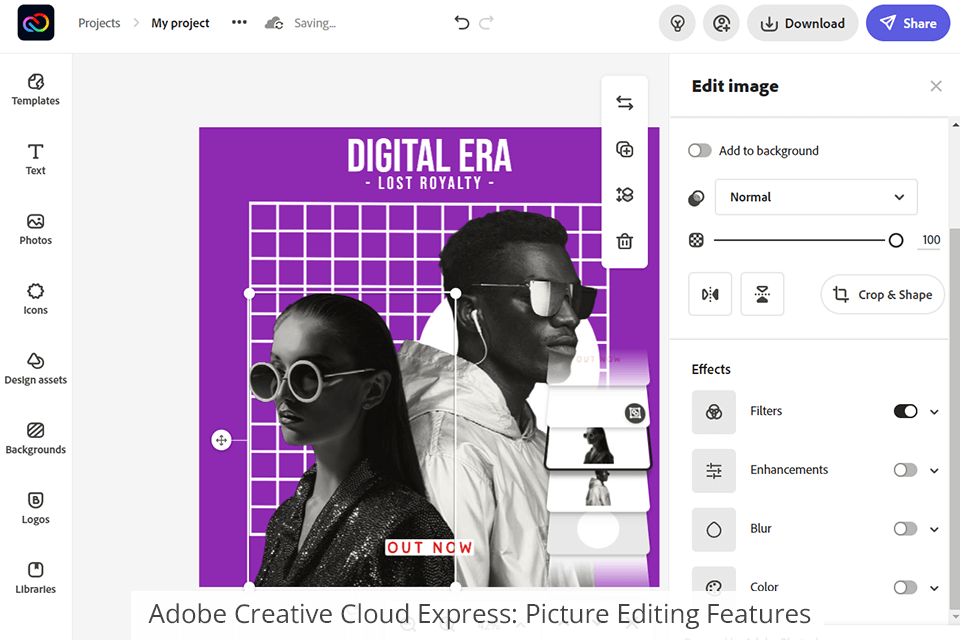
Apart from templates, Adobe Express has an in-built editor. By using this tool, you can work with templates, stock photos, as well as upload your own pics for post-processing.
Editing tools allow you to crop, rotate, frame, and resize photos for publication on web platforms or printing. Moreover, here you can delete the background and replace it with another one without using third-party background removal software. Also, CC Express has creative filters and effects that will help you to implement your graphic design ideas.
What’s more, working with this software, you can animate pics and their details. You have to open a project and select a photo you need to animate. Next, use the Animation tool. Since the program has a set of advanced features, you don’t have to use other photo animation software.
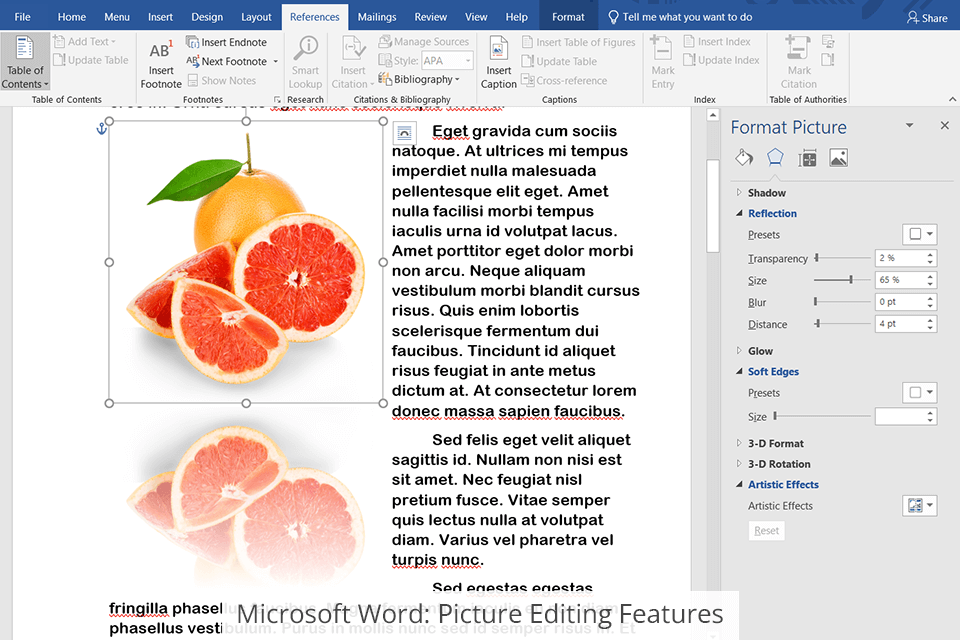
If we compare Adobe Express vs Microsoft Word, you will see that the latter has only basic features. You can upload your own photos or search for them online. If you use a paid version, you will get access to the stock photo library and won’t need to use other stock photo sites.
In Word, you can also crop, rotate, and resize images. A basic set of features doesn’t include effects. However, you can still perform standard text operations, which make the software better than most alternatives to Microsoft Word. If you are looking for more professional solutions, choose pro-grade photo editing software.
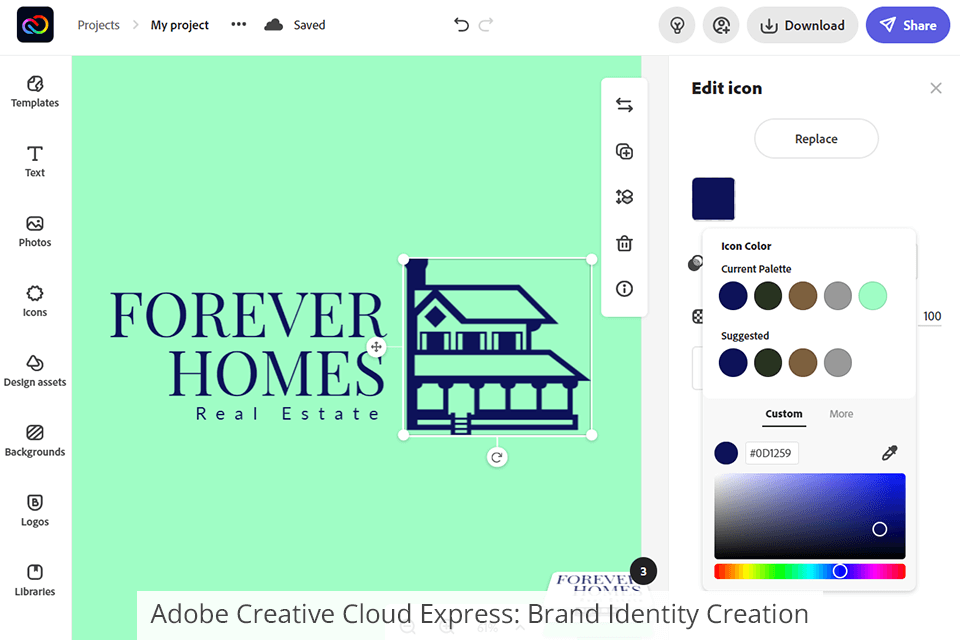
Adobe Express has tools for creating different branding assets for a business. This software is popular among professionals. You can create everything you need, starting with simple logos and advertising banners and ending with full-fledged style guides. You can use a collection of stock assets or upload your own graphics, illustrations, icons, stickers, and other required elements. Thanks to its drag-and-drop functionality, it’s convenient to use.
Just like popular text processors, CC Express enables you to use a variety of text features. Thanks to a great number of in-built fonts, you can work with text styles, capitalize letters, etc.
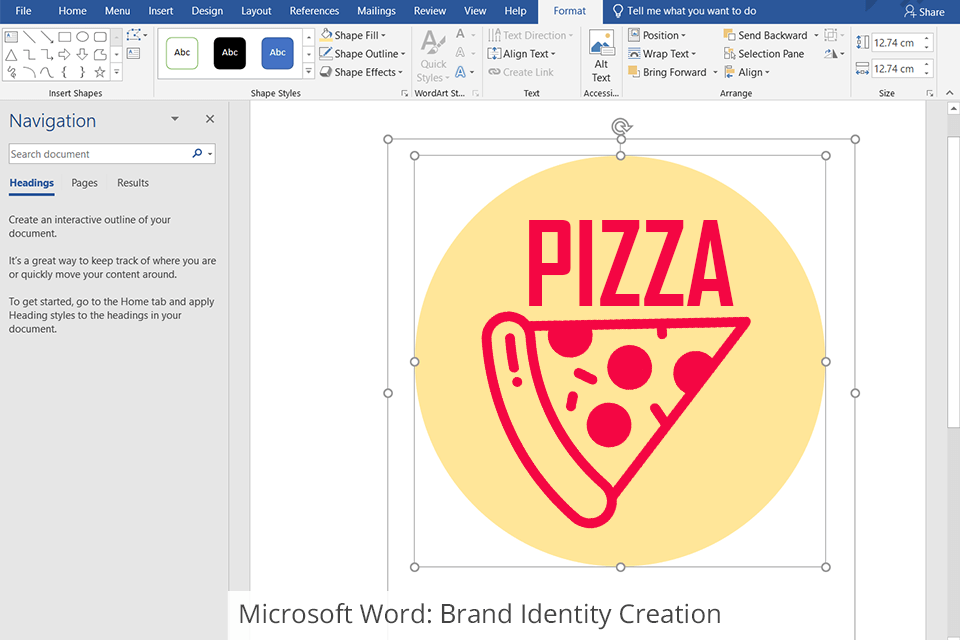
Although Microsoft Word doesn’t have advanced options for creating graphic design items, you can still use it to create mock-ups or references for designers. You may also insert pictures, photos, 3D models, icons, and other visual elements. Word has an in-built library of icons that you can organize on a page and share with other users.
Plus, you can use the available drawing options to enhance your projects. For example, if you work on a device with a stylus, you can draw without using third-party tablet drawing software. This way you can manually create beautiful capital letters that will make your visual materials unique and original.
Since Adobe Express is a part of Creative Cloud, it seamlessly integrates with other Adobe solutions. For instance, Adobe Stock allows you to use a great number of free stock assets. In Adobe Express, you can also use various editing tools, creative effects and filters available in Photoshop.
Adobe Fonts has 18,000 free Adobe fonts. Illustrator is a perfect solution for creating or editing your vector graphics and syncing your design projects. Adobe Acrobat allows you to work with PDF files and share them with other users.
Microsoft Word also integrates with various software. Abacus Private Cloud automatically saves docs in case problems arise in the system. Amazon Translate has translating capabilities, while Acme CAD Converter can process complex 3D models.
Besides, Microsoft Word integrates with Adobe solutions, including Adobe Acrobat DC, which allows you to view, comment, and print text docs. Thanks to the integration with Adobe RoboHelp, you can create digital learning content. Integration with Adobe Sign allows you to sign your documents without using e-signature software.
After reading this Adobe Express vs Microsoft Word comparison, you will see that these programs are extremely different. It’s not surprising as they were developed for different purposes.
Adobe Express includes the following functions:
Microsoft Word allows users to:
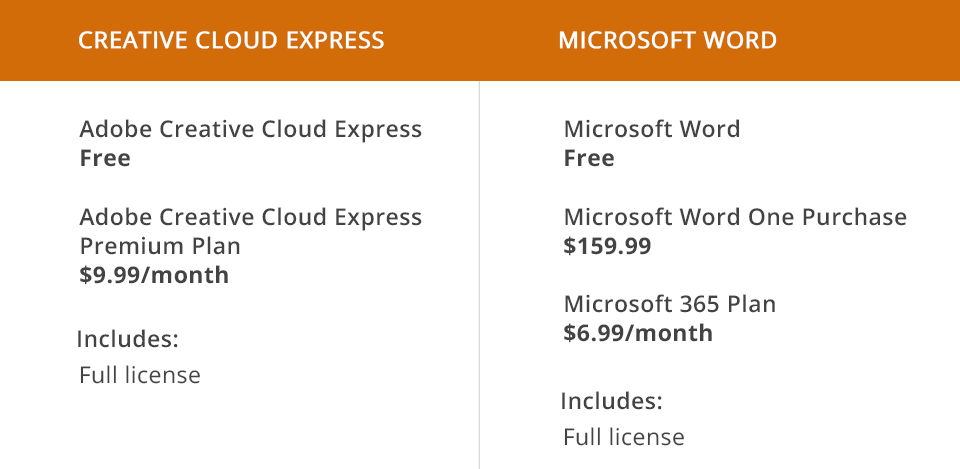
Adobe Express uses a subscription-based model, so if you need a complete set of features, you should subscribe. Yet, you can test the product with a trial version. Mind that it is available only for personal and educational needs. You can’t use a free version to make designs for commercial purposes.
You will have to pay $9.99/month for the Premium Adobe Express Plan. For this money, you get access to stock assets, processing tools, and 100GB of storage for your projects.
Basic texting and imaging tools are available for free in Microsoft Word. However, you can get additional functions, like access to stock asset library, collaborative access, and some designing options for $159.99.
Users can also get the Microsoft 365 Plan which includes Word, Excel, PowerPoint, Outlook, and OneDrive. It is available for $6.99 a month.
Having compared Adobe Express vs Microsoft Word, you will see that the former is a user-friendly professional solution for creating all types of graphic design. Besides, it offers creative text presentation features. The software was developed for professional designers, content creators, photographers, artists and other creative professionals, as well as for regular users.
Microsoft Word was designed for text processing. However, Word lacks the tools for creating stunning visuals. That’s why it’s recommended to use it with graphic design software.