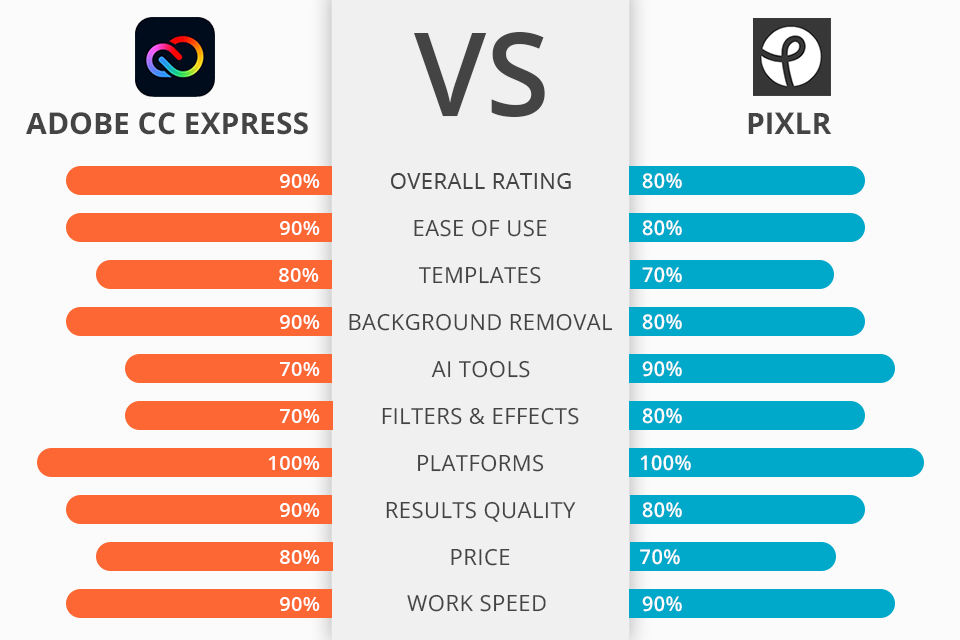
When comparing Adobe Express vs Pixlr, you will notice that these programs are easy-to-use and have enough functionality to create a custom logo, banner or image design for social networks. They have online and mobile versions.
Adobe Express was developed for the fast creation of brand graphics, presentations, collages, adverts, and other visual materials. The program contains an excellent collection of templates to simplify your workflow. Plus, you can take advantage of available logos, social media content, and other materials. You will have access to convenient and simple tools for text animation, background removal, and more.
Pixlr is an amazing choice for bringing your creative ideas to life. The program includes a set of AI-powered tools for quick and easy work. The smart BG remover allows you to delete backgrounds and get a transparent picture for your design with a few clicks. You can use a variety of options, such as basic editing tools, crafted design templates, ready-made layouts and lots of effects.

Adobe Express is the new name for Adobe Spark. You can use this cloud-based platform via almost any browser. Moreover, the developers offer mobile editions for iOS and Android devices. The program features a clean and user-friendly interface, impressive functionality (including basic image and video tools) and integration with Adobe Fonts and Adobe Stock to make your workflow easier.
This photo collage maker his incredibly easy to use. To add some elements to your design, you just need to drag and drop shapes, text, photos, icons, etc. Moreover, this program allows you to improve clips and publish them on social networks. You can use one of the seven basic video templates to speed up the process. With it, you can convert files to GIFs as well as use several fast actions for cutting and splicing videos.

The developers offer 2 online versions of the program, Pixlr X for beginners and Pixlr E for professionals. The first option is suitable for fast editing. This photo editing software for beginners contains a fantastic set of image enhancement features, including some cutting tools like lasso, shape, drag and magic. With them, you can delete or drag a certain part of the picture, as well as relocate it to another layer. If you compare Adobe Express vs Pixlr, you will see that the latter has awesome filters and effects.
Pixlr E comes with a more powerful feature package and is suitable for professional-level tasks. It has enough tools to be a good replacement for desktop software like Illustrator and Photoshop. Both versions of the program support most image formats including PSD, JPEG, PXZ, and PNG.
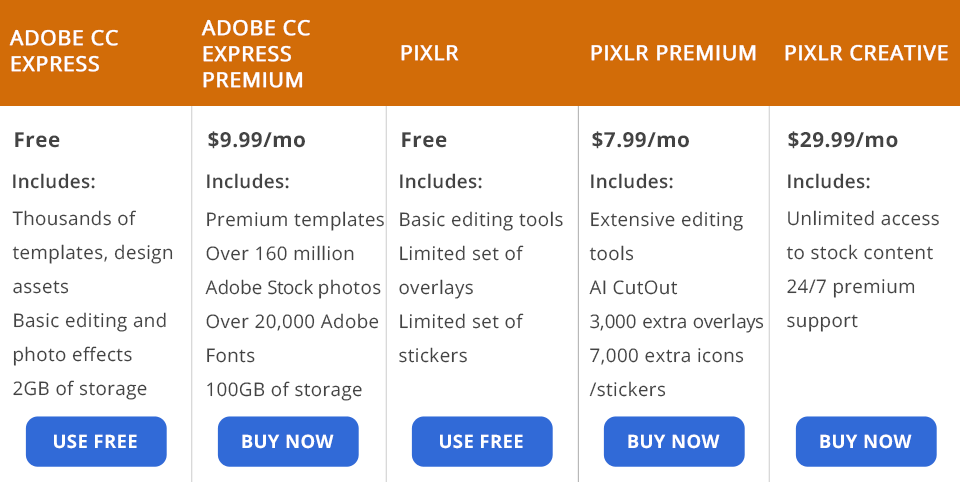
Adobe Express has Free and Premium versions. With a Free plan, you get access to thousands of design elements, templates, and Adobe Fonts. Besides, you can use basic editing and photo effects for removing the background or creating animations. You will also have access to a limited set of royalty-free Adobe Stock free picture collections.
The Premium version costs $9.99 per month. You can test it for free for 30 days. In addition to the resources of the free version, you can use many advanced visuals and templates. You can access over 20,000 licensed Adobe Fonts, 160 million royalty-free Adobe Stock collections of images, font pairs, grids, etc. You will also get premium features and 100GB of storage.
When comparing Adobe Express vs Pixlr in terms of cost, it is worth noting that the latter can also be used for free. Limited packages of overlays stickers, basic editing tools are available in the Free plan.
You can buy the Premium version for $7.99 per month. If you choose an annual subscription, then you will need to pay $3.99 a month. The paid version includes AI CutOut, extensive editing tools, 3,000 extra overlays, 5,000 decorative texts, 7,000 additional icons/stickers, and more.
You can also use the Creative plan. A one-month subscription costs $14.99 if you pay yearly and $29.99 if you pay each month. In addition to the options from previous versions, you will also get unlimited access to a variety of stock materials. You can choose from 10 million photos, templates, graphics, fonts, video, 3D files and use round-the-clock support.
Your final choice will depend on your tasks and editing skills. You should select Adobe Express if you already have an Adobe Creative Cloud membership. Its seamless integration will provide you with everything you need for fast and convenient design creation. It may seem a little limited for professional purposes. However, if you want to create stunning visuals quickly and easily, then this option is for you.
Although Pixlr is not designed for professional picture editing, it does contain some useful image-enhancing features, such as Color Replace and batch option. Keep in mind that for those who are not familiar with editing programs, Pixlr's interface may seem complicated.
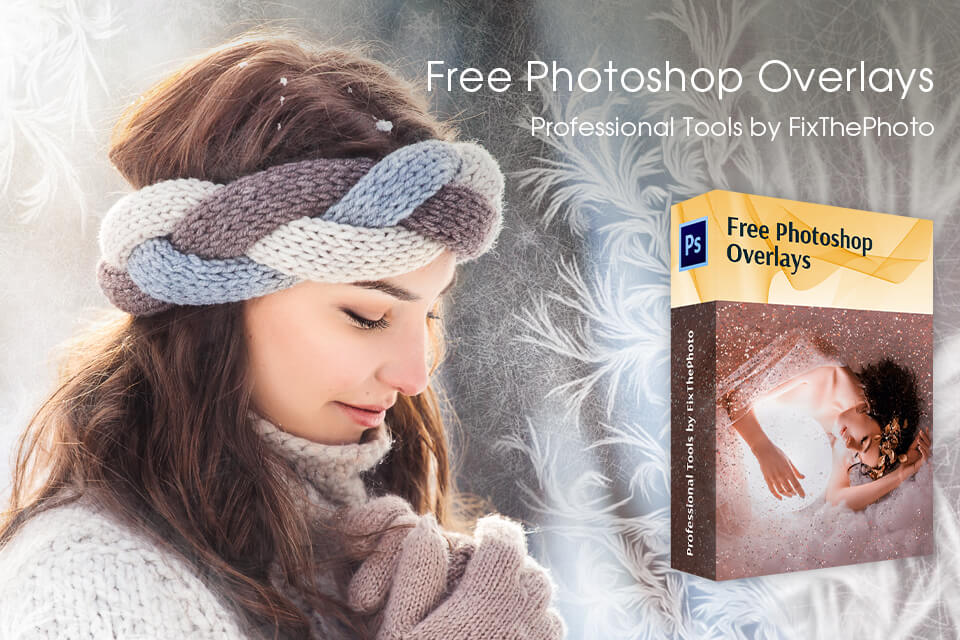
These overlays will speed up your image editing in Adobe programs and in Pixlr. They are suitable for pictures in JPEG and PNG formats. The free collection contains about 500 photo enhancement tools in different styles. With a few clicks, you can turn your photos into a real masterpiece by adding light, leaf, sky, snow, or grunge effect.