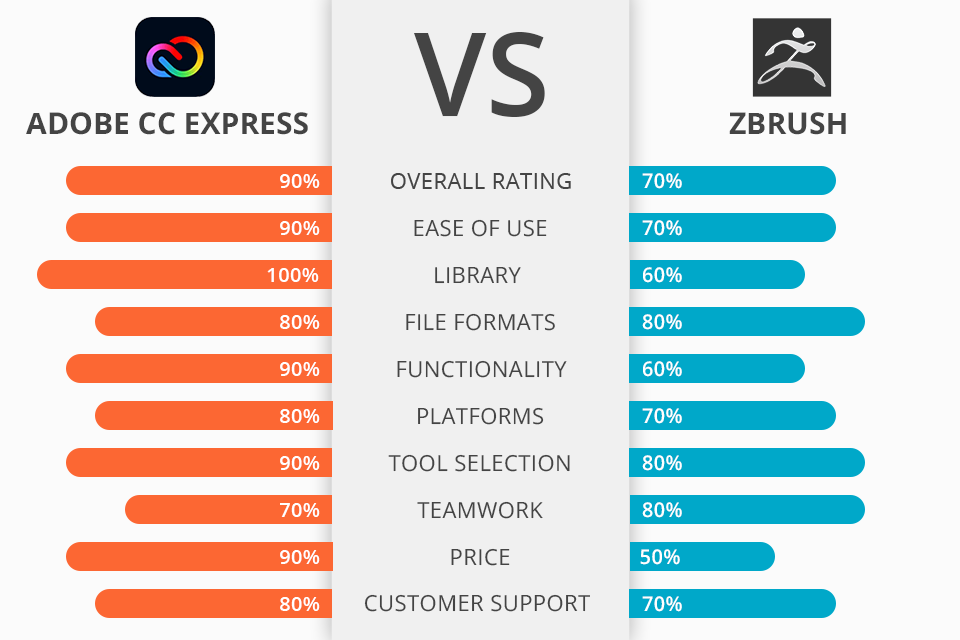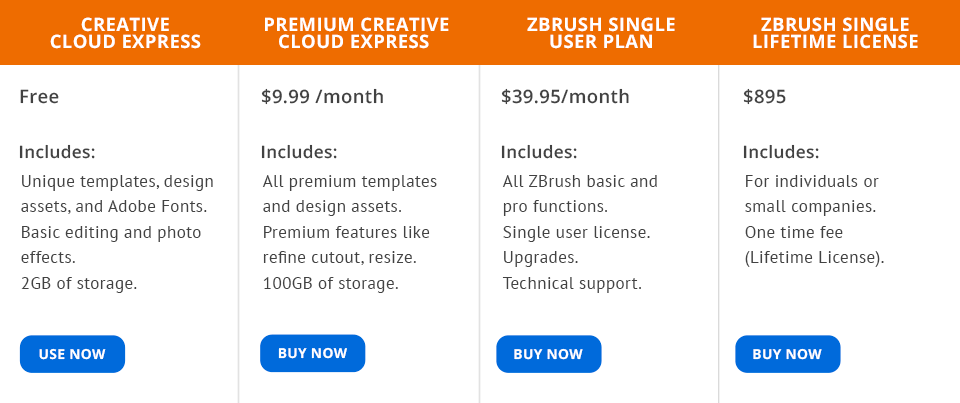If you compare Adobe Express vs Zbrush, you’ll notice that both products provide an expansive selection of features for creating and adjusting images in a myriad of ways.
Adobe Express allows even complete beginners to design social media posts, short clips, and web content that looks professional and eye-catching while requiring minimum skills and effort. The software provides a large collection of various templates to help you get inspired and jumpstart your next project and it allows you to create designs from scratch as well.
ZBrush is among the leading 3D object sculpting tools on the market. You can employ this software for making 3D models and painting while installing it on either your Mac or Windows device. ZBrush comes with a broad selection of 3D morphing tools, which is why this 3D sculpting software is highly popular among both hobbyists and professionals.
What is Adobe Express?
Adobe Express (previously Adobe Spark) is designed for people who are interested in making professional-looking designs, collages, presentations, and ad banners with speed and ease. It offers thousands of beautiful templates, well-designed fonts from the Adobe Font collection, and royalty-free Adobe Stock photos and illustrations.
The UI of CC Express is convenient and minimalistic and looks good regardless of which platform you’re using it on. The app’s home page resembles Picsart and Canva. You can pick between different templates from various categories like Facebook or Instagram posts, posters, banners, collages, etc. Users also often compare Adobe Express vs VideoScribe. Both options are meant to be used by beginners but the former offers a bigger selection of features like the integrated template collection or background deletion function.
1/2

1/2

2/2
Adobe Express: Pros and Cons
Professional-level templates. Adobe Express comes with thousands of professional templates that will help bring your project to life in a matter of clicks. The library has a handy search bar and filter parameters to make finding the desired template a fast, stress-free process. There are templates of all standard sizes so you'll be satisfied regardless of whether you're creating a design for printing or a social media post for Facebook, Instagram, Twitter, or other platforms.
Smart resizing. This feature allows you to make a post for a specific platform and then automatically resize it to accommodate other formats. The results aren't always perfect and may require some adjustments on your part, but in most cases, this function can save you a lot of time if you plan to share the same post across multiple social networks.
Allows adding elements. This software allows you to conveniently drag various elements and assets onto the canvas, be it an illustration, text, icon, logo, basic shape, music, or something else. Akin to a standard text editing utility, CC Express offers a variety of premade text assets that can be further personalized to your liking.
Enormous collection of images and assets. Depending on what plan you go with, Express can grant you access to millions of royalty-free photos and fonts, with their collection being expanded daily. The premium plan allows you to pick from 20000 fonts and over 170 million images, all provided by Adobe Stock.
Broad export functionality. CC Express allows you to save your projects in PNG, JPEG, PDF, and MP4 formats, or immediately publish them online. The drawback here is that you aren’t given any quality options and certain formats like GIF aren’t supported. Importing files works similarly and doesn't allow you to open lesser-known formats like eps.
Handy collaboration features. All your designs can be shared with your colleagues and friends or posted directly on the social network of your choice. The software also offers in-depth integration with Google Workspace, MS 365, and other tools. The provided Libraries can also be used to share your assets and templates with the rest of the user base.
What is ZBrush?
ZBrush represents one of the most advanced sculpting and 3D painting software and is built around the idea of circularity, as its menus cooperate in a non-linear, mode-free fashion. Thanks to the implemented state-of-the-art software processing, ZBrush lets you sculpt and paint with millions of polygons without being forced to break the bank by buying a high-end GPU.
ZBrush provides the functionality necessary to make quick 2D and 3D sketches and then transform them into their final form. The software also allows using lighting and scene effects to produce realistic renders in-app, which is why people often compare ZBrush with Blender. Thanks to the offered array of export options, you can get your project ready for 3D printing or open it in another digital application.
1/2

1/2

2/2
ZBrush: Pros and Cons
Impressive noisemaker feature. Other than allowing users to add various details manually, this software can employ procedural surface generation with the help of noise patterns. You merely have to pick the detail type, tweak a couple of basic parameters, and then use the pattern on either the entire model or some specific areas. ZBrush even lets you mix and match various noise types to produce unique, complex effects.
Sculptris Pro function. This feature can dynamically add (tesselate) and delete (decimate) polygons when and where it’s needed. This action is performed in real-time as you apply a brushstroke and is referred to as Tessimation, with its main purpose being to allow the user to shift all of their focus on the look they strive to create.
ZModeller brush. This irreplaceable Box Modelling feature grants you complete control over the model’s topology along with multiple functions that you won’t find in any other 3D software. This brush is difficult to master but once you do, it will save you hours in the future while also removing the need to use other applications to perform similar tasks.
Polypaint tool. Being able to paint your models is one of ZBrush’s biggest advantages. This feature lets you employ various tools, alphas, and brushes to achieve the envisioned look. You can potentially handle all painting, retopology, and simple UV tasks in ZBrush. The only thing you'd have to do outside of this software is animation, which can be handled by Blender or other similar applications.
Fast Access to XMD ToolBox. ZBrush now offers in-app access to the XMD ToolBox, which is useful not only for managing all your assets but also for expanding your collection with both free and paid brushes, alphas, textures, and materials that aren't included in the base version of the software. ZBrush opens the XMD UI within the application itself, which is a lot more convenient than having to download it separately.
Environment maps support. Add high-quality panoramic photos to the scene to serve as a background, as ZBrush integrates the model into the environment's lighting and color scheme during rendering. Regardless of whether you use an 8bit image or full HDRI, adding it as an environment still only takes a single click.
Complex and confusing interface. ZBrush uses a different approach to navigation compared to many other 3D applications. Navigation often involves rotating, zooming, and panning in a way that is distinctive to ZBrush, which might be less intuitive for users accustomed to more traditional interfaces.
Adobe Express vs ZBrush: Price

Adobe Express is one of the best graphic design software free options. It is available for free regardless of whether you use the browser or mobile version but there are some restrictions, which you can get rid of by getting the premium plan.
Premium Adobe Express costs $9.99 a month or $99.99 a year but you can also test it out by taking advantage of the 30-day free trial. The Premium plan grants you access to even more features and stock images, templates, and fonts.
You can also enjoy the premium version of CC Express by purchasing the Creative Cloud All Apps subscription or one of the single-app plans for over $20. It’s also free for K-12 subscribers.
ZBrush offers multiple paid plans for you to pick from as well as a free 30-day trial version.
ZBrush Single User Plan costs $39.95 per month or $179.95 per six months. This plan includes the software’s full, unrestricted functionality.
ZBrush Single Lifetime License for individuals or small enterprises will send you back $895 and also provides the software’s unlimited functionality.
Adobe Express vs ZBrush: Who Wins?
Who is the overall winner in the Adobe Express vs ZBrush battle? The answer depends on whether you need to handle simple creative tasks or work on complex 3D projects.
Adobe Express is a single-stop application for creating content for web pages, emails, social networks, and ads. It’s incredibly simple to use and the provided template and stock image libraries make it suitable even for people with zero graphic design expertise.
ZBrush allows users to sculpt highly-detailed 3D objects with the help of adjustable brushes. Due to the software’s heavy emphasis on 3D sculpting, it’s generally only recommended to users who are interested in creating high-poly models and other 3D assets.