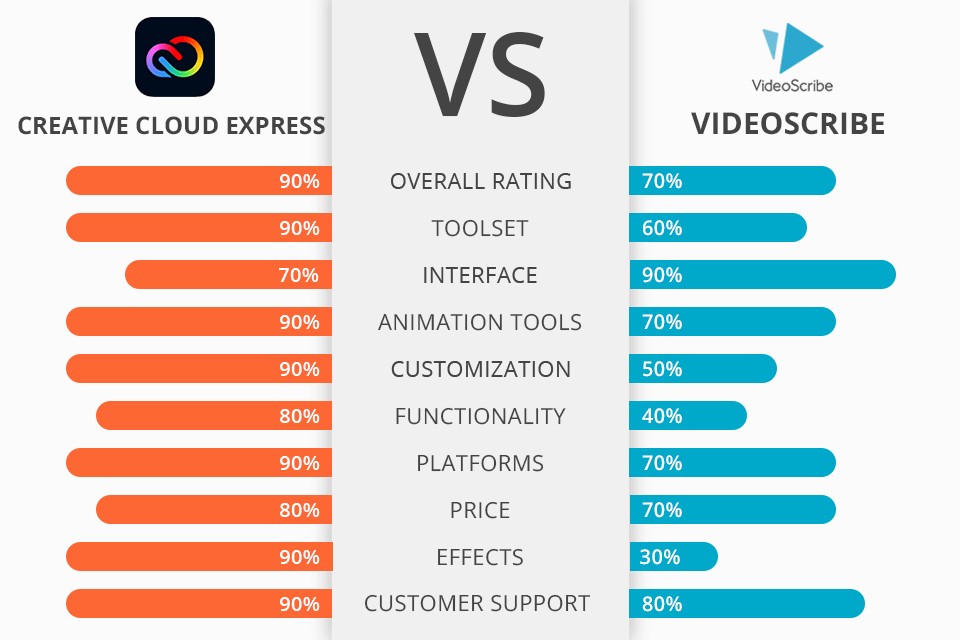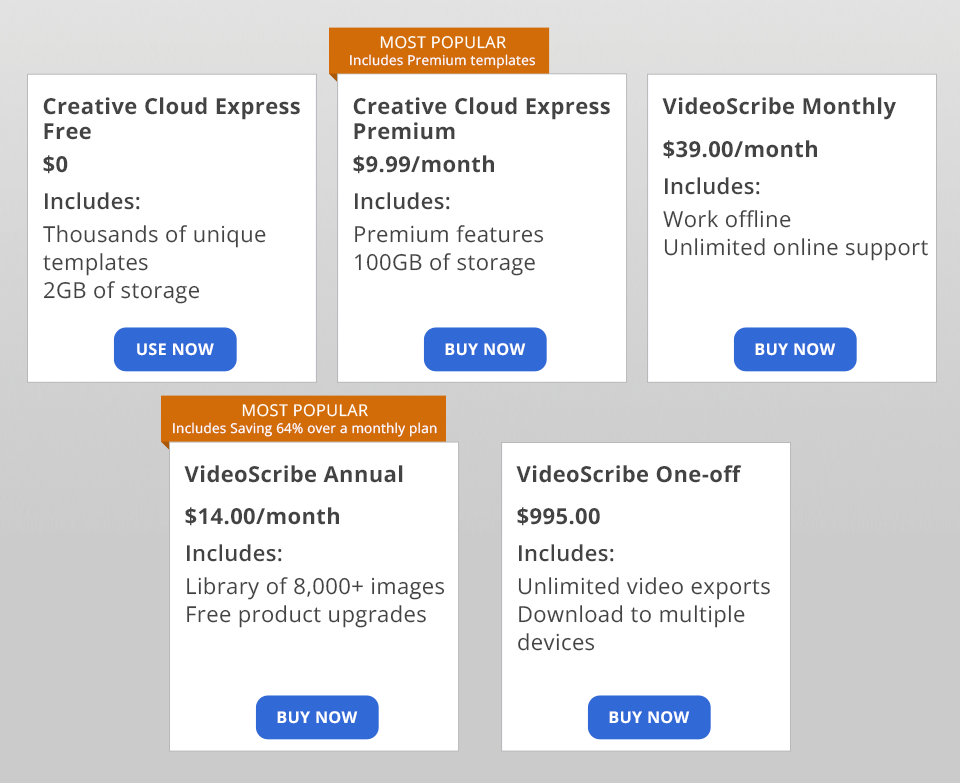If you are looking for a reliable software for creating engaging content without wasting a lot of time, read this Adobe Express vs VideoScribe comparison and select an option that will help you improve your designs.
Adobe Express was designed for those who need to quickly create attention-grabbing content using thousands of templates for mobile devices and online use. It can be used even by beginners who don’t have advanced design skills. Besides, it will be useful for professionals who need to create graphics, illustrations, logos, etc.
VideoScribe allows users to create video clips without switching to advanced software, using frame-by-frame animation techniques or getting professional help. It’s easy to use and doesn’t require any previous experience. However, if you worked with animation before, it will be easier for you to master its features.
Easy to use. Adobe Express will help you optimize your workflow using thousands of amazing templates. With this convenient logo maker, you can create great logos for social media even if you have never used graphic design software before. Thanks to the free collection of Adobe Stock photos and the Adobe font library, you can quickly create any design for your needs.
Streamlined interface. Adobe Express has a wide range of templates in different formats. With them, you can create posts for Facebook and Instagram, design posters, flyers, collages, resumes, menus, etc. You will find the Projects tab on the toolbar on the left. Here, you can see your recent projects and designs you shared with other users. If you have used Spark before, you will find your projects in Express.
Besides, you can go to the Brands tab to add your brand’s logo, signature color, and font. You can add these elements to various projects to make them look consistent.
Convenient tools. You can use this all-in-one solution to create various projects using intuitive tools. Adobe Express is a pro-level photo collage maker and background removal software that allows you to remove and replace the background, animate text, add brand elements, etc.
If you want to get professional designs without spending a lot of time, make sure to address FixThePhoto. The team of professionals will quickly enhance your photos and videos, remove or replace the background, remove unwanted details, add brightness and contrast to make your content more attention-grabbing.
Resize content in a snap. With this software, you can quickly resize your content before posting it on Instagram, Facebook, or YouTube. Besides, you can create flyers, banners and other materials of custom sizes. With the help of easy-to-use Adobe tools, you can resize videos in a few clicks and enhance them by adding pro-level Photoshop effects.
Shared access options. You can share your logos, fonts, and other brand elements with your team as well as print and share PDF documents thanks to the integration with Adobe Acrobat Pro DC.
The program also synchronizes with other Creative Cloud software, which will make it easier for you to work together with your team and achieve quick results.
Compatibility with СС software. CC Express lets you quickly find photos from a library of free stock images, which will save you a lot of time. It also comes with several plugins, such as Adobe Stock, Lightroom, Dropbox, Google Photos and Google Drive, which makes it easier to access your media assets. In addition, this software integrates with cloud storage for photos.
Limited video editing options. Adobe Express supports only basic video editing tools. With it, you can crop, merge, reverse and resize your videos as well as convert them to GIFs. However, this software can hardly be called a reliable tool.
Doesn’t have many text editing tools. It doesn’t allow you to select fonts for headers. After selecting a theme, you won’t be able to customize the fonts. The program also doesn’t allow selecting custom colors.
Intuitive interface. It’s very easy to use thanks to its drag-and-drop functionality. Even if you are a beginner, you can create a simple video in a few minutes. With the help of this intuitive tool, you can create animations and video clips.
Easy-to-customize workspace. You can customize VideoScribe so that it meets your needs. Using this vector graphics software, you can import your vector graphics and PNG files as well as use a huge library of media files, where you can find graphics, sounds, and icons.
Quick exporting. It allows you to save your videos in Full HD 1080p. You can export your files in GIF, JPG, PNG, SVG, etc. If you want to export them to YouTube or Facebook, you will need to log in using your accounts.
Easy-to-use animation tools. VideoScribe is a great animation maker for kids and adults that enables you to create videos and add animated effects to them. On the toolbar, you will find options that allow you to add text, images, or charts to your video using this professional 2D animation software. After creating your video, you can add audio to it, including voice-overs. It will make your animated Instagram posts and Facebook ads more engaging.
Huge file library. This cool animation software comes with a great image library containing a variety of colorful pictures and animations. Its music library is also quite impressive. It contains songs in different genres.
A wide choice of fonts. After comparing Adobe Express vs VideoScribe, you will see that the latter, despite its basic toolset, provides access to almost all the fonts that you can find in Microsoft Word. You can customize the animation effects and the color of your text. However, what makes it different from Word or PowerPoint is that it doesn’t enable you to change the shape of the text by changing the size of the text field. Instead, your text will be scaled to the new size without any changes.
Inconvenient tools for recording voice-overs. After recording voice-overs, it’s impossible to edit them, which is why you need to record everything correctly from the first take. It’s hardly convenient for those who need to save time.
A free version has limited functionality. The program isn’t free, but it has a trial version. If you use it, your videos will contain watermarks. Besides, it will be impossible to save them.
Adobe Express has 2 plans to choose from:
Adobe Express Free – this plan allows you to use thousands of media assets and templates and as well as a collection of royalty-free Adobe Stock pictures. Besides, you will have access to basic editing effects and 2GB of storage.
Adobe Express Premium costs $9.99/month and covers all the features available in the free plan. In addition, you will have access to premium media assets, 160+ million free Adobe Stock photos, 20,000+ Adobe Fonts, curved type, grids, font pairs as well as 100GB of storage.
You can also try using a 30-day free trial.
VideoScribe has 3 main subscription plans. All of them allow you to access the same features, use a free library of 8000+ images, save HD videos, export your files an unlimited number of times, work offline, and remove watermarks. The only difference between them is the payment methods:
VideoScribe Monthly - $39.00/month.
VideoScribe Annual - $14.00/month when billed annually or $168.00/annually. This allows you to save 64%.
VideoScribe One-off - $995.00.
You can use a free trial version of VideoScribe Pro for 7 days. Besides, VideoScribe offers discounts for students, teachers, and non-commercial organizations. You can also get a discount on a group subscription. To learn more about the current prices, visit their official website.
After comparing Adobe Express vs VideoScribe, you will see that both programs are suitable for beginners and come with a set of tools for creating videos, animations, and enhancing images. However, the former has more tools and features.
Adobe Express runs on almost every platform. It has drag-and-drop functionality and an in-built library of templates. Thanks to the AI-bases Adobe Sensei technology, it can be used even by beginners and allows anyone to create stunning visual projects in the shortest time possible. With the help of these basic tools, you can quickly create professional-looking videos.
VideoScribe has only basic image and video editing tools. It is easy to use and has an intuitive interface, which makes it suitable for beginner designers. However, it has a limited set of features for working with text and creating voice-overs.