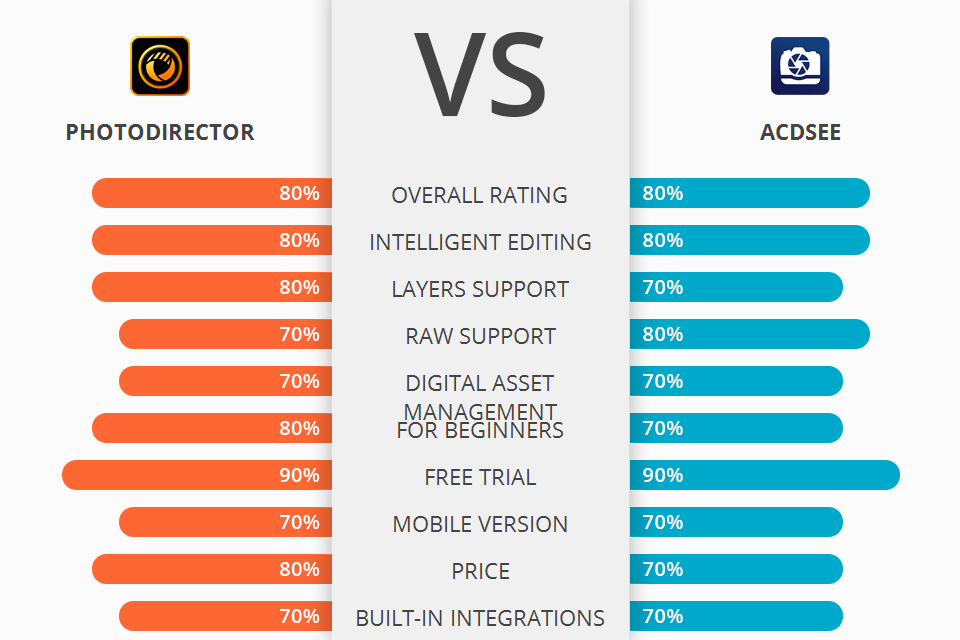
After the release of ACDSee Photo Studio Ultimate 2021 and the new AI-powered features of PhotoDirector 12 Ultra, many users started comparing PhotoDirector vs ACDSee. ACDSee Photo Studio Ultimate supports layer editing, which makes it similar to the standalone version of PhotoDirector Ultra.
PhotoDirector is known as universal software for image editing and organization, which has a user-friendly interface, is easy to use, has powerful tools, and comes at an affordable price. It has a wide range of controls and a layer-based editing system. This software is well suited for creative, non-destructive editing and working on complex projects. Besides, it saves the history of your edits.
ACDSee is a full-fledged image editing and digital asset management software popular among professional photographers. It offers many powerful organizing tools, supports RAW editing, and has some features that can be also found in Lightroom and Photoshop. Its interface can seem too convoluted and difficult to use.
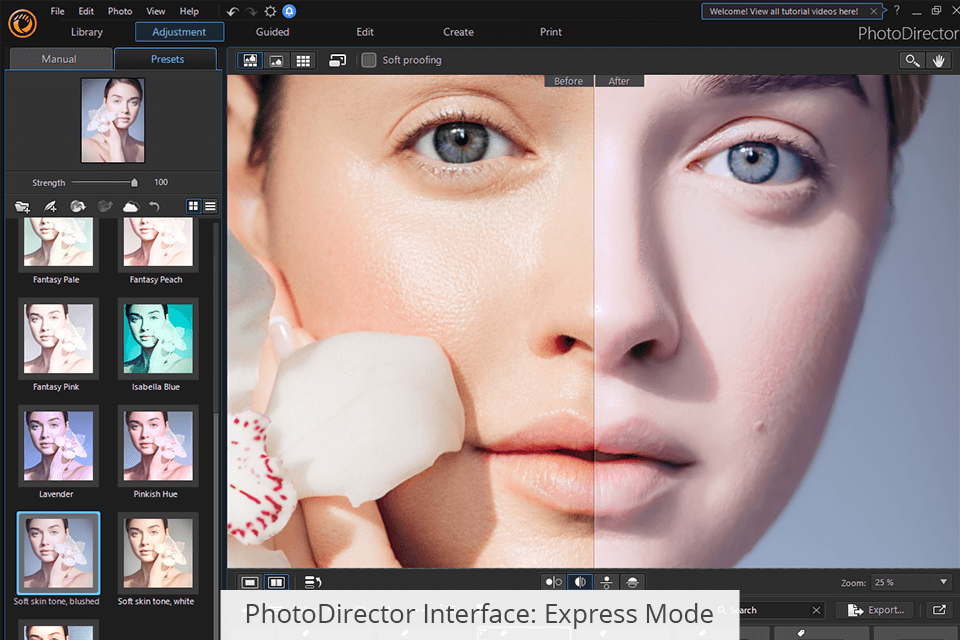
PhotoDirector has six modes: Library, Adjustment, Guided, Edit, Create, and Print. When you launch it for the first time, it will offer you to use it in full, express, or guided mode. However, you can’t drag it to the side to fill, for example, half of the screen, and you can’t detach the program panels to place them anywhere, like in ACDSee.
In the latest version, the interface has not been changed a lot as it has always been clear and well-designed. You can import, organize, edit, and export images in the main window. In the Guided/Edit modes, you will see a split image to compare your edits with the original photo.
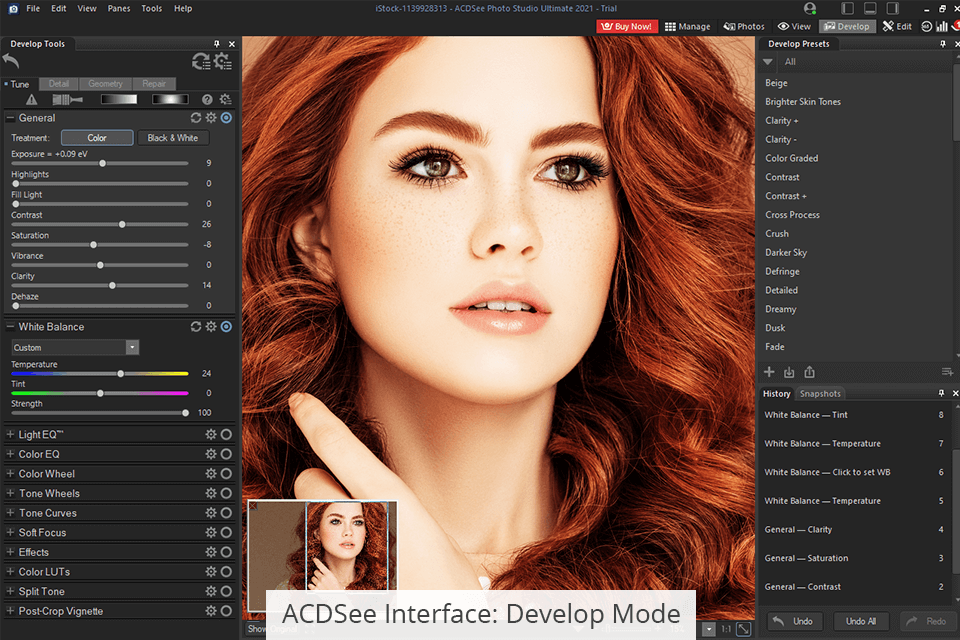
ACDSee Photo Studio Ultimate 2021 supports three levels of editing. In the Actions Browser, you will see quick-fix filters. The Develop tab has tools for editing RAW files, and the Edit tab is perfect for layer-based editing and graphic design. The Develop mode comes with advanced non-destructive editing features. You can quickly apply presets, take snapshots, view histograms and the history of your edits.
This software is fully customizable. To optimize your workflow, you can remove, move, fold, and hide panels. However, the Develop Tools tab is still quite difficult to master. To edit a picture, you still need to switch between Tune, Detail, Geometry, and Repair tabs.
Even though these products are similar in functionality and were developed for image editing, there are still some differences between them. PhotoDirector comes with photo animation tools, while ACDSee has a built-in RAW file editor. Below, you will learn more about these products, to compare PhotoDirector or ACDSee and decide what suits your needs better.
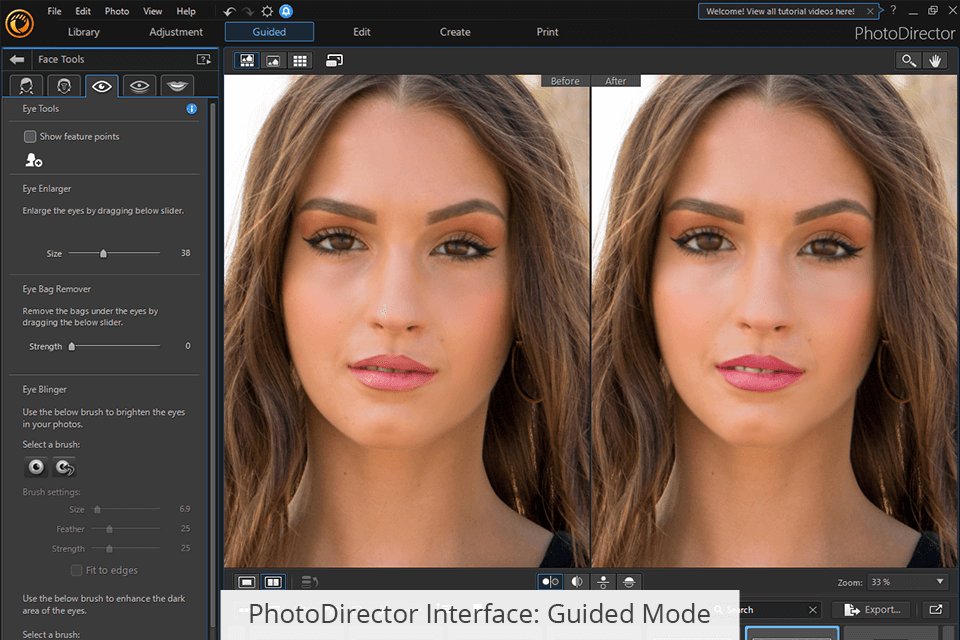
PhotoDirector offers all the basic features you'd expect from such a product. You can adjust exposure, contrast, white balance, and sharpness. Also, the developers added such tools as Redeye Removal, Blemish Remover, Gradient Mask, and Radial Filter.
Under the People Beautifier tab, you will see tools for editing the face, skin, and body. Here, you can find such options as Face Shaper, Shine Remover, Eye Bag Remover, Wrinkle Remover, Toothbrush, and even Eye Blinger, which makes the whites of the eyes brighter.
These tools let you paint over images, add shapes, fills, and gradients. In this software, you will see over a dozen layer blending modes that are also available in Photoshop. You can customize them separately using standard lighting, color, and detail tools.
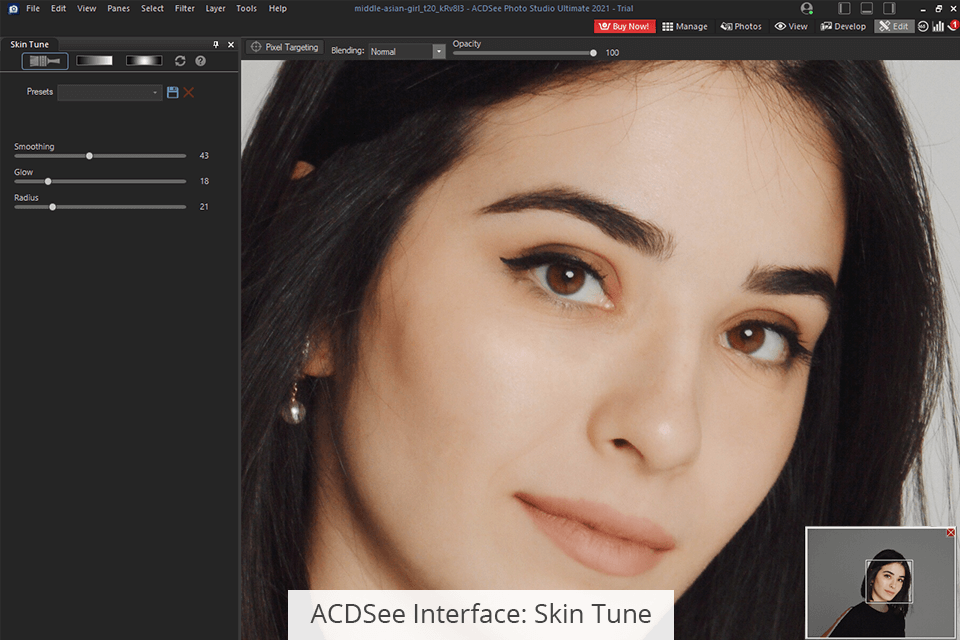
ACDSee smoothens blemishes and imperfections in a non-destructive way, has easy-to-use repair tools and allows you to fix the issue with red eyes. Use the Blended Clone tool to copy the pixels from the source to the target area. The software analyzes pixels in the target area and blends them with the copied pixels.
Paint over unwanted objects with the Smart Erase tool. Use the Skin Tune tool to even out the tone, brighten and smooth objects.
The edit tab makes ACDSee Ultimate a good option for everyday graphic design tasks thanks to text and vector layers. As with other layer-based editors, you can change layer opacity and use various blending.
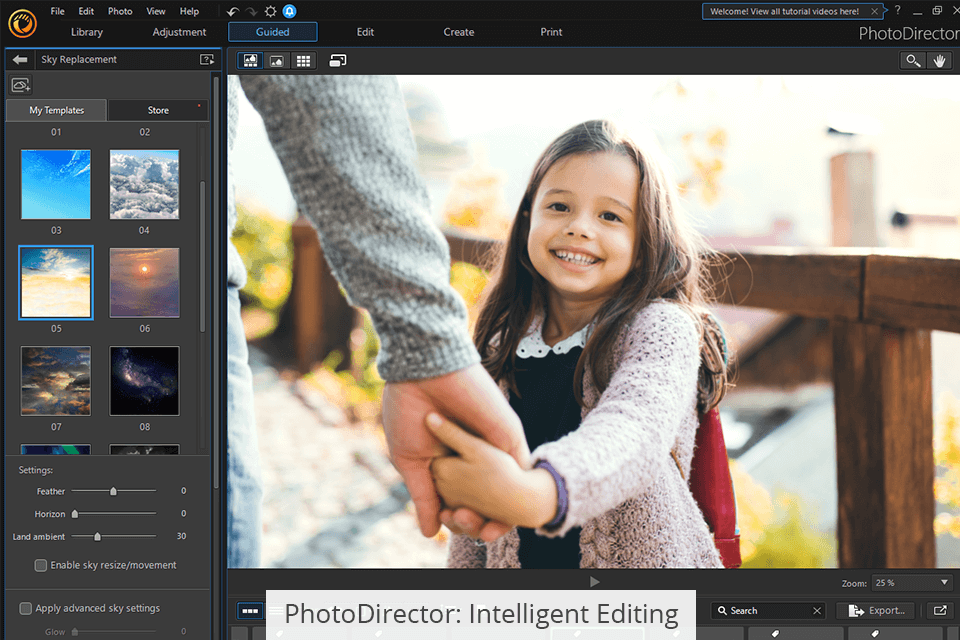
PhotoDirector offers many AI-enabled tools and effects for advanced color adjustment, working with layers, adding masks and creative filters.
Besides, a new option allows you to fix blurry shots. You can also remove haze, fog, and smog to enhance landscapes with the intuitive Dehaze slider and use Defringe to sharpen your photos.
You can additionally purchase AI Style Packs from the CyberLink Store and use the updated AI Styles Engine to automatically analyze photos. Then, you can apply brush strokes to make your image more unique.
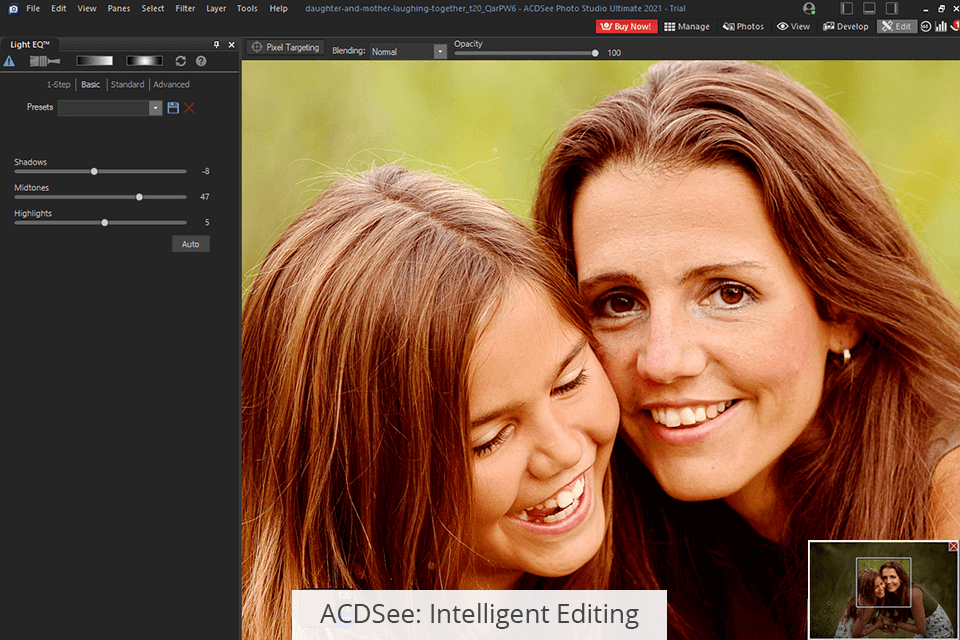
ACDSee Photo Studio has similar smart editing features (for example, Dehaze or Face recognition) but classifies them as standard editing tools. When comparing ACDSee vs PhotoDirector, you need to think about your image editing needs to select an option that suits you best.
For example, Light EQ allows you to adjust the lighting in certain areas of an image without affecting others. With it, you can simultaneously lighten parts that are too dark and darken areas that are too bright. If the object in the foreground is backlit, you can easily lighten it without blurring the background.
Lens Profile Correction is one of the best features of PhotoDirector and Adobe Lightroom. It helps fix problems caused by the lens, such as distorted perspective and darkening at the edges. Use this option to enhance RAW files. CyberLink profile library is not extensive, but you can manually adjust the distortion or create your profiles and download them from DirectorZone.com. It also supports the tethered editing method.
In PhotoDirector, you can move chromatic aberration sliders to remove color fringing. The Defringe hand tool allows you to edit the edges of objects. Besides, this software supports the Canon CR3 RAW file format, which is relatively new for Canon mirrorless cameras.
ACDSee Photo Studio Ultimate improved RAW decoding up to 20% and introduced support for GoPro action cameras. Besides, it supports RAW images taken by over 500 camera models (Canon C-RAW is not supported).
This RAW editor uses non-destructive tools and effects. It fixes lens, CA, barrel, pincushion, and fisheye distortion.
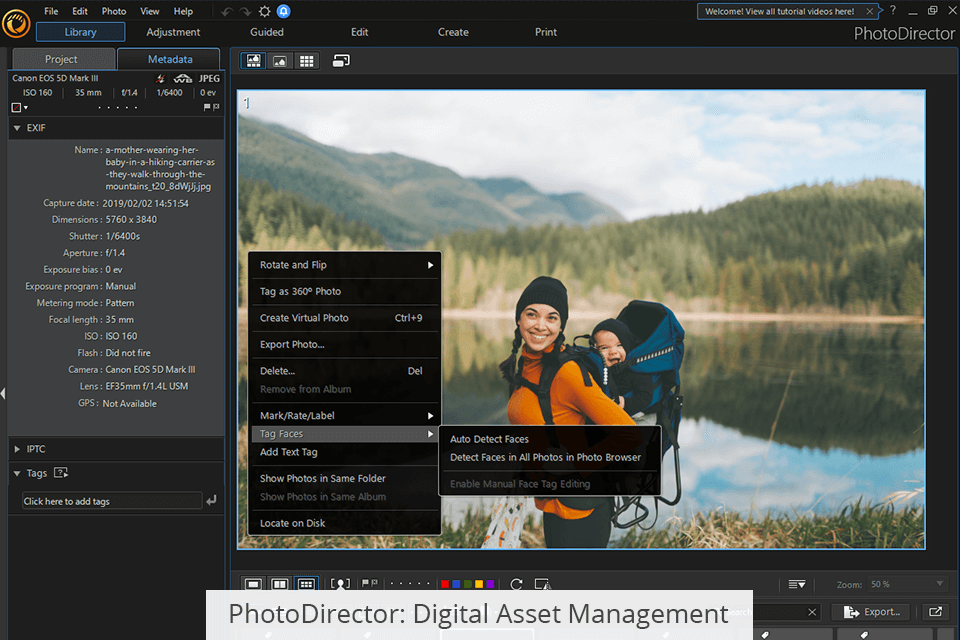
PhotoDirector is well suited for importing, editing, managing, and saving photos from a DSLR camera. It has powerful organizing tools and supports keyword tags, color coding, geotagging, and facial recognition.
To get started with face tags, select several photos in a library mode and click on the Tag Faces button. Then, the program will check each photo.
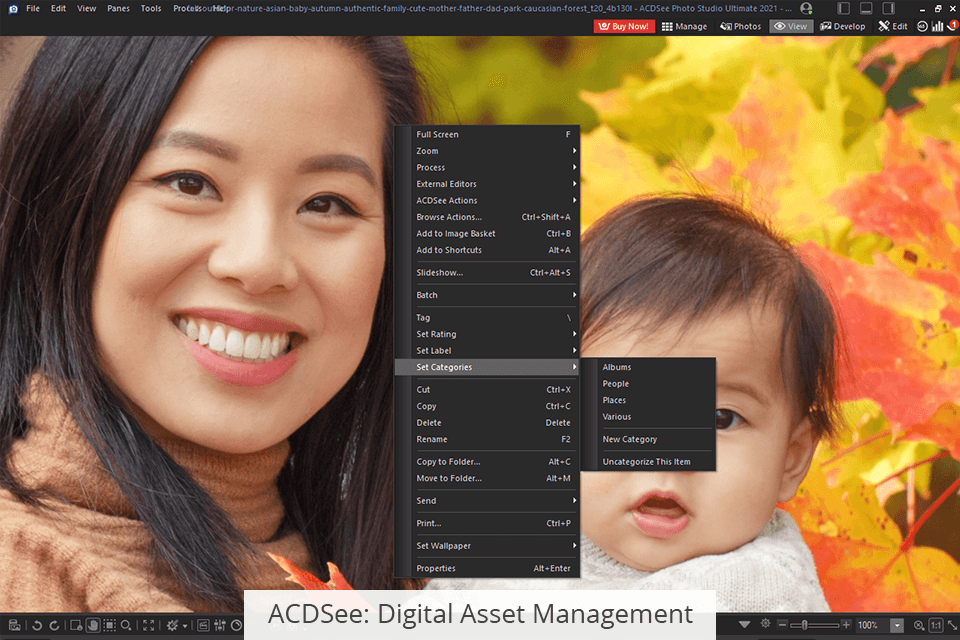
ACDSee allows you to manage photos without uploading and importing them. You can rate images, put them in categories, or assign them any number of hierarchical keywords, add location data, and custom color labels. You can search for images, sort, move, organize, and share them.
You can use the facial recognition tool to identify faces in your photos. The photo management system is efficient and easy to use. You can also use it to select a single photo or batch to view. No matter what you select, PhotoDirector or ACDSee, you will be happy with both products.
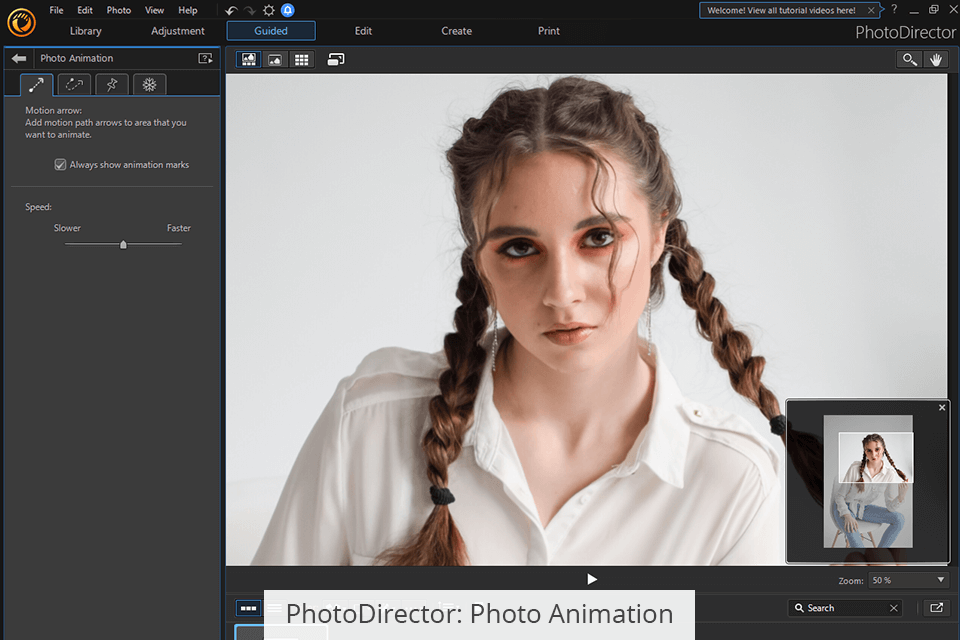
PhotoDirector supports tethered shooting, which allows you to get an enlarged camera image on a computer screen. By using the Soft Proof Print feature, preview how a printed image will look like. Your prints will have accurate colors that will match the correct tone range.
After paying for a subscription, you will get free access to thousands of Shutterstock images. When you open the software for the first time, you will be able to synchronize photos in the cloud. For a one-time purchase, you get 25 GB of cloud storage per year and access to a huge collection of plug-ins.
PhotoDirector offers:
360-degree image manipulating for those who work with such cameras. There are dedicated tools for aligning such photos, working with 360-degree photos using Little Planet Image, and creating bright panoramas with a wide field of view.
Advanced Video-to-Photo options allow you to use video content to create dynamic still photos. Face-to-face video tools and motion frames can be used to create a unique sensation of motion, a sequence of actions in one frame, or to make all your subjects smile and have expressive eyes.
Plenty of guided editing tools and effects, such as Photo Animation Glitch Art, Light Rays, Dispersion, Sparkle, will make still images more eye-catching.
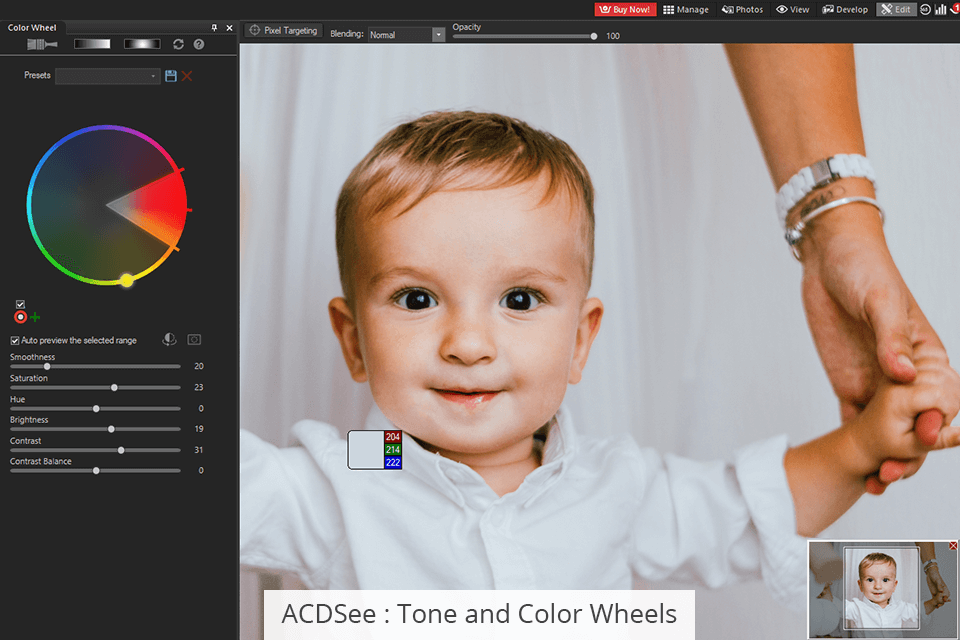
ACDSee quickly responds to commands. With it, you can upload photos even wirelessly from a smartphone. Also, ACDSee Ultimate 2021 has an increased number of templates, presets, actions, and scripts, which makes it better than most similar programs. It integrates with Photoshop and Lightroom, supports plug-ins, GPU acceleration, and has a 4K mode, which allows you to use up to two monitors when working in its 64-bit version.
When importing photos, this software uses a face recognition tool to find any matches in your database. ACDSee has online photo hosting services, which allows you to create a portfolio of your works. After paying for a subscription, you will get access to extensive cloud storage.
ACDSee offers:
Duplicate finder and image baskets allow you to collect and store images and media files from your hard drive and organize the collection of your files.
Color and Tone Wheels. These advanced control tools allow you to edit selected colors and tones without creating masks and easily separate highlights, mid-range, and dark tones.
Exceptional selection tools. With Refine Selection, you can shrink, expand, and blend a selection for more precise results. The Tilt-Shift effect will make selected objects stand out.
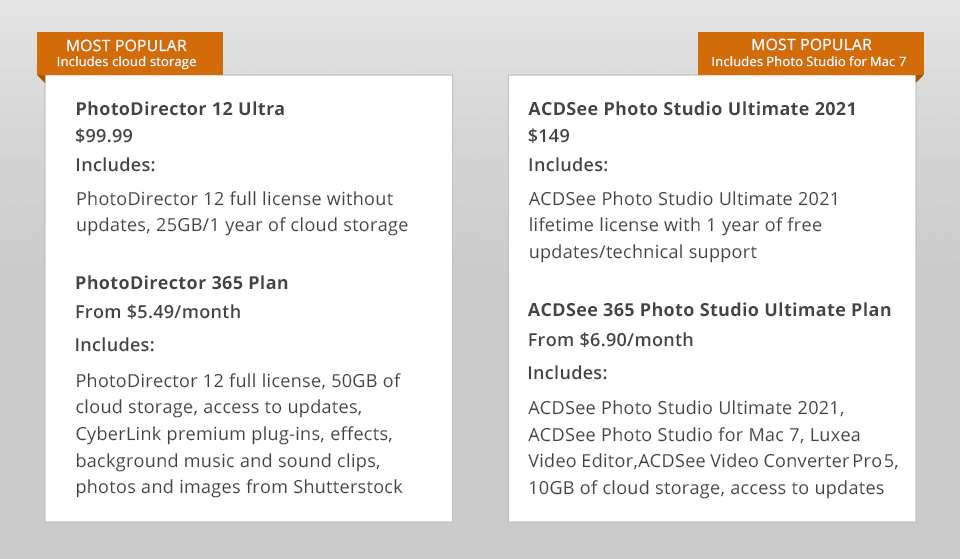
Like most software companies, Cyberlink is moving towards subscription-based services. You can purchase PhotoDirector 12 with a one-time license or upgrade versions 10-11, but the subscription service seems to be a great alternative. This software is more affordable than similar options.
A basic PhotoDirector 365 subscription allows you to get full access to PhotoDirector 12, 50 GB of cloud storage, and constant product updates. You also get access to Shutterstock plug-ins, background music, and the in-built library. There are two subscription options:
PhotoDirector 12 Ultra Lifetime License costs $ 74.99.
PhotoDirector 365 costs from $ 3.17 per month.
ACDSee is similar to other Adobe products, and its subscription model is no exception. However, you can get a lifetime license as a one-time purchase. After paying for a subscription, you will get access to almost all the main ACDSee programs and 50 GB of cloud storage. Besides, you will be able to install it on up to 5 devices of your family members.
ACDSee Photo Studio Ultimate Lifetime License costs $ 84.95.
ACDSee 365 costs $ 6.90 per month.
While PhotoDirector might seem less expensive, it doesn’t cover updates or include additional software. Both products have mobile apps, 30-day trial versions, and a 30-day money-back guarantee. So, if the price doesn't bother you too much, you can choose either PhotoDirector or ACDSee. You will be satisfied with whichever software you purchase.
Until the last ACDSee update, most reviewers opted for PhotoDirector as it has many great features. However, if you compare PhotoDirector vs ACDSee now, you will notice that they are similar in terms of overall performance.
You can use reasonably priced CyberLink PhotoDirector as an inexpensive Photoshop alternative. Its interface is well thought out and has all the standard editing tools and many creative additions. PhotoDirector makes it much easier to edit complex images in one click.
When comparing the new version of ACDSee Photo Studio with the previous one, you will notice that now it can compete with more expensive products. It’s perfect for editing RAW files. Besides, it supports pixel-precise editing.
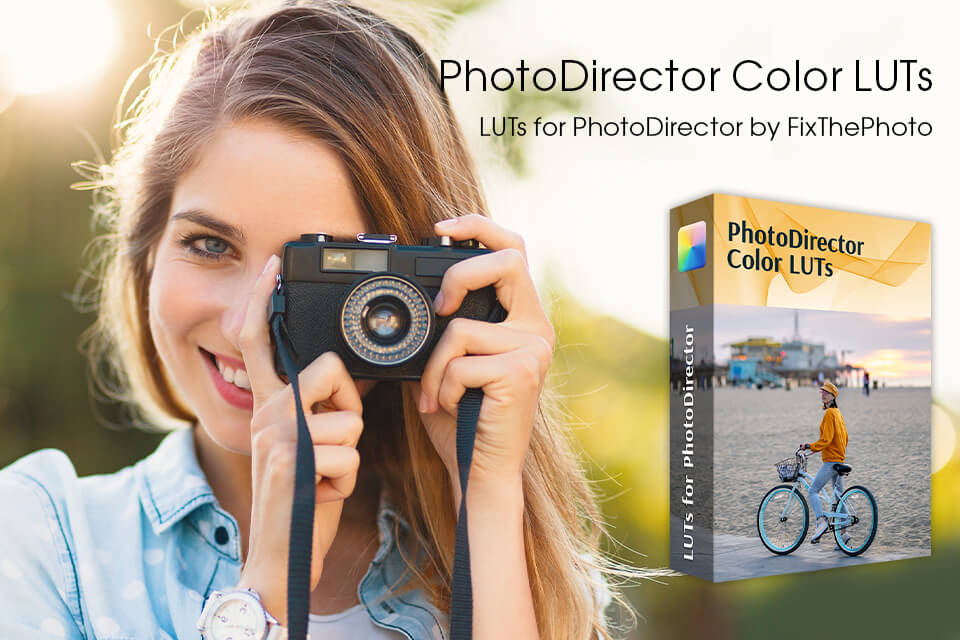
Both editors use built-in or imported LUTs (or lookup tables) for smooth, non-destructive color correction. You will achieve incredible color and make your images match your signature style.