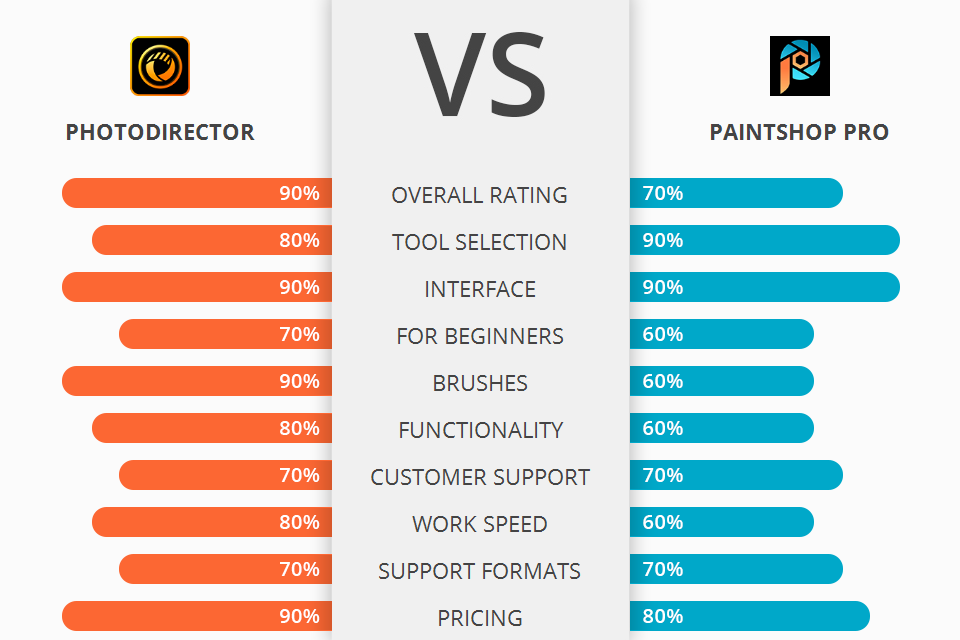
Looking for advanced software with custom brushes, AI tools, noise removal and deep color correction? Read my PhotoDirector vs PaintShop Pro comparative analysis and choose the best software for your photos.
PhotoDirector is the software program that helps you in managing the entire picture sequence and making your job much easier. Tools include image thumbnails, adjustment brush, marquee selection, marquee merging, rotation tools, and pattern tool.
PaintShop Pro is a powerful, easy to use, and affordable image editing software for Windows. This includes built-in masking, a wide array of filters, and extensive retouching and painting tools.
PhotoDirector gives you the ability to manage, edit, restore, and share your images across multiple devices and portable media like the SD card, memory stick, and digital camera. This includes several LUT packs, enhanced support for multiple file formats, improved support for multiple layer structures, and new panoramas.
PhotoDirector Features:
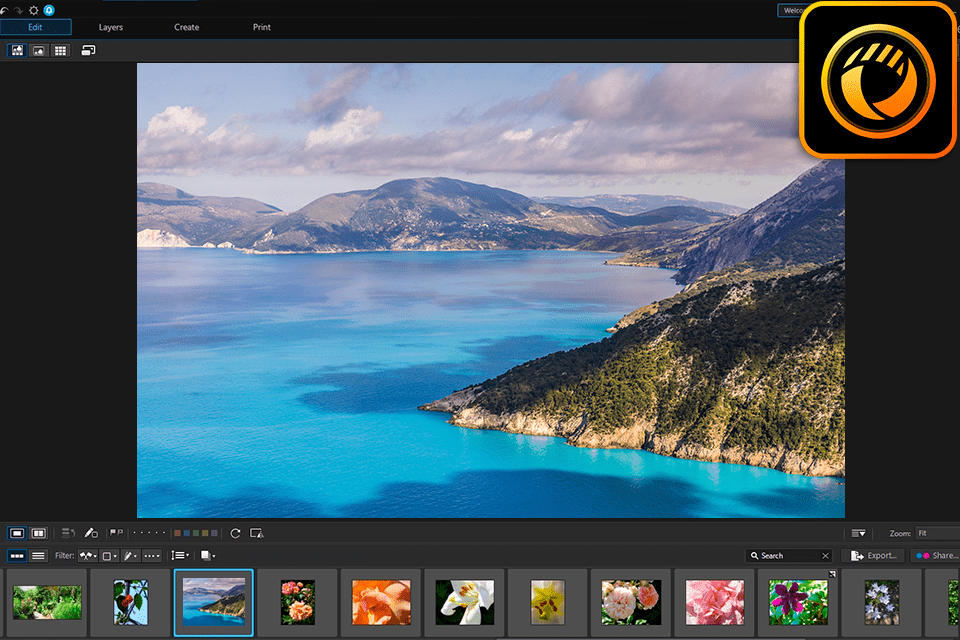
The key new feature of this version of the photodetector is the new Lens Correction tool, which lets you adjust lens parameters like focus, aperture, and vibration. You also have access to advanced features like image stabilization, photo editing tools, and chroma keying. PhotoDirector also includes basic retouching tools like pixels, curves, and red eye reduction and a number of noise reduction effects for enhancing your images.
On top of these capabilities, PhotoDirector also includes a number of different add-ons. These include: Print Preview, Gallery, Import/export, Collage, Motion Blur and others. Although it does have several of the features found in photodirector software, the best part is that this software is entirely cloud based. This means you're free to use it on any computer and doesn't require installation on your computer - something photodirectors traditionally required.
Another one of the most common and powerful features of the Photo Director program is the layers module. With the layers module, you can easily change the look and feel of your photos, by creating different layers in which to display the image. Layers can even be organized according to subject matter or time of day, according to what is most appealing to the client.
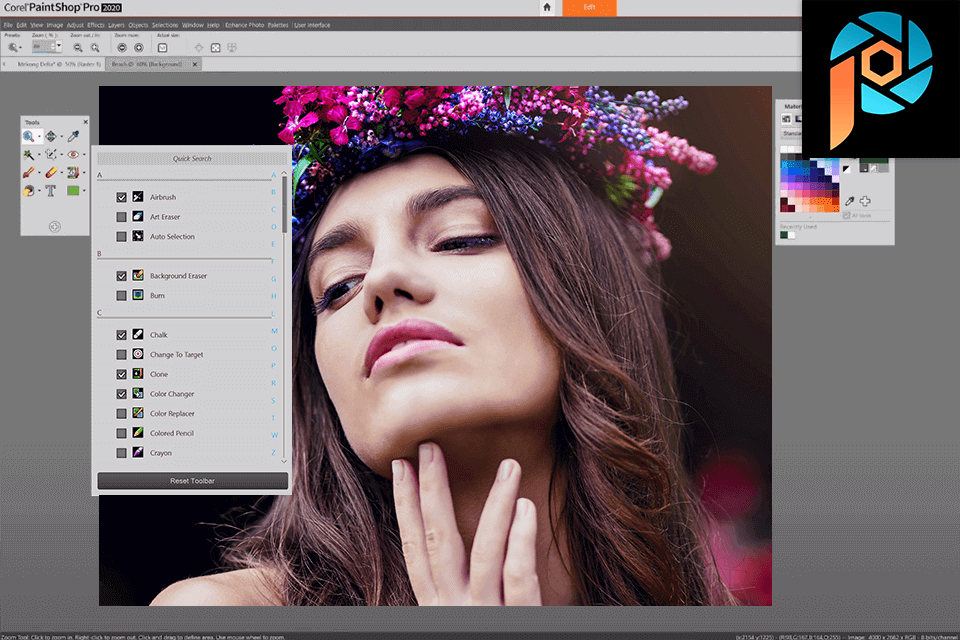
PaintShop Pro has several editing and blending tools that allow users to create different effects with just one tool. It lets you change the color, contrast and brightness of the image with just few clicks. It has customizable widgets such as image thumbnails, text boxes for modifying and renaming images, and a lot more. In addition, it has several tools for modifying the picture tubes. It has an advanced library of clip arts, while providing support for advanced graphic formats such as GIF, PNG, TIFF and others.
Aside from the innovative tools and features, PaintShop Pro has another great attraction among its users: it's colorful, user friendly and easy to use welcome screen. When you start up Paintshop Pro, it will display the current wallpaper and welcome screen. You can switch between different pictures by tapping on the picture tube. The current wallpaper is changed by dragging the picture inside the software or even though pressing and holding the shift key while dragging the image.
In addition to the standard features this photo editing software has to offer, PaintShop Pro also has an assortment of add-ons that can be purchased through the company's website. These add-ons include Painting Studios, Color Effects, Brush Strokes, Noise Blocking, Brush Strokes, Magic Tricks, Paint Pallettes, Auto Brush Shedding, and many more.


| STARTING PRICE | $3.17/month | $85 |
| FREE TRIAL |
| WINDOWS | ||
| MAC | ||
| LINUX | ||
| iOS | ||
| ANDROID |
| LIVE SUPPORT | ||
| PHONE | ||
| CHAT SUPPORT |