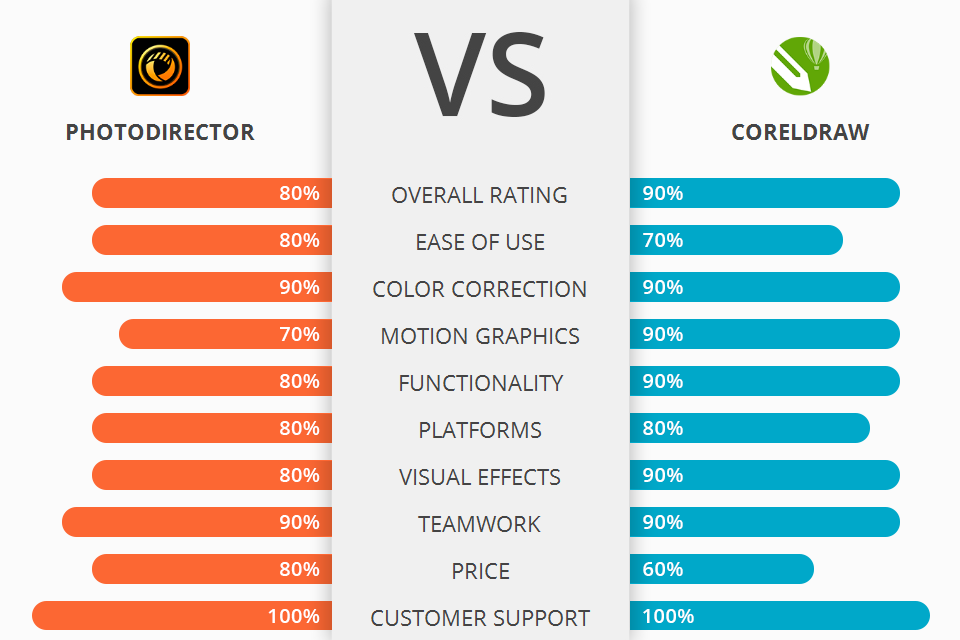
PhotoDirector or CorelDRAW – what software is better? Each program comes with basic tools and advanced functions for editing, working with graphics, photos, designs, and websites. Using these products, you can achieve amazing results. They are similar in terms of features, yet, some aspects are different.
PhotoDirector isn’t a professional photo editing software; however, it has great raw editing capabilities. It offers guided edits, which help users perform complex tasks fast and trouble-free. You don’t always have ideal results, but it depends on what changes you make to your photo.
CorelDRAW is a professional graphics design software and offers many handy tools for creating graphics, layouts, illustrations, tracing, web images, and art. It has Clone, artistic media, Shadow, Spiral, Smooth, and Smear tools so that you can easily work with vector illustration, page layouts, etc.

PhotoDirector is a universal software, using which you can work with any type of imaginative art. It offers plenty of useful tools to convert RAW files and edit TIFFs, PNGs, PHI, and JPEGs.
Using this photo animation software, you can make animated GIFs and share them on social networks. Besides, it can freeze scenes while keeping the movement in others to create “live” pictures from videos.
It has 6 modules: adjustments, edit, library, slideshows, layers, and print, which show amazing capabilities thanks to new and innovative tools. For example, the Layer Module is designed to support blend modes, which simplifies merging a few photos into one.

CorelDRAW is vector graphics software that brags about simple optimization, increased operational efficiency, many advanced features, and reliability. Using it, you can design logos, flyers, edit images and videos, work with graphics and web designs at a good price.
The program provides robust stylus enhancements. Using the natural surface studio, you can get lifelike photos. The tablet mode ensures the best results.
There are interactive sliders, using which you can fill objects, adjust transparency, shadows, extrusions, blending, contours, etc.
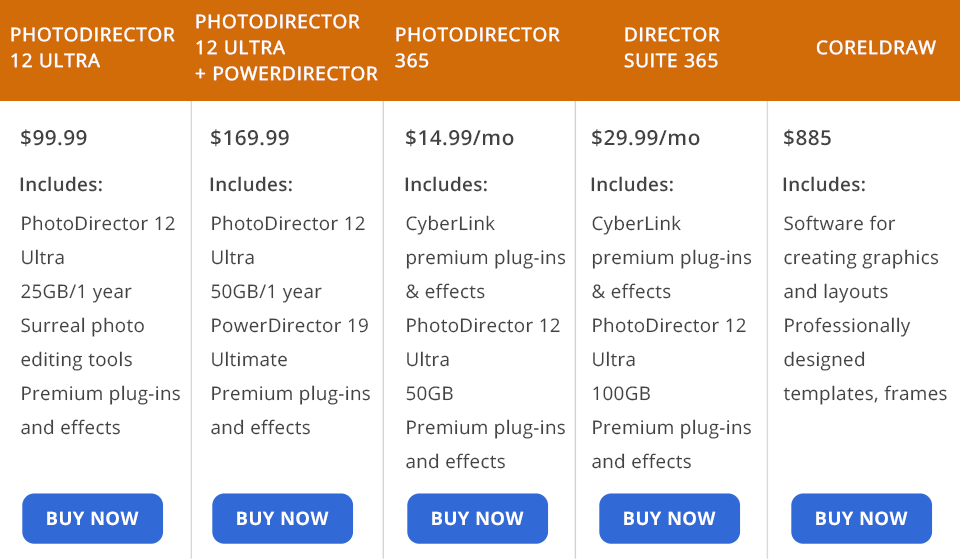
PhotoDirector is available via a one-time license and on a subscription basis. Lifetime license has just one level - Ultra. There’s also a 30-day free trial version that comes at the price of your email address.
CorelDRAW is compatible with Windows and macOS. You can use a 15-day free trial to test its capabilities. Then, you can purchase a full license for $885. If the subscription variant is more convenient for you, get a 1-year plan for $ 399.
To understand what program suits you more in the PhotoDirector vs CorelDRAW competition, you need to define your goals and demands. The first software is great for beginners and allows them to perform qualitative editing and organize pictures. It’s affordable and simple to use. Its main disadvantage is the limited number of professional editing tools.
CorelDRAW is suitable for professional web and graphic designers, who are interested in advanced software to work with vector graphics and perform more complex tasks. It comes with plenty of robust features for the best results.