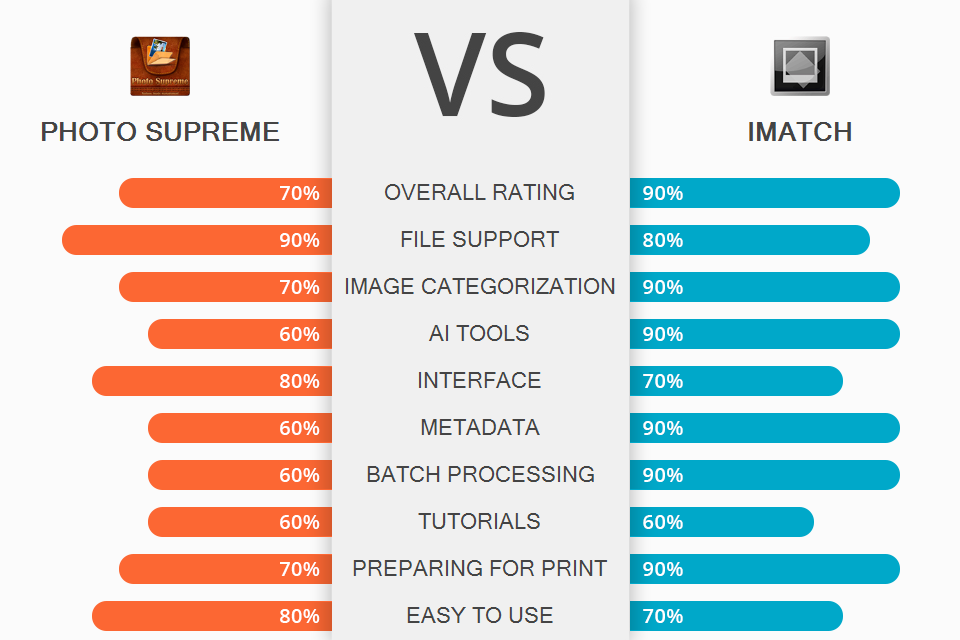
If you are looking for a reliable tool for organizing your photos, make sure to compare Photo Supreme vs IMatch to select the option that suits your needs best. Both programs allow you to quickly import photo albums, add GEO data, tags, color labels and keywords in one click.
Photo Supreme is a great digital asset management software that comes with shared access options, supports keyword search, allows you to edit images, manage metadata, add filters, and perform color correction. With it, you can create a catalog of your files.
IMatch is a software for Windows that allows you to manage large collections of digital files. It comes with a variety of features for organizing and viewing files. You can use its AI-driven tools, apply search filters, and prepare your images for printing.
Unlike free photo organization software released by other developers, IMatch allows you to manage meta data automatically, rename several files at once and categorize them by adding tags and keywords. You can add GPS data and prepare files for printing without quality loss. In this Photo Supreme vs IMatch comparison, we will analyze the key selling points of both programs in detail.
IMatch features:
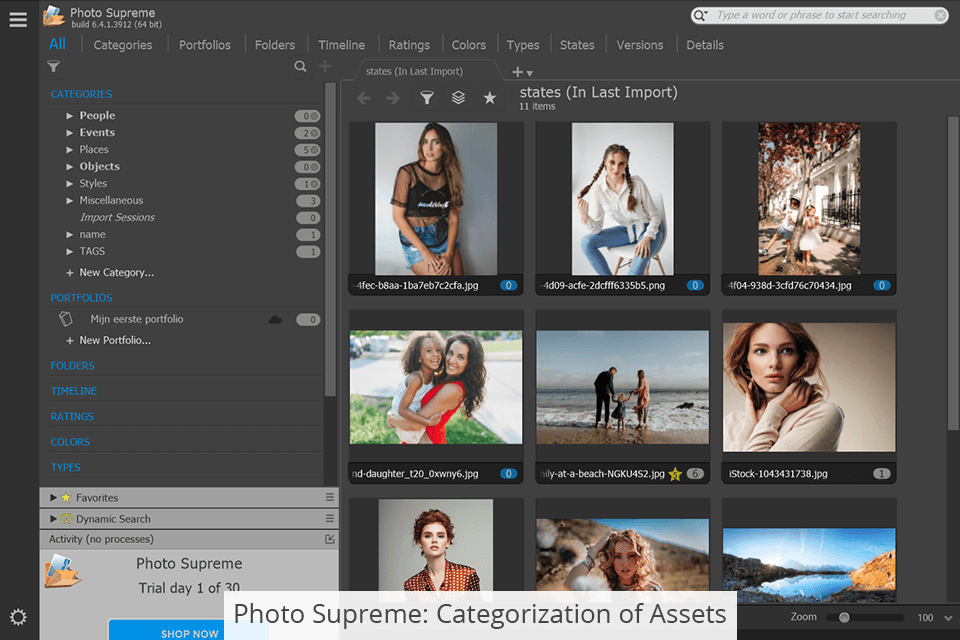
Photo Supreme is a cheap alternative to photo catalog software that will come in handy for those who want to manage their digital assets. You can use it to organize and view your images, video, and other files. Besides, it comes with advanced search options, filters, a digital asset library, file conversion and categorization features.
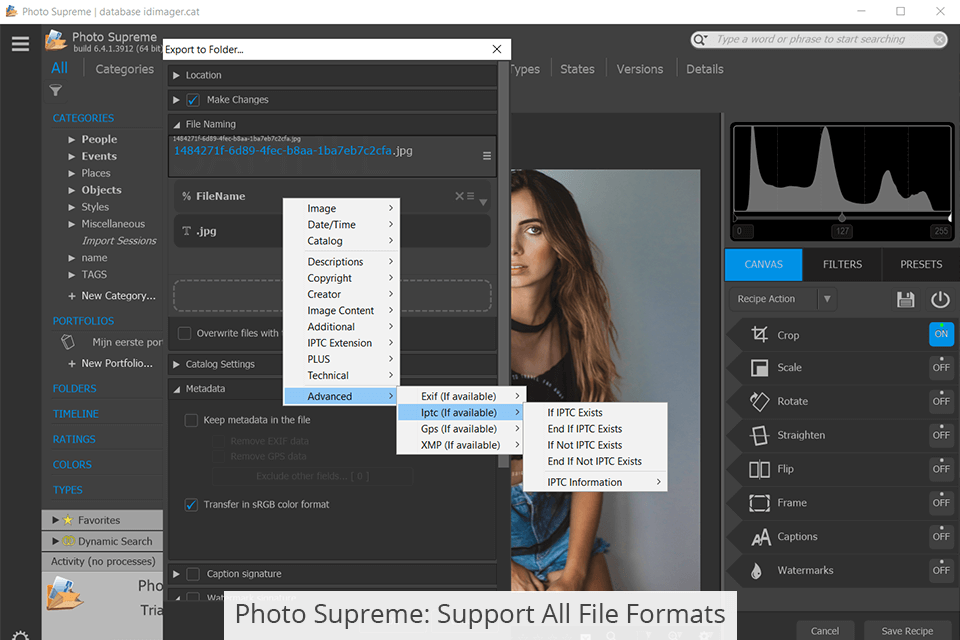
The key advantage of this software is that it supports all file formats, including PNG, PPM, PSB, PSD, RAW. You can use its advanced features to find image duplicates.
With the help of this software, you can import images from digital cameras, view them, create slideshows, archive files and prepare them for printing.
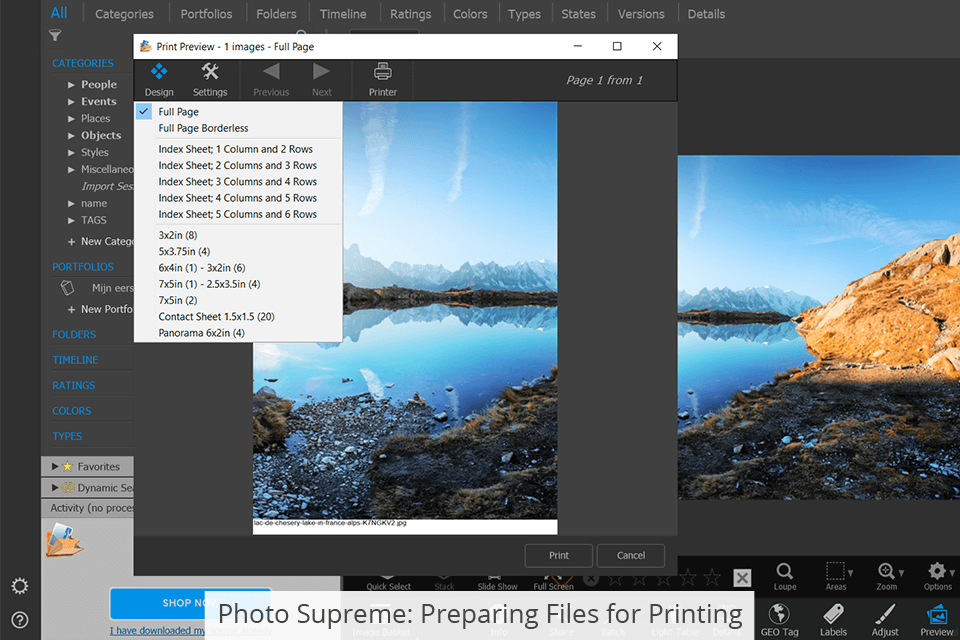
You can use the available color correction tools, apply filters and presets, adjust the white balance in your photos. Another advantage is that you can use standard collections by selecting images manually or create dynamic collections that will be updated automatically.
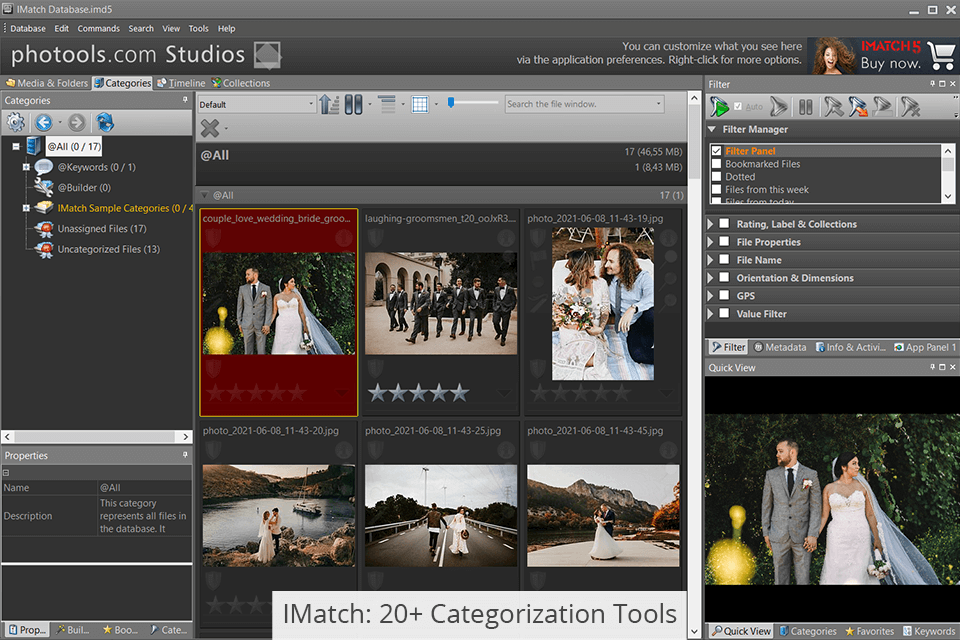
IMatch has all the necessary tools for working with files and organizing them quickly. It makes it easier to search for files, copy and rename them, delete folders, etc. Besides, this software has advanced printing features, which allow you to print high-quality files.
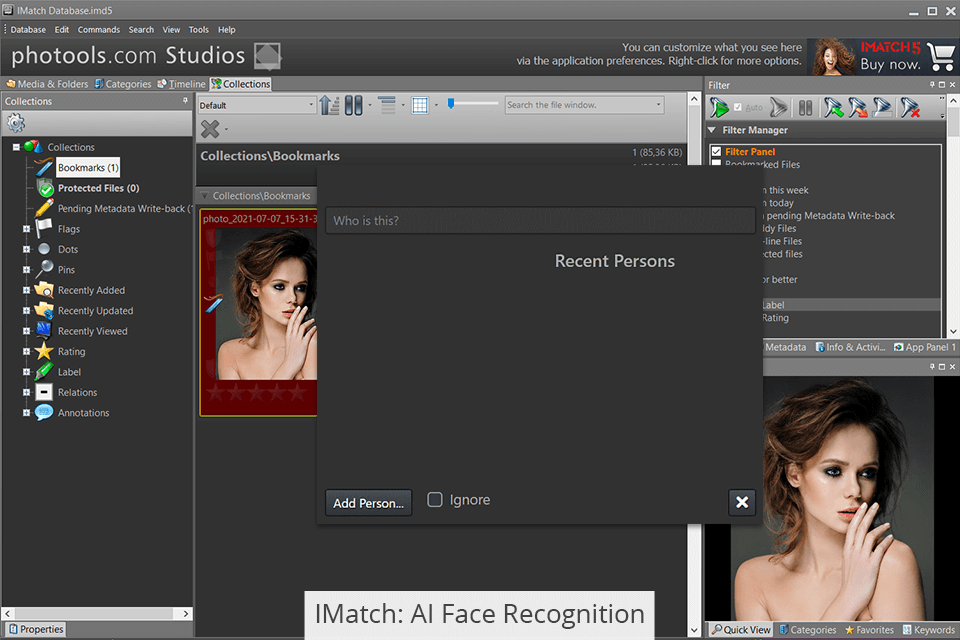
The program has integrated AI-based face-detection features. Besides, it can group your files automatically by location, faces, events, keywords, days and technical data, such as a camera model, lens, exposure, etc.
In addition, you can add GPS data to your digital file and use it to find your image in the future. The program also allows you to put images into folders and categorize them by geo-location data and various events.
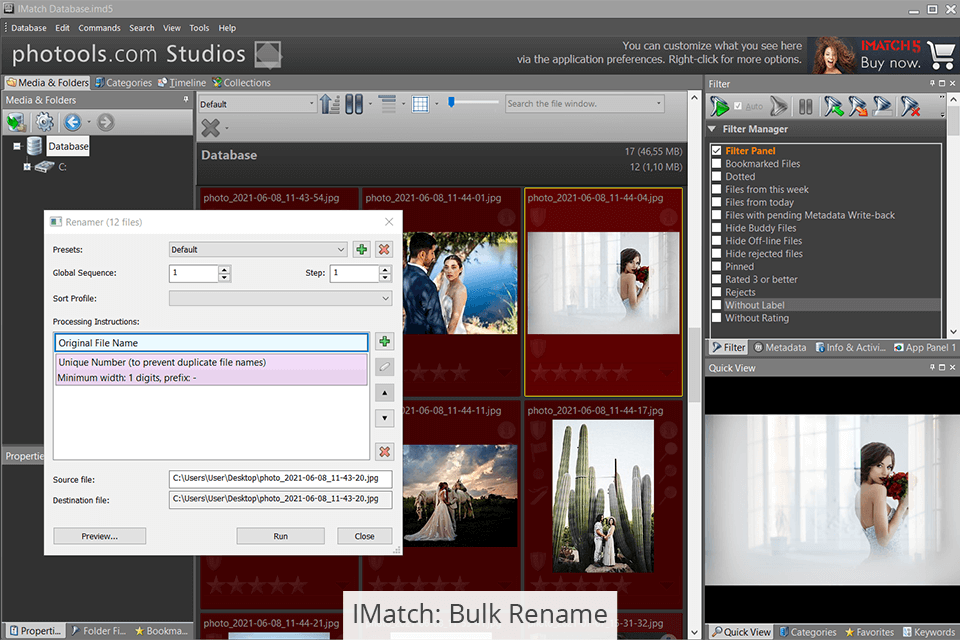
IMatch supports batch processing and enables you to export and convert an unlimited number of image files in other formats in one click. Thanks to the powerful Renamer tool, you can rename many files simultaneously based on the date and time when they were taken, a camera model, and other metadata.


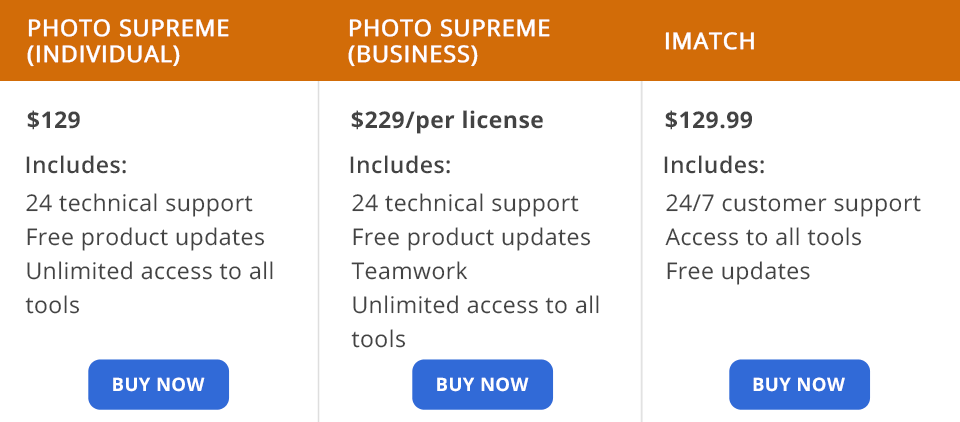
Those who have never used Photo Supreme before can install a 30-day trial version with a full set of features. If after testing this software you decide that you want to use it in the future, you can buy it for personal use for $129. The developers have created a convenient plan for teams of 1-5 photographers. They can purchase this software after paying from $229 to $869.
If you don’t know which software, Photo Supreme or IMatch, suits you better, keep in mind that the latter also has a free trial version that you can test before making your choice. You can use the free version for 30 days. Then, you will need to purchase the software for $129.99. This program allows you to organize file collections of all sizes. With it, you can organize your folders, search for images, and prepare your files for printing.