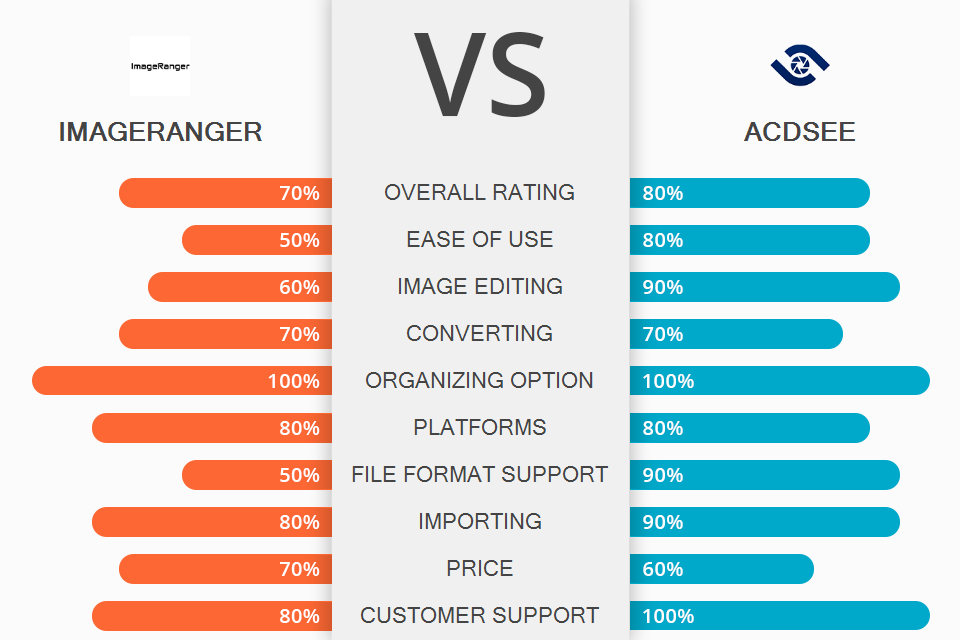
If your professional activity involves managing many pictures, you may be interested in ImageRanger vs ACFSee comparison, as both programs allow fulfilling this task with ease. Although they have similar functionality, there are some differences between them.
ImageRanger is a great program for users who work with a great number of photos daily. It will be especially useful for shooters and the owners of photo studios who often need to organize and process images, create impressive photo books and manage their collections.
ACDSee offers an extensive toolkit for managing and enhancing your pictures. This is an all-encompassing solution that allows optimizing your photography workflow and managing your digital files effectively. This program is more suitable for those who are interested in photo organization and editing.

ImageRanger is a photo organizing software that can help you identify image copies, manage multiple pictures, categorize files into folders by date and location using automatic mode, convert RAW images to JPEG, set keyword tags, view photo metadata, sort images according to resolution, location, brightness, and contrast.
You can use this program for refining several pictures automatically at once. Besides, you can edit dark and light areas as well as adjust various color settings.

ACDSee Photo Studio is a photo editing software with a handy DAM feature. This is a versatile solution for users who need to process and manage digital pictures. As ACDSee is fitted with multiple features and options, this digital asset management software for photographers is all that you need for performing a variety of tasks.
ACDSee Photo Studio has a powerful toolkit, including a great variety of filters, customization and multimedia tools, options for processing RAW images, GPU-accelerated adjustment layers, and more. With it, you can store and edit pictures like a pro. ACDSee Photo Studio is an optimal choice for companies and individual users who provide professional services in this field.
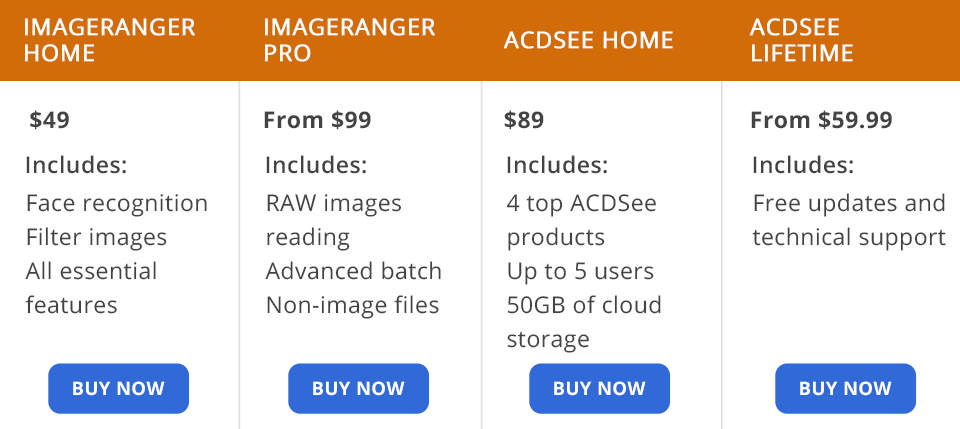
By analyzing the pricing policy of each program, you can find a winner in the ImageRanger vs ACDSee competition. ImageRanger offers three types of subscriptions. Opt for the Home Edition package if you need software for one PC. This plan also includes one year of updates and email support, face recognition, tagging, etc. It also allows filtering pictures and provides other handy functions. The price of this subscription is $49.
Pro Edition is great for 2 computers and costs $99. It includes all the features offered by Home Edition as well as such options as indexing, NAS storage, RAW images support, batch editing, rating, and tagging. It also allows working with non-image files. Pro Edition for 3 computers offers the most extensive toolkit and priority support. Its price is $10/mo.
ACDSee also has various packages. The standard Home Plan, which includes the four most popular ACDSee products, allows five people to use the product and offers 50GB of cloud storage. The price of this subscription is $8.90/mo.
By purchasing a Lifetime License, you will get one year of updates and access to technical support. The Lifetime Licence for ACDSee Photo Studio Ultimate costs $149.99. Photo Studio Professional costs $99.99, whereas Photo Studio Home costs $59.99.
ImageRanger is an effective image management software with extensive functionality. It can identify metadata and retrieve it even from the complex directory structures in a matter of seconds. This software is a perfect option for professional photographers, however, it’s hardly suitable for average users.
ACDSee is a photo catalog software for processing RAW pictures that allows you to work with layers, filters, masks. It’s a highly functional option for effective image management and RAW image processing.