
These Sam Kolder Lightroom presets will help you enhance pictures with a few clicks. The collection is suitable for those who specialize in travel, commercial, lifestyle, product, and landscape photography.
If you enjoy Sam Kolder’s style and color combinations, read this article to learn how to achieve the desired effect. Here, you will find free collections that will help you improve your photos in a consistent style.
Sam Kolder offers 3 collections of presets for Adobe Lightroom, including desktop, mobile, and Master set. The kits differ in formats and additional options.

Number of Presets: 14
The Desktop Pack includes 14 unique effects. Sam used these presets to enhance his Instagram shots. You can customize all Sam Kolder website Lightroom presets by adjusting color temperature, contrast, exposure, shadows, and colors.
The collection includes:
The Original Orange/Teal. This preset will help you give your shots a cinematic look. The collection is great for photos in various styles, including travel, fashion, landscape, city, lifestyle photography. You can add natural shades of turquoise and orange colors to focus a viewer’s attention on rich tones in the photo.
Desaturated Greens. If you have a lot of greenery or dark green tones in your images, this collection is your choice. The presets will add rich green tones, thus giving photos a slightly muted and dramatic look.
Tropical Tones. If you are looking for presets for summer vacation photos, this is your solution. The collection will help you add green and orange tones to give your photos a romantic look, enhance the blue water and sky. By combining different shades of green, the preset will make the colors look more natural.
Moody Desert Vibes. If you want to create a consistent style of your Instagram account with predominantly warm colors, Moody Desert Vibes will come to the rescue. The collection is suitable for portraits and landscape pictures.
2 Underwater Presets. The collection is suitable for photographers who take photos of water. It allows you to add rich blue colors thus emphasizing the depth of the ocean. These Sam Kolder Lightroom presets allow you to improve the saturation of your underwater photos without raising contrast.
The presets are saved in XMP format. If you select the Desktop package, you will get a color grading tutorial and a manual to help you import presets into Adobe Lightroom.
If you don’t want to waste time on editing, you can contact specialists. They will help you perform color correction, adjust shades, and the white balance in your shots.

Number of Presets: 8
The Mobile Pack includes 8 presets. The photographer applies them to his Instagram photos. The set includes the same tools as the Desktop pack. However, they are saved in DNG format. This collection is compatible with the mobile version of Lightroom.
You will get a detailed tutorial to learn how to upload the collection into Adobe Lightroom. Besides, Sam offers a guide on how to work with mobile color grading tools included in this package.

Price: $79.98
Number of Presets: 22
This collection includes all the tools from the previous 2 sets, namely, 14 presets from the Desktop Pack and 8 presets from the Mobile Pack. The Master Pack includes a detailed guide on how to import both desktop and mobile presets into Adobe Lightroom along with the color grading tutorial.
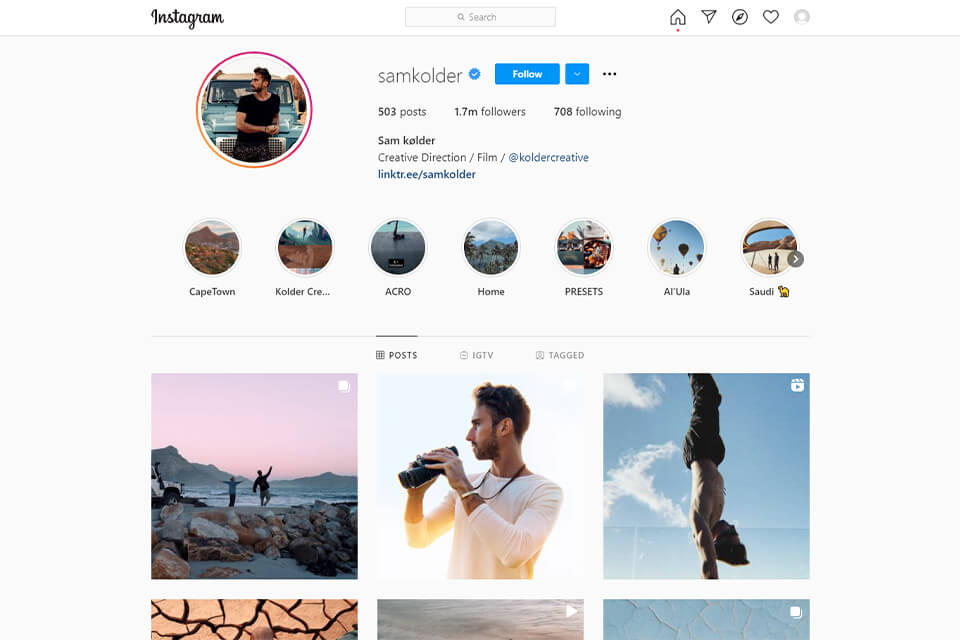
Username: @samkolder
Genre: landscapes, nature, and lifestyle
Followers: 1.7 mln
You can check the look of these Sam Kolder Lightroom presets on his Instagram page. Sam shares his works, talks about his hobbies and gives tips on how to stay productive.
To get started with the Sam Kolder presets, you need to go to the photographer's official website and buy the package that suits you best. Then, you should download Sam Kolder Lightroom presets. Once completed, you need to add presets to Adobe Lightroom.
Use this step-by-step guide to learn how to add the desktop presets to Lightroom:
1. You need to unzip the SK Presets file and save it to your device.
2. Run Lightroom and click on the Lightroom tab in the top left corner.
3. Choose Preferences.
4. Go to the Presets tab.
5. Select the Show Lightroom Develop Presets option.
6. Double-click on the Settings Folder.
7. You can either copy and paste or drag the folder with the desired presets.
8. Once you restart Lightroom, you will be able to use Sam Kolder Lightroom presets.
9. Apply the presets to photos!
If you are wondering how to import the mobile presets to Lightroom, follow these steps:
1. Unzip the file SK Presets and save it to your phone.
2. Import DNG files to your app.
3. Once it’s done, you will see the message: "# photos successfully uploaded".
4. Choose the graded preset, go to the top right corner and press the three dots.
5. Click on “Create Preset.”
6. Rename the presets. You will find them under “User Presets.”
7. Repeat the process for other DNG files and save them.
8. You can start editing pictures.
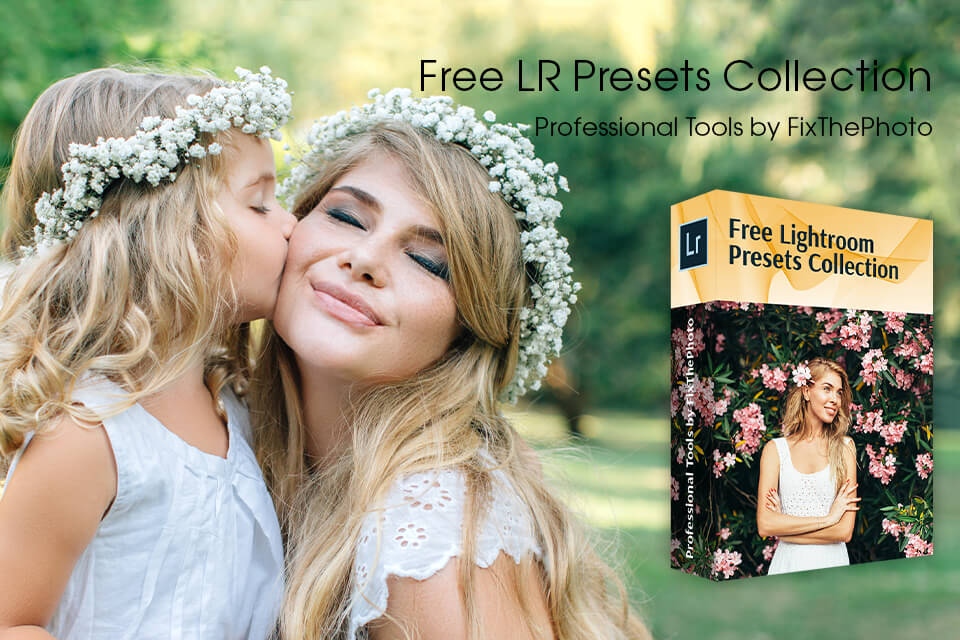
To achieve a similar effect without spending money, you can try using these free tools. They are compatible with various versions of Lightroom, including 4-6, CC, Classic, and Mobile. Besides, you can apply them to photos in RAW and JPG formats.