Taking images of people who wear glasses is quite a problematic task, so photographers need to know how to remove glare from glasses in Lightroom during editing. The process is rather time-consuming and consists of different steps. Here are some useful tips on how to get rid of glare on glasses in images.
You can cope with this defect using Lightroom in several ways. If you have googled how to edit portraits in Lightroom, you have probably come across this topic.
Choose the Spot Removal tool and use a small brush so that it fits in the lens where you want to remove the flare. You can use identical brush settings as indicated in the screenshot.
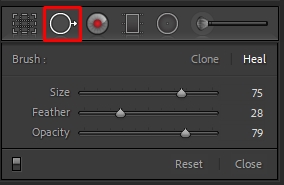
Then move the mouse cursor along the glare releasing the button, and the tool will define the area that should be fixed automatically. Alternatively, you can perform the action pointwise.
The program will determine the place where to take the sample from, or you can move the window to the desired image section manually. Repeat this action several times.
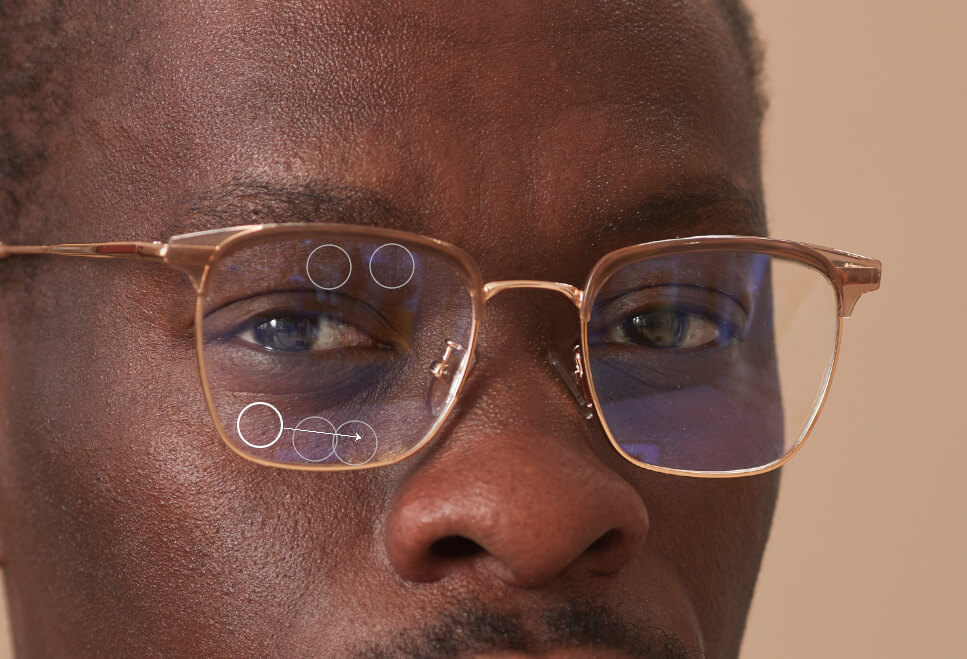
Look at the screenshot. As you can see, it is very easy to remove lens flare Lightroom this way. Even beginners can do it.

If you need to retouch a photo or remove any defects, glare on glasses, blurriness, etc., then contact our service and get an amazing picture.
If the result you’ve got using the Spot Removal tool is not satisfactory, you can try this method. It is very easy and doesn’t involve sophisticated manipulations in Lightroom.
Select the Brush tool and use the setting shown in the screenshot.

Paint over the glare on glasses.

Now you need to adjust settings or change the saturation. Try using the settings I listed below.
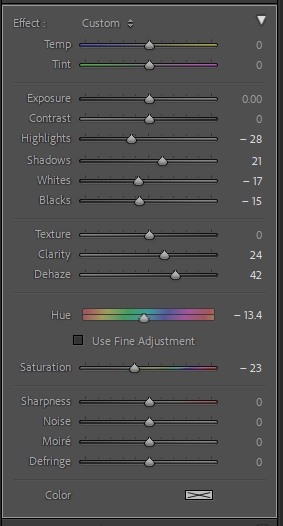
As you can see, this method is also effective and very simple. The main thing is to follow the step-by-step instructions and try to move sliders gradually to get the desired result.

Portrait photography of models wearing glasses requires not only professional shooting skills but also knowledge of editing techniques. Even if you try to prevent glares by moving a model, light source, or shooting at different angles, you still need to edit your images to get great results.
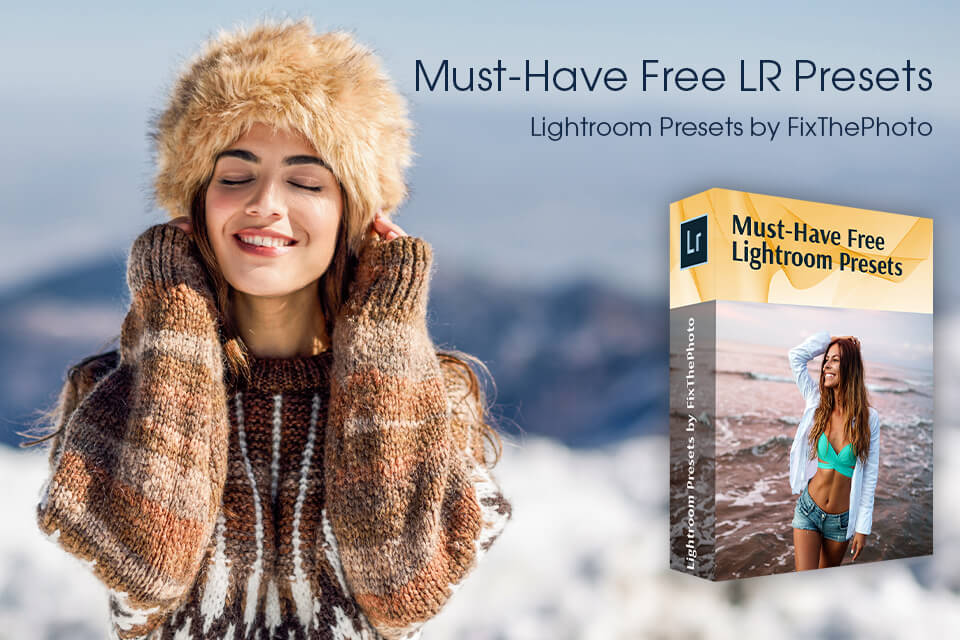
This set comprises more than 500 Lightroom presets developed by professional photographers. You can easily apply filters to RAW and JPG images. All presets from the collection are compatible with various versions of the program: Lightroom CC, Lightroom Classic, and Lightroom Mobile. Use this set for streamlined editing.