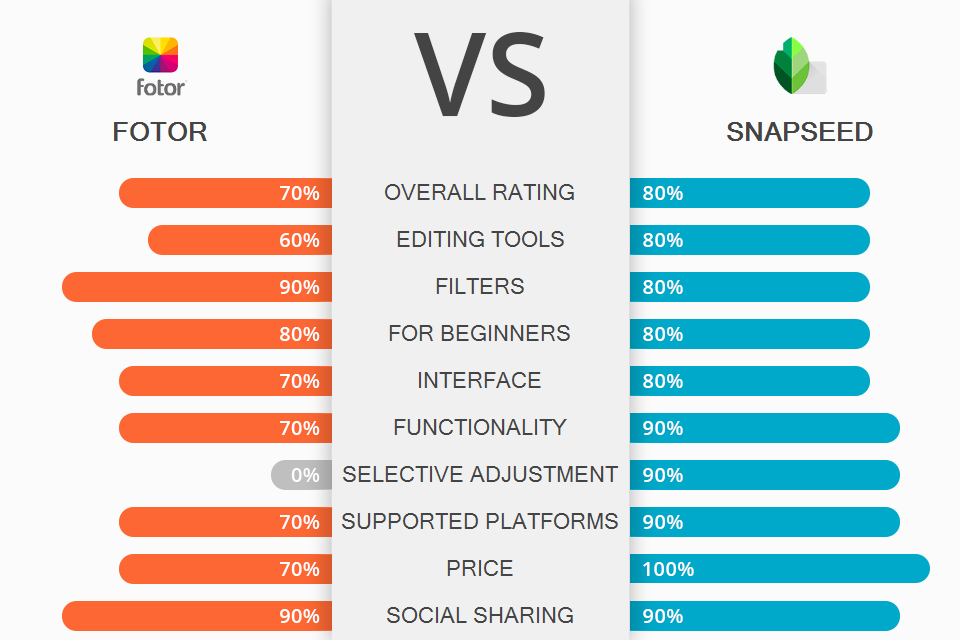
Nowadays, there are dozens of advanced apps for photo improvement on the market, so it might be difficult to narrow down your choice. In this article, I will compare Fotor vs Snapseed and tell you about the main differences between them so that you could choose the best option for enhancing your pictures on the go.
Fotor is a cross-platform choice for editors and graphic designers who have already mastered all the basics of working with images. While it has a limited set of advanced manipulation features, it is a great option for beginners.
Snapseed is one of the most widely used free photo editing apps for professional photographers who need to make their pictures look more polished without using desktop software. It stands out among other similar solutions with its intuitive interface, which makes it a suitable option for beginners. This all-in-one app was created specifically for users who prefer editing their photos manually, without resorting to AI-driven tools.

Fotor is a handy photo editing app for Android, iOS, Mac, Windows PC. It has an online version, so you can access it from your browser. The key advantage of Fotor is its impressive library of easy-to-apply filters.
Fotor supports 3 main features: Edit, Collage, and Design. Besides embellishing your images, you can use it as a free photo collage maker. With it, you can create various photo collages in different styles. It’s a great free graphic design software that allows users to work on their projects on the go. The app supports a variety of Design elements that will help you to complete your projects more quickly.
Fotor allows you to crop your photos, remove the red-eye effect, add stickers and overlays, raise sharpness, etc. After editing your images, you can share them on various platforms.

Snapseed is one of the most widely used professional apps for photographers. It was developed by Google for those who need to quickly enhance photos on mobile devices. The app allows you to rotate, crop your images and add text to them. It comes with 29 other editing tools. If you compare it to popular Snapseed alternatives, you will see that it has more filters, brushes, and other tools. The app supports non-destructive editing.
You can install this app on your iPhone or iPad without worrying that it will take up too much space on your device. It makes it better than other similar automatic photo editors available today.
What makes this app truly unique is that it supports Control Point technology that allows you to make precise adjustments. The app has an export menu for sharing and saving your images. You can save your edits as presets and apply them to other photos. Snapseed can be used free of charge, it has no ads and comes with detailed tutorials.
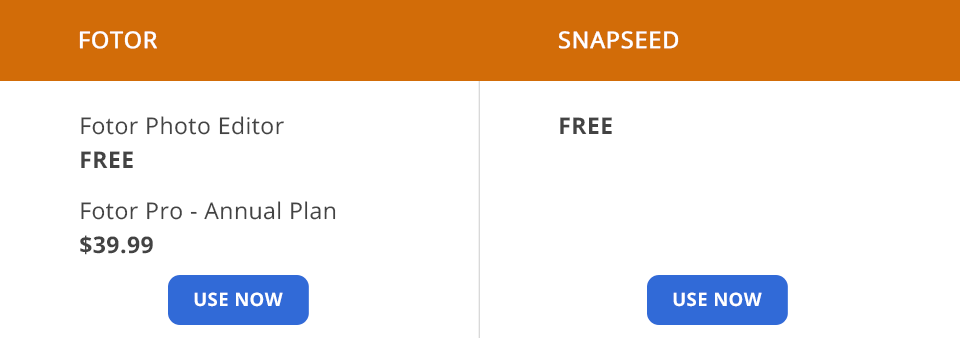
Snapseed can be used free of charge as it doesn’t have any in-app purchases. What makes it stand out is that it doesn’t have any premium, subscription-based tools. Its toolset is available for all users who install it on their devices.
As for Fotor, it has a free version with basic functionality, but you will need to pay for advanced features. If you pay $39.99 for the Fotor Pro Annual Plan, you won’t see any distracting ads. This version allows you to access the newest features and comes with HDR support. Fotor has monthly and annual subscription plans. You can test its trial version for free for 3 days. If you like it, you can pay for the Pro version.
Fotor is a perfect solution for aspiring editors who have never used advanced techniques before. It enables you to quickly apply filters and effects to embellish your photos with the help of your smartphone. With it, you can fix underexposed photos, adjust brightness, contrast, WB and saturation. Use this app to make your pictures less blurry, add a vignette, crop, rotate and straighten your images to improve their composition.
Its intuitive UI with basic features will help you quickly tweak colors and perform other adjustments even if you don’t have much experience in editing. This app is useful for those who like to share their photos on social networks. You can change the intensity of most effects by moving sliders. While it doesn’t have as many advanced features as Snapseed, it’s a great alternative for beginners.
Since Snapseed supports precise adjustments and allows you to edit your photos at a professional level, it can easily beat other similar apps in terms of functionality. Besides, you can edit selected areas by swiping to different sides to adjust contrast, saturation, and other parameters.
The app has a well-thought-out design, which makes it convenient to use. The developers update its features regularly. Snapseed is an all-in-one editing app that will be useful both for beginners and for those who want to professionally enhance their images on the go.