
The collection of KCC Photoshop actions consists of multiple filters and effects, which you can use to make your images look professional in one click. They are indispensable tools if you want to embellish your photos with beautiful, bright, and warm tones. With the help of these actions, you can turn your average shots into mesmerizing pictures in Photoshop.
I have described 10 bundles of KCC Photoshop actions below. All filters are suitable for fixing lighting defects, correcting colors, and making photos eye-pleasing. Just make sure you know how to install Photoshop actions and start beautifying your shots with fantastic effects.

Number of actions included: 8
Matte Pack is great for photographers who like a gentle matte finishing of images. These filters perfectly mimic the effect of matte paper, dimming blacks and removing the shine of glossy paper.
While all black objects become less noticeable in images, the rest of the colors acquire a special apple, which makes the composition perfectly balanced. Matte KCC Photoshop Actions are especially suitable for portrait photos, as they make them more dramatic and arresting.
If you specialize in portrait photography, fashion photography, or related genres, don’t miss a chance to download this collection. Some effects make colors muted, which works perfectly for landscape photography.

Price: $50
Number of actions included: 3
If you want to add a bokeh effect to your images, make sure to download this wonderful Bokeh Lovers collection. It is a must-have for fans of bokeh photography who like experimenting with a shallow depth of field and various out-of-focus effects.
The pack consists of 3 effects only but if you are ready for slight adjustments, you can get realistic double light finishing, sparkling color stripes, soft glow, blurry spots, and more. These filters can adorn any photo.

Number of actions included: 31
This pack of KCC actions Photoshop was specifically created for wedding photographers who want to imbue their images with airy touches and gentle light tones. All filters presuppose non-destructive photo processing and allow you to spruce up photos with matte and pastel tints without violating the original beauty.
You can use them to enhance portrait photos of a bride and a groom, group images, engagement shoots, and actually any picture taken at a wedding. They allow you to create a romantic mood without going overboard in several seconds.

Price: $40
Number of actions included: 20
You are unlikely to find a more diversified collection of KCC photography actions Photoshop for enhancement images taken in the open air. There are fresh spring effects, muted evening tones, moody grayish shades, sunset color mixes, and more. No matter what result you aspire to achieve, you can locate a suitable filter in the bundle.
For instance, there is the Linen action, which complements a photo with a soft range of whites and small drops of blacks. Another effect, called Butter Cream Frosting, is unmatched if you want to jazz up your pictures with a touch of muted blacks and make lights brighter. For those admiring pure white tones and unobtrusive grays, photographers have prepared Powder Cloud, Pretty in Pink and other filters.
If you don’t feel like performing manipulation yourself, don’t waste time and get in touch with our professional team. We will make basic adjustments (remove spots, wrinkles, etc.), and proceed with more complicated corrections – fix lighting defects, improve contrast, remove objects/people, improve makeup and clothes, and more.

Price: $20
Number of actions included: 15
If you are after a retro effect in photography, this collection can fully satisfy your needs. It comprises 15 thematic effects, capable of transforming your pictures into Polaroid shots, B&W images, and photos immediately reminiscent of the 1970s, 60s, and 40s.
All filters were created with the peculiarities of film photography in mind. Actually, creators were inspired by the effects produced by Fujifilm and Kodak cameras, including specific grain and retro colors. If you have images taken outdoors and want to make them more atmospheric, these effects are bound to satisfy you.
The retro aesthetics is actively used in poster and flyer design. If you are engaged in this sphere, and want to complement your works with vintage vibes, these Ps actions are worth trying.

Price: $22
Number of actions included: 12
European KCC Photoshop Actions appeal to photographers with a plethora of tones, styles, and colors. For instance, Fashion Studio Dark is suitable for studio images with a wide range of tones, contrast, and light, while Fashion Studio Light is the best fit for light studio shots.
Using such filters, you can get airy tones and proper levels of contrast and light. There is a separate filter that imitates the effect of a 35mm film highly popular in Europe.
The Sojourner action creates dark tones and allows for mind-blowing experiments with contrast. Thus, you can get deep saturated colors, as well as creamy shades in your photos, depending on the action you apply.

Price: $30
Number of actions included: 11
Use any filter from this kit to turn your winter photos into masterpieces. You can play with various winter styles, switch from frosty to snowy scenes, and even apply a glowing white effect.
The best thing about this collection is that you can decorate your photos with flying snowflakes, frosty patterns on windows, and more, without producing an artificial look. Not only beginners honing their photo processing skills, but also experts can make good use of these effects, adding realistic snow to winter compositions.
By applying the Buffnerds Media action, you will make blues darker, which perfectly conveys the winter atmosphere. If you tried to realize your winter photoshoot ideas during the shooting, but there wasn’t enough snow, you can easily solve the problem during photo processing.

Price: $15
Number of actions included: 3
These 3 effects are sure to interest black and white photography enthusiasts. Using them, you can easily turn any shot into a B&W picture, focusing attention on emotions and feelings rather than colors.
Instead of adjusting contrast, saturation, and grain levels manually, you can apply any filter from the pack and get a stunning result.

Number of actions included: 11
If you need to improve batches of portrait images, this collection may become a lifesaver. It comprises 11 top-notch actions that instantly correct screwed skin tones.
All filters perfectly cope with green, red, blue, yellow, and other poor skin tones, giving the model’s skin a healthy look. Moreover, they improve colors and contrast.
The bragging point of these effects is that they differentiate a skin texture and a skin tone, and affect them separately. If you need to get rid of small pimples and spots, smooth out sharp color transitions, and balance light & shadows, use these KCC Photoshop actions.

Price: $15
Number of actions included: 3
Download this collection if you want to make your photos brighter, embellish them with festive touches, and glow in a quick and easy way. These filters can satisfy the needs of photographers engaged in different genres, and even ordinary users who like to improve their selfies before uploading them to Facebook, Instagram, and other social networks.
The range of effects is terrific – from bright stars to a bokeh effect. Besides, you can combine several effects for a more extraordinary outcome.
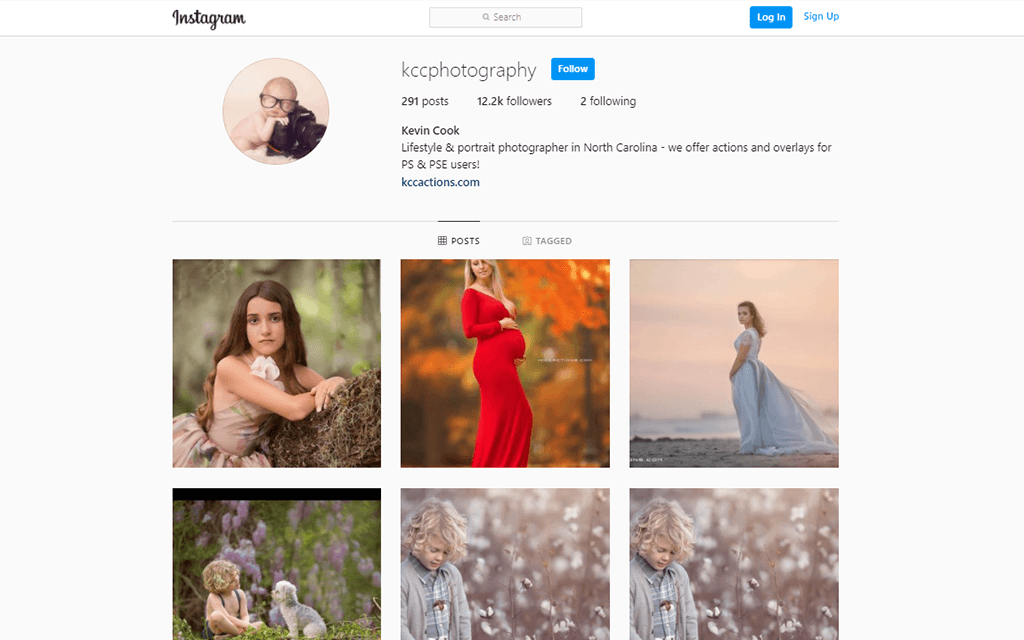
Username: @kccphotography
Genre: Lifestyle & Portrait
Followers: 12.2K
KCC’s page on Instagram is awash with colorful and eye-catching lifestyle and portrait photos that have been enhanced with their actions. The range of photos is constantly growing, so now you can find separate albums with portrait, landscape, wedding, family, and other images. Look through their pictures to get inspired.
Besides, KCC always informs its clients about discounts and upcoming sales. Besides, they update and expand their bundles of instruments.
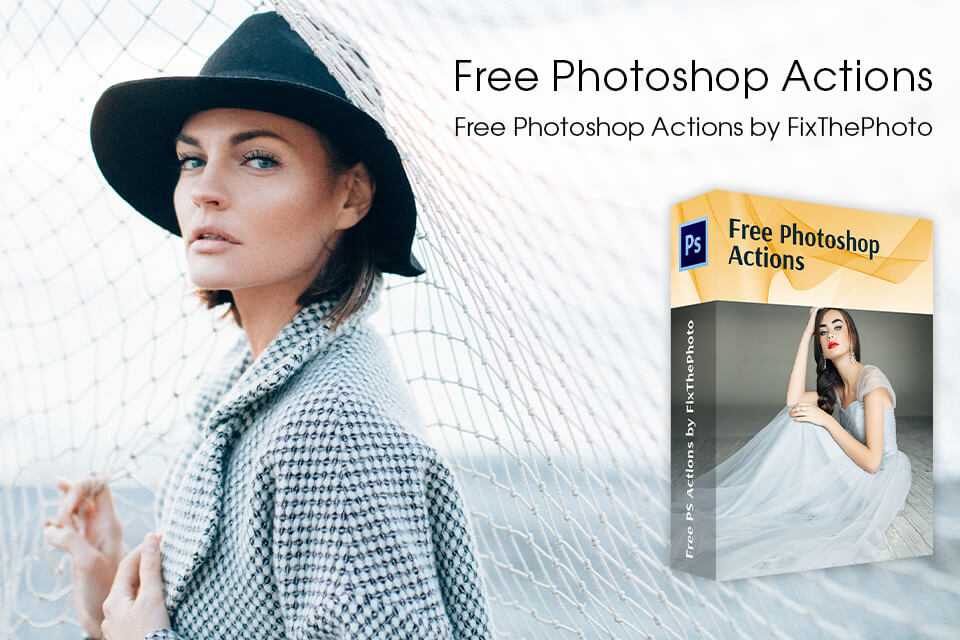
Even if you have modest experience using Adobe Photoshop, you can download this collection of filters and apply them to adjust tones, make skin smooth, and achieve a realistic result. Either you enhance portrait images or other types of photos, these tools speed up your workflow and alter basic photo parameters without manual intervention.