
The Ashe Design Photoshop actions will help you speed up the process of editing. The set works great for enhancing shoots, tweaking colors, adding effects and makeup. By applying unusual effects, like glitter or sketch, you can create make your pictures more unique.
Ashe Design actions are compatible with Photoshop CS2, Photoshop Elements 12, and newer versions. Though they come in ATN format, you can apply them to RAW and JPG files. These actions will come in handy for Windows and Mac users.
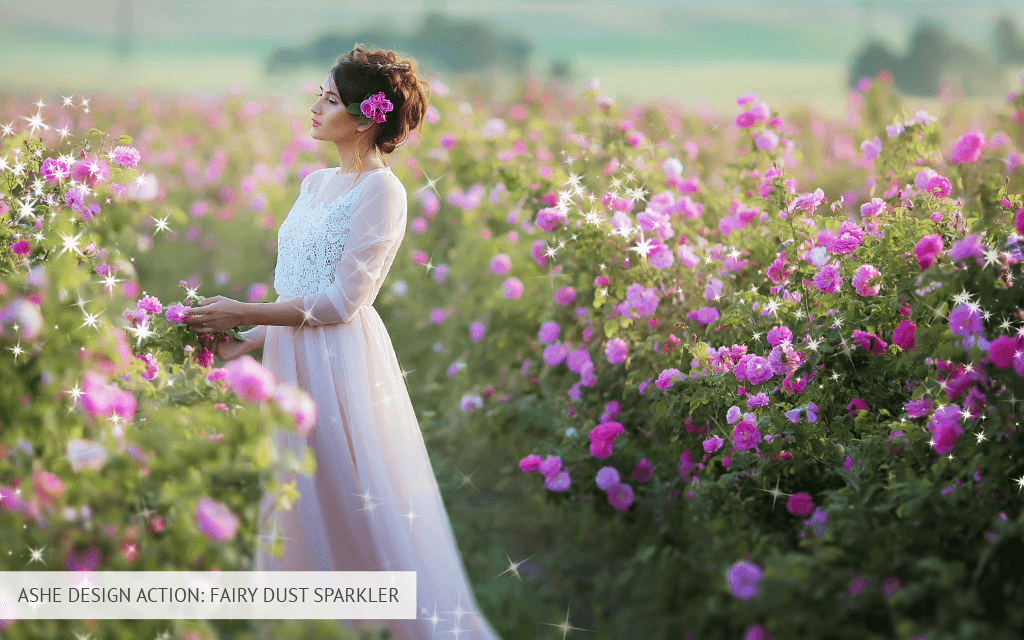
This collection is great for enhancing photos of dance parties and princess-style birthdays. Using the Fairy Dust Sparkler Action, you can make your pictures more unique. Thanks to the sparkle effect, you can create a magical atmosphere.
To tweak colors, you need to apply the action. Then, add some pixie fairy dust. If you have not worked with the action before, you can use the instructions.

These Photoshop Actions and Overlays Ashe make your photos look modern and stylish. The collection works great for portrait photography. It will help you improve the skin tone, enhance its texture, make eyes, eyebrows, eyelashes, and hair more attractive. If you have not processed photos before, this set is your solution.
You can also order professional editing services if you don’t have much time for post-processing.

Number of presets included: 3
Price: $19.99
This set comes with three unique Classic Double Mat actions. They allow you to enhance images by adding a vintage effect. Your photos will get a nice faded look. The colors will become natural and attractive.
The collection works great for horizontal and vertical shots. After applying a matte effect, adjust the color of both textured mat layers. This will result in a natural, customized mat effect that fits your image style. This set of matte actions is great for photographers and designers alike.

Price: $19.99
These Ashe Design Photoshop actions will tweak colors, making them brighter and richer. By increasing contrast, you can minimize the haze. Thanks to the natural color gamut, your photos will look more detailed.
These actions are great for lightening the background without affecting the subject. All the colors in the photo will become clearer and more vivid without losing their natural look.

Price: $19.99
If you want to make your pics monochrome, this set is your choice. If you like black and white photography, you can quickly transform your photos. Using actions, you can enhance the contrast and saturation or add some grain.
The collection allows you to create beautiful black-and-white photos regardless of the original brightness and lighting. You can combine these actions with other effects.

Price: $19.99
These Photoshop Actions and Overlays Ashe work great for street photography. They will help you add a bright rainbow to your photos. This option is perfect for landscape photos taken after heavy rain. You can easily add rainbows to your shots. Thanks to the adjustable layers, you can customize the effect by applying it to the whole image or its part.

Price: $19.99
The Duotone action adds beautiful two-tone effects to your photos, including sepia, vintage, or sage. If you apply two-tone effects, the color scheme of your images will include two key color tones. This collection works great for various photography genres. It is the most popular choice among people who prefer film photography.
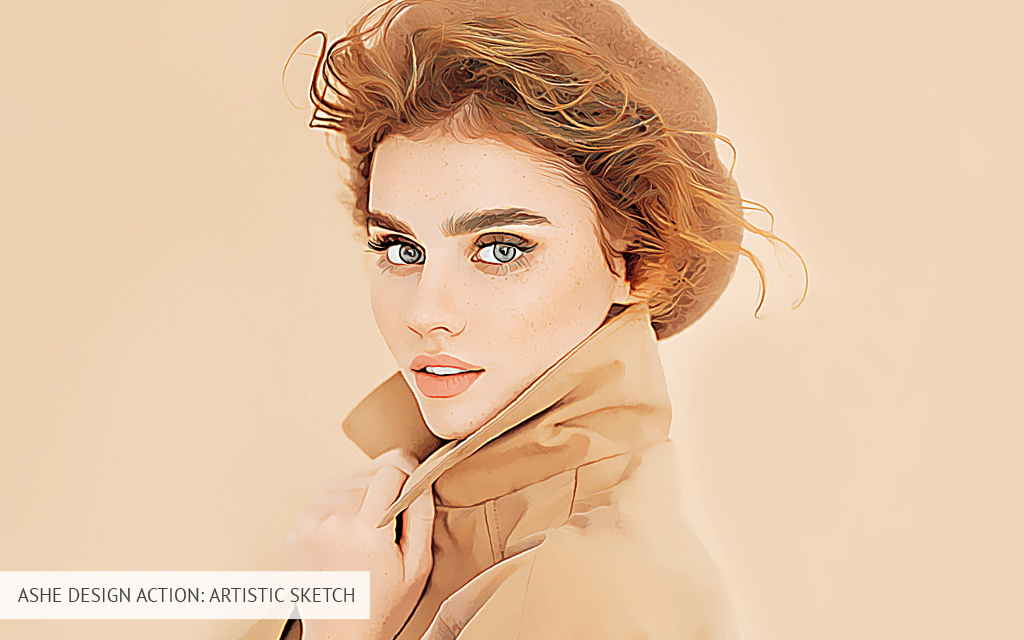
If you want to give your photos a unique look, try applying Artistic Sketch actions. This set allows you to create pics that look like a pencil sketch. Thanks to well-organized layers, you can easily select the right colors and desired backgrounds.
When applying the Artistic Sketch actions, take into account the idea of your photo, its exposure, and composition, since some pictures look bad with a pencil sketch effect. These actions are perfect for photos with muted colors and low contrast.

Price: $19.99
These Design Photoshop Actions Ashe allow you to apply vintage color effects. The collection is suitable even for beginners. This pack includes different effects, like vignette, noise, unique color combinations, etc.
The High Pass Vintage action works great for wedding photography, portrait, children, and family photography. You can create layered templates and adjust color levels to suit your needs.

Price: $19.99
These actions will help you enhance landscape photos and turn your street shots into snowy scenes. With them, you can create a festive and magical atmosphere in your pictures. Your winter photos will look natural. Beautiful snow will help you transform the mood of your pictures. These Snow Day actions work for both wedding photography and travel photography.
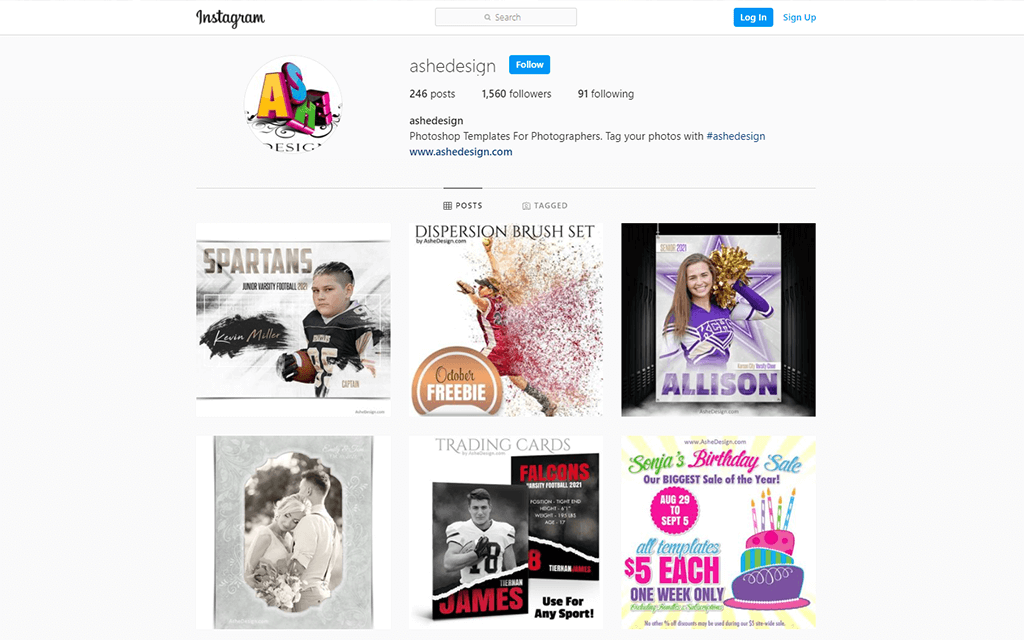
Username: @ashedesign
Genre: Wedding, family, portrait, fashion, etc.
Followers: 1,5K
You can find multiple examples of using actions, overlays, and other effects on the Ashe Design Instagram account. They regularly post new information there and add new Photoshop templates every week. Each photo includes a description of the applied effect and the price. The manager also publishes information about free collections that can be downloaded from the official website.
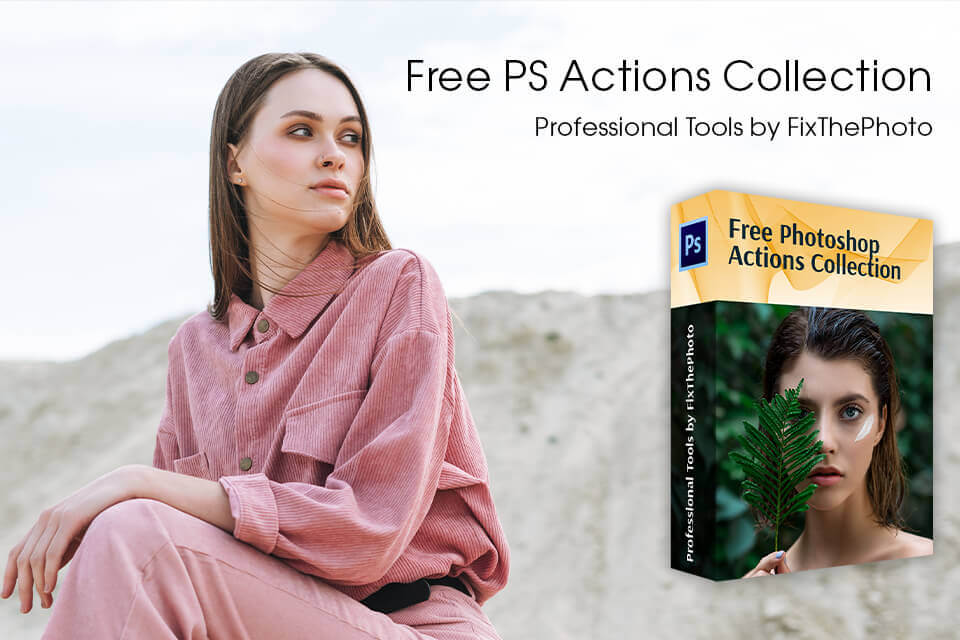
If you like Ashe Design Photoshop actions but don't want to spend money, consider their free alternatives. First, you need to find out how to install Photoshop actions. Then, you can start applying various effects to your photos. Users can customize free effects by adjusting their layers.