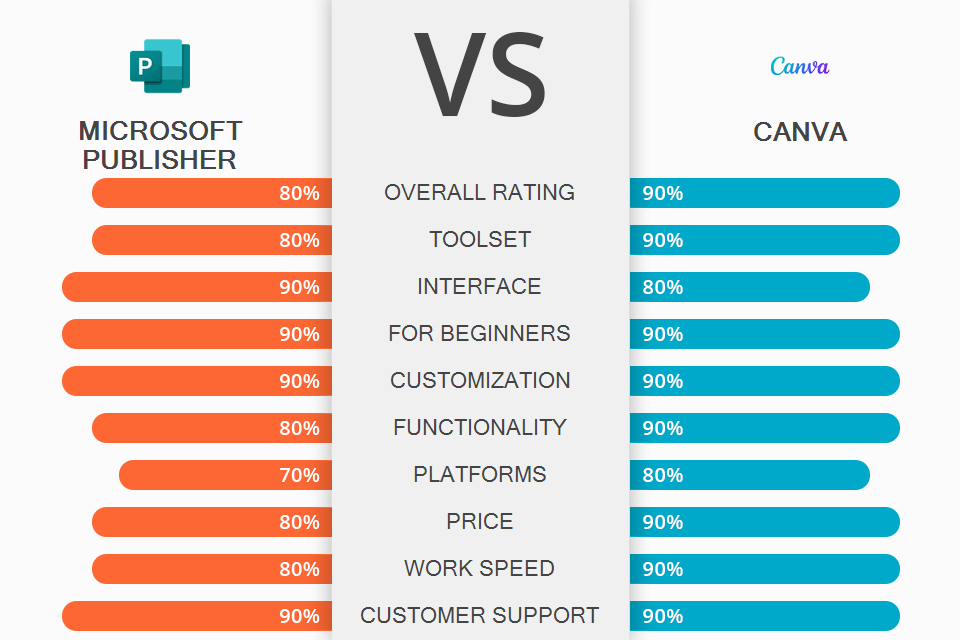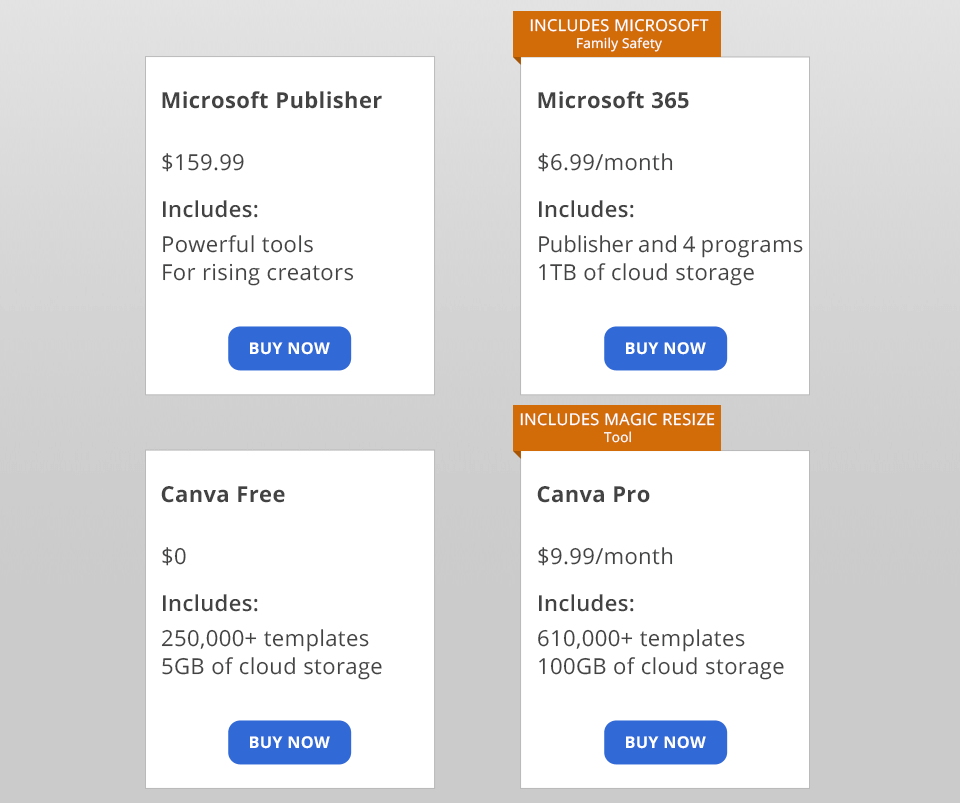If you need to find a graphic design tool for novices, read this Microsoft Publisher vs Canva comparison and select the option that suits your needs best.
Microsoft Publisher is an entry-level desktop publishing app. Whether you want to publish newsletters, long documents, postcards, or announcements, this program has many powerful tools that will help you cope with any basic task.
Canva is a user-friendly online platform that makes it easy to create projects. It has thousands of professionally created templates that will help you get started, create, customize and share your designs with a few clicks. Canva works great for owners of small businesses, Internet entrepreneurs, and marketers who need to create projects quickly.
Intuitive and easy-to-use. This desktop publishing software has all the basic tools you need to create layouts. Besides, its UI is very intuitive. Even novices can create content with Publisher.
Convenient interface. It is a feature-rich platform with an intuitive interface that is common to all Microsoft programs. The unified Publisher Desktop Interface is easy to use due to its great UI.
You will find most of the settings at the top of the screen. It’s possible to customize the interface by selecting various colors and fonts.
Wide selection of tools. Publisher has an impressive set of templates. You can use various color palettes to create content in a consistent style.
If you want to create a professional design without wasting time and effort, make sure to contact FixThePhoto. The team will help you improve pictures, remove unnecessary elements, add vibrant colors and adjust contrast.
Multi-page documents. This multifunctional brochure maker allows you to create one-page posters and multi-page brochures. You can create custom guides to place various objects on a page. Besides, the software lets you use master pages to control which elements should be displayed on each page.
High level of security. Microsoft Publisher is highly secure. If you paid for the Microsoft 365 subscription, your files will be uploaded to Microsoft OneDrive by default.
Your documents will be encrypted for better security. If the information in your document is sensitive, you can use end-to-end encryption and store your file in Personal Vault.
Fast support. You can search for solutions to common problems and access how-to guides on most topics. Publisher has a built-in browser that allows you to start live chats with Microsoft support. Since it sometimes slows down, you can visit the Microsoft support site. The support team is responsive and can solve any issue quickly.
Support for PCs only. This software is compatible with Windows 10. It does not support macOS, Linux, or mobile operating systems. Publisher also doesn’t have a web app.
Limited possibilities in graphic design. Publisher cannot create vector logos. You can use it to add simple graphic effects, including bevels and basic shapes, but it doesn’t have any advanced options.
Customizable workspace. Thanks to its drag-and-drop functionality, you change elements with ease. This option makes it easier to work with photos, videos, templates, and fonts. You need to select the desired design and create visual effects faster due to the convenient layout.
Advanced photo effects. Canva has several effects that you can add to your photos. You will find them at the top when selecting a picture. They let you flip photos, crop them, add filters, adjust brightness, contrast, saturation, hue, blur, etc.
Convenient search for templates and photos. To use templates, you need to go to the Templates tab. Canva will automatically search for templates based on the type of design you choose. You can scroll or search for templates by color or language.
To find images, you need to go to the Photos tab. Besides, you can upload images using the Upload tab.
A wide range of icons and stickers. Under the Elements tab, you can find icons, shapes, stickers, charts, grids, and more. You can adjust their colors, opacity, or size. In addition, this free logo maker allows you to create company logos.
Image animation. Canva is a photo animation software that enables you to apply various effects.
Canva offers both free and paid effects. While Block, Breathe, Fade, Pan, and Rise are free, you need to pay to use more complex ones. These effects work great for creating beautiful images for social media.
Convenient social media posting. Similarly to other Microsoft Publisher alternatives, Canva allows you to share content on social media for photographers. The program has recently added a handy feature that allows you to schedule social media posts, including Facebook, Twitter, Pinterest, LinkedIn, Slack, and Tumblr.
A wide choice of formats. Canva supports various formats, including PNG, PDF, JPG, SVG, and MP4. It makes it easy to convert your design to an animated GIF or WAV file.
Co-editing options. The program enables you to work on projects with your team in real-time. You just need to invite people and give them access. Moreover, you can work with several teams.
A free version is limited. While most effects are available with a free plan, some features, including background removal, require a subscription. You can access various photos, videos, and templates with a Canva Pro subscription. The free plan offers a limited number of features.
Limited features compared to Photoshop. If you compare Canva vs Photoshop, you will see that the latter has more options for creating projects. It allows you to create any element from scratch, including lines, frames, icons, shapes, and stickers. However, while you can customize various elements by changing their color or size, you cannot create them on your own.
If you are wondering which software, Microsoft Publisher or Canva, suits your budget more, check out their price plans.
Microsoft Publisher offers 2 plans:
Microsoft Publisher - $159.99. This plan includes powerful tools for creating designs. It’s available for one PC only.
Microsoft 365 - $6.99/month for one PC. You get access to Publisher, Word, Excel, PowerPoint, Outlook, and 1TB of cloud storage per person for your files, music, photos, videos, etc.
You can try using Microsoft 365 for free as it has a 30-day free trial. Besides, it includes Microsoft 365 for business with a free month trial. The price for this plan is $12.50 per user/month.
Canva has two main plans:
Canva Free includes 250,000+ templates, 100+ design types for social media posts, emails, and presentations, 5GB of cloud storage.
Canva Pro costs $9.99/month billed annually. The plan includes 610,000+ templates, 100+ million stock photos, videos, audio and graphics, 100GB of cloud storage.
You can use a 30-day free trial. If you need Canva for a big team, opt for the Enterprise plan. It includes options from the Professional plan, extended storage and other features for improving teamwork. To find out the price, you need to contact managers.
As you can see from this Microsoft Publisher vs Canva comparison, both programs are suitable for beginners. They include tools and templates for creating designs. However, Canva has more features than Publisher and makes it easier to work with teams.
Microsoft Publisher has easy-to-use design tools and a streamlined interface. Besides, it integrates with Microsoft OneDrive. This option is perfect for novice content creators looking for a simple desktop publishing software with robust layout and typography capabilities.
Thanks to the ease of use, Canva is a powerful program for working with images and creating content. While Photoshop has more extended functionality, Canva is perfect for businesses of all sizes thanks to its quick performance and intuitive UI.