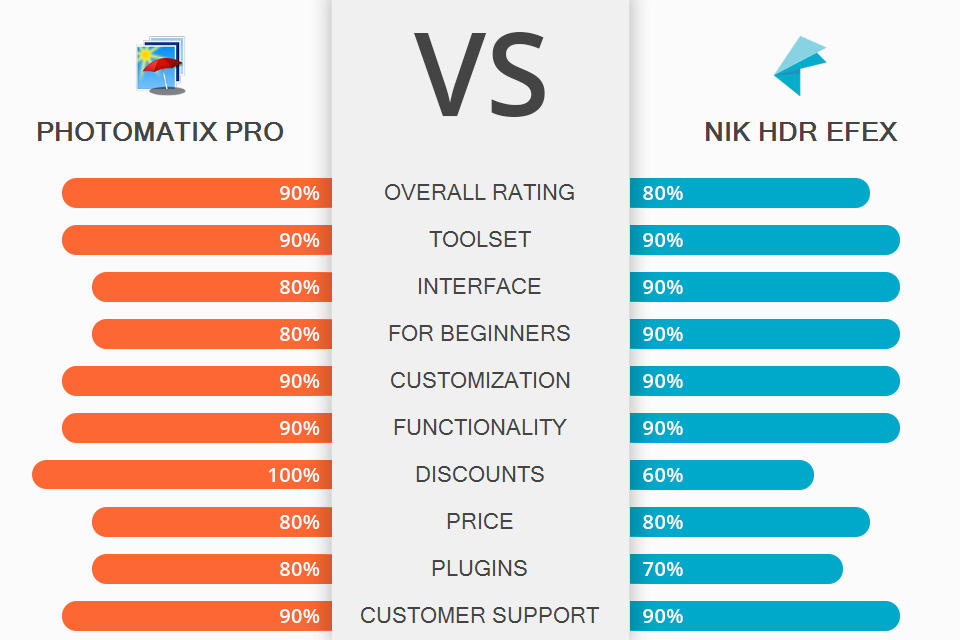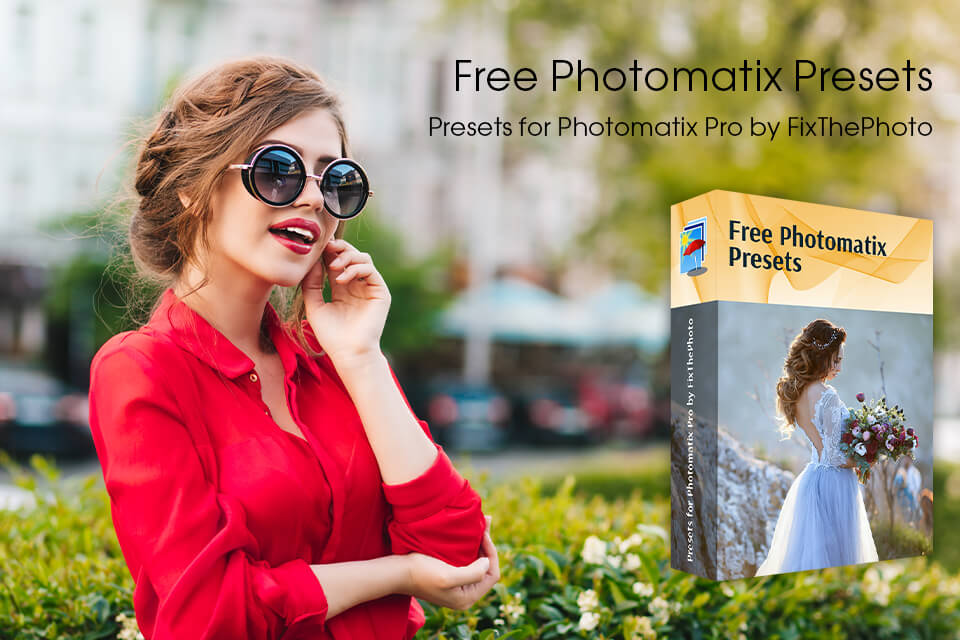Are you looking for a reliable program to improve your HDR photographs? If yes, read this informative Photomatix Pro vs Nik HDR review and decide which software is more suitable for your work.
Photomatix Pro contains many presets and handy settings for the streamlined creation of HDR photographs. You can combine images with different exposures into one picture in several seconds, preserving natural shadows and lighting.
Nik HDR Efex is a wonderful option both for beginners and experienced photographers, providing them with powerful tools for displaying tones, various plug-ins, and the possibility to reveal the aesthetic appeal of HDR photography in a quick way.
Lots of styles. Trying to cater to the needs of different users, the developers integrated a large collection of styles, so you can choose a fitting option based on your vision and goals. Photomatix Pro has six Tone Mapping and Exposure Fusion HDR styles, and each of them comes with individual settings.
Thus, you can get adjustments that perfectly match your scenes. The collection ranges from classic options to surreal and even grunge variants.
An extensive toolset. While comparing Photomatix Pro vs Nik HDR, you definitely want to get a feature-rich program, capable of performing the most daring tweaks. Photomatic Pro is a worthy option in this regard, as the pack of tools contains basic instruments complemented with high-end functions.
For example, Details Enhancer is unmatched when it comes to producing dramatic photos and achieving crystal-clear sharpness. There is also a specific Tone balancer tool for improving landscape shots.
Even if you aren’t very experienced in HDR photo processing, you can still achieve excellent results by customizing lighting, contrast, highlighting details, and more by dint of preset and actions. Such filters are indispensable for agile color correction and brightness fixes.
Advanced settings. Hardly can you find another intuitive program that allows combining an unedited shot with an HDR photo. In the end, you get a nice contrast image.
Every instrument comes with sliders, moving which, you alter the intensity of an effect. When launching the program, you’ll see that sliders are set the way you left them during the previous session. This is a real time-saver if you need to improve batches of files, e.g., panoramic photos, in a similar way.
Quick alignment and ghost removal. If you usually take images without a tripod, you may notice that some photos contain artifacts. However, the problem is easy to fix with the help of Photomatix Pro, activating its feature of exposure alignment with bracketing.
There are also tools to get rid of ghosts and automatic artifacts removal that usually appear if there are fast-moving objects in the frame. In case you have to deal with these defects on a regular basis, this software is a more fitting variant in the Photomatix Pro vs Nik HDR stand-off.
Photographers unwilling to fix these imperfections on their own, can delegate the task to FixThePhoto team. In addition to removing ghosts and artifacts, we can also adjust contrast and brightness of your HDR pictures.
Selective photo enhancement. Sometimes, there is a particular piece of a shot that calls for changes. Photomatic Pro offers the Brush Tool for such cases. Using it, you can alter saturation, temperature, and brightness.
This instrument copes well even with the blending effect. In other words, you can brush over specific areas where you need to remove the traces of blending. Besides, there is a handy Detect Edges tool, which instantly finds edges and conceals unintended marks of the Brush tool.
Convenient settings for a realistic effect. After you created an HDR image, you can apply final corrections before saving it. This refers to raising contrast, sharpness, cropping photos to remove distractions, enhancing compositions, and achieving a particular aesthetic feel. Besides, you can change the opacity level not to end up with an unnatural photo.
Work as a plug-in. In addition to functioning as standalone software, Photomatix Pro can be also integrated into Photoshop or other photo editing software for PC. You can run it within Lightroom or Capture One for fulfilling particular tasks.
For example, if you select a series of bracketed exposures and invoke Photomatix Pro as a plug-in, the merging and adjusting process will be performed faster. Then, you can save a finished HDR photo in your library.
Quick batch processing. Photomatrix Pro or Nik HDR – the choice is obvious if you are interested in batch image processing. Photomatix Pro is widely recognized as one of the best batch photo editors, fitted with a rich set of tools for such manipulations. You only need to indicate a folder with files, a destination folder, and the presets you want to apply.
The main part of the procedure is done automatically. What is really like is the possibility to specify resizing options which is convenient if you need files for certain purposes (web publishing, etc).
Supports RAW files. The program comes with a built-in RAW file converter. Thus, you only need to upload a file and get it transformed into a different format.
However, for more accurate tonal adjustments, you’d better use a third-party RAW converter and choose a 16-bit TIFF extension as a final format. Moreover, you’ll get more settings to customize colors, contrast, and lens distortion.
Slightly inconvenient interface. While I was comparing Photomatix vs Photoshop in terms of UI, I defined that the latter is more user-friendly. The same is relevant if we compare this Photomatix Pro with Nik HDR. Because of a multitude of menus, some of them may be hidden behind other windows, and it will take some time to understand what is what.
Time-consuming set up of controls. All controls are set up with the help of sliders, but controls themselves differ between tone-mapping modules. For instance, controls available in Tone Mapping and those present in Exposure Fusion are two different things.
The same applies to the set of controls included in Details Enhancer and Tone Compressor within the Tone Mapping module. Therefore, it may be a bit frustrating to learn all these nuances.
Beginner-friendly interface. The software has a unified graphical interface. All controls, a preview feature, histograms, and tools to create sketches are located in one window. After you install the plug-in and launch it, you’ll see an intuitive and convenient UI that doesn’t require many customizations.
Advanced tools. Regardless of the tone mapping options you choose, the set of tools in the software remains identical. If you have previously used the products by Nik Software, you will immediately recognize their slider-based instruments. There are standard levels and curves for basic tasks, and professional users will be pleased to see top-tier tools for adjusting contrast and colors.
Simple marking method. The marking algorithm is absolutely straightforward, which is great news for inexperienced users, who don’t want to delve into the peculiarities of HDR photo processing and get hang of confusing terms. Such labels as Contrast, Blacks, Whites, Exposure, and the like, are easy to comprehend.
Swift exposure merging. HDR photography implies combining several images of one and the same object taken at different exposures, using the camera's bracketing feature. Nik HDR is designed specifically for this task, so you always get fantastic HDR pictures without performing manual tweaks.
Allows processing individual photos. Thanks to the advanced tone mapping algorithm embedded in the program, it can expand the dynamic range of an individual image to create a classic HDR look. Besides, it allows imbuing your HDR photos with dramatic touches, which is especially suitable for landscape images.
Precise correction. Nik HDR Efex includes an exclusive U Point technology for precise local software customization. Using control points, you can adjust exposure, contrast, saturation, and brightness.
By choosing a location for a control point, you can apply the changes to a definite area. This feature is great for making local changes.
Plug-in support. HDR Efex functions smoothly as a plug-in for Photoshop, Lightroom and Aperture or Bridge. You can run HDR Efex Pro as a standalone program, but it isn’t designed for such a workflow, which may be a crucial point for some people choosing between Photomatix Pro and Nik HDR.
Confusing HDR methods. There are 20 different HDR Methods, which are a combination of various tone-mapping and microcontrast algorithms. All methods are customizable with sliders. Though most methods have clear names, others are entitled less comprehensibly, e.g., Gradual Large, which may slow down the image enhancement process.
Obligatory preview. It is impossible to save a finished photo without previewing it. The "Fit to Window" preview doesn’t accurately present micro-contrast effects, and you can easily go overboard.
Photomatix Pro is available in 2 plans:
Photomatix Pro for $99. This plan includes advanced tools, 6 HDR styles, 40 HDR presets and 70+ HDR settings, automatic alignment of photos taken without a tripod, and batch processing capability.
Photomatix Pro Bundle for $119. In addition to the features listed above, you also get a batch HDR plug-in for Lightroom and Tone Mapping plug-in for Photoshop.
You can also take advantage of a free trial version. It is fitted with all the tools and features available in the paid version, but all photos you export are watermarked.
As for Nik HDR Efex, you cannot purchase it separately, but only together with a set of other programs in Nik Collection 4. The collection is currently on sale and costs $99.99. The plan includes 8 software programs, 250 presets, and embedded U Point technology.
There is also a free trial version valid for 30 days.
Both programs are suitable for creating stunning HDR images. However, Photomatix Pro has more features and, in my opinion, it is more convenient to use because it can work as a standalone program.
Photomatix Pro’s controls are aimed at experienced users, while amateurs and beginners can find them very confusing. While the program can be used as a plug-in for Lightroom, its interface better serves as a standalone product, housing all the tools and features you will need for HDR image processing.
Nik HDR Efex comes with controls particularly geared toward novices. They are easy to adjust and use. Though it can’t operate as a standalone program, it perfectly copes with a role of an external interface for Bridge, Lightroom, and Aperture.
You can extend the functionality of Photomatix Pro with various presets. Thus, HDR image enhancement boils down to pressing a mouse button. This is a wonderful way to adjust white balance, temperature, exposure, and other settings, create a vintage effect, highlight specific areas, get rid of shadows, etc., without manual tweaks.