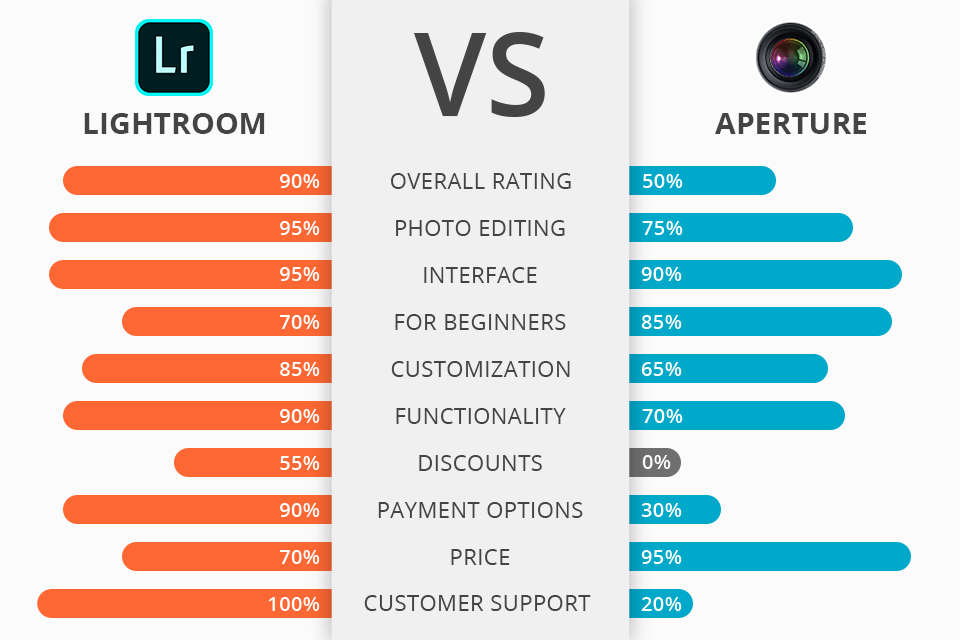
Lightroom vs Aperture – which program to choose to facilitate the basic image editing?
Lightroom is a professional batch photo editor designed for photographers to make image management and color correction.
Aperture targets at amateurs, who want to cope with photo cataloging of family photos and basic editing/cropping on the laptop.

Lightroom is powerful software with a huge variety of tools that can fully satisfy your image management and editing requirements. It was created by Adobe specialists for such platforms as Mac, Windows, Android, iOS, and tvOS.
This is feature-rich software with extensive importing/saving capabilities, optimized viewing and organizing functions, separate tools for tagging, image editing and sharing.
All your pictures are organized in a clear way, based on keywords and metadata. Thus, the sorting and storing processes are straightforward.
Regardless of the Lightroom version you choose, you can make good use of its RAW photo editing functions and supports for different presets. Such plug-ins help handle the bulks of pictures in a quicker way.

Aperture was designed by Apple Company as an image organizing program specifically for Mac devices. It appeared in 2005 and was featured in the Mac App Store.
The software demonstrated great results in importing and organizing photos, applying corrections, displaying slideshows and printing images during tests.
There are brushes to apply an effect (skin smoothing, etc.), non-destructive workflow, the possibility to organize pictures by keywords, faces (face recognition) and locations (based on image GPS metadata). When the photo editing is finished, you can export the result to SmugMug, Facebook, Flickr or iCloud.
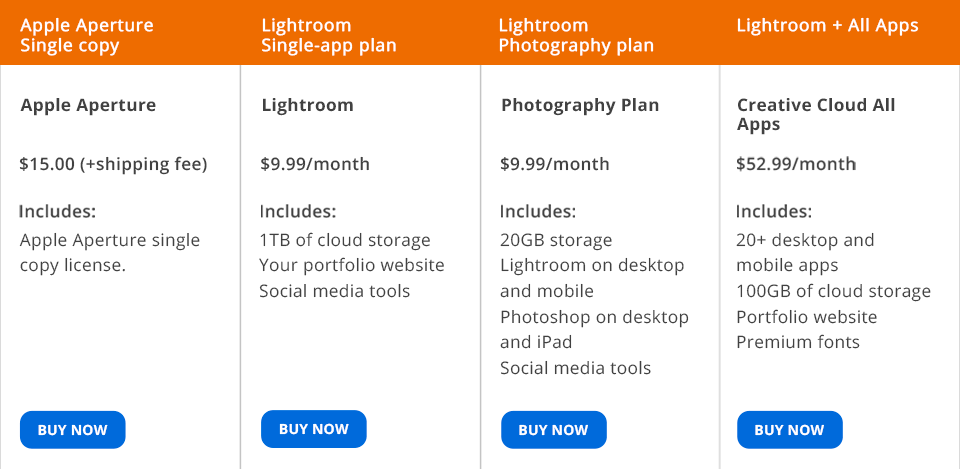
The program is no longer supported and distributed by a legal developer and you can get it from eBay for $15 + shipping fee.
As for Lightroom, you can choose from several subscription plans. It is available as a separate program or as a part of the software package:
Adobe also offers frequent Lightroom discounts options up to 40% and up to 60% discount on Creative Cloud All Apps plan.
If you aren’t sure whether Lr can fully satisfy you, enjoy the trial version of Lightroom for free.
To understand what program suits you more in the PhotoDirector vs CorelDRAW competition, you need to define your goals and demands. The first software is great for beginners and allows them to perform qualitative editing and organize pictures. It’s affordable and simple to use. Its main disadvantage is the limited number of professional editing tools.
CorelDRAW is suitable for professional web and graphic designers, who are interested in advanced software to work with vector graphics and perform more complex tasks. It comes with plenty of robust features for the best results.
Both programs can help you with your image editing routine, but they have a slightly different approach to this process.
Aperture is an ideal option if you are a dedicated Apple fan and just learning the trade. The lack of updates and customer support, as well as limited functionality may be unacceptable for pro users.
Adobe Lightroom has proven to be an ideal option for professional users, who value extensive toolkit, RAW format support, batch editing and the possibility to apply numerous presets. The fast-evolving community is another advantage.
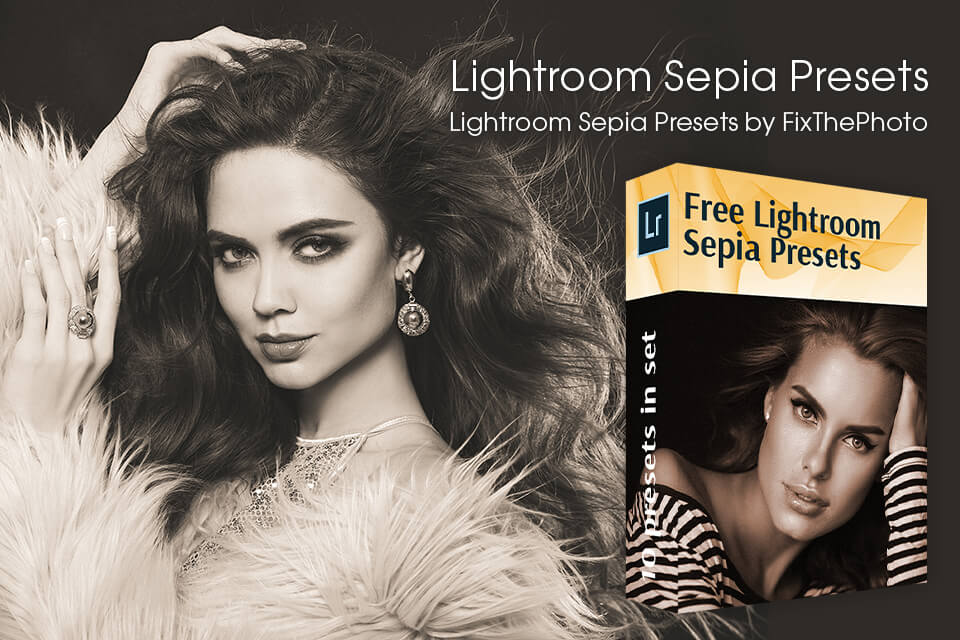
Here is a great collection of Sepia effect presets that will help you emulate the color of dry autumn leaves. Once you learn how to install Lightroom presets, you can apply them to your images and get impressive results in several mouse clicks.