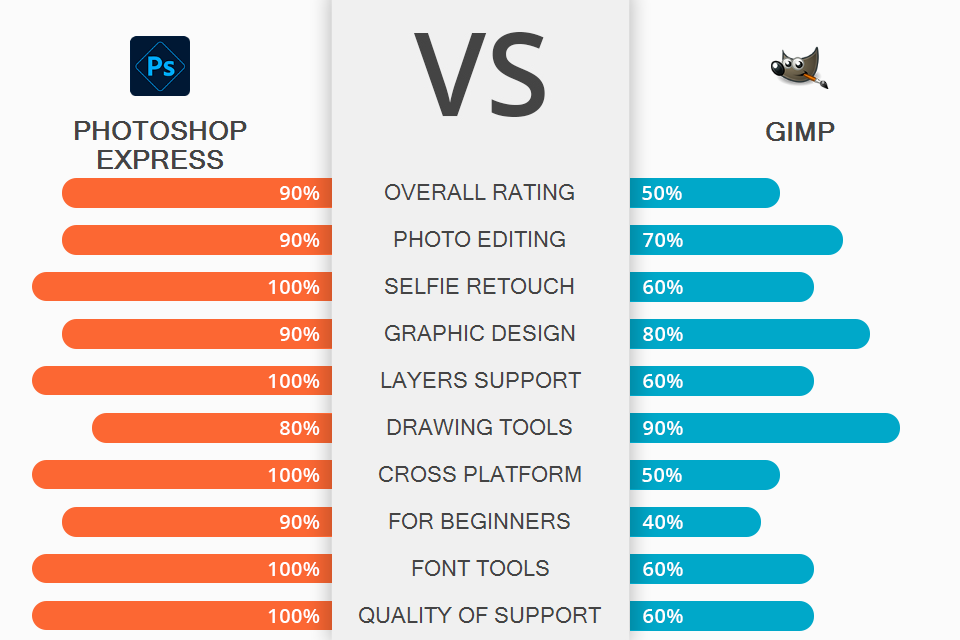
Adobe Photoshop Express is one of the most popular editing apps, while GIMP is considered to be its best alternative for desktop devices. This is why many users want to compare Adobe Photoshop Express vs GIMP to select an option that suits their needs best. Both solutions have comparable functionality and can be used by professionals. However, there are some important differences between them.
Adobe Photoshop Express is a widely used photo editing app that is popular among photographers, designers, and other creative professionals. It has a set of AI-based selection tools and supports non-destructive editing. Besides, it comes with other smart options that make it easier to create layouts, ads, web designs, etc.
GIMP is a free Photoshop alternative that comes with all the necessary tools for managing your photos. Besides a set of basic and advanced photo enhancement options, you can use its AI-driven selection tools. The most powerful of them lets you quickly select the background.

Adobe Photoshop Express is a limited version of Photoshop designed for iOS and Android devices. You can also find it in Windows Microsoft Store. It integrates with Facebook, allows you to log in with your Adobe ID and share files using the 3G connection.
The app has an intuitive interface and can be used even by people who don’t have any previous experience in photography and graphic design. You can use it free of charge, which makes it a perfect option for students, creative professionals, startup and small company employees.
On the main screen, you will see five buttons. “Adobe” allows you to learn more about its functionality, “Online” lets you get 2GB of storage after logging in with your ID, “Edit” contains image editing tools, “Upload” will come in handy for uploading files, while “Settings” allows you to adjust the settings and connect your account to your Facebook or Twitter profile. After importing photos, you can crop, straighten, tilt, or flip them.

GIMP allows you to perform a range of tasks with images. It supports many formats and has a variety of filters, brushes, and templates. You can extend its functionality by using additional modules. GIMP runs on many drawing tablets. If you don’t know which option is better, Adobe Photoshop Express or GIMP, keep in mind that the latter is supported by all the popular OS, such as Linux, Windows, and Mac OS X. GIMP is a default software for Linux, so you don’t need to install it if you use this operating system.
This popular open source photo editor is often used for enhancing image quality. Most people start processing files by converting RAW to JPEG images. You can also adjust various settings of your image by changing its exposure, white balance, and other parameters. GIMP is a great free graphic design software that allows working with raster images and fixing the most common issues with exposure, red eyes, or tilted horizon.
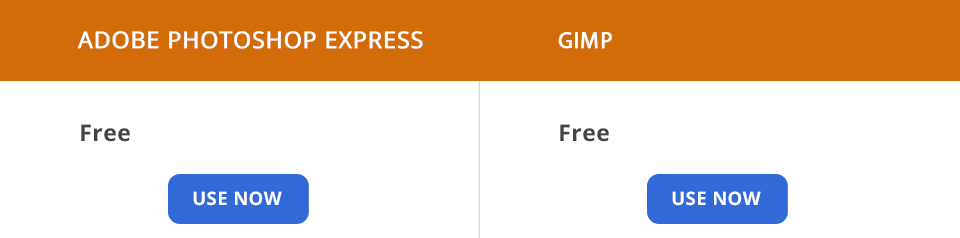
GIMP is a free, open-source software with an extensive set of brushes, gradients, filters, and other post-processing tools. Besides, it comes with a huge number of GIMP plugins that can be installed free of charge.
If you compare Adobe Photoshop Express vs GIMP, you will find out that the former has several download options. For instance, you can visit the official Adobe website to download a free version of Adobe Photoshop Express after indicating your phone number. You will get an SMS with a download link.
Besides, you can get this app by scanning the QR code. Adobe Photoshop Express is also available in Google Play. If you have a Windows-based PC, you can download this app by clicking on the button on the official website.
GIMP is a great photo editing software for working with images that can be used by people with any level of experience. With this free, cross-platform software, you can solve a variety of tasks. To master its features, you can read the available documentation or ask the community for help. This software is a great alternative to widely used paid programs.
Adobe Photoshop Express was created for users who want to quickly enhance their images without downloading and installing expensive software. This app comes with a set of easy-to-use tools and filters. With it, you can create collages using the available layouts and styles. Besides, it allows you to adjust exposure, perform color correction and other adjustments.
Both options come with similar features, so your choice should depend on your needs. If you are a professional photographer or designer, then Photoshop Express is what you need. However, if you are on a limited budget, use Linux, and don’t often need to edit images, then GIMP is the best choice.

Thanks to these plugins, you can extend the functionality of this software and facilitate various photo editing tasks. By using these plugins, you can save time and automatically edit several images at the same time.