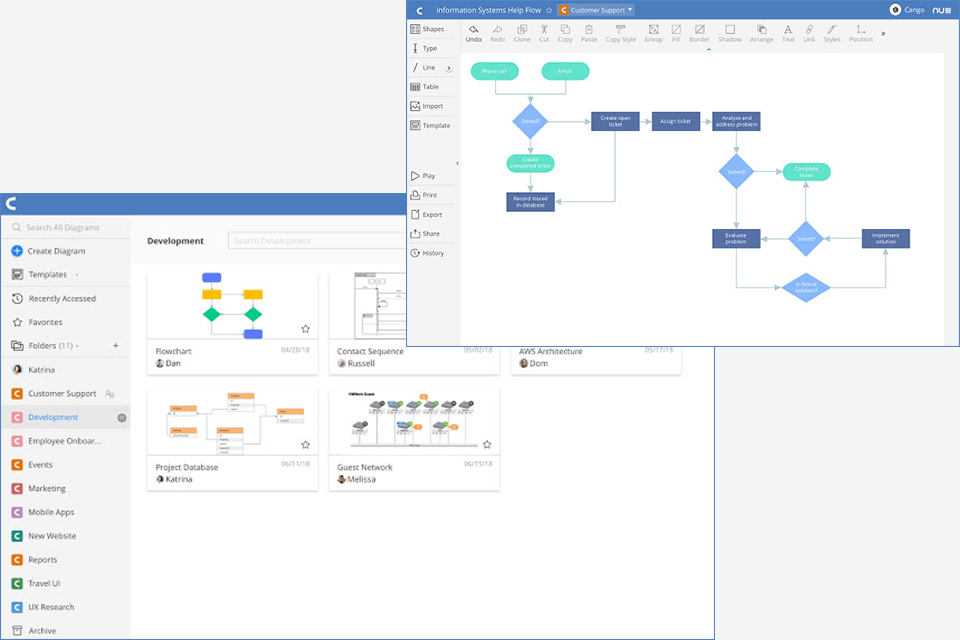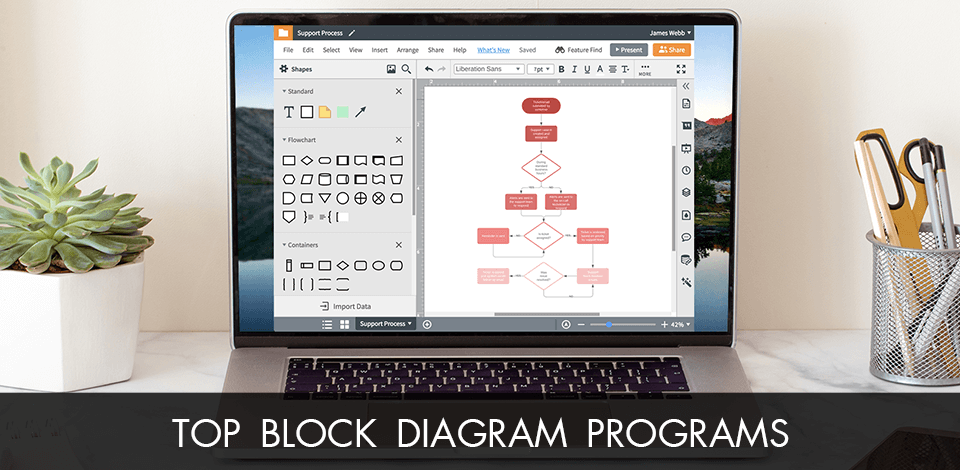
By using the best block diagram programs, you can make any set of data easier to understand by presenting the information in a new way. Besides, such programs allow you to keep track of various processes. They are great for those who need to create a presentation with block diagrams.
Whether you are a manager, university professor, student or businessman, block diagrams are a perfect choice for anyone who needs to present some information in a way that it becomes easier to grasp.
Nowadays, you can quickly create presentations with the help of the best block diagram programs that can be used even by beginners. Thanks to their streamlined interfaces and handy templates, you can select any of the available shapes and add to data to create a new diagram.
Verdict: Creately is an interactive program for creating and modifying block diagrams. It is a tool for creating diagrams, in software form, in a matter of minutes. It contains many tools like merge and edit block diagrams, rotate and skew block diagrams, and also allows to add notes to block diagrams.
The program also includes a large number of sample block diagrams and worksheets that one can modify and experiment with.
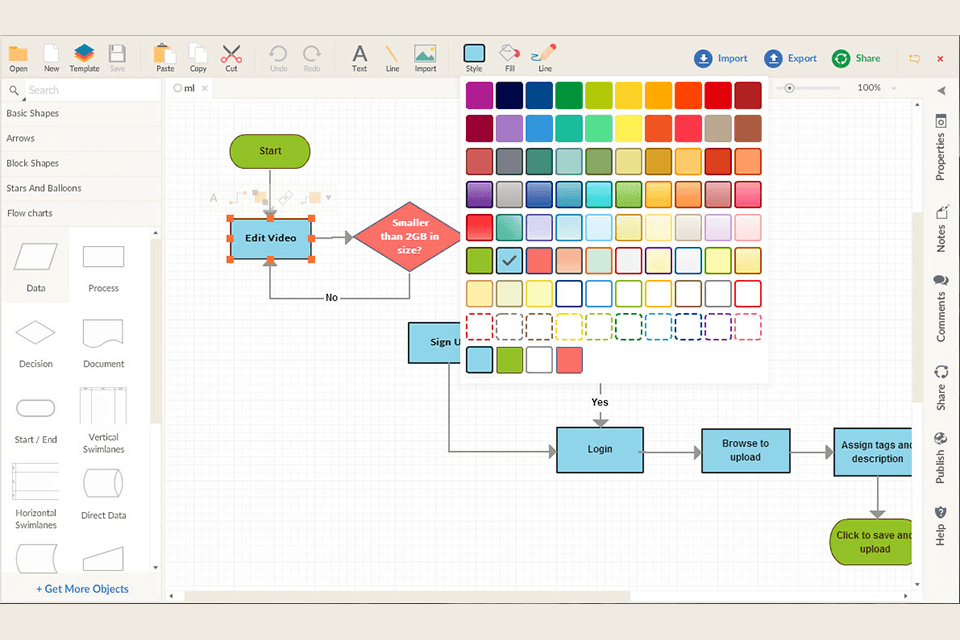
Verdict: Lucidchart uses the Gantt chart structure which allows the user to easily move up or down in the chart based upon the current position of the chart as well as the time frame for which it was created. The main advantage of using this flowchart software instead of a traditional bar chart is the ability to make a more complex visual representation of the data without having to deal with the messy data plot lines.
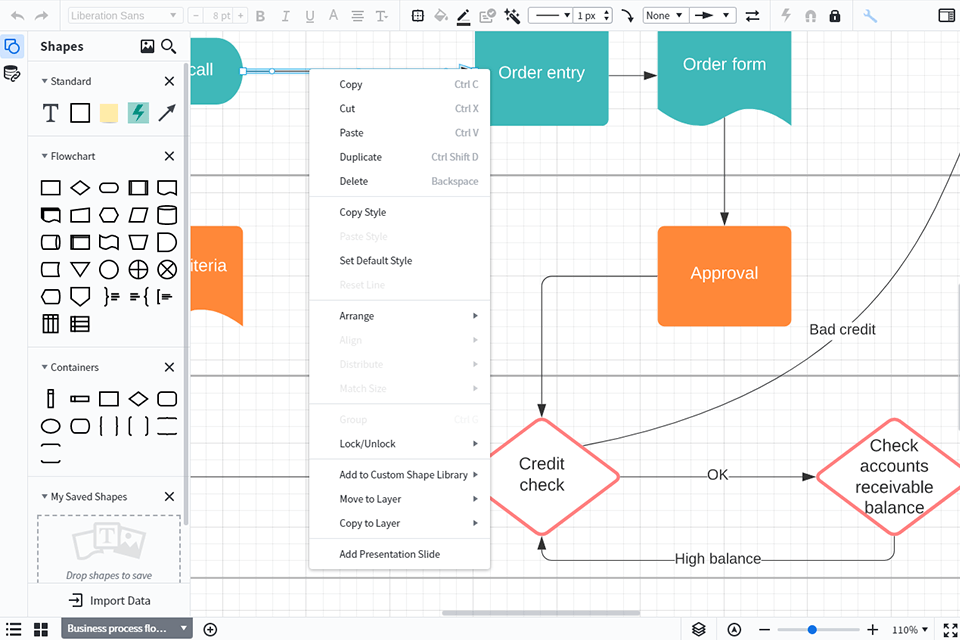
Verdict: SmartDraw is a multifunctional constructor with a huge number of templates for drawing various graphic objects. These can be diagrams, various charts, time lines and other similar elements. The main feature of the application is easy-to-edit preset templates of various forms that are easy to edit and fill with your own data.
Among the main features of this diagram software can be noted such as the creation of various schematic plans, diagrams and quick integration of projects into Microsoft Office.
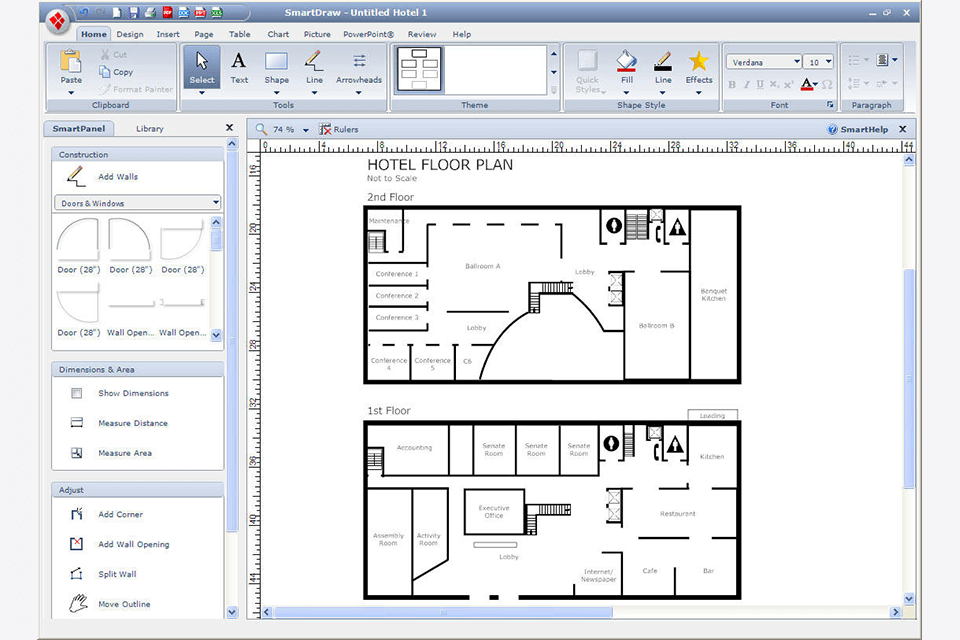
Verdict: The Gliffy block diagram program is very user-friendly. It is extremely fast, so you will not have to wait for hours while the program draws the perfect figure for you. Best of all, you can print out as many diagrams as you need, and you can do so right on your computer. This means you will never have to worry about the time and effort spent traveling from your home to the school or art gallery.
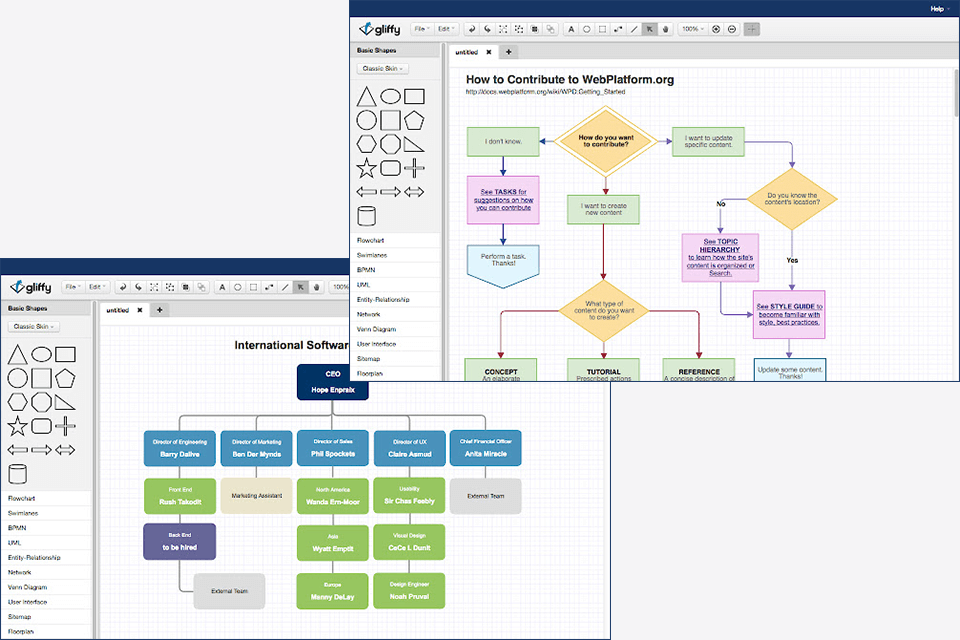
Verdict: Edraw Max is a program that provides the creation of diagrammatic diagrams, business presentations, various plans, project documentation. This graph making software can work with raster and vector graphics, initially includes more than two thousand different symbols, a huge number of all kinds of templates, shapes, arrows and shapes.
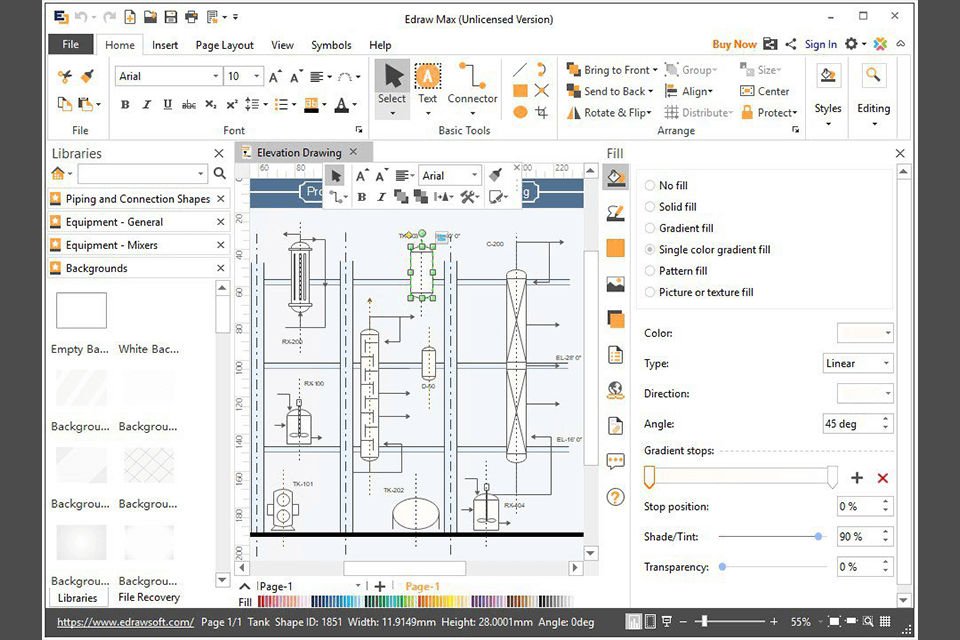
Verdict: Cacoo is a multilingual web service for co-building diagrams and diagrams from the developer Nulab.Inc. This allows you to create different kinds of graphs - from mind maps and classic flowcharts to UML and ER diagrams. There is an opportunity to share the created documents and invite other users to participate through the website or e-mail.
The basic functionality of the program is available for free, additional features can be activated by a paid monthly subscription.