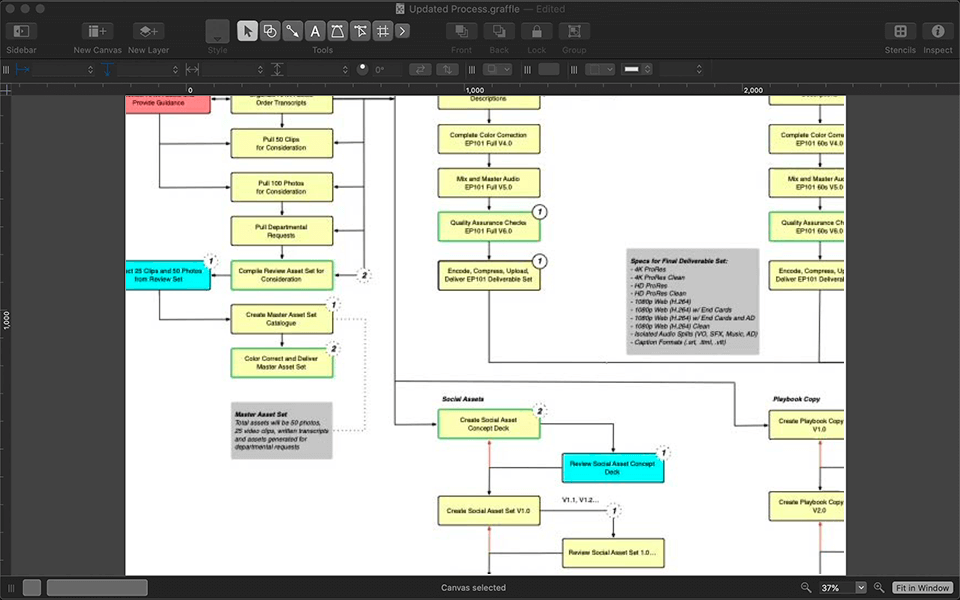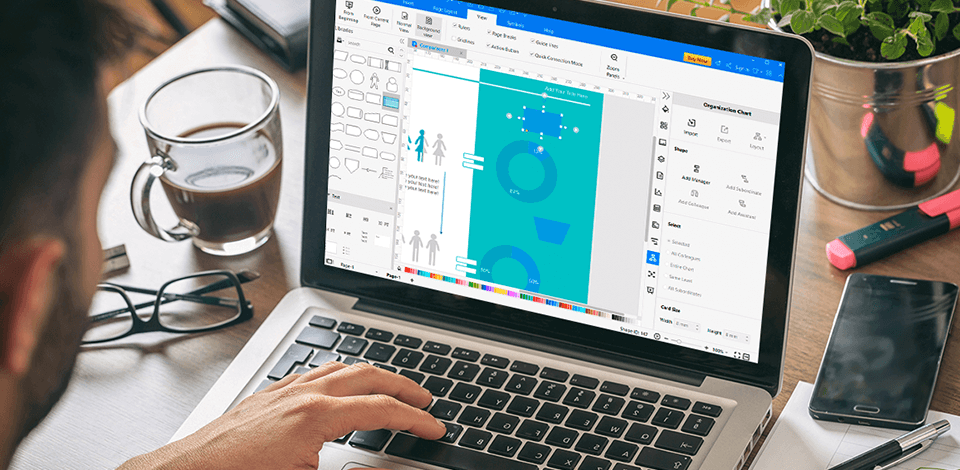
If you need efficient instruments for creating charts and graphs, but can’t afford to pay for professional programs, then looking for the best free diagram software is a reasonable way out. There are many worthy programs available absolutely for free and packed with all key tools for building graphs and charts in a drag-and-drop manner. You can also take advantage of the flowchart software for collaborating with your colleague on a particular project.
Many specialists decide on using diagrams to present data because of visual clarity, effective analysis and coordination, as well as improved efficiency and instant feedback this method provides.
Verdict: This map mapping software has a user friendly interface, which makes it easy for even new users to understand the data visualization tools that the tool provides. It displays all of your data very clearly on a customizable chart, allowing you to customize the chart with all of the information you wish to display. Each data series on the chart can be customized individually to show bar, line, or scatter graph. You have the ability to create a chart from any data source that you choose and also have the flexibility to add text or labels to the chart. In addition, Lucidchart also allows you to use drop down menus to quickly move from one data series to another.
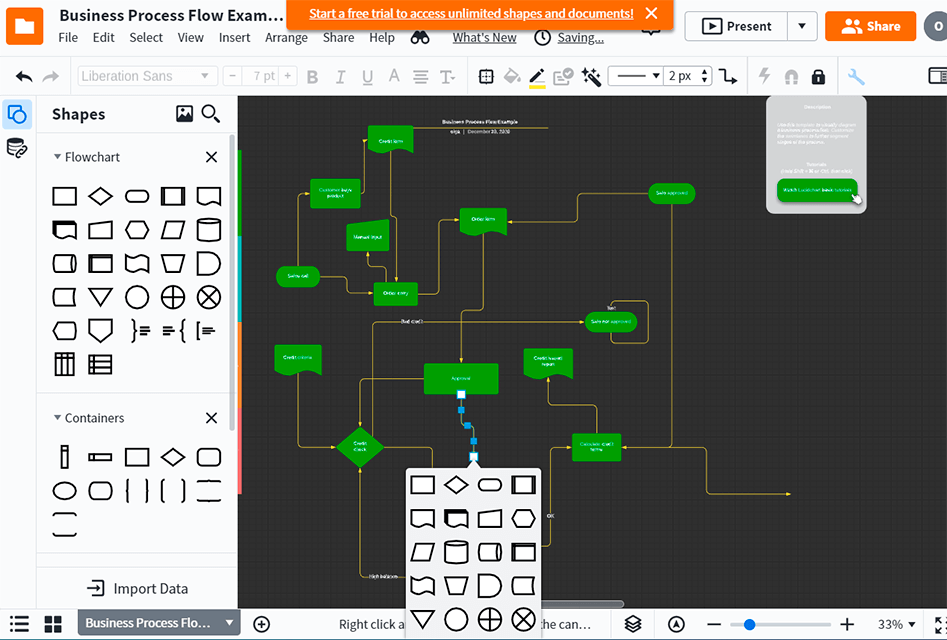
Verdict: SmartDraw is a drawing and design software that you can use to create diagrams, illustrations, posters, wall drawings, etc. I use SmartDraw on a daily basis to create a vast number of different types of drawings for my company. My favorite feature of the software is that it will let you save all your work as a PDF file so that I can distribute it to my employees or given to people who might need it in the future.
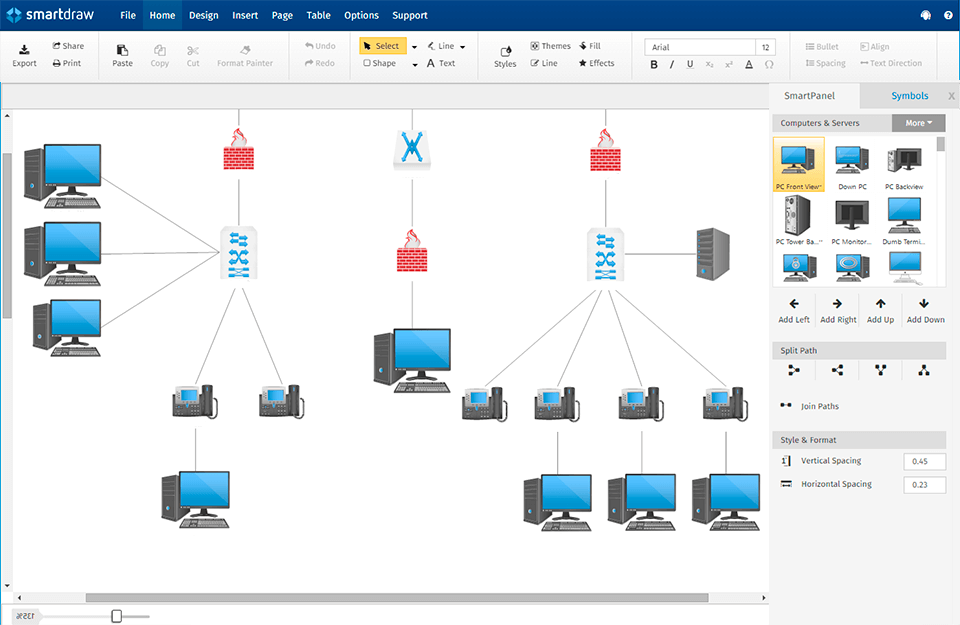
Verdict: Cacoo is a multilingual free flowchart software for collaborative building of diagrams from the developer Nulab.Inc. The application allows you to create different types of graphs - from mind maps and classic flowcharts to UML and ER diagrams. There is an opportunity to share the created documents and invite other users to participate through the website or E-mail. The basic functionality of the program is available for free, additional features can be activated by a paid monthly subscription.
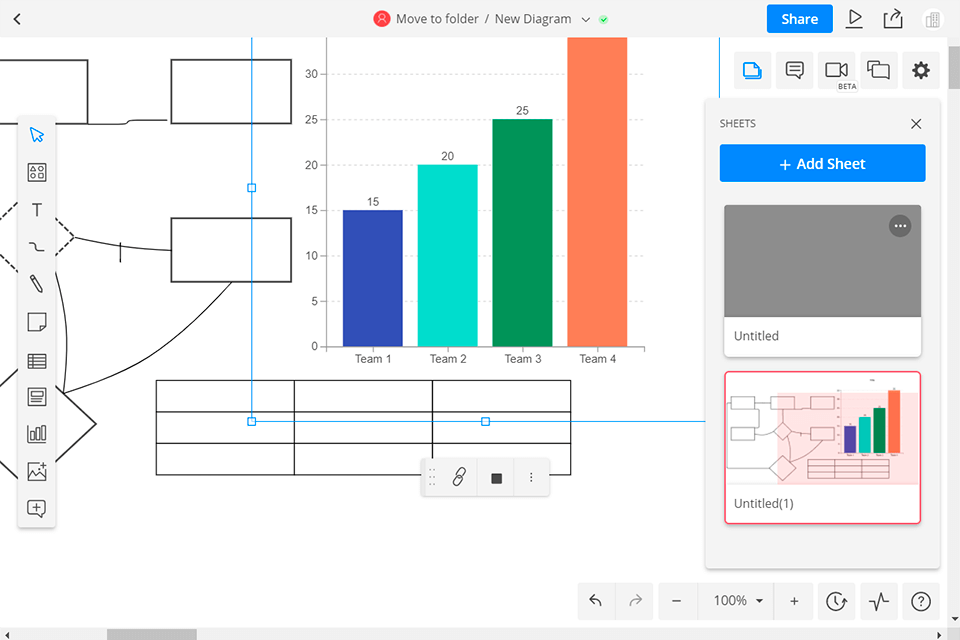
Verdict: The Edraw free software is a simple to use program that allows you to create your own business cards, direct mail marketing letters, and diagrams. The fundamental difference from standard online vector creators is the presence of connectors - connecting lines and arrows, which programmatically stick to the shapes and move along with them when moving the shapes.
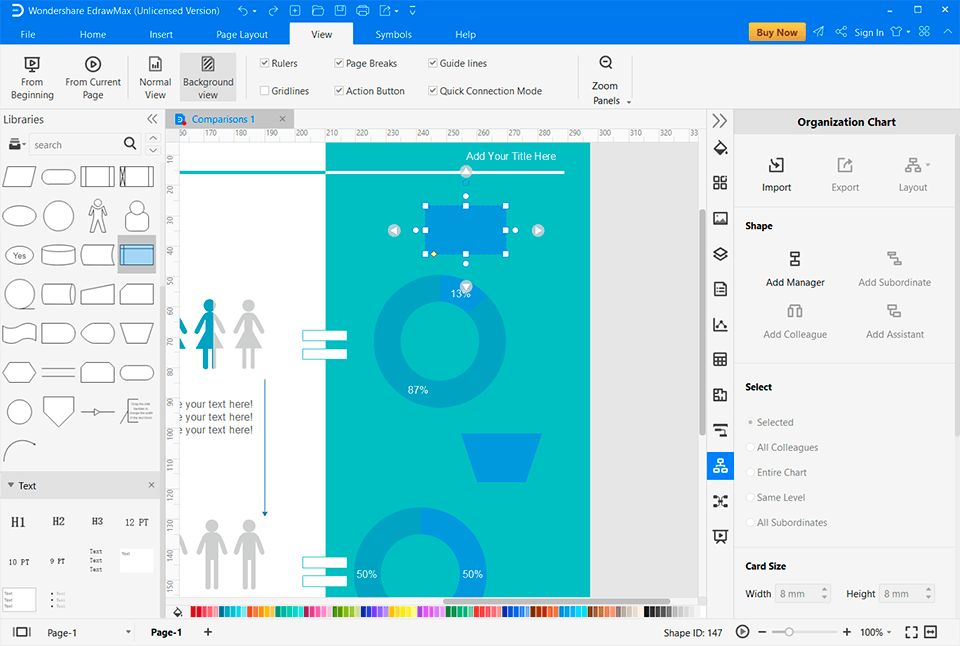
Verdict: ConceptDrawn Diagram is a program that will help you with your conceptual drawings. This is the latest program from Concept-D Draw that incorporates high quality vector graphics and easy editing capabilities to allow you to change the shapes, colors, and other aspects of your artwork. It comes with over 250 high quality templates that you can use for your drawings. The program also includes a set of easy to follow tutorials that show you how to get the best out of the program. The program allows you to save your work as an EPS or PDF file so you can print it out and share it with others.
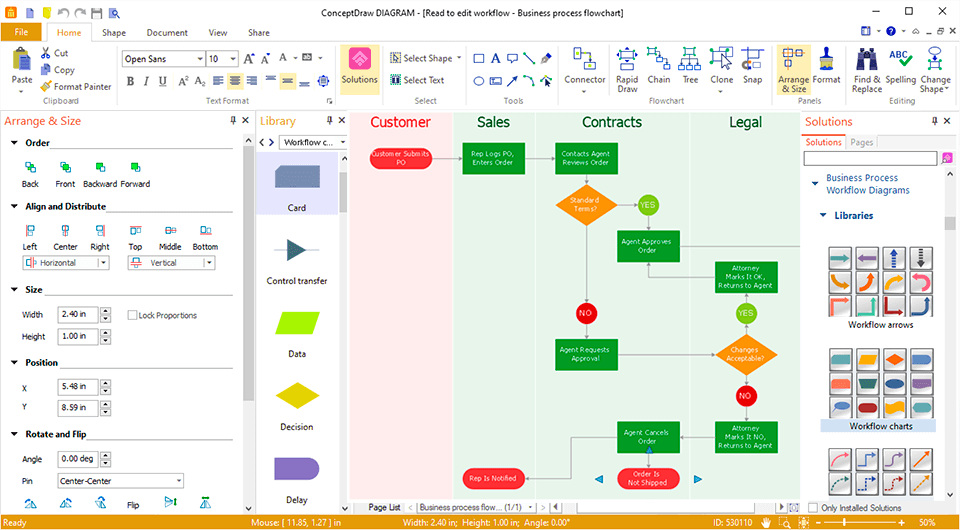
Verdict: Omnigraffle enables users to draw any shape with a lot of details within minutes. This amazing software gives you the facility of drawing very complex shapes and doing complex calculations with just a few clicks. It does this by utilizing mathematical definitions that are embedded in the design of the object. The main advantage that this free downloadable Omnigraffle diagram software offers over traditional CAD software is that it uses intuitively designed interface for maximum user friendliness.