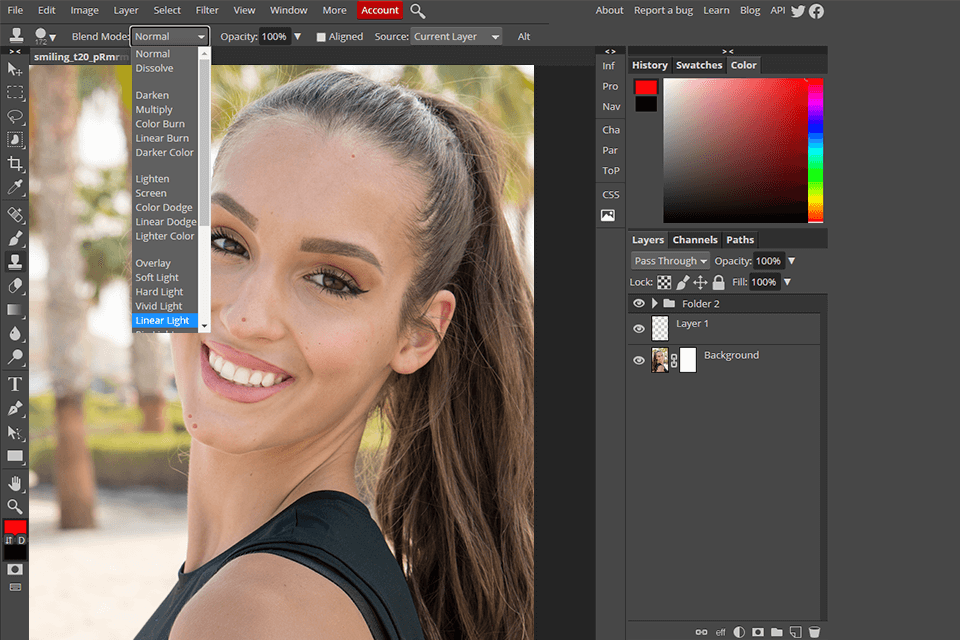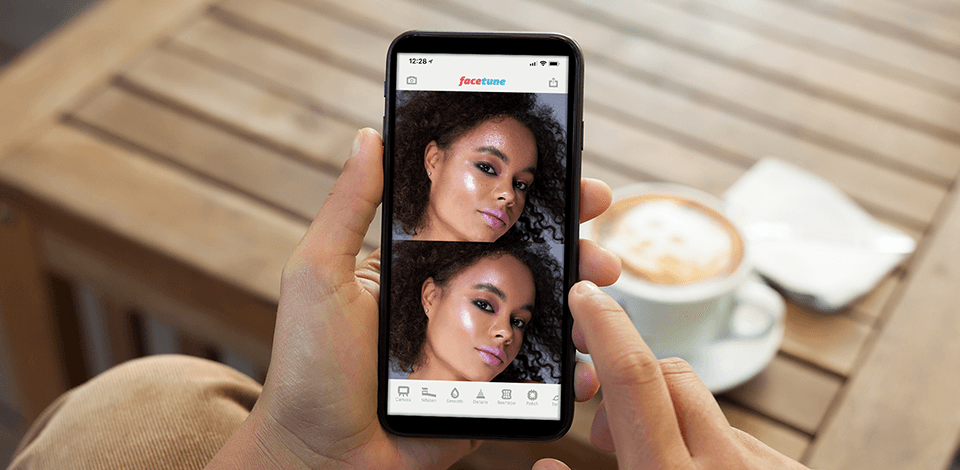
Instead of worrying about the skin, angle and lighting, why not download a blemish remover app? It will help you quickly create a flawless skin tone without special lighting, photo filters and makeup artists. This is convenient and often free. Moreover, you will receive a perfectly retouched selfie that you won’t be ashamed to share with your friends.
Everyone wants to look good in profile shots. However, skin imperfections, the after-effects of a late party or poor lighting can really ruin a shot that is suitable for sharing. Besides, the quality of the nowadays’ cameras lets us reveal all the undesirable details of our appearance.
Would you like to edit shots on the smartphone like a pro or add more natural touches to the self-portraits? Many of the applications reviewed here act as a skin editor app for flawless matte or slightly highlighted skin, and as an acne remover app with auto-detection and untraceable removal of acne.
Verdict: FixThePhoto App is a powerful photo editing app and blemish remover for fast and convenient correction of face and body blemishes and other imperfections in photos. It is rather user-friendly, so you can understand how to use the app in an instant. Just upload your picture, provide instructions, and wait for the result. You will receive a manually edited photo by professional retouchers in a few hours.
The FixThePhoto team handles a variety of imperfections. They can get rid of pimples, glass glare, double chin, and cellulite. The retouchers can perform skin smoothing, whiten teeth, hide bald spots and grey hair, etc. Besides, they can help you with some background issues: removing and blurring are available. There is a free trial to test the service. Moreover, you can take advantage of an individual order if your pictures require more advanced improvements.
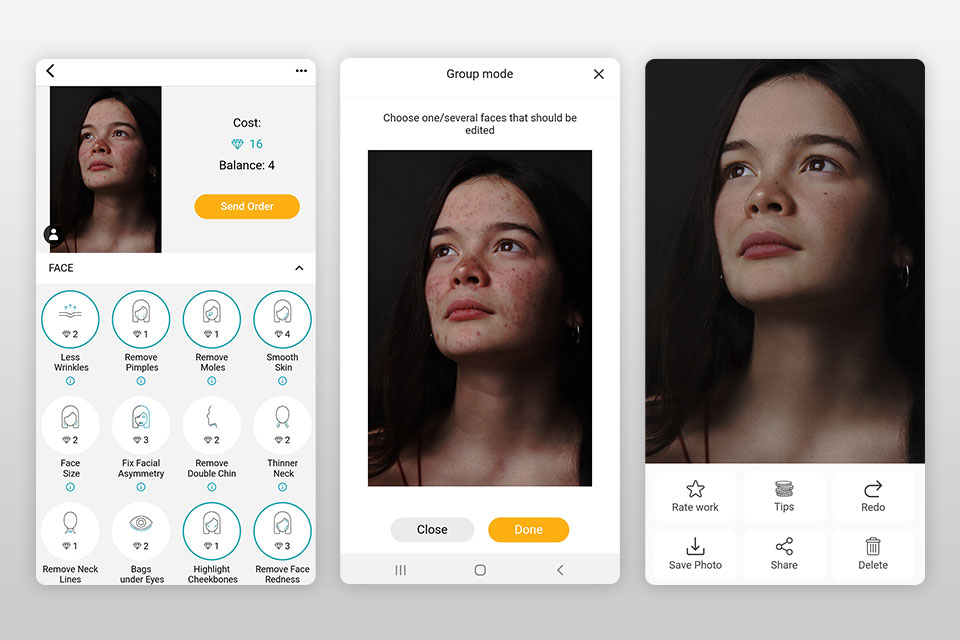
Verdict: Facetune specializes in portrait retouching and helps improve the skin via simple actions: erase acne and blemishes, smooth out creases and wrinkles, even out the tone and create a more attractive look. With the help of a convenient application that claimed the title of a decent free Photoshop alternative for selfies, it is possible to eliminate unwanted hair, neutralize red eyes and dark circles, modify eye color, whiten teeth and more.
The Facetune app is suitable for adding artistic touches to portraits. But it won’t help when it comes to nature photography. The team developed a free V.2 and made it available for Android due to high demand. Instagram, Facebook, Tumblr, Twitter, Flickr, email and other sharing options are found in the app.

Verdict: Would you like to gain more control over the face? Then try Photo Makeover that is capable of widening the eyes, giving the face more symmetry, or making other changes to the skin, face and facial features. The app lets users quickly make color adjustments with a single tap in shots taken in poor light. A handy “magic shake” option enables users to instantly apply settings to the face.
This photo editor app makes it possible to manually configure portraits, which is really convenient. Users can change the shape of the face, its expression, or apply a special style. If you are searching for a supermodel look or fancy effects, you will find numerous fun templates like Beauty Faces, Animal Faces or Naughty Face.
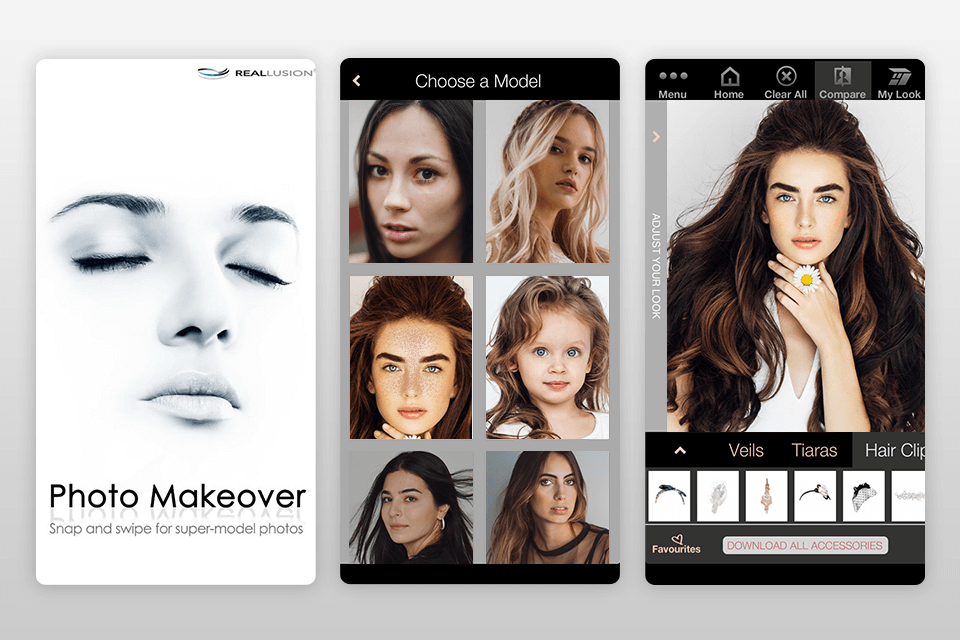
Verdict: It is the best blemish remover app for those obsessed with selfies. If you are struggling with acne or lack of sleep, the app will help you make the face flawless. Modify the skin color and add a healthier look to it, neutralize blemishes, smooth out wrinkles and “lift” the face with a few touches. Also, dark circles under the eyes can be erased. If you wish to whiten your teeth, Selfie Editor offers a specific option for that.
The app pleases users with the “patch” that allows for selecting a clean area of skin and placing it on top of the spot to cover the redness. This works best for small spots: all you need to do is drag your finger from one part of the face to the other. Selfie Editor provides a classic tool for smoothing as well. Besides, it is possible to share the shots with your friends and family using Facebook or Instagram.
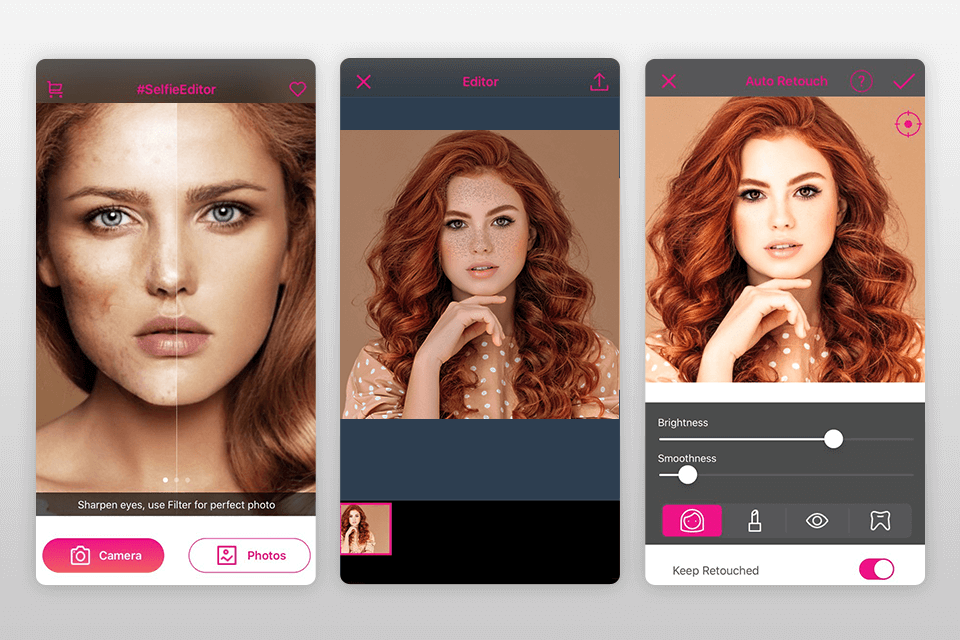
Verdict: Perfect365 is one of the best selfie editing apps that lets users apply makeup, change hairstyles, eyebrows, eyelashes, whiten the teeth, neutralize dark circles under the eyes, and even modify the face (retouch cheekbones or nose).
The app offers numerous capabilities designed specifically for the skin: eliminating blemishes, lightening and softening the skin, improving the skin color with foundation and blush.
For a photo that requires slight and effortless editing, you won’t find a better app. However, you can’t actually tap or drag to control areas that need extra help. The face recognition function enables users to apply the desired view when recording a video. The app provides quick publishing options for Facebook, Flickr and Twitter.
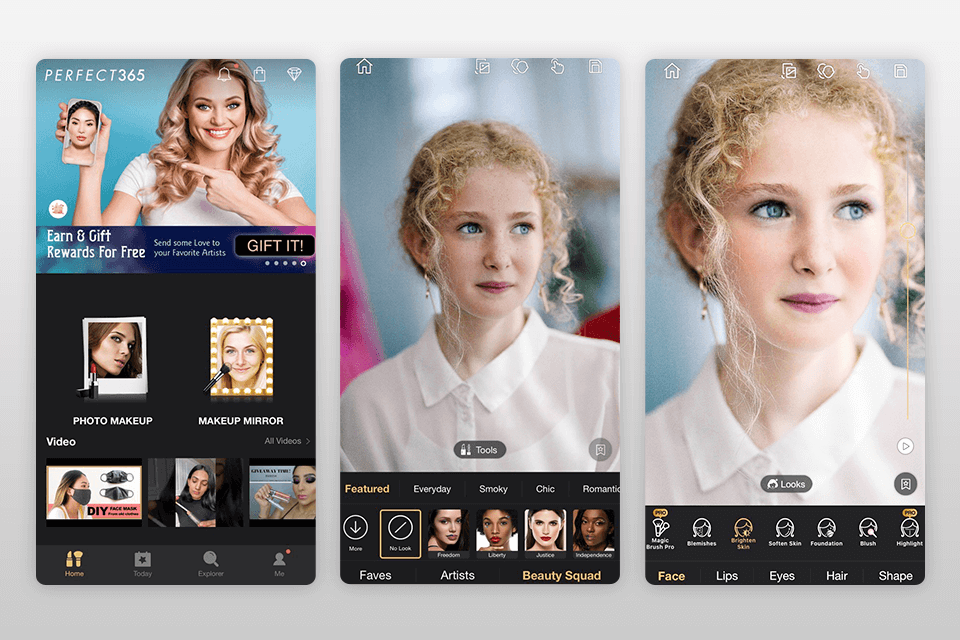
Verdict: The free AirBrush app will correct any imperfections and wrinkles and adjust the angle at which the shot was taken for a better result. The anti-aliasing feature lets users swipe or tap to blur any lines or clusters (scars, acne). The “skin tone” function is suitable for coloring a pale face or adding blush. If you want to achieve a perfect overall look of the face, take advantage of the “Smooth” option.
You don’t need to worry about the effects, because they look natural. With AirBrush, it is possible to lighten the eyes, whiten the teeth to the desired level or neutralize coffee stains. If you aren’t satisfied with certain areas of the face, make them bigger or smaller via the “Change Shape” option, as well as adjust the size of any part of the shot and share the perfect results on social networks.

Verdict: With this skin editor app and its simple tools like “Smooth” and “Heal”, it is possible to effortlessly neutralize blemishes, red eyes, smooth skin or whiten teeth. The anti-aliasing feature doesn’t let users perform anti-aliasing locally, but they can control the intensity of the blur effect in a shot. The “Heal” tool enables users to tap on the shot and fix the flaws themselves. Feel free to pick the intensity of the effect, but I suggest that you stick to smaller values for better results.
The function from Pixlr that will help users the most in face retouching is the “Auto-fix”. It will automatically determine which defects need to be corrected – from balancing colors to adjusting low lighting.

Verdict: This app automatically retouches the shot by applying skin or eye makeup, neutralizing greasy shine, smoothing out wrinkles, eliminating pimples and dark spots, improving colors and whitening teeth. After uploading the selfie or a photo from the camera, this blemish remover app free will instantly make the required manipulations.
The final result may seem too polished and doll-like for some, but your skin will never look smoother. More experienced users can customize settings, except for certain parameters that they consider unnecessary.
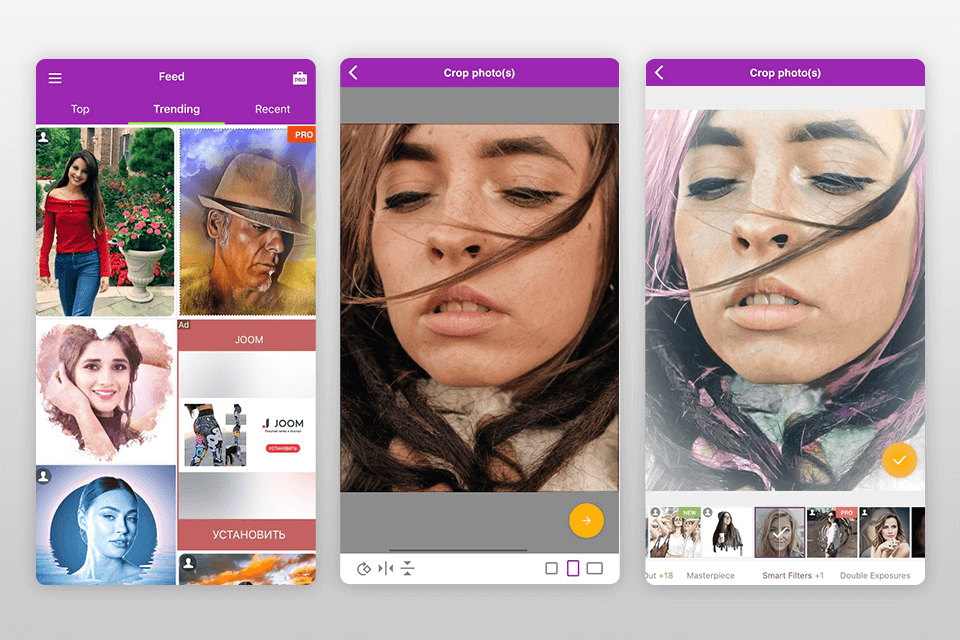
Verdict: ModiFace offers a wide range of applications that can really transform you into someone else. You can try on new products from the cosmetics industry, improve facial features (jaw, nose, cheeks), modify the color and size of eyes, whiten teeth, clean up face spots and smooth the skin. Like with other ModiFace apps, it is also possible to apply pre-installed templates or filters to enhanced shots before sharing them.
This blemish editor app is praised for advanced retouching options, such as facial slimming visualization and an integrated AI-powered face analyzer. Besides, users are able to modify the hairstyle and its color, as well as perform photorealistic makeup modeling with dynamic lighting adaptation.

Verdict: Pay attention to Ps Express if you are searching for the best blemish remover app with functionality similar to Photoshop. It offers a vast array of one-touch automatic fixes. It is possible to neutralize spots or any undesired details using the Spot Healing tool. Users can also add filters or adjust colors, exposure and contrast to their liking.
The tool eliminates the red-eye effect even from animals, and the number of photo manipulations is off the scale. This isn’t the most convenient app on this list, but it is worth downloading if you wish to dive deeper into picture retouching. I suggest purchasing an advanced Photoshop Express package or at least a package of effects to improve the results.
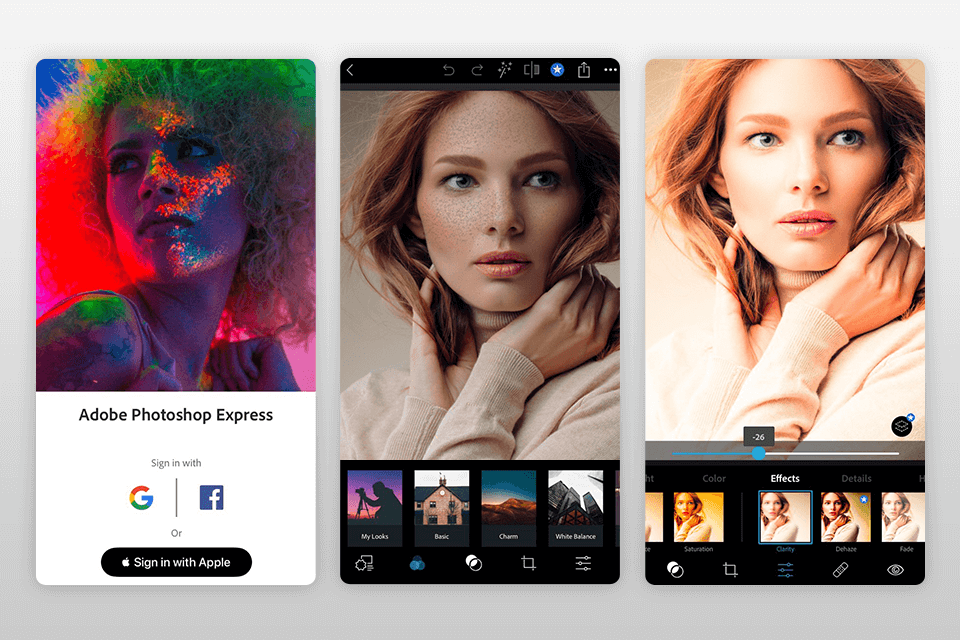
Verdict: Photopea operates as a universal graphic editor, providing users with extensive photo editing capabilities. This blemish remover app can decently replace the widely used Photoshop, Lightroom, by running on any device as an online face editor, wrinkle remover, photo blemish remover or photo enhancer.
The Stamp and Healing Brush tool may be used on an empty layer for non-destructive editing and grant users with the complete control over the selected part of the shot to help them neutralize undesired spots.