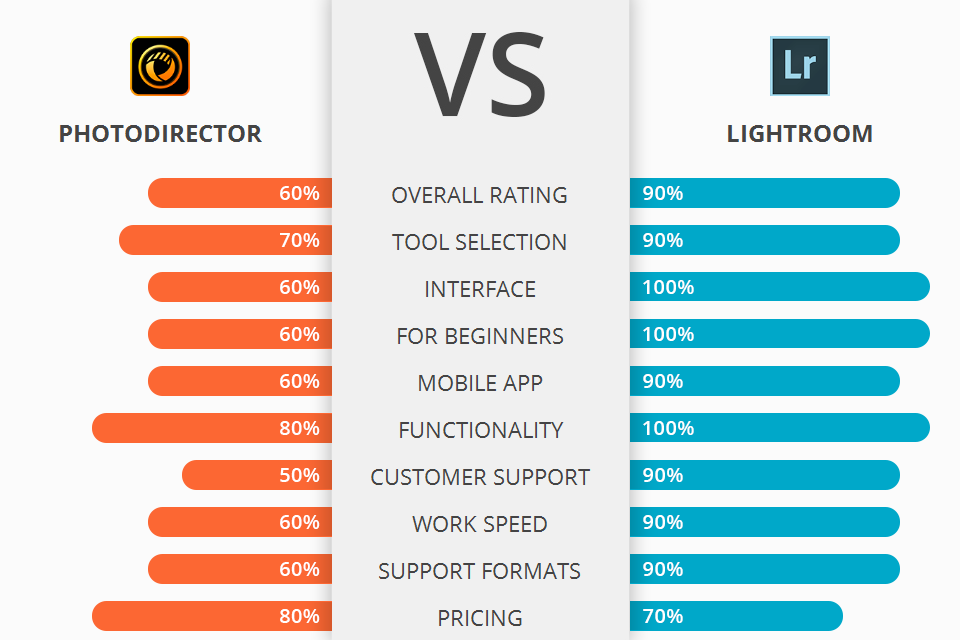
Looking for the best image organizing and color correction software with presets and custom brushes? I've compared PhotoDirector vs Lightroom and am ready to tell you about the leader.
PhotoDirector provides the perfect solution for editing photos. With the software, you can make multiple copies of a photo with a single click. This is really helpful for making business cards, marketing material, website, and many more. One can easily edit different aspects of each picture, thereby giving an organized look to your pictures. Photo Editor also has the ability to edit the size and colors of an image. It has the perfect tool for retouching photos.
Lightroom is a powerful editing suite for digital photos, especially for those who have a passion for photography and want to turn it into a business. It can be used on Macs or PCs and comes with over 250 features. Some of the features include filters to enhance your photos, backgrounds to change the look of your images, and tools to adjust and repair colors and tones.
One of the greatest strengths of Lightroom is its presets. More than 1,000,000+ presets are available, thanks to which you can apply settings to your photos with one click. Plus, presets can be applied to a whole batch of photos.
Lightroom Features:
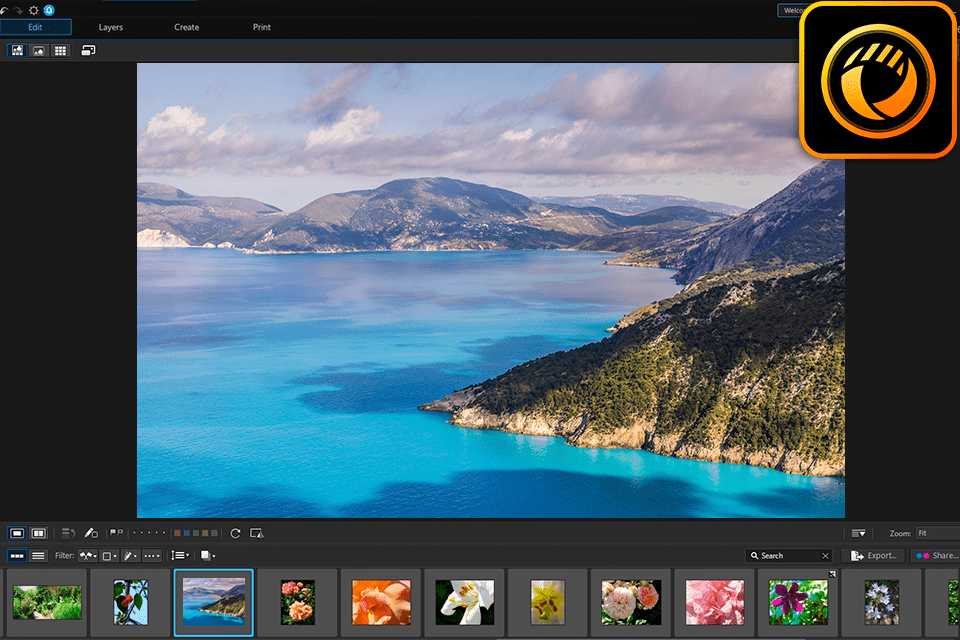
Features of PhotoDirector include: automatic resizing, crop, flip, move, deskew, bracket, and background red-eye removal. These features can be adjusted according to your needs and the camera settings. The program allows you to adjust all these features while viewing an image. When you are finished editing your photos, you will get a high quality image out of the software.
The photo editor also helps you add text, banners, and files. You can create the banner with the help of a drag and drop option. PhotoDirector also has a PDF viewer, a graphic designer, and a photo editor. The features are very useful for taking professional photographs.
Another benefit of using the PhotoDirector software is that you can fix imperfections or bad lighting of a picture. You can use special effects such as darkening, brightening, sepia, or tinting. Some of these effects may be difficult to apply manually. Also, this software offers an interface that is user friendly.
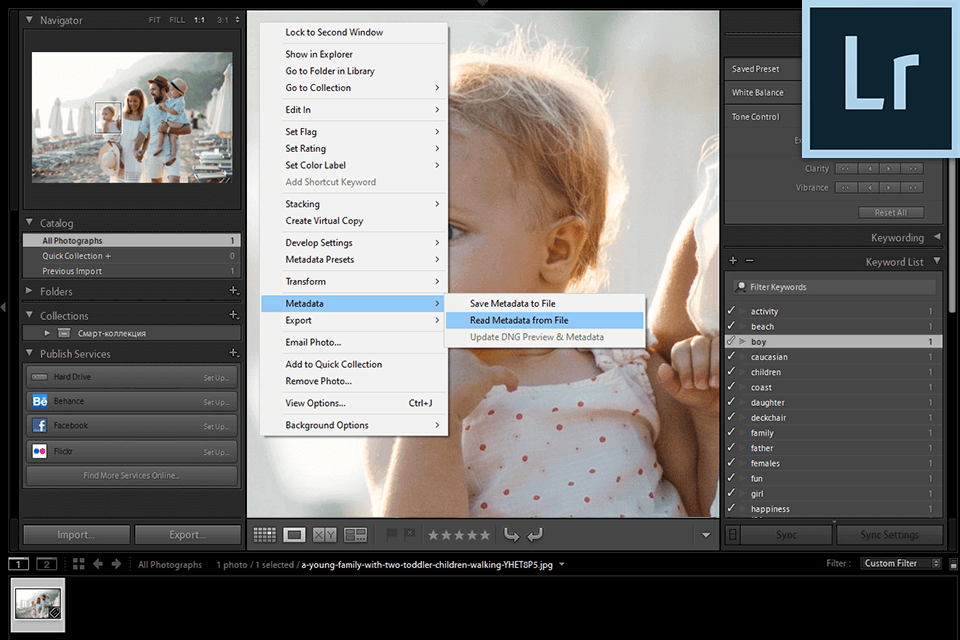
The basic editing features include color correction, exposure, histogram, noise reduction, crop, image adjustment, text effects, video editing, image masking and auto focus. In addition to all these features, the Lightroom is app allows you to perform all sorts of photo editing operations such as red eye removal, background elimination, deskewing, rotating and flipping etc... In either normal mode or dark mode.
Lighting, colors, contrast, text and image size can all be adjusted and manipulated using the interactive features available with the lightroom cc. The text size and color adjustment tools include options for both font size and color.
You can even apply 3D effects to images using the adjustment brush and pinch / double-tap movements within the text boxes. Overall I found the features quite impressive and the fact that there is support for multiple platforms across multiple device sizes just icing on the cake.


| STARTING PRICE | $3.42/month | $20.99 |
| FREE TRIAL |
| WINDOWS | ||
| MAC | ||
| LINUX | ||
| iOS | ||
| ANDROID |
| LIVE SUPPORT | ||
| PHONE | ||
| CHAT SUPPORT |