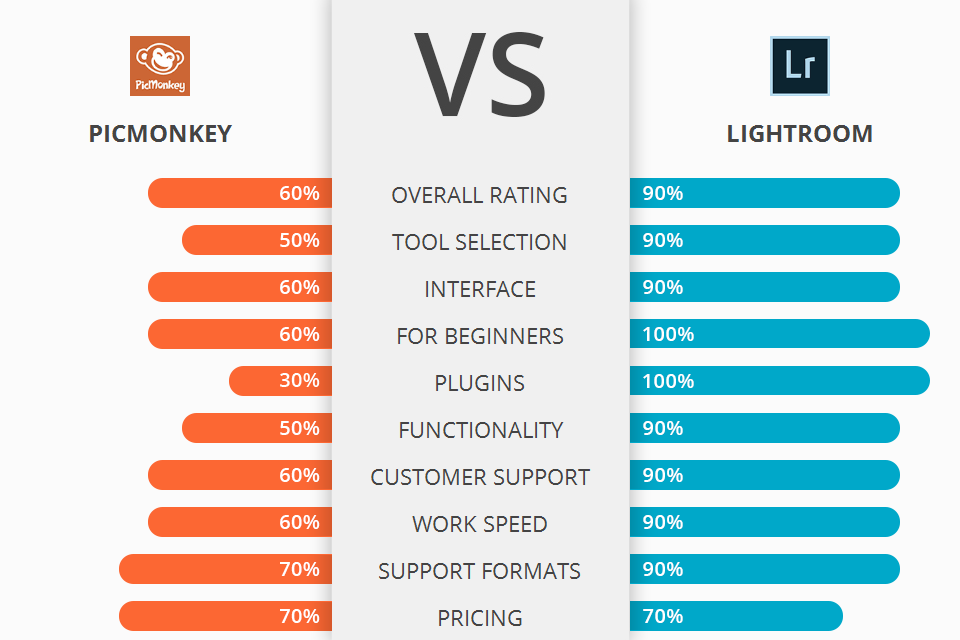
Looking for a simple program that supports batch photo editing, defects fixing, and professional color correction? Want to know what program is better in PicMonkey vs Lightroom competition. Read this post and you’ll get all the answers.
PicMonkey is an intuitive and highly customizable web-editing program that enables you to quickly create professional-looking and colorful images for your web content, cover art, ads, and any other digital asset. One feature of PicMonkey is that it supports the Flash Light Flow technology, which allows you to edit photos in real time.
Lightroom is an advanced image manipulation and editing software, with the ability to batch process and edit in one click, using presets. Lightroom has a feature called RAW format conversion that allows the photographers to convert their images to the new format after editing.
Beyond simple tools, Lightroom offers more advanced options that can be very helpful for photographers. One of these is Adobe Smart Tone. This feature adjusts the white balance of the image automatically according to the color of the subject. The result is more accurate color rendition that is corrected while maintaining the natural tone of the subject.
Lightroom Features:
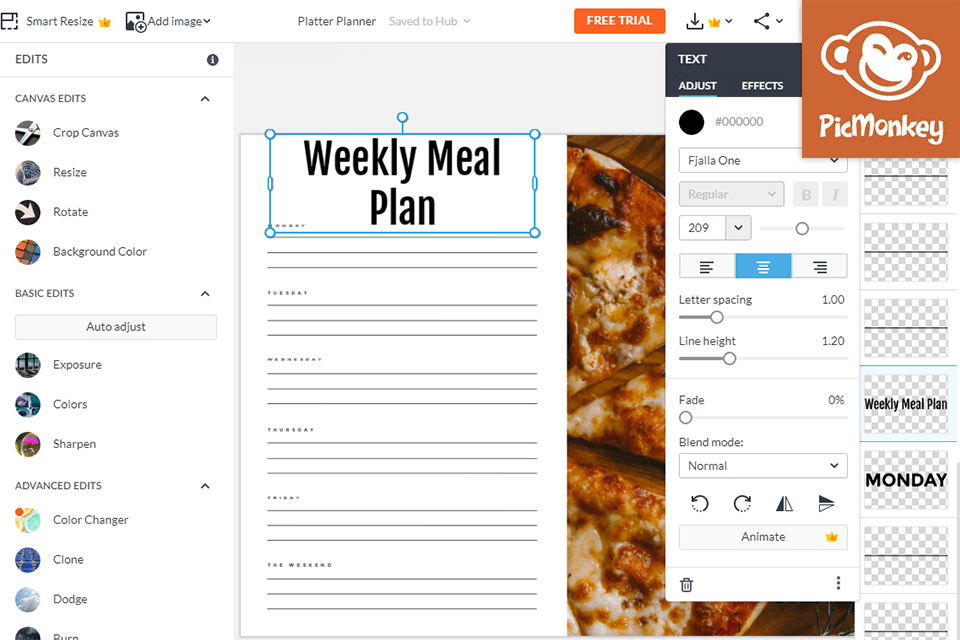
With PicMonkey, you are able to quickly and easily create professional-looking edits even if you've never had any sort of experience with Photoshop or similar programs. The features of this editing program include customizable brushes and tips, tools for cropping, renaming, and thumbnailing, background removal, and image adjustments. These features are perfect for beginners, as they allow users to fine-tune their images and apply complex enhancements such as sharpen, filters, and bleach.
PicMonkey comes with some excellent default templates that you can choose from. In addition, the templates include a white and black version of the PicMonkey logo, along with a "get picture" button for your social media icons and buttons for sharing via Twitter, Facebook, StumbleUpon, and Flickr.
Even though PicMonkey default templates have the basic features that you'd expect, you are still free to personalize your interface by choosing from a variety of themes that you can download from the web. The themes come in a variety of colors and styles and are very easy to customize for maximum impact.
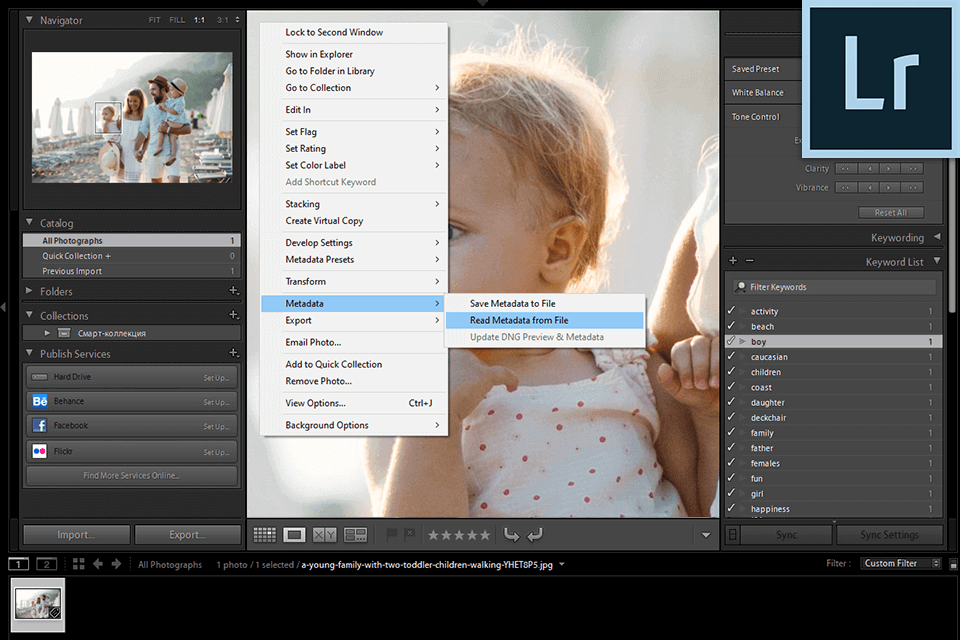
Like other editing software, Lightroom offers several options for editing. The most commonly used features are the Brush Strokes tool (used to lay out brush strokes), the Effects tab, the Color Management tab, and the Radiance Compensation tab. These tools help photographers achieve different effects such as adjusting the focus, saturation, and color of the image as well as making corrections to the color or contrast.
However, although Lightroom can do all these basic things, it has more advanced options that can be very helpful for photographers. One advanced feature of the software is the image plane tracking. This feature enables the user to align the photo in the desired location on the photo plane.
Lightroom has a feature called RAW format conversion that allows the photographers to convert their images to the new format after editing. It is also worth mentioning the possibility of batch processing in one click, using 10,000+ presets.


| STARTING PRICE | $7.99/month | $20.99/month |
| FREE TRIAL |
| WINDOWS | ||
| MAC | ||
| LINUX | ||
| iOS | ||
| ANDROID |
| LIVE SUPPORT | ||
| PHONE | ||
| CHAT SUPPORT |