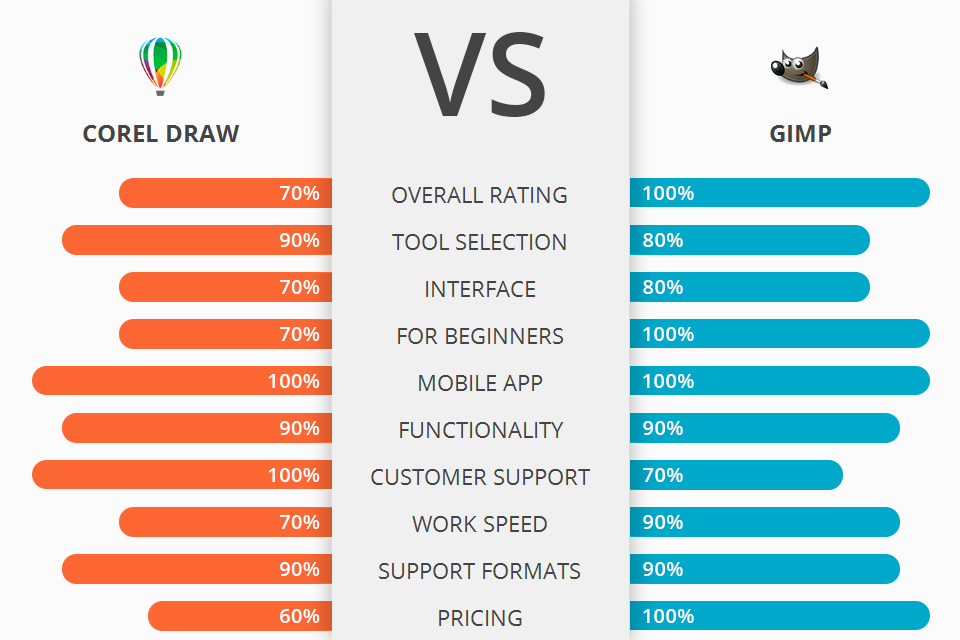
Which program for photo editing purposes is better – Corel Draw vs GIMP? The answer is in this article.
Corel Draw is an award-winning graphic editing software application designed and sold by Corel Corporation.
GIMP is a powerful cross platform image editing software, which leads the market of similar open source applications.
If to compare, GIMP is much more likely to use by the majority of people. It has a unique capability of making edits to cover gaps and lines, without any restrictions. The software can be easily used by virtually everyone who has basic computer knowledge, and also it supports most graphics formats.
GIMP Features:

The reason why Corel Draw is so popular among both artists and designers is because of its user-friendly interface and powerful drawing features. It has the following key features: several document themes, compatibility with a variety of raster formats, support for touch screen devices, AutoShaper tools, paint styles, fill masking option, verilogic, lasso and other tools.
Such advanced unique features as Auto recolor tools, AutoSave feature, highlighter, support for external text boxes and HTML codes, built-in PDF viewer, password protection, and many more make Corel Draw a good choice for professional artists and photographers.
Corel Draw also allows the users to edit and manipulate huge variety of visual objects such as text, faces, objects, bars, arrows, shapes, etc., within the drawing canvas. With this program you can change, adjust stroke or fill color, make the background lighter or darker, add shadow effects to your face or body, apply filters to your image, add text, change the size of your objects, and so much more.
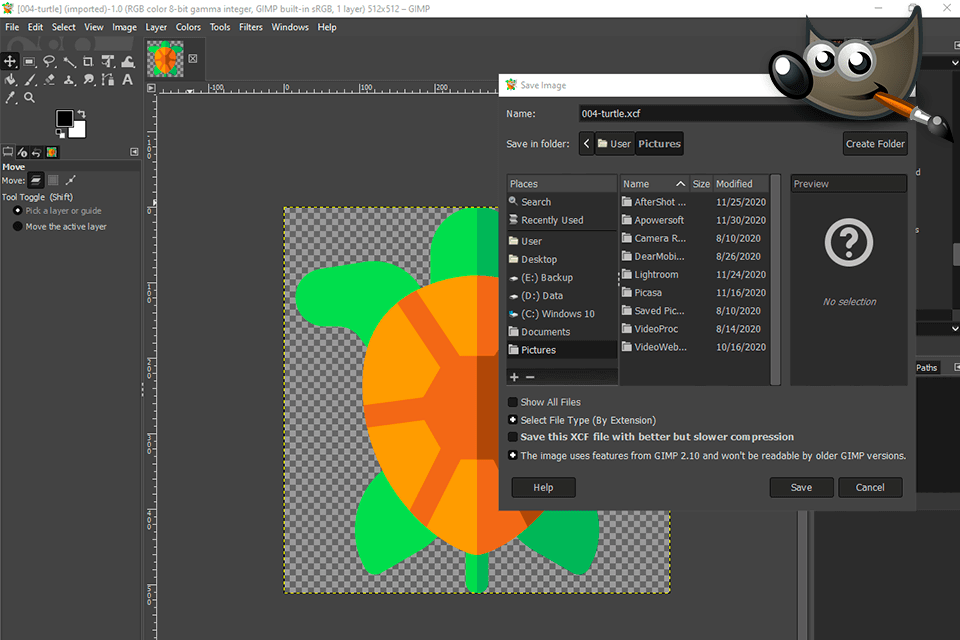
GIMP allows you to adjust colors, contrast, remove red eye, crop, rotate, set shadows and brightness/darkness, etc. You can also apply filters to your images such as layer-based ones that offer you the power to add multiple styles over a single image. The GIMP also offers an interface that is simple and easy to use.
The program features a number of plugins, which allows you to create, modify and customize your digital images. However, the unique advantage of GIMP over other photo editing programs is that it has built-in support for Photoshop.
In fact, GIMP was designed for the average user rather than professional photographers. But the uniqueness of it lies in the fact that it can also be used professionally by most people. GIMP offers several benefits over other photo editing software including optimizing images, retouching photos, correcting colors and borders, enhancing the resolution and speed, saving space and bandwidth.


| STARTING PRICE | $198.00/year | Free |
| FREE TRIAL |
| WINDOWS | ||
| MAC | ||
| LINUX | ||
| iOS | ||
| ANDROID |
| LIVE SUPPORT | ||
| PHONE | ||
| CHAT SUPPORT |