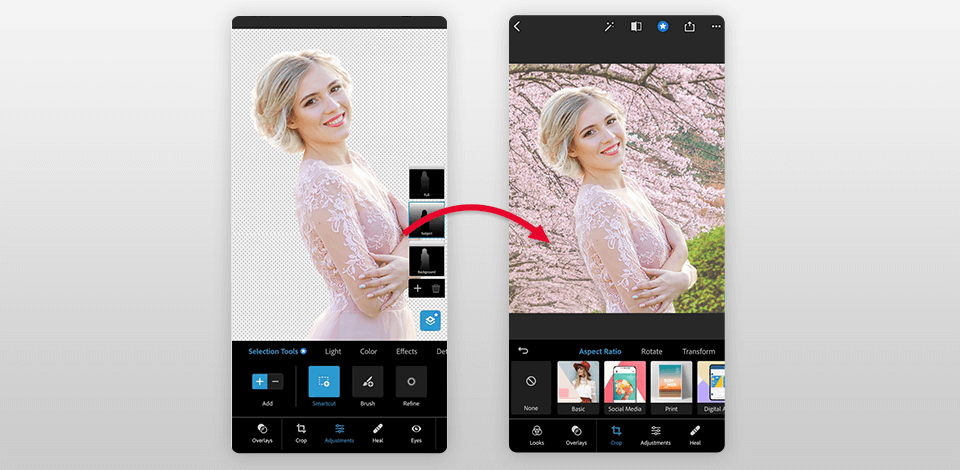
With the help of the best photo cut and paste app, you can quickly enhance your picture by removing unwanted objects or people that ruin the shot. Such apps enable you to cut out the background and replace it with another one.
Why you can trust FixThePhoto ☑. Our team carefully tests every software, product and service to give you honest recommendations for your requirements and purpose. Learn more about how we test.
When selecting the best photo cut and paste app, you need to consider whether it’s compatible with your OS, has AI-driven features, a set of collage tools, and essential editing options. When writing this article, I created a list of the best apps for iOS and Android that will help you improve photos, create funny gifts for your friends and relatives, as well as make collages.
If you’d like batch edits and don’t have time to do it manually on your phone, ask FixThePhoto experts for professional editing help.
Verdict: If you don’t have enough time to cut out objects from your photos or if you aren’t satisfied with the results that you got when using other tools, make sure to install the FixThePhoto app. It was created for iOS and Android devices. Thanks to its streamlined interface, this cut paste app is suitable even for beginners.
After installing this app for photographers, upload a photo with an object that you want to cut out and select the cut-and-paste service. You will receive your photo back in less than an hour.
Besides, this app has also other services. What I like the most is that all my photos are edited manually. Unlike other apps, FixThePhoto allows you to get naturally-looking results.
Verdict: Adobe Photoshop Express is a great cutting and pasting pictures app that enables you to quickly process your images and create fun collages. You can cut out any object from your picture by using AI-based Photoshop tools. With the help of smart cuts, you can remove objects or create selection masks to enhance a particular area of your image.
Besides improving your pics, you can create collages and merge several photos without leaving the app. It allows you to add creative effects, perform quick retouching and enhance your portraits with the help of makeup and skin enhancing presets. This free photo editing app can also be used for performing advanced tasks, such as dehazing and noise reduction. With it, you can select several objects, use various themes as well as add stickers and overlays.
Verdict: This app was created for those who are looking for a quick way to edit snapshots. Use it to cut out a frame from a picture by using the auto selection tool. You can use another image as a background or merge two photos to achieve a more creative effect.
Even if you are a novice, you can easily process your images using this photo cut and paste app. Tap on a selected area that you need to remove or replace, then use the AI-based insertion tool that automatically detects colors. With it, you can fill in the empty space with any image or color of your choice. The app also comes with such handy tools as auto-erase, manual erasure, mark, repeat and zoom.
Verdict: If you need to make the background transparent but don’t have advanced editing skills, this app is the best option to consider. It allows you to automatically detect objects and select the background. You can also use this app to change the size and orientation of your images.
Similarly to Photoshop, it supports layer editing and allows you to crop your photos to any format. With the help of the point eraser, you can delete only some areas of your photo leaving the rest without changes. The app lets you combine 11 photos by creating 11 layers of one image.
Verdict: Unlike some other options on this list, PicsArt comes with an extensive set of tools. Besides cutting and pasting objects, you can apply various filters and effects, add fun stickers, and create impressive collages. The key advantage of this app is its streamlined user interface. You will find all the tools in special categories at the bottom of your screen.
To help users save time, the developers of this photo editing app for Android and iOS added the automatic selection tool that allows selecting several objects at once. However, in some cases, it might be impossible to create an accurate selection. To make your selection more accurate, you can perform this task manually.
Verdict: Auto Photo Cut Paste comes with a handy Auto Selection feature that lets you cut out any area of your photo and add it to another image. With the help of this automatic photo editor, you can perform Face Swap. Besides cutting out faces and pasting them in other photos, you can cut out people or replace the background.
Use this cut paste photo app if you want to quickly enhance your images like a pro and delete distracting details from your pics. You just need to tap the area that you want to remove. The app will automatically fine-tune the selection using its AI-based color-detection algorithm. After removing the selected area, you can fill in the empty space with another image or use one of the 30+ HD backgrounds.
Verdict: This useful app lets you replace the background without any professional skills. You can use this free background removal tool to perform automatic edits thanks to its set of AI-based features. With them, you can quickly select any object. For better precision, you can also use manual selection tools. The app features a collection of background templates.
Besides using a range of selection options, you can also enhance your pictures by applying a variety of effects. After editing your images, you can quickly share them on Instagram, Facebook, or Twitter.
Verdict: MagiCut is a great solution for creating amazing pics without wasting a lot of time. You can use the automatic tools to select any object and place it on any background. Besides using this free app to remove unwanted objects from photo, you can delete distracting details with the help of the Magic Brush.
With this cut paste app, you can enhance facial features while maintaining their natural look. You can use a variety of pro-level tools to delete pores, blemishes and other imperfections. The app allows you to crop your photos, add a blur effect, and change the hair color.
Verdict: The Cupace app was created for those who need to quickly cut out faces and paste them into another photo. To do it with higher precision, use the magnifying glass when selecting a face. It will allow you to zoom in on the face. After selecting an object or a part of an image, you can combine several elements or add them to another picture. If you want to achieve a more creative result, add text and smileys to your pics.
Thanks to the intuitive Paste Face feature, you can save all the faces that you have selected and cut. Later, you can add them to a new photo by tapping on the face and pasting it. In addition, when you cut out a face, it gets added to the phone’s gallery. It will help you save a lot of time since you won’t need to select and cut out the same face again if you decide to add it to a new photo.
Verdict: Using this app, you can seamlessly merge several photos into one. You won’t need to use basic collage templates as the app has other handy tools for speeding up your workflow. With them, you can highlight important details in your photos, upload snapshots from the gallery or use the in-built tools to enhance your pictures without leaving the app.
You can simultaneously select several objects in a photo. If you don’t know what background to use, you can select any option from the Cut Paste Photos Pro Edit Chop collection. To get access to all the features, you will need to use a paid version.
Verdict: This cut paste photo app is a perfect choice for those who need to quickly delete or replace the background in their photos, cut out any part of an image, and blend two images to get a more eye-catching result. Using Cut & Paste Photos, you can remove unwanted people from your photos using the Lasso tool. You can also cut out objects and add them to any background image.
You can also remove elements from the edges of your photo with the help of the Eraser tool. Thanks to over 30 pro-level blending modes, you can quickly merge the background and foreground images without any advanced skills. For a more amazing result, adjust the opacity and colors when using different blending modes to make your photos look even more professional.