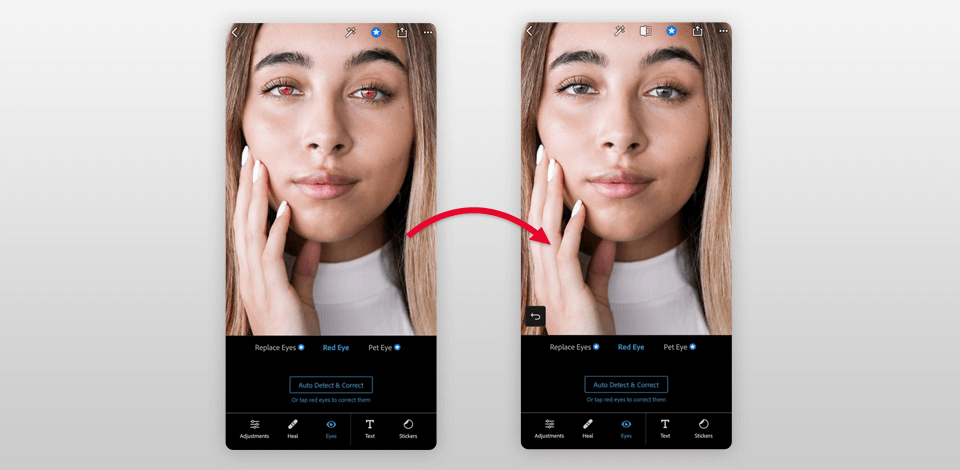
If you use flash in the evening or at night while shooting, you might notice a red-eye effect in your pics. Since the fundus of the eye is red, the light gets reflected from it during shooting. By using the best red-eye removal app, you can get rid of this effect with ease.
If you want to use advanced features while editing pictures, you can buy the premium versions of the apps from this list. They include tools for fixing face asymmetry, enlarging eyes, etc. By using these apps to get rid of red-eye, you can enhance the overall look of your photos in no time.
If you strive to enhance colors, contrasts, and white balance in photos, make sure to order professional retouching services. The specialists help you adjust shadows, tweak tones, and improve brightness to make your images more attractive for a reasonable price.
Verdict: The FixThePhoto app helps you contact the best specialists who will enhance your photos manually. Since FixThePhoto doesn’t rely on AI-based tools, the edited pictures look more natural.
To get rid of the red-eye effect or change the eye color, you need to select the relevant image editing service and leave your instructions. Besides, you can ask the experts to make one eye brown and the other one blue.
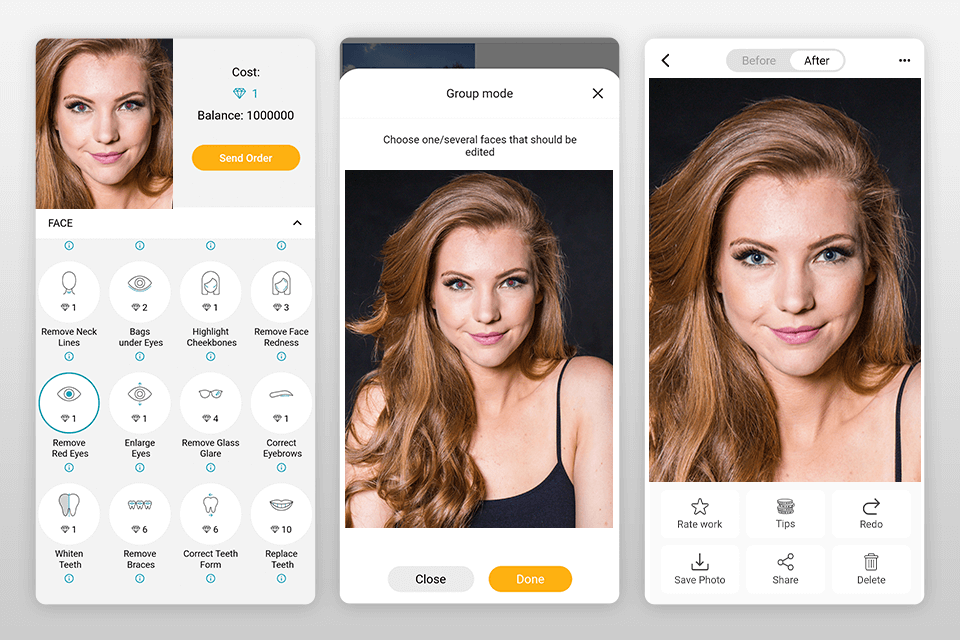
Verdict: Since Photoshop Express is a part of the Adobe suite, it's a reliable and proven app. You can use this red-eye remover app for different purposes, including color correction, exposure adjustment, fixing distortions, etc.
With this photo editing app, you can edit pictures on the go. It offers a decent set of tools for image editing, from basic features to more advanced ones. Thanks to this app, you don’t need help from retouching services.
Besides, the app has straightforward import and sharing functionality. You can share your pictures with your friends by posting them directly on Instagram, Facebook, or Twitter.
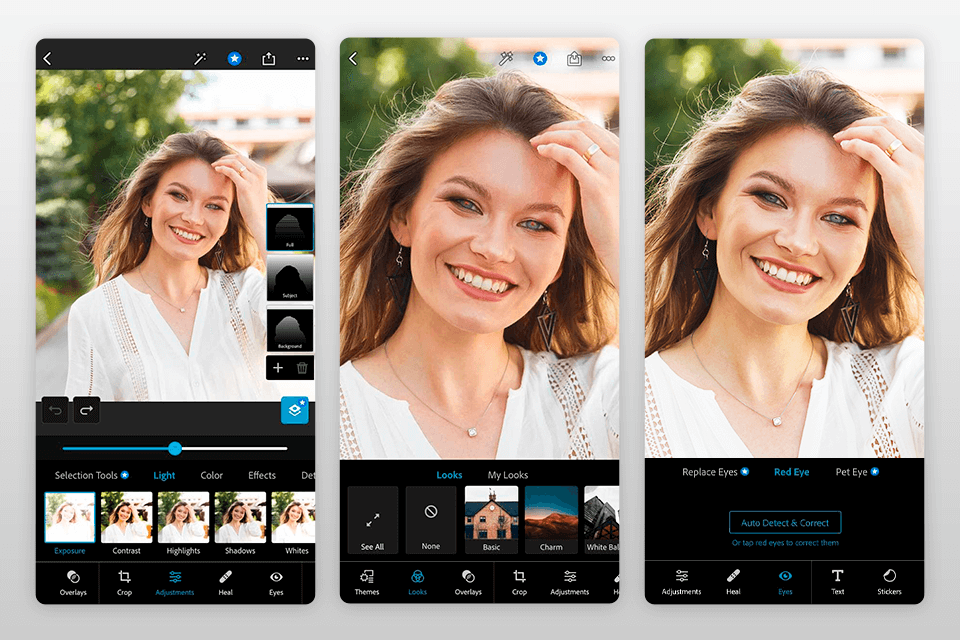
Verdict: Pixlr is a popular app for getting rid of a red-eye effect. It can also be used for creating collages and applying filters to images. Created by 123RF, this red-eye remover app has versions for Android and iOS devices. You can create a collage using several layout options. It helps you enhance images by removing a red-eye effect.
Besides, the app offers various tools to improve the picture and make it more stylish. Among the most popular tools are pencil, ink, color, etc. Along with a red-eye removal tool, this collage photo app has various options for editing background, layout, spacing to help you make a picture more attractive.
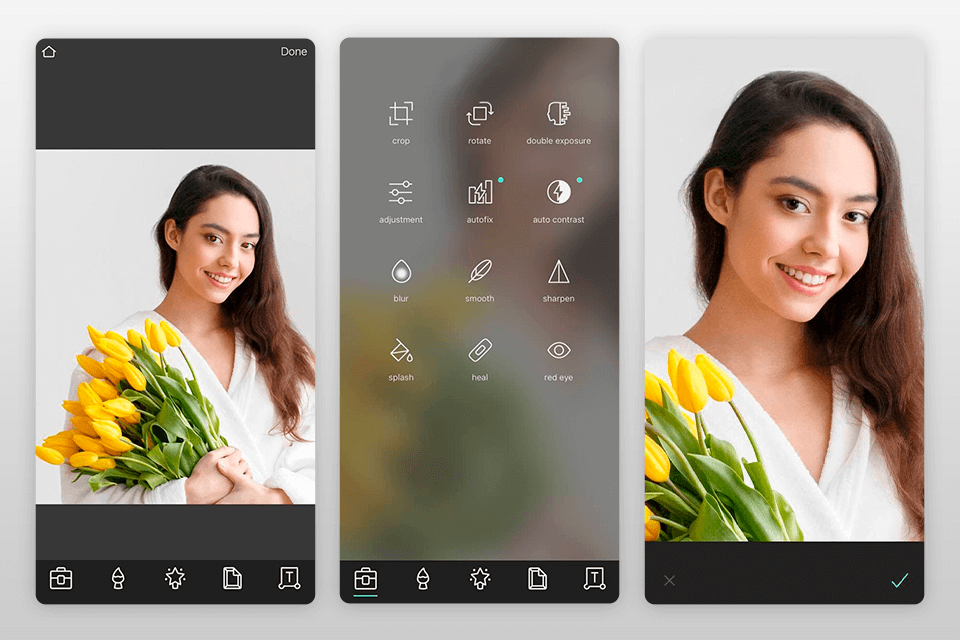
Verdict: Cymera is a fully-packed app for photographers that comes with a red-eye removal tool. Using more than 800 effects, you can enhance your pictures and make them more attractive. The app also has premium features.
You can use different backgrounds, highlight facial features, and remove the red-eye effect. Besides, you can use Cymera as a cartoon picture app to make interesting collages. The app has both free and paid versions. The free version has enough features to enhance your images but if you want more, you can buy a premium one.
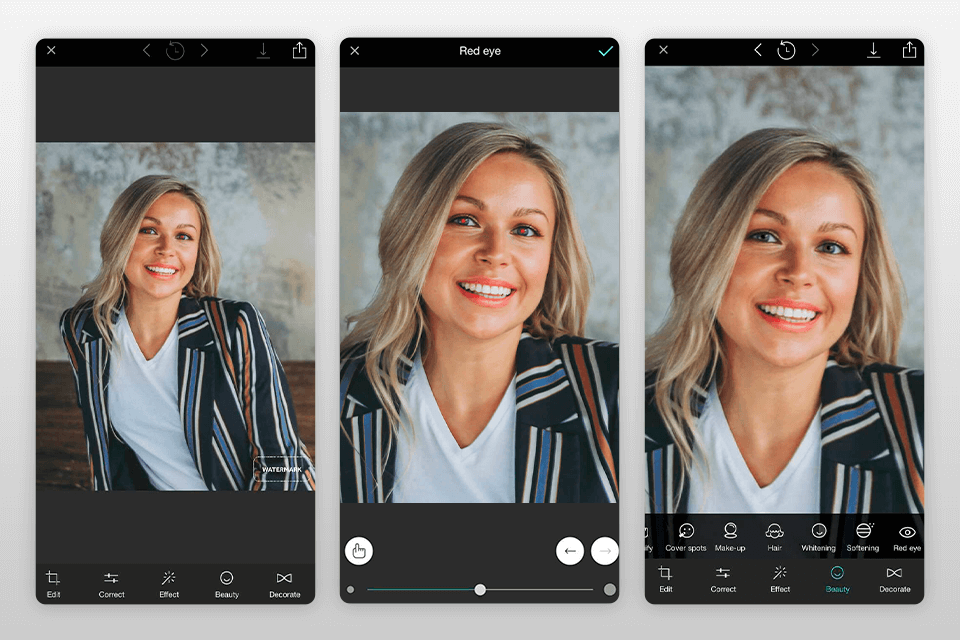
Verdict: Fotor succeeds where other fix red-eye app alternatives fail since it combines beauty enhancement features, paint and color adjustment options, filters, texture modifications, and tips to help users use all the tools.
Besides supporting red-eye removal, complexion enhancement, and teeth whitening, Fotor enables you to perform body modifications, add tattoos and natural bronzing effects, remove unwanted objects, and make the background blurry to draw attention to the subject.
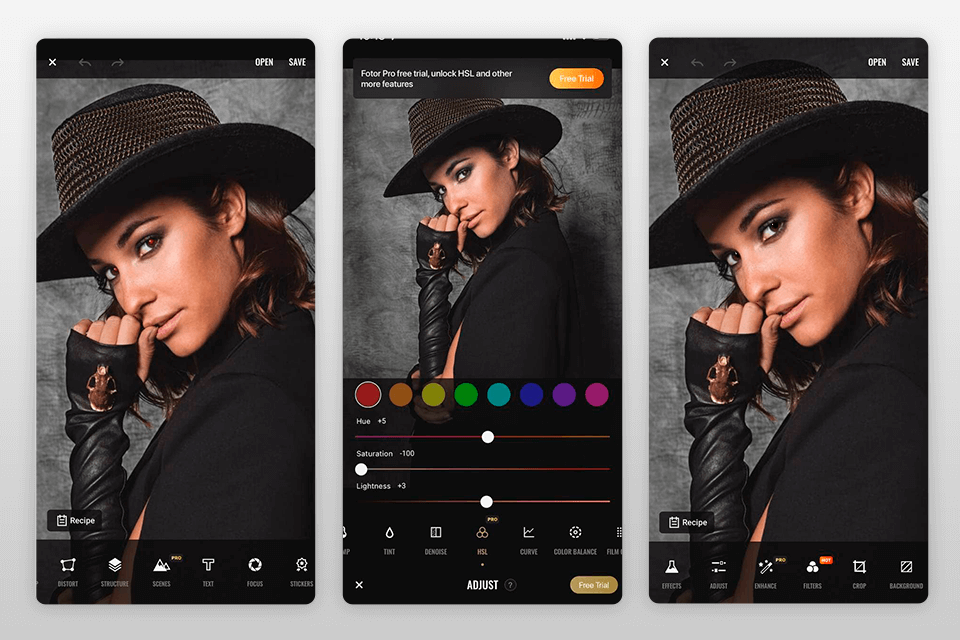
Verdict: This photo editing app for Android and iOS is free and has a straightforward UI. It works great for retouching pimples and blemishes, shining up facial features, smoothing out the skin, and removing the red-eye effect. This is a professional beauty laboratory for portraits since it helps you make your models look perfect.
You can take pictures using this red-eye remover app or upload them from your device. Then, you can add various effects to your pictures. The red-eye effect will be removed automatically.
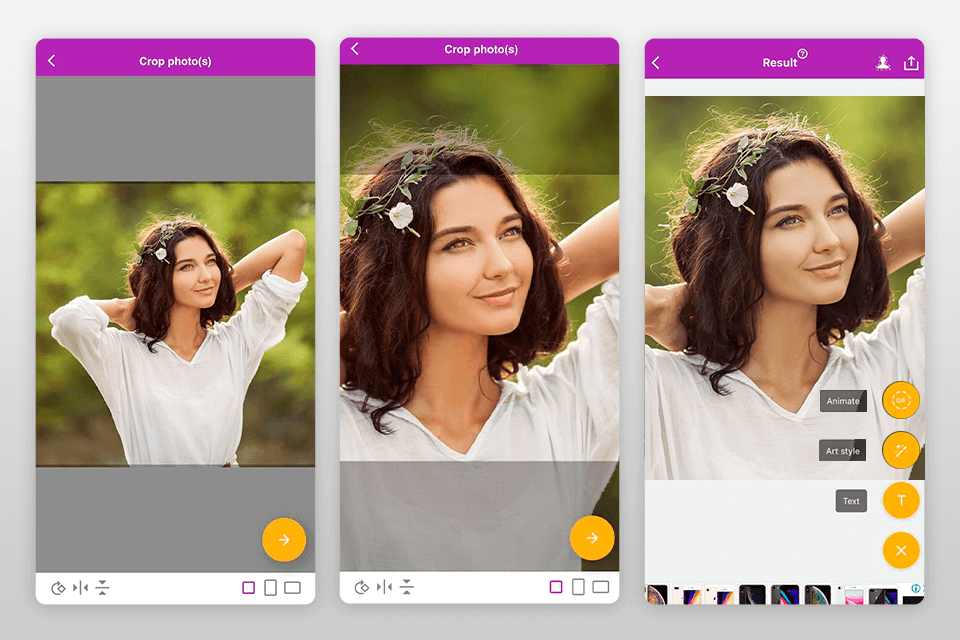
Verdict: This app allows you to perform eye color adjustment. It offers many realistic eye color options to choose from. Besides, the app can make eye color look natural. It works especially great for removing a red-eye effect.
Besides changing the eye color, you can enlarge eyes, change animal eyes or replace them with flags, and other special effects.
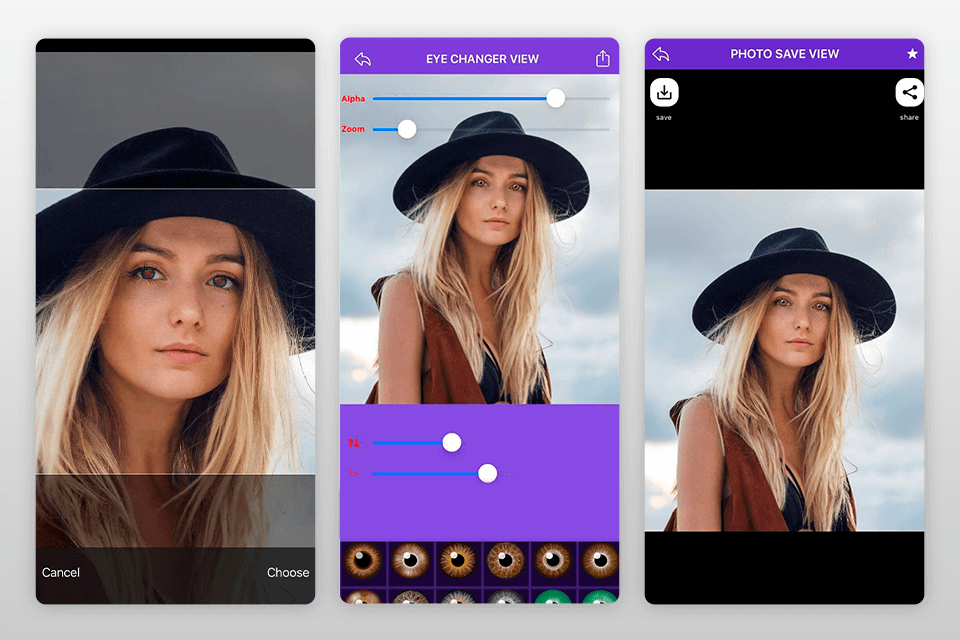
Verdict: BeautyPlus is a popular selfie app. However, you can also use it to edit pictures. The app offers 30+ editing tools that allow you to retouch your pictures. Along with beauty effects, it has basic tools for cropping, rotating, and blurring images.
With the beauty touch-up options, you can remove blemishes, the red-eye effect, or dark circles under your eyes. It also includes a wide range of tools for acne removal, eyes correction, and teeth whitening. Besides, the app lets you reshape the face and body.
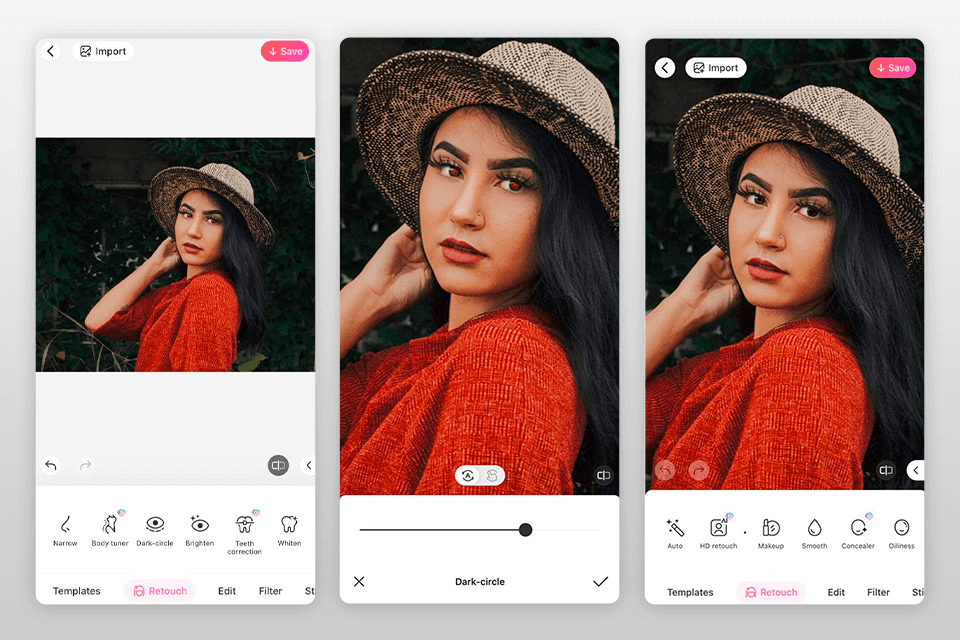
Verdict: Photo Wonder is a full-packed Instagram photo editor that doubles as a remove red-eyes app. It also includes basic photo editing tools. The app has versions for iOS and Android devices. It has an intuitive UI and a collection of effects that you can apply to your pictures.
You can add filters and effects to your images, as well as create interesting collages. The app offers a wide range of basic and advanced tools for creating attractive pictures.
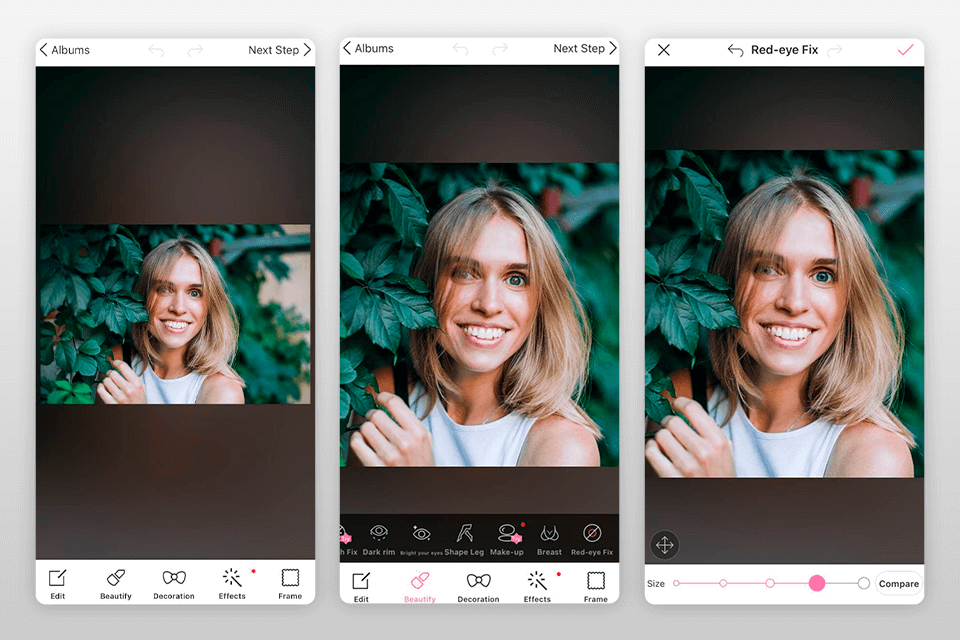
Verdict: YouCam Makeup stands out with tools for fast and easy picture editing and red-eye effect removal. The app is free to download. It can be installed on iOS and Android devices. YouCam Makeup includes various editing for performing skin retouching, face shape editing, hair color changing, and teeth whitening.
In addition, you can use it to remove the red-eye effect and apply other tools to enhance your pictures. YouCam Makeup is one of the best apps for changing eye color. It includes nearly 23 eye colors and 9 different patterns.
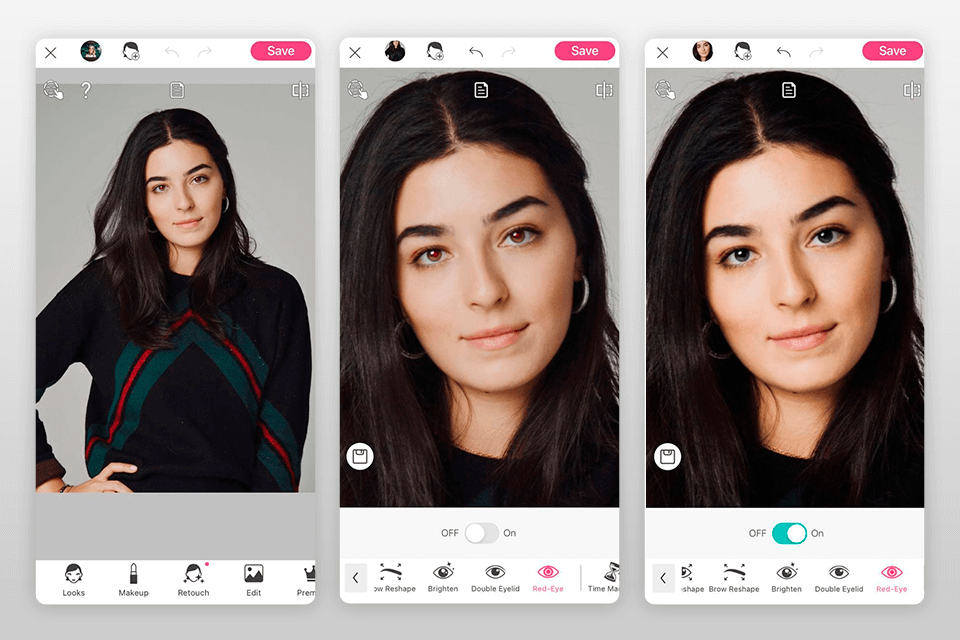
Verdict: The app will help you remove a red-eye effect to enhance your pictures. It offers various eye colors to choose from. The app has millions of users globally. By using it, you’ll become a part of a big community.
It offers various tools to help you change eye color and make it look realistic. You can choose among different colors to apply the desired one. Besides, it offers multiple eye effects, including flag eyes, cat eyes, and animal eyes. Along with eye color tools, it offers basic options for picture editing. After receiving the result, you can share pictures on social media platforms, such as Facebook and Instagram, or export them to your gallery.
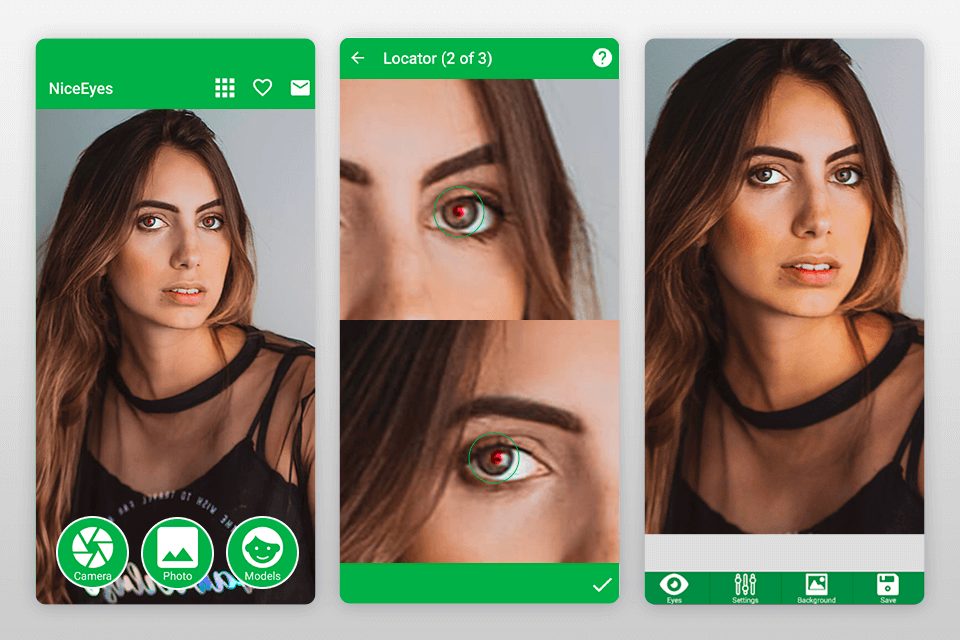
Verdict: This straightforward app offers all necessary tools for editing pictures and supports red-eye removal. You can find the Red-Eye tool in the Corrections menu. The app allows adjusting the size of the tool and making edits directly from your phone.
Besides, it includes interesting effects, filters, and tools for erasing the background, cropping photos and removing objects. You can create stickers from your picture or combine images to create collages and post them on Instagram. As a bonus, you can use 200+ fonts to add text to your collages.
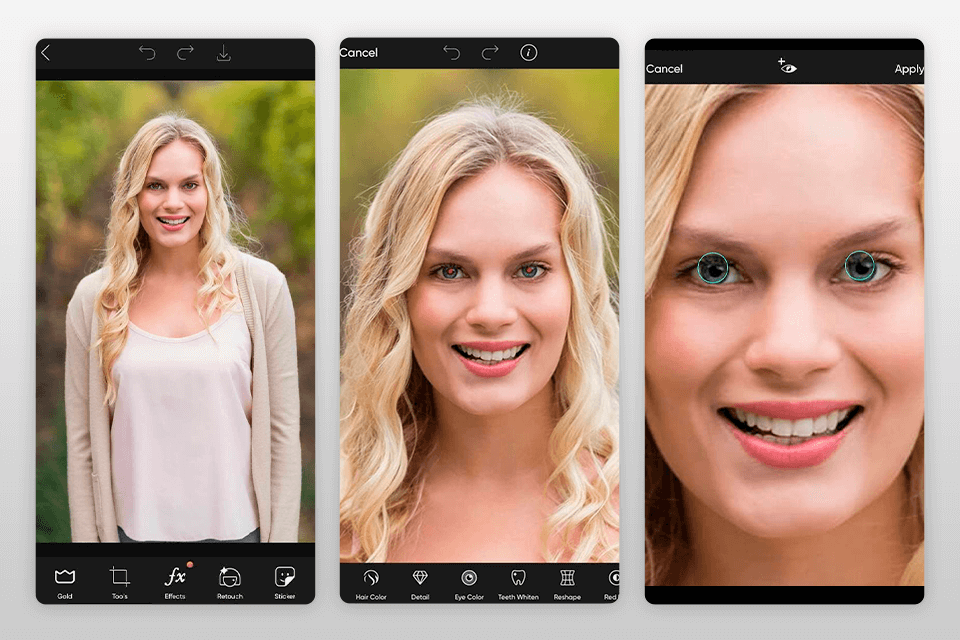
Red eye removal technology in apps typically works by detecting the red color in the eyes of a photo subject and then automatically replacing it with a more natural color, such as black or dark brown, to restore a normal appearance to the eyes. This process involves analyzing the pixels in the affected area and applying color correction algorithms to achieve the desired result.
Yes, many red eye removal apps have the capability to automatically detect and remove red eye in photos. They use algorithms that can identify the characteristic red-eye patterns and apply the necessary corrections without requiring manual intervention from the user.
Red eye removal apps aim to preserve the overall image quality after making the correction. They typically utilize algorithms and techniques that specifically target the red eye area, minimizing the impact on the rest of the image and ensuring that the quality and details of the photo remain largely intact. However, the extent to which image quality is preserved may vary depending on the specific app and the complexity of the correction required.