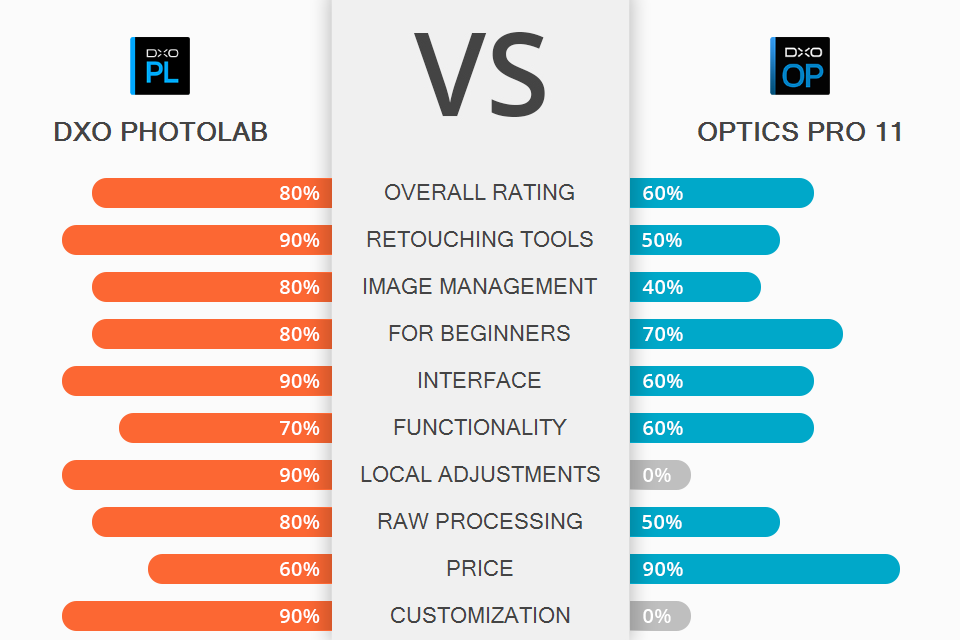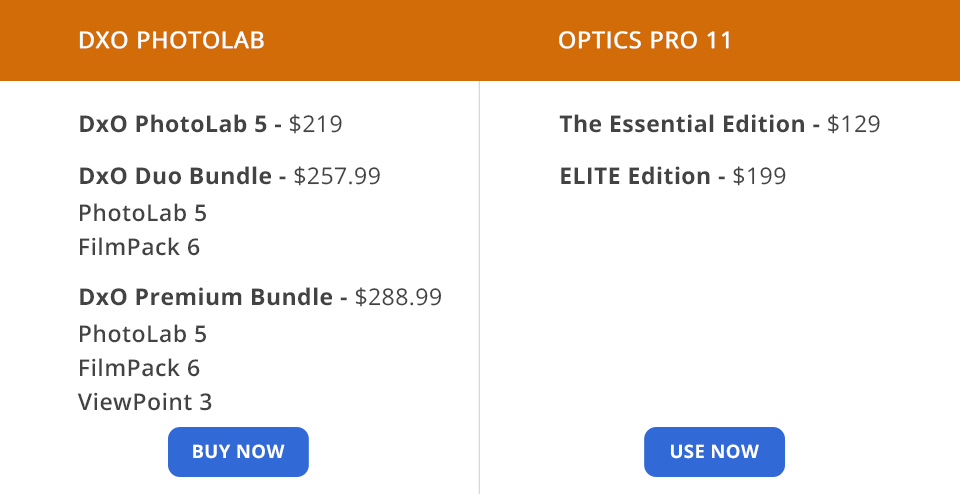If you want to know which software version covers your needs better - DxO PhotoLab vs Optics Pro 11, read this detailed comparison and find out about their main differences.
DxO PhotoLab is an advanced editing program that supports the fast processing of RAW files. The key advantage of this program is an automatic lens correction feature. You will be impressed with its pro-level tools that allow you to minimize noise and organize your images. Besides, you can apply a range of presets to your photos and use a variety of other tools.
Optics Pro 11 is an earlier version of PhotoLab that has more limited functionality. It wasn’t created for advanced tasks, but you can use it to quickly batch-process many RAW images at once. It comes with a selection of auto-correction options. Nowadays, it’s no longer possible to purchase this version on the official website.
What Is DxO PhotoLab?
DxO PhotoLab is an excellent RAW photo editor for processing high-quality photos with little to no effort. It comes with smart photo-correction tools that can be customized depending on your needs. You will get full control over your photos. Use the available features to reduce noise, fix lighting issues, tweak colors, remove optical distortions and make your photos more detailed.
If you compare DxO PhotoLab vs Lightroom, you will notice that they have similar interfaces. Thanks to its intuitive and easy-to-customize UI, DxO PhotoLab is a great photo editing software for beginners.
You can use this program to make your photos more unique, use local adjustment tools, employ U Point technology, apply gradient filters, use manual and automatic brushes, automatically restore your files to earlier versions, etc.
1/2

1/2

2/2
What Is DxO PhotoLab: Pros and Cons
Exclusive U Point technology. Thanks to local adjustment tools, you can significantly optimize your editing workflow. With them, you can change brightness, contrast, saturation and other parameters using sliders. There are two sensitivity sliders that enable you to adjust settings with high accuracy and create precise masks.
40 calibrated presets. If you see that your photos require improvement, you can apply any of the 40 presets that are suitable for editing photos in various genres. They were created for photographers who work in different styles. What makes this software a great batch photo editor is that it allows you to process several pictures at once.
If you don’t have a lot of editing experience and need to enhance your pictures, you can contact professional FixThePhoto retouchers. They will quickly process your photos and send you enhanced images within a few minutes.
First-class lens correction. DxO PhotoLab has automated lens-correction tools created in its laboratories. They will help you make your photos less blurry, remove сhromatic aberrations, and fix distortion issues.
Helpful Smart Lighting tool. This tool automatically analyzes contrast and fixes exposure issues. With the help of AI-based correction tools, the program detects faces and adjusts the color balance to achieve a more natural-looking result.
Easy color fine-tuning with ColorWheel. Using the color wheel, you can select any color range from 8 supported channels. Besides, it allows you to sample colors directly from your photos. With the help of this option, you can customize chromatic values, adjust transitions and color tones.
To edit sharpness and saturation, you can employ the HSL tool to make your images more attention-grabbing.
Adds watermarks. With the help of this program, you can easily add photography watermarks to protect your images and speed up your workflow. This software enables you to add both text- and image-based watermarks when saving your photos.
Intuitive and customizable interface. Even if you don’t have a lot of experience, you will still easily figure out how to use this photo editing software thanks to its intuitive interface. It is easy to navigate by default, besides, you can further customize it to suit your needs. The Smart WorkSpace allows you to apply various presets to your photos as well as show and hide panels from various editing categories. You can decide which tools you want to display and which to hide.
Advanced keyword management. If you compare DxO PhotoLab vs Optics Pro 11, you will see that the former enables you to manage keywords with little to no effort. Thanks to the available tools, you can easily find photos that you need to use. When using other software, such as Lightroom, you can search for images by keywords.
What Is Optics Pro 11?
DxO OpticsPro 11 is a perfect solution for photographers who need to process RAW images. You can purchase one of the available licenses, Essential or Elite. The former covers 30,000 optics module combinations, which allows you to use this software to correct lens distortion and automatically enhance your images regardless of the camera they were taken with.
The Elite version has a set of extra features for minimizing noise, performing dehazing and removing moiré patterns. Besides, it includes color rendering profiles, which enables you to use various cameras during a single photo session. Both licenses allow you to access an extensive lens correction database and other options available in this editor.
1/2

1/2

2/2
Optics Pro 11: Pros and Cons
Impressive automatic adjustments. What makes this software different from other similar programs is that it automatically adjusts the settings of your image. This AI photo editor comes with edgy auto adjustment options that can turn any bleak photo into a pro-level image.
With it, you can edit your pictures even without any prior experience. Besides, you can see your source photo and an enhanced image side-by-side, which will make it easier for you to decide what option you like more. After taking a look at the preview, you can decide whether your photo needs further adjustments.
Technical corrections for 30,000+ body-and-lens combinations. This software can automatically fix distortion caused by different types of lenses. DxO has optical testing laboratories that created a tool that can analyze the EXIF data and find the best solution for fixing an image.
With this option, you can fix issues with distortion, chromatic aberration, and corner shading. When you open a folder where you store your photos, the program will automatically correct all the issues.
High-quality noise reduction. Optics Pro 11 has advanced tools for minimizing noise. Thanks to it, you can take photos at high ISO and create sharp images with vibrant colors. This noise reduction software comes with the HQ tool for fixing noise with a few clicks and the PRIME option for editing photos taken at high ISO. However, when fixing such images, you might need to wait a bit until the program applies your edits.
Full range of editing tools. DxO OpticsPro 11 has also other advanced tools for professional photographers. For instance, you can use its automatic micro contrast mode to enhance your images without affecting faces or raising the noise level. You can view your photos in a full-screen mode when performing culling. Thanks to this option, you can browse through your images and rate the best photos using handy shortcuts.
Using advanced adjustment options, you can achieve close-to-life colors, emphasize highlights and shadows without adding flat mid-tones. This software has new face and eye detection options and allows you to automatically fix the red-eye effect. Besides, you can edit batches of images to save time.
No live de-noise preview of the whole image. When using the denoise tool, you may find the program’s interface to be quite convoluted. You can preview effects in a small window on the right. However, it would have been better to be able to preview the whole photo.
Outdated features. Since this software was released in 2016, its toolset is quite outdated. Whether you use DxO PhotoLab or Optics Pro 11, you will see that their basic features are pretty similar, however the former has more advanced tools.
Sluggish at times. When previewing images with applied effects, you may notice that they load too slowly. Even if you download lens and camera profiles to speed up your workflow, you might still notice some delays when the program is generating thumbnails.
DxO PhotoLab vs Optics Pro: Price

You can use DxO PhotoLab without paying a dime for 30 days. Once the trial period ends, you need to select one of the available subscription options.
The DxO PhotoLab ESSENTIAL Edition costs $139. It includes professional editing tools and a set of automatic options that allow you to fully control the way your images look like.
The DxO PhotoLab ELITE Edition costs $219. This subscription plan allows you to perform lens correction and minimize noise using a range of AI-driven tools.
To process your photos even more quickly, you can use additional bundles with advanced DxO tools.
DxO Duo Bundle costs $257.99. It includes PhotoLab 5 and FilmPack 6.
DxO Premium Bundle costs $288.99 and includes PhotoLab 5, FilmPack 6, ViewPoint 3. It allows you to optimize your editing workflow. This bundle is fully compatible with Adobe Lightroom Classic.
OpticsPro has two versions. You can either buy its Essential Edition for $129 or pay $199 for its Elite Edition. The latter allows you to use such tools as PRIME Denoising, Clearview, the anti-moire tool, the in-built preset editor, color rendering profiles, etc.
DxO PhotoLab vs Optics Pro: Who Wins
If you need to edit your photos at an advanced level and use software that supports the newest technologies, make sure to purchase DxO PhotoLab 5. It supports non-destructive editing and allows you to work with RAW files.
After comparing DxO PhotoLab vs Optics Pro 11, you will see that the former features an automatic masking tool, degraded filters and auto-adjustment options. With the help of these tools, you can enhance your images automatically to raise sharpness and adjust other settings to remove blur.
DxO Optics Pro 11 is a perfect solution for enhancing your digital photos. This software supports advanced tools that allow you to adjust brightness, contrast, color balance, remove distortions, tweak colors, fix exposure issues, change the white balance and color temperature.
However, since this is an old version of PhotoLab, it lacks updates that were released over the last 5 years. You need to upgrade it to get the tools available in PhotoLab. Besides, it’s impossible to download Optics Pro 11 from the official website, which is why I recommend you use the newest version of PhotoLab 5.