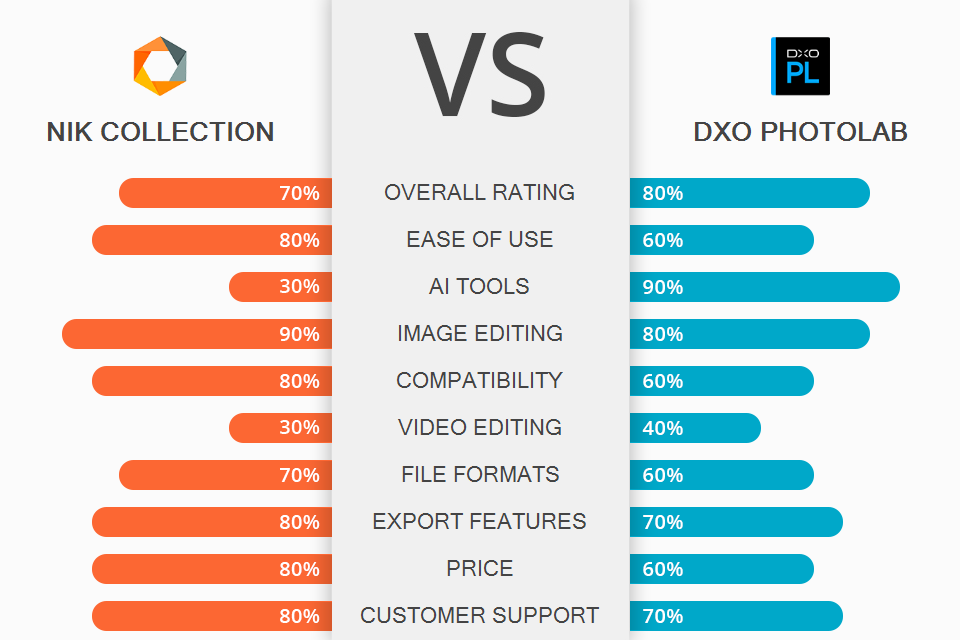
When comparing Nik Collection vs DxO PhotoLab, keep in mind that both products were created by the same company. However, there is one noticeable difference between them. The former is the collection of plugins, whereas the latter is an editor.
If you are looking for the most convenient and effective way for making your pictures brighter and more captivating, make sure to consider the Nik Collection recently released by DxO. It contains a variety of powerful tools that can alter your images in ways the photo-enhancing software can’t. The Nik Collection of plugins is a great option for fast editing.
DxO PhotoLab 5 allows processing RAW files. This editor is fitted with some basic but effective picture browsing and management tools. Its main advantage is a stunning processing quality along with exceptional lens correction profiles developed by DxO.

Nik Collection, a collection of Adobe Photoshop plugins created by Nik Software. Google purchased it in September 2012. At that time, it was considered that it would help Google acquire Snapseed, a stunning mobile image editing app.
Nik Collection consists of eight plugins that have a great value for money in comparison to other similar products. By using these filters, you will get stunning results. Besides, they are easy and fun to use. The only thing you need to decide on is which of the plugins is better suitable for enhancing a specific image.
When writing this Nik Collection vs DXO PhotoLab comparison, I noticed that the former perfectly integrates with popular photo editing software. The collection employs the U-point technology for processing the parts of a picture. Unfortunately, the changes introduced for it in Silver Efex Pro 3 and Viveza 3 have not affected the other plugins.

DxO PhotoLab is a RAW photo editor that combines highly functional editing tools with AI technology to create photos of exceptional quality.
It has an extensive editing toolkit that enables users to balance exposure, correct colors, enhance picture details, etc. However, the best feature of this editor is AI-powered DeepPRIME technology that minimizes the noise and mosaicing effect to improve the overall quality of your visuals. This editor is a perfect choice for space and astrophotography.
DxO PhotoLab can handle the whole process of editing easily. It allows viewing files kept on local storage or any device connected to a computer. Choose the desired images and go to the Customize tab to start editing your images.
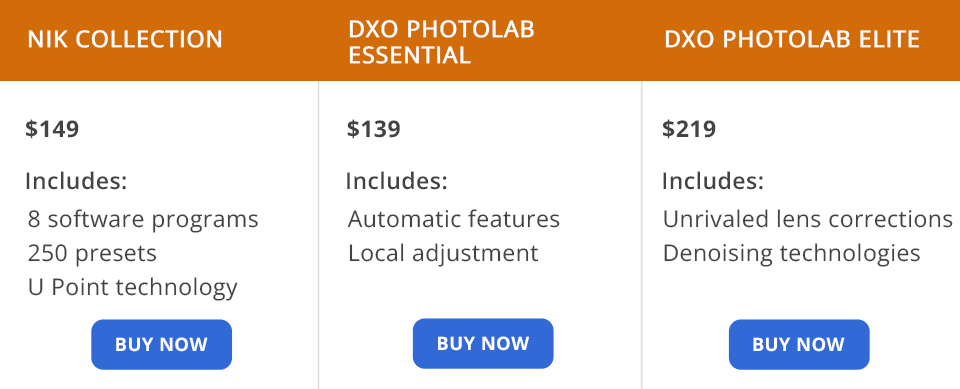
DxO Nik Collection includes 8 software programs, 250 original filters, and integrated advanced U Point™ technology for realizing all your creative photography ideas.
Nik Collection costs $149. It includes secure payment and exceptional customer support. The developers also offer a free trial thus allowing any user to use all the plugins for a month and study the available tutorials.
To use DxO PhotoLab, you should purchase either the Essential or Elite version. The former costs $139, whereas the Elite version costs $219. DxO PhotoLab ESSENTIAL Edition includes a variety of powerful editing features, both automatic and manual.
DxO PhotoLab ELITE Edition allows you to produce images of exceptional quality. The software uses AI technology for lens correction, demosaicing and denoising.
We recommend using a one-month trial to test out the functionality of the software before making a purchase. Moreover, you can acquire it by making a one-time payment without paying for a subscription.
Nik Collection is the updated version of a plug-in suite released a decade ago. It offers a range of exclusive tools, including Pro, Color Efex Pro, and Silver Efex Pro. Its key selling point is, probably, the new Perspective Efex plugin.
Silver Efex Pro and Viveza were redesigned for this bundle. They allow you to increase the productivity of your editing process. The updates of these plug-ins are a step forward, but they make them look a little out of step with the rest.
If you are still not sure which program, Nik Collection or DxO PhotoLab, to choose, take into account that DxO PhotoLab is a perfect option for professional editors as it offers a variety of advanced features, including AI denoising technology. Its UI is a bit complicated, but once you get familiar with it and learn the arrangement of the tools, your editing workflow will become easier and quicker.
Those who specialize in astrophotography can try using the Denoising/Demosaicing tool that can remove even the most intensive noise to produce crisp and detailed images.