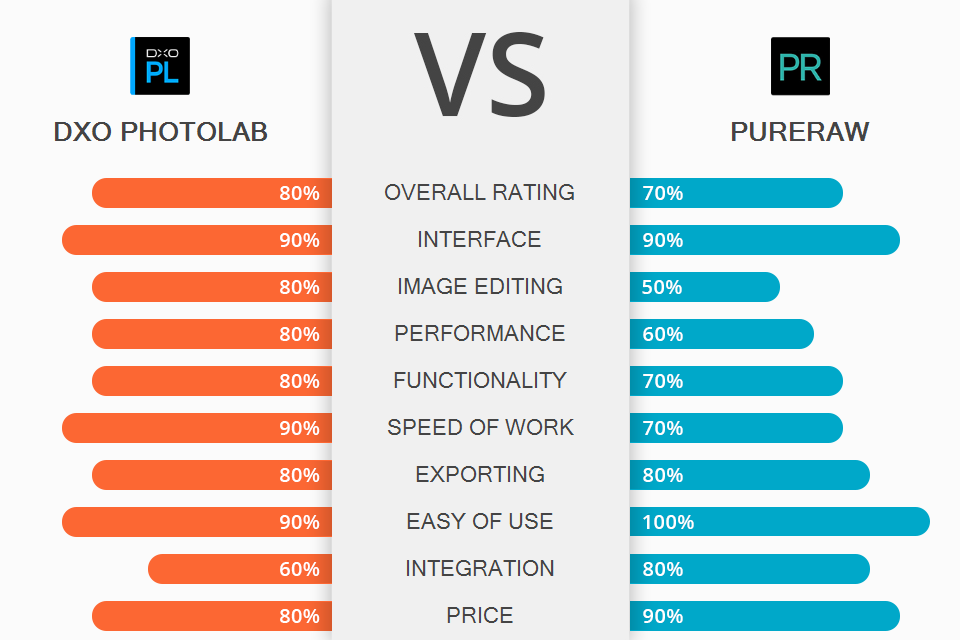
If you are looking for a full-fledged editor, make sure to read this DxO PhotoLab vs PureRAW comparison to learn more about their features and select an option that suits your needs best.
DxO PhotoLab is a flagship software in the lineup released by DxO. It was created for processing photos in RAW format. This software is compatible with Windows and macOS.
DxO PureRAW is a great software for creating high-quality RAW files before editing them in Adobe Photoshop, Lightroom and other professional programs. It supports proprietary tracing, denoising, and lens correction. You can run it under Windows.
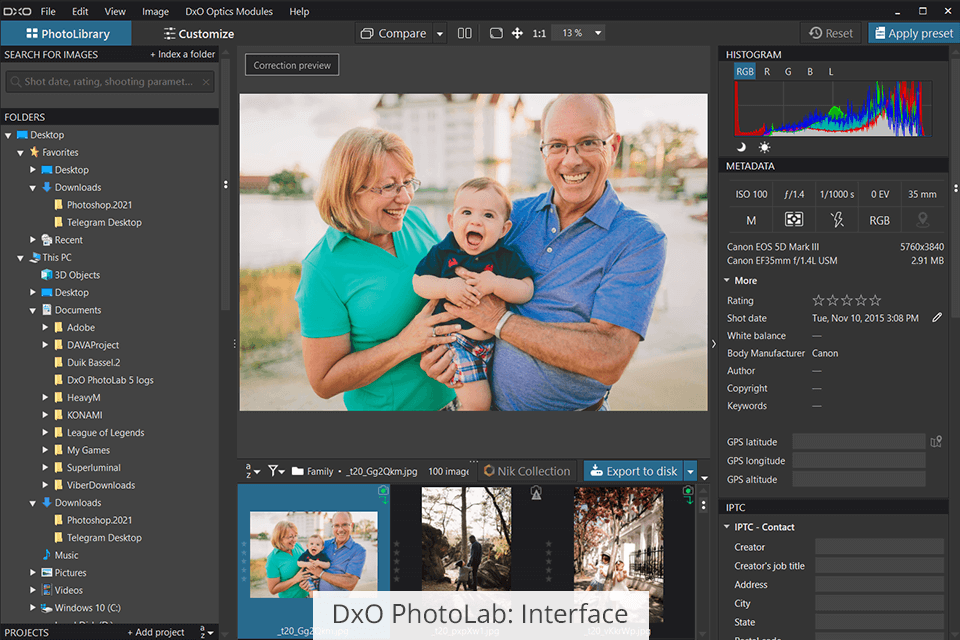
The design of DxO PhotoLab meets all the traditional requirements. In the center of the screen, you will find the workspace. On its sides, you will see toolbars with a variety of settings. Above, there is a standard menu. Below, you will see the thumbnails of images stored in a selected folder. The UI is quite convenient to use and allows you to process batches of images.
Another advantage is that this RAW photo editor has an easy-to-customize interface. You can hide panels, close them and drag them anywhere. It allows you to have all the necessary tools at hand. This feature makes it perfect for people who use small-screen devices, such as laptops, netbooks, and tablets.
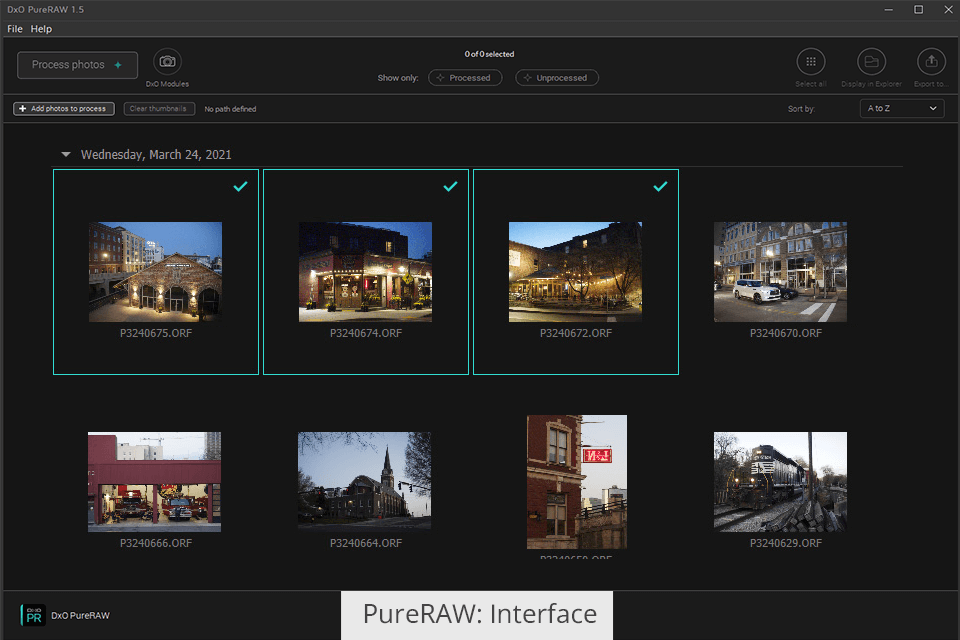
Since PureRAW is rather a utility, its functionality is quite limited if you compare it to advanced photo editing software. However, it has a streamlined interface, which makes it convenient to use even for beginners. You just need to drag your photos to it and process them. Besides, you can select images stored in your folders using the File Finder.
There are three denoise features: HQ, Prime and DeepPrime. The latter is used by default and is considered to be the best one. Thanks to machine-learning technologies, it supports HQ speed and provides better results than Prime. You can also select the output format that suits your needs best, be it JPG or DNG. The latter is used for unprocessed Adobe files.
You can save your files in DNG format if you are going to further process them in Lightroom or other photo editing software. It’s better to save them in JPG format if you just need to quickly enhance your image without processing it in more advanced software.
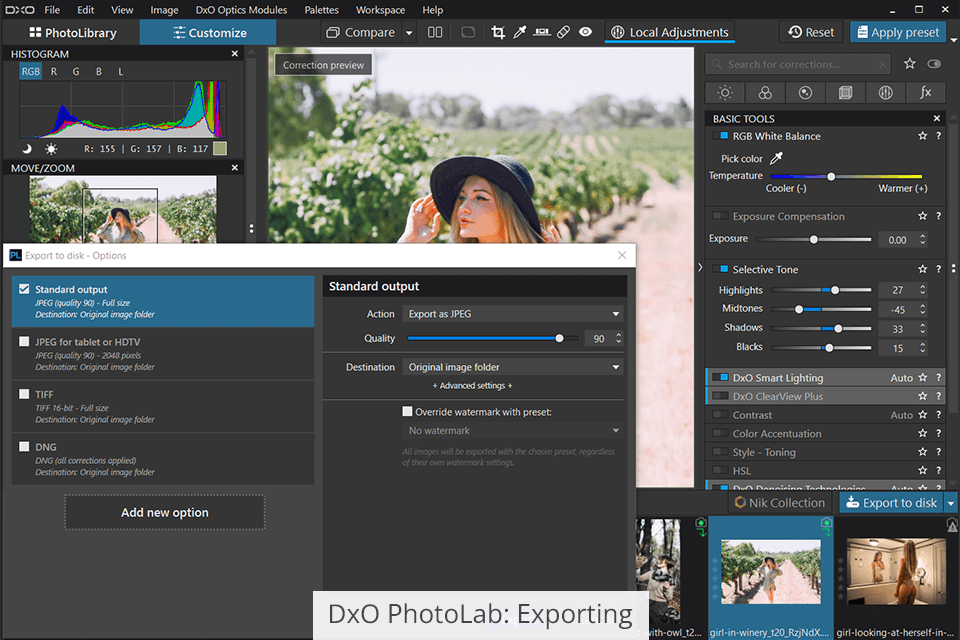
After editing your photo in PhotoLab, you can quickly save it by clicking on the export icon in the bottom right part of the UI. Then, you will see a drop-down menu with the available export options.
In a new dialog window, you can adjust the settings of the output image to your liking. You can minimize noise, perform lens correction and then save your image in DNG format if you want to further edit it using third-party software. Then, you need to select a folder where your edited file will be stored. By default, the program created a new subfolder in the folder where the source photo is stored.
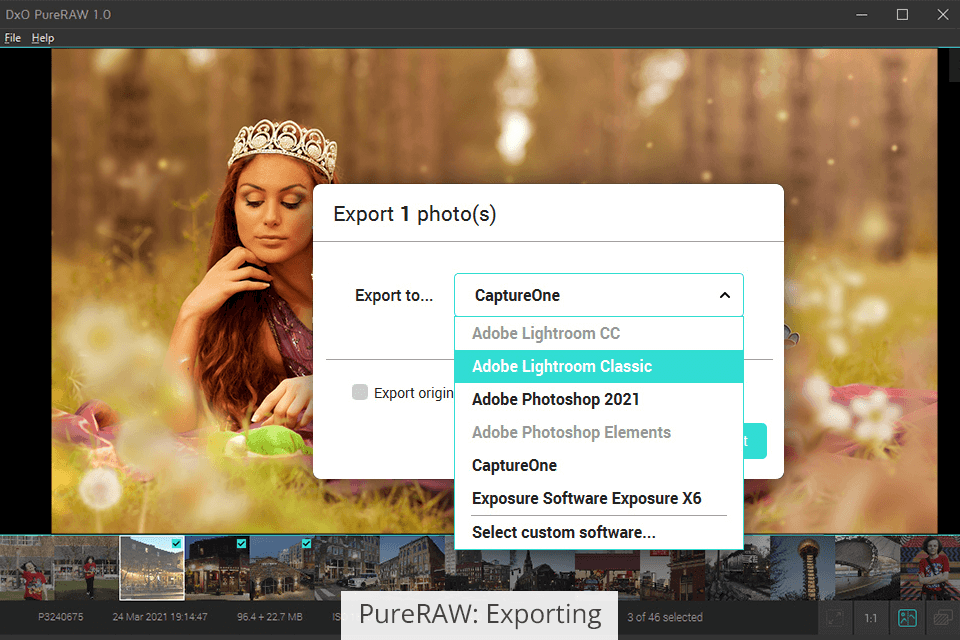
With DxO PureRAW, you can significantly speed up your workflow by saving your settings. To do it, click on the Add New Option button in the bottom left corner. This way, you can create a preset that will help you enhance your photos more quickly. After doing it, click on the Export button and select the DNG format that can be processed with the help of a third-party RAW converter.
The DxO PhotoLab photo editor will come in handy for beginners and professionals alike. If you don’t have any prior experience, you will like an opportunity to enhance your photos like a pro in a few clicks. For professionals, it’s a perfect solution for solving a variety of creative tasks.
DxO PureRAW is a convenient option for those who want to edit RAW files but don’t want to use DxO PhotoLab. It was created for creative professionals who mostly use Lightroom but don’t like its tools for processing RAW images.
With PureRAW, you can convert RAW images into DNG format supported by Lightroom. This format is similar to RAW with the only difference being that it allows you to denoise your photos with the help of DxO tools.
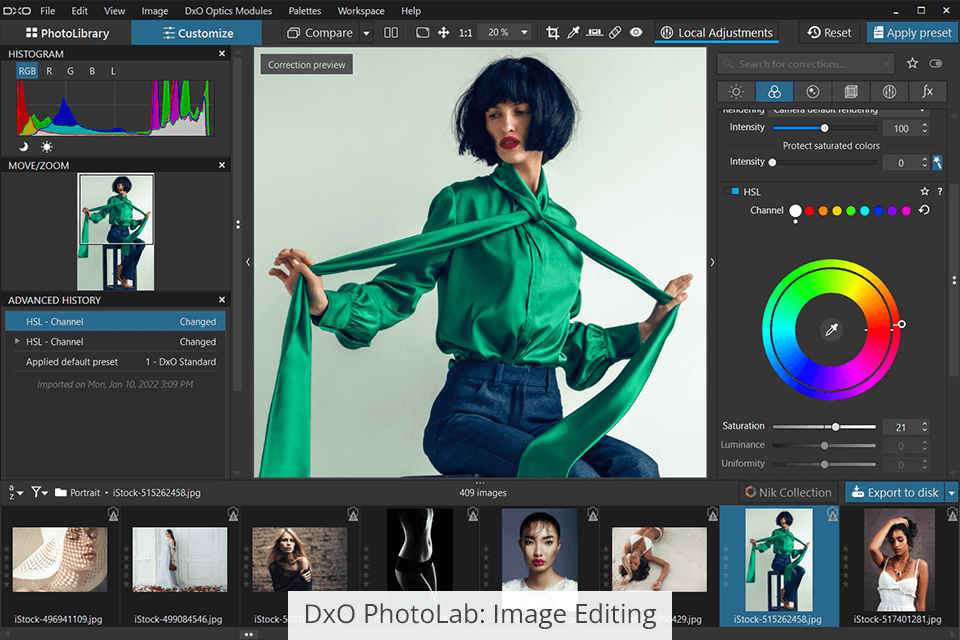
DxO PhotoLab supports the highest image quality and is based on the AI technology DxO DeepPRIME that supports quick demosaicing and denoising. When comparing DxO PhotoLab vs PureRAW, you will see that the former supports lens correction, which allows you to significantly improve the quality of your images. With it, you can raise sharpness, fix distortion, remove chromatic aberrations and vignetting. You can take pictures at high ISO settings and quickly fix any issues with the perspective.
Thanks to U Point technology, you can edit RAW images with little to no effort. When using professional photo editors, you need to select the areas that you need to enhance with the help of magic wands or digital brushes, whereas DxO allows you to simplify this task. The program detects a reference point. Then, you can adjust the radius of the area that you want to edit. You can also change the width and angle of the selected area using a control line.
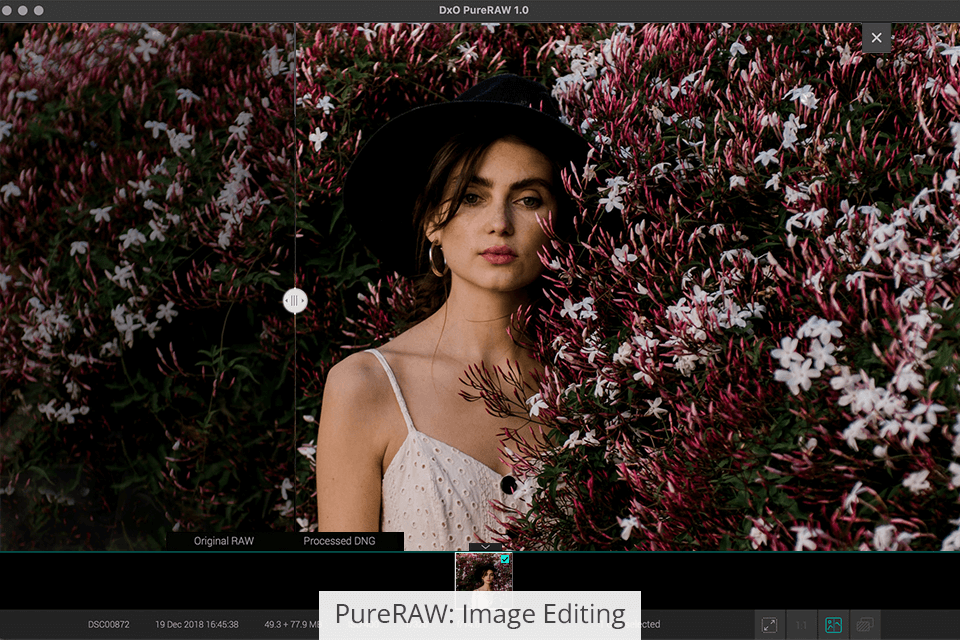
The key advantage of PureRAW is that you can use it to improve images taken at high ISO settings. If you use it to enhance high-quality photos, the effect might be barely noticeable, but it is quite helpful for editing low-quality images.
After editing several hundreds of photos I’ve noticed that denoise tools are especially useful for enhancing images taken at high ISO values. When using other software, you might notice that similar tools make textures look overly edited.
However, this software allows you to achieve natural-looking results. While this program is hardly suitable for preparing images for printing, it allows you to significantly boost their quality and optimize their size before posting them on social media.
Both programs are suitable for enhancing RAW images. If you can’t choose between them, make sure to compare DxO PhotoLab vs PureRAW and analyze their features to see what are the main differences between them.
DxO PhotoLab offers:
PureRAW comes with:
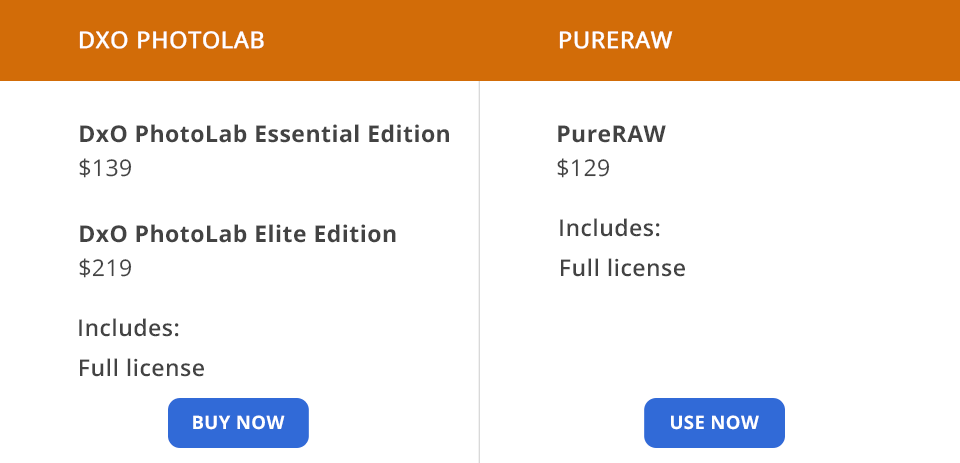
DxO PhotoLab has a 30-day trial that enables you to learn more about its features. When this trial expires, you can select one of two paid options. DxO PhotoLab Essential Edition costs $139. It has a basic image editing toolset. DxO PhotoLab Elite Edition costs $219 and has more extensive functionality. If you pay for it, you will get access to its AI-driven tools.
PureRaw also allows you to test out its functionality when using its free version. A full version costs $129.
DxO PhotoLab comes with a wider toolset than PureRAW. For instance, you can use it to adjust the exposure and smart lighting. Besides, it has the ClearView Plus feature. Using PureRAW, you can employ only DeepPRIME and DxO Optical tools.
The newest version of PureRAW enables you to switch your edits on and off. However, you can’t select the edits that you want to turn off. PhotoLab enables you to select each tool separately and adjust the intensity of effects.
To sum up, both programs were designed for image editing, but PhotoLab has more features, which makes it great value for the money. However, if you need to edit your photos at an advanced level, then PureRAW is a perfect solution for staying within your budget. If you aren’t sure which option, DxO PhotoLab or PureRAW, suits your needs more, make sure to use their trial versions before committing yourself to a purchase.